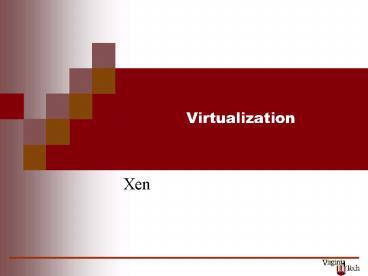Virtualization - PowerPoint PPT Presentation
1 / 16
Title:
Virtualization
Description:
... that allows multiple guest operating systems to run on the same ... is easy to install and configure on Linux ... Times New Roman Wingdings ... – PowerPoint PPT presentation
Number of Views:112
Avg rating:3.0/5.0
Title: Virtualization
1
Virtualization
- Xen
2
What is Xen?
- Xen is a is a virtual machine monitor (VMM) that
allows multiple guest operating systems to run on
the same computer hardware - Allows for the increase of server utilization and
consolidation. - More processes can be run on less hardware
3
Design Principles
- Support for unmodified application binaries
- Allows user-level applications to be run without
being modified - Support for multiple full multi-application OS
- Each guest can contain a complex sever
configuration - Use paravirtualization
- Needed to obtain performance and resource
isolation on architectures that do not facilitate
virtualization (ie x86) - Hide effects of virtualization from guests
- Each guest OS does not know about other guests
4
Paravirtualization
- Interface presented to a guest OS is not
identical to underlying hardware - Allows VMM to correctly handle instructions in
architectures that do not support full
virtualization (such as x86) - In some cases it is beneficial for the host to
see real and virtual resources - Providing real and virtual time can allow a guest
OS to handle time sensitive tasks more
efficiently - Drawback guest OS must be modified
5
Structure of a Xen system
- The Xen hypervisor provides an abstraction layer
that sits between system hardware and one or more
guest operating systems - Each guest OS is executed within its own virtual
machine, called a domain - Domain0 has special management privileges and is
used to create the other domains - DomainU contains one guest OS
6
Xen Hierarchy
- Levels of a Xen system
7
The Virtual Machine Interface Memory
- New page tables are allocated from a guest OS
memory reservation and registers it with Xen - All subsequent writes to the page table are
validated by Xen - This ensures that a guest OS only writes to
tables it owns, and is isolated from other guests
8
The Virtual Machine Interface CPU
- An operating system is typically the most
privileged entity of a system - With Xen, the hypervisor sits between a guest OS
and the CPU - The hypervisor is the most privileged entity in a
Xen system - Xen uses protection rings to allow the hypervisor
to be more privileged than a guest OS
9
The Virtual Machine Interface CPU
- x86 privilege rings
- Typical
- OS runs in ring 0
- Applications run in ring 3
- Rings 1 and 2 unused
- Xen
- Hypervisor runs in ring 0
- Guest OS runs in ring 1
10
The Virtual Machine Interface I/0
- Xen provides simple device abstractions
- This helps realize goal of protection and
isolation - Data sent to and from each domain through the
hypervisor - I/O descriptor rings are used for asynchronous
data transfer
11
I/O Descriptor Rings
12
Performance
- In summary, Xen performs well
- Multipile domains can be hosted without any
noticeable loss of performance by end user - Xen and the Art of Virtualization identifies a
scalability goal of 100 domains on modern (c.
2003) server-class hardware - Tests demonstrate that 128 domains can be run
with only 7.5 loss of throughput relative to
stand-alone Linux
13
Performance
14
Performance
- Running multiple
- web servers
15
Demonstration
- Xen is an open source product that is easy to
install and configure on Linux - Requires a modified Linux kernel
- Xen provides a live CD which can be used to try
the hypervisor without installing any software
16
- Questions?