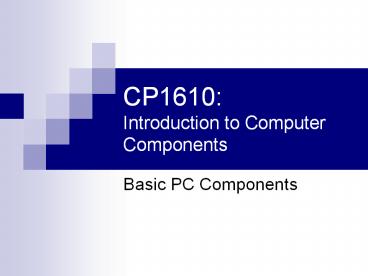CP1610: Introduction to Computer Components - PowerPoint PPT Presentation
Title:
CP1610: Introduction to Computer Components
Description:
CP1610: Introduction to Computer Components Basic PC Components What is a Computer? A machine A tool A device that computes (or calculates) A device that takes ... – PowerPoint PPT presentation
Number of Views:71
Avg rating:3.0/5.0
Title: CP1610: Introduction to Computer Components
1
CP1610Introduction to Computer Components
- Basic PC Components
2
What is a Computer?
- A machine
- A tool
- A device that computes (or calculates)
- A device that takes our input, makes calculations
based on the data, and returns the desired output
3
Hardware and Software
- Hardware
- Physical components of a computer
- Visible part of a system
- Software
- Set of instructions that directs hardware to
accomplish a task - The intelligence
4
Hardware Components
- Outside computer case
- input/output devices
- Called peripheral devices
- Inside the case
- processing and storage
- CPU most important component
- Motherboard
- Etc
5
Parts Inside a Computer
6
What Hardware Needs in Order to Operate
- Method for CPU to communicate with it
- Software to instruct and control it
- Electricity to power it
7
Four Functions of a Computer
- Input
- Process
- Storage
- Output
8
How Components Interact
9
Hardware Used for Input and Output
- Popular input devices
- Keyboard
- Mouse
- Popular output devices
- Monitor
- Printer
10
How Components Interact
11
Ports How Peripherals Connect
12
The Boot Process
- The process by which a computer safely starts up.
- Power-up and Voltage Good test.
- CPU triggers POST (Power On Self-Test).
- BIOS looks for bootable drive.
- Boot Sector provides directions to OS and
drivers.