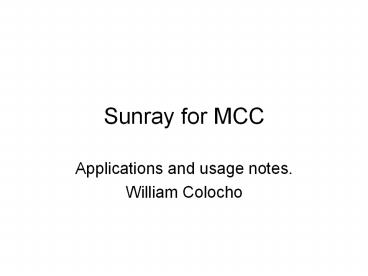Sunray%20for%20MCC - PowerPoint PPT Presentation
Title:
Sunray%20for%20MCC
Description:
VT100 VMS Keyboard Works with EVE BaBar EPICS ... Use MCCscp x0 Other Test wireless keyboard More VT100 key definitions. Template for keyboard. Mouse pointer size. – PowerPoint PPT presentation
Number of Views:264
Avg rating:3.0/5.0
Title: Sunray%20for%20MCC
1
Sunray for MCC
- Applications and usage notes.
- William Colocho
2
User Names and Passwords
- MCCSR114, MCCSR119 and COW02 username login.
Password will be kept in the MCC key safe. - Note that well use the username to identify the
location of the sunray in MCC. (the MCCX NCD
name concept goes away for sunrays).
3
Desktop
4
Some Useful Applications
- Mozilla SLAC intranet access only.
- Star Office - Word processor, spreadsheet, etc).
- GWM Multiple desktop manager.
- Windows List
- Image viewer Plus image capture with print to
E-log printers. - Citrix MS Windows Farm.
5
Window List
- Ability to sort by window title. Double click
on a list item to go to that window. - Icon Box From applications manager option.
- Web browsers, SCPs, Matlab GUIs, TCL programs,
etc. are shared resources. Please keep this in
mind as you manage your worstation.
6
Multiple Desktops/Monitors
- Number of workspaces set to four for now.
- Top left bar can be used to send window to
another workspace or occupy all workspaces (CUD).
- For COW and other vertical monitor setups move
mouse to the right to get to the top monitor. - MCCSR119 is setup with 6 monitors (3 Sunrays).
- Sunray only supports for the top-left most
monitor to be the primary monitor for window
creation. On MCCSR119 newly created windows will
need to be docked by mouse single click action
(Xwin feature).
7
Control System Applications
- MCC_SCP and DECTERM Login as mccscp. Hit Enter
at the login prompt. - VT100 VMS Keyboard Works with EVE
- BaBar EPICS SSH to BaBars host machine. Type
startepics for display. - Terminal Console Local xterm on sun server.
Used to ssh to AFS machines. - PEP BPM COW-CUDs. Use MCCgtscp x0
8
Other
- Test wireless keyboard
- More VT100 key definitions.
- Template for keyboard.
- Mouse pointer size.
- Size of COW TP.
- Application launcher that does not use command
server.