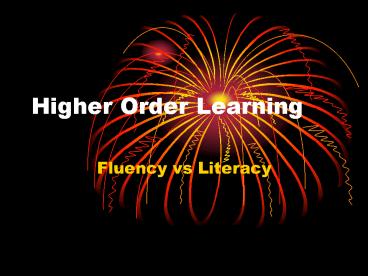Higher Order Learning - PowerPoint PPT Presentation
Title:
Higher Order Learning
Description:
Higher Order Learning Fluency vs Literacy Higher Order Learning Gap between what is provided and what is required Fluency with Information Technology (FIT) FITness ... – PowerPoint PPT presentation
Number of Views:44
Avg rating:3.0/5.0
Title: Higher Order Learning
1
Higher Order Learning
- Fluency vs Literacy
2
Higher Order Learning
- Gap between what is provided and what is required
3
Fluency with Information Technology (FIT)
- FITness (Based on a report by the National
Research Council) - Requires more than just contact with computers
- Goal provide a foundation of capabilities,
concepts, and skills so one - understands the capabilities and limitations
- knows how to use them
- can "learn the rest of it" on their own as the
need arises throughout life
4
Intellectual Capabilitiesfrom Being Fluent with
Information Technologyhttp//books.nap.edu/html/b
eingfluent/notice.html
- 1. Engage in sustained reasoning
- 2. Manage complexity
- 3. Test a solution
- 4. Manage problems in faulty solutions
- 5. Organize and navigate information structures
and evaluate information - 6. Collaborate
- 7. Communicate to other audiences
- 8. Expect the unexpected
- 9. Anticipate changing technologies
- 10. Think about information technology abstractly
5
Information Technology Concepts from Being
Fluent with Information Technologyhttp//books.na
p.edu/html/beingfluent/notice.html
- 1. Computers
- 2. Information systems
- 3. Networks
- 4. Digital representation of information
- 5. Information organization
- 6. Modeling and abstraction
- 7. Algorithmic thinking and programming
- 8. Universality
- 9. Limitations of information technology
- 10. Societal impact of information and
information technology
6
Information Technology Skills from Being Fluent
with Information Technologyhttp//books.nap.edu/h
tml/beingfluent/notice.html
- 1. Setting up a personal computer
- 2. Using basic operating system features
- 3. Using a word processor to create a text
document - 4. Using a graphics and/or artwork package to
create illustrations, slides, or other
image-based expressions of ideas - 5. Connecting a computer to a network
- 6. Using the Internet to find information and
resources - 7. Using a computer to communicate with others
- 8. Using a spreadsheet to model simple processes
or financial tables - 9. Using a database system to set up and access
useful information - 10. Using instructional materials to learn how to
use new applications or features