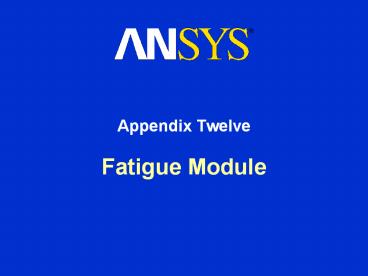Fatigue%20Module - PowerPoint PPT Presentation
Title:
Fatigue%20Module
Description:
Appendix Twelve Fatigue Module Chapter Overview In this chapter, the use of the Fatigue Module add-on will be covered: It is assumed that the user has already covered ... – PowerPoint PPT presentation
Number of Views:216
Avg rating:3.0/5.0
Title: Fatigue%20Module
1
Fatigue Module
- Appendix Twelve
2
Chapter Overview
- In this chapter, the use of the Fatigue Module
add-on will be covered - It is assumed that the user has already covered
Chapter 4 Linear Static Structural Analysis prior
to this chapter. - The following will be covered in this section
- Fatigue Overview
- General Fatigue Procedure for Constant Amplitude,
Proportional Loading Case - Variable Amplitude, Proportional Loading
- Constant Amplitude, Non-Proportional Loading
- The capabilities described in this section are
applicable to ANSYS DesignSpace licenses and
above with the Fatigue Module add-on license.
3
A. Fatigue Overview
- A common cause of structural failure is fatigue,
which is damage associated with repeated loading - Fatigue is generally divided into two categories
- High-cycle fatigue is when the number of cycles
(repetition) of the load is high (e.g., 1e4 -
1e9). Because of this, the stresses are usually
low compared with the materials ultimate
strength. Stress-based approaches are used for
high-cycle fatigue. - Low-cycle fatigue occurs when the number of
cycles is relatively low. Plastic deformation
often accompanies low-cycle fatigue, which
explains the short fatigue life. Generally
speaking, strain-based approaches should be used
for low-cycle fatigue evaluation. - In Simulation, the Fatigue Module add-on license
utilizes a stress-based approach and is suitable
for high-cycle fatigue. Some pertinent aspects
of the stress-based approach will be discussed
next.
4
B. Constant Amplitude Loading
- As noted earlier, fatigue is due to repetitive
loading - When minimum and maximum stress levels are
constant, this is referred to as constant
amplitude loading. This is a much more simple
case and will bediscussed first. - Otherwise, the loading is known as variable
amplitude or non-constant amplitude and requires
special treatment (discussedlater in Section C
of this chapter).
5
C. Proportional Loading
- The loading may be proportional or
non-proportional - Proportional loading means that the ratioof the
principal stresses is constant, and the
principal stress axes do not change over time.
This essentially means that theresponse with an
increase or reversal ofload can easily be
calculated. - Conversely, non-proportional loading means that
there is noimplied relationship betweenthe
stress components. Typicalcases include the
following - Alternating between two differentload cases
- An alternating load superimposedon a static load
- Nonlinear boundary conditions
6
D. Stress Definitions
- Consider the case of constant amplitude,
proportional loading, with min and max stress
values smin and smax - The stress range Ds is defined as (smax- smin)
- The mean stress sm is defined as (smax smin)/2
- The stress amplitude or alternating stress sa is
Ds/2 - The stress ratio R is smin/smax
- Fully-reversed loading occurs when an equal and
opposite load is applied. This is a case of sm
0 and R -1. - Zero-based loading occurs when a load is applied
and removed. This is a case of sm smax/2 and R
0.
7
E. Stress-Life Curves
- The relationship of loading to fatigue failure is
captured with a stress-life or S-N curve - If a component is subjected to a cyclic loading,
the component may fail after a certain number of
cycles because cracks or other damage will
develop - If the same component is subjected to a higher
load, the number of cycles to failure will be
less - The stress-life curve or S-N curve shows the
relationship of stress amplitude to cycles to
failure
8
Stress-Life Curves
- The S-N curve is produced by performing fatigue
testing on a specimen - Bending or axial tests reflect a uniaxial state
of stress - There are many factors affecting the S-N curve,
some of which are noted below - Ductility of material, material processing
- Geometry, including surface finish, residual
stresses, and existence of stress-raisers - Loading environment, including mean stress,
temperature, and chemical environment - For example, compressive mean stresses provide
longer fatigue lives than zero mean stress.
Conversely, tensile mean stresses result in
shorter fatigue lives than zero mean stress. - The effect of mean stress raises or lowers the
S-N curve for compressive and tensile mean
stresses, respectively.
9
Stress-Life Curves
- Consequently, it is important to keep in mind the
following - A component usually experiences a multiaxial
state of stress. If the fatigue data (S-N curve)
is from a test reflecting a uniaxial state of
stress, care must be taken in evaluating life - Simulation provides the user with a choice of how
to relate results with S-N curves, including
multiaxial stress correction - Stress Biaxiality results aid in evaluating
results at given locations - Mean stress affects fatigue life and is reflected
in the shifting of the S-N curve up or down
(longer or shorter life at a given stress
amplitude) - Simulation allows for input of multiple S-N
curves (experimental data) for different mean
stress or stress ratio values - Simulation also allows for different mean stress
correction theories if multiple S-N curves
(experimental data) are not available - Other factors mentioned earlier which affect
fatigue life can be accounted for with a
correction factor in Simulation
10
Summary
- The Fatigue Module add-on allows users to perform
stress-based approach for high-cycle fatigue. - The following cases are handled by the Fatigue
Module - Constant amplitude, proportional loading (Section
B) - Variable amplitude, proportional loading (Section
C) - Constant amplitude, non-proportional loading
(Section D) - The required input data is the material S-N
curve - The S-N curve is from a fatigue test and may be
uniaxial in nature while the actual component
being analyzed may be in a multiaxial state of
stress - S-N curves are dependent on a number of factors,
including the mean stress. S-N curves at
different mean stress values can be input
directly, or mean stress correction theories can
be implemented.
11
F. Fatigue Procedure (Basic Case)
- Performing a fatigue analysis is based on a
linear static analysis, so not all steps will be
covered in detail. - Fatigue analysis is automatically performed by
Simulation after a linear static solution. - It does not matter whether the Fatigue Tool is
added prior to or after a solution since fatigue
calculations are performed independently of the
stress analysis calculations. - Although fatigue is related to cyclic or
repetitive loading, the results used are based on
linear static, not harmonic analysis. Also,
although nonlinearities may be present in the
model, this must be handled with caution because
a fatigue analysis assumes linear behavior. - In this section, the case of constant amplitude,
proportional loading will be covered. Variable
amplitude, proportional loading and constant
amplitude, non-proportional loading will be
covered later in Sections C and D, respectively.
12
Fatigue Procedure
- Steps in yellow italics are specific to a stress
analysis with the inclusion of the Fatigue Tool - Attach Geometry
- Assign Material Properties, including S-N Curves
- Define Contact Regions (if applicable)
- Define Mesh Controls (optional)
- Include Loads and Supports
- Request Results, including the Fatigue Tool
- Solve the Model
- Review Results
13
Geometry
- Fatigue calculations support solid and surface
bodies only - Line bodies currently do not output stress
results, so line bodies are ignored for fatigue
calculations. - Line bodies can still be included in the model to
provide stiffness to the structure, although
fatigue calculations will not be performed on
line bodies
14
Fatigue Material Properties
- As with a linear static analysis, Youngs Modulus
and Poissons Ratio are required material
properties - If inertial loads are present, mass density is
required - If thermal loads are present, thermal expansion
coefficient and thermal conductivity are required - If a Stress Tool result is used, Stress Limits
data is needed. This data is also used for
fatigue for mean stress correction. - The Fatigue Module also requires S-N curve data
in the material properties of the Engineering
Data - The type of data is specified under Life Data
(see next page) - The S-N curve data is input in Alternating
Stress vs. Cycles - If S-N curve material data is available for
different mean stresses or stress ratios, these
multiple S-N curves may also be input
15
Fatigue Material Properties
- To add or modify fatigue material properties
16
Fatigue Material Properties
- From the Engineering Data tab, the type of
display and input of S-N curves can be specified - The Interpolation scheme can be Linear,
Semi-Log (linear for stress, log for cycles) or
Log-Log - Recall that S-N curves are dependent on mean
stress. If S-N curves are available at different
mean stresses, these multiple S-N curves can be
input - Each S-N curve at different mean stresses can be
input directly - Each S-N curve at different stress ratios (R) can
input instead
17
Fatigue Material Properties
- Multiple S-N curves may be added by right
clicking in the Mean Value field and adding new
mean values. - Each new mean value will have its own alternating
stress table
18
Fatigue Material Properties
- Material property information can be stored or
retrieved from an XML file - To save material data to file, right-click on
material branch and use Export to save to an
external XML file - Fatigue material properties will automatically be
written to the XML file, along with all other
material data - Some sample material property is available in the
Simulation installation directoryC\Program
Files\Ansys Inc\v81\AISOL\CommonFiles\Language\en-
us\EngineeringData\Materials - Aluminum and Structural Steel XML files
contain sample fatigue data which can be used as
a reference - Fatigue data varies by material and by test, so
it is important that the user use fatigue data
representative of his/her parts
19
Contact Regions
- Contact regions may be included in fatigue
analyses - Note that only linear contact Bonded and
No-Separation should be included when dealing
with fatigue for constant amplitude, proportional
loading cases - Although nonlinear contact Frictionless,
Frictional, and Rough can be included, this may
no longer satisfy the proportional loading
requirement. - For example, changing the direction or magnitude
of loading may cause principal stress axes to
change if separation can occur. - The user must use care and his/her own judgement
if nonlinear contact is present - For nonlinear contact, the method for constant
amplitude, non-proportional loading (Section D)
may be used instead to evaluate fatigue life
20
Loads and Supports
- Any load and support that results in proportional
loading may be used. Some types of loads and
supports do not result in proportional loading,
however - Bolt Load applies a distributed force on the
compressive side of the cylindrical surface. In
reverse, the loading should change to the reverse
side of the cylinder (although it doesnt). - Pretension Bolt Load applies a preload first then
external loads, so it is a two-load step process. - Compression Only Support prevents movement in the
compressive normal direction only but does not
restrain movement in the opposite direction. - These type of loads should not be used for
fatigue calculations for constant amplitude,
proportional loading
21
Request Results
- Any type of result for stress analysis may be
requested - Stresses, strains, and deformation
- Contact Tool results (if supported by license)
- Stress Tool may also be requested
- Additionally, to perform fatigue calculations,
the Fatigue Tool needs to be inserted - Under the Solution branch, add Tools gt Fatigue
Tool from the Context toolbar - The Details view of the Fatigue Tool control
solution options for fatigue calculations - A Fatigue Tool branch will appear, and fatigue
contour or graph results may be added - These are various fatigue results, such as life
and damage, which can be requested
22
Request Results
- After the fatigue calculation has been specified,
fatigue results may be requested under the
Fatigue Tool - Contour results include Life, Damage, Safety
Factor, Biaxiality Indication, and Equivalent
Alternating Stress - Graph results only involve Fatigue Sensitivity
for constant amplitude analyses - Details of these results will be discussed shortly
23
Loading Type
- After the Fatigue Tool is inserted under the
Solution branch, fatigue specifications may be
input in Details view - The Type of loading may be specified between
Zero-Based, Fully Reversed, and a given
Ratio - A scale factor may also be input to scale all
stress results
24
Mean Stress Effects
- Recall that mean stresses affects the S-N curve.
Analysis Type specifies the treatment of mean
stresses - SN-None ignores mean stress effects
- SN-Mean Stress Curves uses multiple S-N curves,
if defined - SN-Goodman, SN-Soderberg, and SN-Gerber are
mean stress correction theories that can be used
25
Mean Stress Effects
- It is advisable to use multiple S-N curves if the
test data is available (SN-Mean Stress Curves) - However, if multiple S-N curves are not
available, one can choose from three mean stress
correction theories. The idea here is that the
single S-N curve defined will be shifted to
account for mean stress effects - 1. For a given number of cycles to failure, as
the mean stress increases, the stress amplitude
should decrease - 2. As the stress amplitude goes to zero, the mean
stress should go towards the ultimate (or yield)
strength - 3. Although compressive mean stress usually
provide benefit, it is conservative to assume
that they do not (scaling1constant)
26
Mean Stress Effects
- The Goodman theory is suitable for low-ductility
metals. No correction is done for compressive
mean stresses. - The Soderberg theory tends to be
moreconservative than Goodman and is sometimes
used for brittle materials. - The Gerber theory provides good fitfor ductile
metals for tensile mean stresses, although it
incorrectly predicts a harmful effect of
compressive mean stresses, as shown on the left
side of the graph - The default mean stress correction theory can be
changed from Tools menu gt Options gt Simulation
Fatigue gt Analysis Type - If multiple S-N curves exist but the user wishes
to use a mean stress correction theory, the S-N
curve at sm0 or R-1 will be used. As noted
earlier, this, however, is not recommended.
27
Strength Factor
- Besides mean stress effects, there are other
factors which may affect the S-N curve - These other factors can be lumped together into
the Fatigue Strength Reduction Factor Kf, the
value of which can be input in the Details view
of the Fatigue Tool - This value should be less than 1 to account for
differences between the actual part and the test
specimen. - The calculated alternating stresses will be
divided by this modification factor Kf, but the
mean stresses will remain untouched.
28
Stress Component
- It was noted in Section A that fatigue testing is
usually performed on uniaxial states of stress - There must be some type of conversion of
multiaxial state of stress to a single, scalar
value in order to determine the cycles of failure
for a stress amplitude (S-N curve) - The Stress Component item in the Details view
of the Fatigue Tool allows users to specify how
stress results are compared to the fatigue S-N
curve - Any of the 6 components or max shear, max
principal stress, or equivalent stress may also
be used. A signed equivalent stress takes the
sign of the largest absolute principal stress in
order to account for compressive mean stresses.
29
Solving Fatigue Analyses
- Fatigue calculations are automatically done after
the stress analysis is performed. Fatigue
calculations for constant amplitude cases usually
should be very quick compared with the stress
analysis calculations - If a stress analysis has already been performed,
simply select the Solution or Fatigue Tool branch
and click on the Solve icon to initiate
fatigue calculations - There will be no output shown in the Worksheet
tab of the Solution branch. - Fatigue calculations are done within Workbench.
The ANSYS solver is not executed for the fatigue
portion of an analysis. - The Fatigue Module does not use the ANSYS /POST1
fatigue commands (FSxxxx, FTxxxx)
30
Reviewing Fatigue Results
- There are several types of Fatigue results
available for constant amplitude, proportional
loading cases - Life
- Contour results showing the number of cycles
until failure due to fatigue - If the alternating stress is lower than the
lowest alternating stress defined in the S-N
curves, that life (cycles) will be used(in this
example, max cycles to failure inS-N curve is
1e6, so that is max life shown) - Damage
- Ratio of design life to available life
- Design life is specified in Details view
- Default value for design life can bespecified
under Tools menu gt Options gt Simulation
Fatigue gt Design Life
31
Reviewing Fatigue Results
- Safety Factor
- Contour result of factor of safety with respect
to failure at a given design life - Design life value input in Details view
- Maximum reported SF value is 15
- Biaxiality Indication
- Stress biaxiality contour plot helps to determine
the state of stress at a location - Biaxiality indication is the ratio of the smaller
to larger principal stress (with principal stress
nearest to 0 ignored). Hence, locations of
uniaxial stress report 0, pure shear report -1,
and biaxial reports 1.
Recall that usually fatigue test data is
reflective of a test specimen under uniaxial
stress (although torsional tests would be in pure
shear). The biaxiality indication helps to
determine if a location of interest is in a
stress state similar to testing conditions. In
this example, the location of interest (center)
has a value of -1, so it is predominantly in
shear.
32
Reviewing Fatigue Results
- Equivalent Alternating Stress
- Contour plot of equivalent alternating stress
over the model. This is the stress used to query
the S-N curve after accounting for loading type
and mean stress effects, based on the selected
type of stress - Fatigue Sensitivity
- A fatigue sensitivity chart displays how life,
damage, or safety factor at the critical location
varies with respect to load - Load variation limits can be input (including
negative percentages) - Defaults for chart options available under Tools
menu gt Options Simulation Fatigue gt Sensitivity
33
Reviewing Fatigue Results
- Any of the fatigue items may be scoped to
selected parts and/or surfaces - Convergence may be used with contour results
- Convergence and alerts not available with Fatigue
Sensitivity plots since these plots provide
sensitivity information with respect to loading
(i.e., no scalar item can be referenced for
convergence purposes).
34
Reviewing Fatigue Results
- The fatigue tool may also be used in conjunction
with a Solution Combination branch - In the solution combination branch, multiple
environments may be combined. Fatigue
calculations will be based on the results of the
linear combination of different environments.
35
Summary
- Summary of steps in fatigue analysis
Model shown is from a sample Solid Edge part.
36
G. Fatigue Variable Amplitude Case
- In the previous section, constant amplitude,
proportional loading was considered. This
involved cyclic or repetitive loading where the
maximum and minimum amplitudes remained constant. - In this section, variable amplitude, proportional
loading cases will be covered. Although loading
is still proportional, the stress amplitude and
mean stress varies over time.
37
Irregular Load History and Cycles
- For an irregular load history, special treatment
is required - Cycle counting for irregular load histories is
done with a method called rainflow cycle counting - Rainflow cycle counting is a techniquedeveloped
to convert an irregular stresshistory (sample
shown on right) to cycles used for fatigue
calculations - Cycles of different mean stress (mean)and
stress amplitude (range) are counted. Then,
fatigue calculations are performed using this set
of rainflow cycles. - Damage summation is performed via the
Palmgren-Miner rule - The idea behind the Palmgren-Miner rule is that
each cycle at a given mean stress and stress
amplitude uses up a fraction of the available
life. For cycles Ni at a given stress
amplitude, with the cycles to failure Nfi,
failure is expected when life is used up. - Both rainflow cycle counting and Palmgren-Miner
damage summation are used for variable amplitude
cases.
Detailed discussion of rainflow and Miners rule
is beyond the scope of this course. Consult any
fatigue textbook for details.
38
Irregular Load History and Cycles
- Hence, any arbitrary load history can be divided
into a matrix (bins) of different cycles of
various mean and range values - Shown on right is the rainflow matrix, indicating
for each value of mean and range how many
cycles have been counted - Higher values indicate that more of those cycles
are present in load history - After a fatigue analysis is performed, the amount
of damage each bin (cycle) caused can be
plotted - For each bin from the rainflow matrix, the amount
of life used up is shown (percentage) - In this example, even though low range/mean
cycles occur most frequently, the high range
values cause the most damage. - Per Miners rule, if the damage sums to 1 (100),
failure will occur.
39
Variable Amplitude Procedure
- Summary of steps for variable amplitude case
40
Variable Amplitude Procedure
- The procedure for setting up a fatigue analysis
for the variable amplitude, proportional loading
case is very similar to Section B, with two
exceptions - Specification of the loading type is different
with variable amplitude - Reviewing fatigue results include verifying the
rainflow and damage matrices
41
Specifying Load Type
- In the Details view of the Fatigue Tool branch,
the load Type will be History Data - An external file can then be specified under
History Data Location. This text file should
contain points of the loading history for one set
of cycles (or period) - Since the values in the history data text file
represent multipliers on load, the Scale Factor
can also be used to scale the loading accordingly.
42
Specifying Infinite Life
- In constant amplitude loading, if stresses are
lower than the lowest limit defined on the S-N
curve, recall that the last-defined cycle will be
used. However, in variable amplitude loading,
the load history will be divided into bins of
various mean stresses and stress amplitudes.
Since damage is cumulative, these small stresses
may cause some considerable effects, even if the
number of cycles is high. Hence, an Infinite
Life value can also be input in the Details view
of the Fatigue Tool to define what value of
number of cycles will be used if the stress
amplitude is lower than the lowest point on the
S-N curve. - Recall that damage is defined as the ratio of
cycles/(cycles to failure), so for small stresses
with no number of cycles to failure on the S-N
curve, the Infinite Life provides this value. - By setting a larger value for Infinite Life,
the effect of the cycles with small stress
amplitude (Range) will be less damaging since
the damage ratio will be smaller.
43
Specifying Bin Size
- The Bin Size can also be specified in the
Details view of the Fatigue Tool for the load
history - The size of the rainflow matrix will be bin_size
x bin_size. - The larger the bin size, the bigger the sorting
matrix, so the mean and range can be more
accurately accounted for. Otherwise, more cycles
will be put together in a given bin (see graph on
bottom). - However, the larger the bin size, the more memory
and CPU cost will be required for the fatigue
analysis.
The bin size can range from 10 to 200. The
default value is 32, and it can be changed in the
Control Panel.
44
Specifying Bin Size
- As a side note, one can view that a single
sawtooth or sine wave for the load history data
will produce similar results to the constant
amplitude case covered in Section B. - Note that such a load history will produce 1
count of the same mean stress and stress
amplitude as the constant amplitude case. - The results may differ slightly than the constant
amplitude case, depending on the bin size, since
the way in which the range is evenly divided may
not correspond to the exact values, so it is
recommended to use the constant amplitude method
if it applies.
45
Quick Counting
- Based on the comments on the previous slides, it
is clear that the number of bins affects the
accuracy since alternating and mean stresses are
sorted into bins prior to calculating partial
damage. This is called Quick Counting
technique - This method is the default behavior because of
efficiency - Quick Rainflow Counting may be turned off in the
Details view. In this case, the data is not
sorted into bins until after partial damages are
found and thus the number of bins will not affect
the results. - Although this method is accurate, it can be much
more computationally expensive and
memory-intensive.
46
Solving Variable Amplitude Case
- After specifying the requested results, the
variable amplitude case can be solved in a
similar manner as the constant amplitude case, in
conjunction with or after a stress analysis has
been performed. - Depending on the load history and bin size, the
solution may take much longer than the constant
amplitude case, although it should still be
generally faster than a regular FEA solution
(e.g., stress analysis solution).
47
Reviewing Fatigue Results
- Results similar to constant amplitude cases are
available - Instead of the number of cycles to failure, Life
results report the number of loading blocks
until failure. For example, if the load history
data represents a given block of time say,
one week and the minimum life reported is 50,
then the life of the part is 50 blocks or, in
this case, 50 weeks. - Damage and Safety Factor are based on a Design
Life input in the Details view, but these are
also blocks instead of cycles. - Biaxiality Indication is the same as the constant
amplitude case and is available for variable
amplitude loading. - Equivalent Alternating Stress is not available as
output for the variable amplitude case. This is
because a single value is not used to determine
cycles to failure. Instead, multiple values are
used, based on the loading history. - Fatigue Sensitivity is also available for the
blocks of life.
48
Reviewing Fatigue Results
- There are also results specific to variable
amplitude cases - The Rainflow Matrix, although not really a result
per se, is available for output and was
discussed earlier. It provides information on
how the alternating and mean stresses have been
divided into bins from the load history. - The Damage Matrix shows the damage at the
critical location of the scoped entities. It
reflects the amount of damage per bin which
occurs. Note that the result is of the critical
location of scoped part(s) or surface(s).
49
H. Fatigue Non-Proportional Case
- In Section B, the constant amplitude,
proportional loading case was discussed. - In this section, constant amplitude,
non-proportional loading will be covered. - The idea here is that instead of using a single
loading environment, two loading environments
will be used for fatigue calculations. - Instead of using a stress ratio, the stress
values of the two loading environments will
determine the min and max values. This is why
this method is called non-proportional since one
set of stress results is not scaled, but two are
used instead. - Because two solutions are required, the use of
the Solution Combination branch makes this
possible.
50
Non-Proportional Procedure
- The procedure for the constant amplitude,
non-proportional case is the same as the one for
the constant amplitude, proportional loading
situation with the following exceptions - 1. Set up two Environment branches with different
loading conditions - 2. Add a Solution Combination branch and specify
the two Environments to use - 3. Add the Fatigue Tool (and any other results)
for the Solution Combination branch, and specify
Non-Proportional for the loading Type. - 4. Request fatigue results as normal and solve
51
Non-Proportional Procedure
- 1. Set up two loading environments
- These two loading environments can have two
distinct sets of loads (supports should be the
same) to mimic alternating between two loads - An example is having one bending load and one
torsional load for the two Environments. The
resulting fatigue calculations will assume an
alternating load between the two. - An alternating load can be superimposed on a
static load - An example is having a constant pressure and a
moment load. For one Environment, specify the
constant pressure only. For the other
Environment, specify the constant pressure and
the moment load. This will mimic a constant
pressure and alternating moment. - Use of nonlinear supports/contact or
non-proportional loads - An example is having a Compression Only support.
As long as rigid-body motion is prevented, the
two Environments should reflect the loading in
one and the opposite direction.
52
Non-Proportional Procedure
- 2. Add a Solution Combination branch from the
Model branch - In the Worksheet tab, add the two Environments to
be calculated upon. Note that the coefficient
can be a value other than one if one solution is
to be scaled - Note that exactly two Environments will be used
for non-proportional loading. The stress results
from the two Environments will determine the
stress range for a given location.
53
Non-Proportional Procedure
- 3. Add the Fatigue Tool under the Solution
Combination - Non-Proportional must be specified as Type in
the Details view. Any other option will treat
the two Environments as a linear combination (see
end of Section B) - Scale Factor, Fatigue Strength Factor, Analysis
Type, and Stress Component may be set accordingly
54
Non-Proportional Procedure
- 4. Request other results and solve
- For non-proportional loading, the user may
request the same results as for proportional
loading. - The only difference is for Biaxiality Indication.
Since the analysis is of non-proportional
loading, no single stress biaxiality exists for a
given location. Average or standard deviation of
stress biaxiality may be requested in the Details
view. - The average stress biaxiality is straightforward
to interpret. The standard deviation shows how
much the stress state changes at a given
location. Hence, a small standard deviation
indicates behavior close to proportional loading
whereas a large value indicates significant
change in principal stress directions. - The fatigue solution will be solved for
automatically after the two Environments are
solved for first.
55
Example Model
- To better understand the non-proportional
situation, consider the example below. - A given part has two loads applied to the
cylindrical surfaces in the center - The force distributes the load evenly on the
cylindrical surface (tension and compression) - On the other hand, the bolt load only distributes
load on the compressive side. Hence, to mimic
the loading in reverse, the bolt load needs to be
applied in a separate Environment in the opposite
direction.
56
Example Model
- The safety factor and equivalent alternating
stresses are shown below
57
Example Model
- In this example, the Bolt Load case results in a
lower safety factor, as expected, since the same
force is applied only on one side of the cylinder
rather than evenly, as in the case of the Force
Load. - If a model containing a Bolt Load were to be
analyzed using proportional loading, the
reverse loading would represent the compressive
side of the bolt being pulled in tension. - Using non-proportional loading, the loading in
reverse would be a compressive load on the
opposite side of the cylinder. - Note that, as with any other analysis, the
engineer must understand how the loading is
applied and interpreted. Then, he/she can make
the best choice for the representation of any
load for stress analysis as well as fatigue
calculations.
58
I. Workshop A12
- Workshop A12 Fatigue Module
- Goal
- Perform a Fatigue analysis of the connecting rod
model (ConRod.x_t) shown here. Specifically, we
will analyze two load environments 1) Constant
Amplitude Load of 4500 N, Fully Reversed and 2)
Random Load of 4500N.