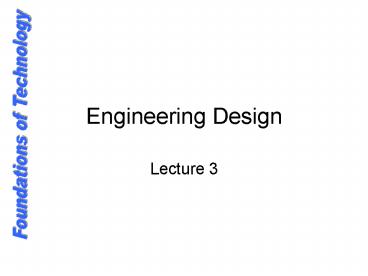Engineering Design - PowerPoint PPT Presentation
1 / 51
Title:
Engineering Design
Description:
Engineering Design Lecture 3 Explanation 3. Research and generate ideas What have others done? What do you need to know? science, math concepts Look on-line As you ... – PowerPoint PPT presentation
Number of Views:267
Avg rating:3.0/5.0
Title: Engineering Design
1
Engineering Design
- Lecture 3
2
Objectives
- The Design Process
- Engineering Design and Development
- Indicator Statement
- Develop an understanding of engineering design.
(ITEA, STL 9) - Objective(s)
- Describe the personal characteristics involved in
engineering. At least - - - Creativity
- Resourcefulness
- Ability to visualize and think abstractly
- Explain that established design principles are
used to evaluate existing designs, to collect
date, and to guide the design process. (ITEA, STL
9-I) - Explain that engineering design is influenced by
personal characteristics, such as creativity,
resourcefulness, and the ability to visualize and
think abstractly. (ITEA, STL 9-J) - Explain that a prototype is a working model used
to test a design concept by making actual
observations and necessary adjustments. (ITEA,
STL 8-K) - Explain that the process of engineering design
takes into account a number of factors. (ITEA,
STL 8-L) - Explain constraints on the engineering design
process. At least - Safety
- Reliability
- Economic Considerations
- Quality Control
3
The Big Ideas
- Engineering design is influenced by personal
characteristics, such as creativity,
resourcefulness, and the ability to visualize and
think abstractly - The Engineering Design process is a systematic,
iterative problem solving method that produces
solutions to meet human wants and desires
4
Purpose
- The purpose of this lecture is to provide an
understanding of the best teaching practices when
instructing students to apply engineering design
principle
5
Outline
- Characteristics of an Engineer
- Overview of Unit 3 Design
- Unit 3 Lesson 2 Engineering Design Process
- Authentic Learning Design Process
- Unit 3 Lesson 5 Collecting and Processing
Information
6
What do you think?
- After watching this video what do you think are
the personal characteristics of the designer?
Engagement
7
Time to find out
- Design are influenced by personal characteristics
- such as creativity,
- resourcefulness,
- the ability to visualize
- the ability to think abstractly
Exploration
8
Time to find out
- Design and build a tower out of paper.
- Make it at least eighteen inches tall and strong
enough to hold a ball. - The taller the better
- It must hold the ball for at least 10seconds
- 6 inches of masking tape
- 1 sheet of paper
Exploration
9
Time to find out
- Look at your Materials and think about the
questions below. - How can you make a strong tower out of a piece of
newspaper? - How can you arrange the paper to be 18 inches?
- How can you support the tower on a surface?
- How can you creatively solve this problem?
- Sketch your ideas on a piece of paper.
Exploration
10
50 Seconds
9
5 Minutes
7
40 Seconds
4
30 Seconds
3 Minutes
STOP
20 Seconds
2
1
4 Minutes
6
10 Seconds
8
2 Minutes
5
3
1 Minute
Exploration
11
Time to find out
- Take a good look at your sketches.
- Decide on which one you want to try.
- You will have 15 minutes to build your table.
Exploration
12
50 Seconds
15 Minutes
6 Minutes
40 Seconds
14 Minutes
5 Minutes
13 Minutes
30 Seconds
4 Minutes
9
8
7
6
5
4
2
1
12 Minutes
3
STOP
3 Minutes
20 Seconds
11 Minutes
2 Minutes
10 Minutes
10 Seconds
9 Minutes
1 Minute
8 Minutes
7 Minutes
Exploration
13
Time to find out
- Lets test your Table
- Place a ball on top.
- 3..2..1.. Let go!
- Whose is holding the ball?
- Whose is not holding the ball?
- How did your personal characteristics help you in
designing this tower?
Exploration
14
Did you know
- What type of person do the following describe?
- Creative
- Resourceful
- Ability to visualize and think abstractly
Explanation
15
Did you know
- There are many constraints that must be met when
engineering something - - Safety
- Reliability
- Economic Considerations
- Quality Control
- Environmental Concerns
- Manufacturability
- Maintenance
- Human Factors Engineering (Ergonomics)
Explanation
16
Lets give it a try
- Challenge Problem
- Create a device that will toss a Marshmallow into
a basket. - Rules
- Teams will have two members.
- Each team member will operate the of the device,
attempting three shots. - The Marshmallow may not be propelled by a
launcher that is separate from the device. - The energy source (rubber band) must be attached
to the device. - Team members may retrieve and supply Marshmallows
to the shooter. - Four (4) rubber bands provided by the teacher are
the only energy source to be used. - The device may extend in front of the shooting
line, but the Marshmallow must be released from
behind the line. - The device may not be larger than 8 x 8 x 8 at
any time.
Elaboration
17
Lets give it a try
3 Point line
2 Point line
1 Point line
18
18
24
Elaboration
18
How well did you do?
- Create a table on a sheet of paper
- Four columns and four rows
- Each team member attempt to launch the
Marshmallow three times at each line. - Record your results.
3 point 2 point 1 point
Try 1
Try 2
Try 3
When finished, create a page for your ePortfolio
under Engineering Design using the Personal
Characteristic Template
Evaluation
19
Overview of Unit 3 Design
- BIG IDEA The Engineering Design process is a
systematic, iterative problem solving method that
produces solutions to meet human wants and
desires. - The purpose of this unit is to enable students to
apply the engineering design process as they
solve a variety of problems.
20
Lesson 1 Design Principles
- BIG IDEA- Engineers and designers must
incorporate design principles when generating
solutions to problems
Extension Students apply aesthetic and
engineering design principles to redesign a pair
of sunglasses for an elderly person.
Evaluation Student knowledge, skills and
attitudes are assessed using selected response
items, brief constructed response items,
performance rubrics, and Engineering Design
Journal entries.
Explanation The teacher delivers a presentation
on how engineers/ designers incorporate aesthetic
design principles and engineering design
principles into product and system design.
Engagement Students will look at several
different pairs of sunglasses to understand how
to analyze products (e.g., function, aesthetics,
brand name, etc)
Exploration Students will generate a survey to
collect data pertaining to the preferences of the
sample sunglasses and use it to brainstorm the
ideal pair of sunglasses.
21
Lesson 2 Design Process
Explanation The teacher presents the students
with the correct sequence for the steps and
delivers a presentation including descriptions
for each step of the engineering design process
Exploration Given the steps of the engineering
design process on note cards, students attempt to
place the steps in the correct order based on
prior knowledge
- BIG IDEA- The Engineering Design process is a
systematic, iterative problem solving method
which produces solutions to meet human wants and
desires
Engagement Students will watch a view entitled,
How I Harnessed the Wind,
Extension Students will apply the steps of the
engineering design process to a simple design
problem documenting their process. The student
will also apply mathematical concepts related to
the design challenge
Evaluation Student knowledge, skills and
attitudes are assessed using selected response
items, brief constructed response items,
performance rubrics, and Engineering Design
Journal entries.
22
Lesson 3 Criteria and Constraints
- BIG IDEA- Throughout the design process,
designers must constantly compare the solution to
the criteria and constraints of the problem.
Extension The teacher will introduce the
Pringles experiment design brief
Evaluation Student knowledge, skills and
attitudes are assessed using selected response
items, brief constructed response items,
performance rubrics, and Engineering Design
Journal entries.
Exploration Students will read the sample design
brief toy train and identify the criteria and
constraints impacting the design of the toy train.
Engagement The teacher will post a word problem
to students. Students will identify the key
information in the word problem and develop a
solution.
Explanation Teacher presents a definition of
criteria and constraints and the importance of
criteria and constraints throughout the
engineering design process.
23
Lesson 4 Prototypes Modeling
- BIG IDEA- Engineers and designers must
incorporate design principles when generating
solutions to problems
Evaluation Student knowledge, skills and
attitudes are assessed using selected response
items, brief constructed response items,
performance rubrics, and Engineering Design
Journal entries.
Explanation The teacher delivers a presentation
on how models are utilized at various points
within the design process to compare predicted
results to actual observations.
Extension Students will select two objects found
in the classroom and describe each of the objects
in three different ways written/spoken,
mathematical, and graphical
Engagement Students will look at several
different pairs of sunglasses to understand how
to analyze products (e.g., function, aesthetics,
brand name, etc)
Exploration Students will further investigate
graphical representation, specifically sketching,
by researching examples of orthographic drawings
and identifying key components of orthographic
drawings.
24
Lesson 5 Collecting and Processing Information
- BIG IDEA- Computers assist in organizing and
analyzing data used in the engineering design
process.
Explanation The teacher delivers a presentation
on basic statistics, taking into account the
level of the students knowledge on statistics
from the Exploration
Evaluation Student knowledge, skills and
attitudes are assessed using selected response
items, brief constructed response items,
performance rubrics, and Engineering Design
Journal entries.
Exploration Students will use a spreadsheet
software program to calculate the average number
and standard deviation of candy color in a
regular size bag of MMs or Skittles
Engagement Students will work in small groups to
analyze data within a given set
Extension Students will generate basic
statistics for the class data set gather during
the Crane Strain activity
25
Lesson 5 Applying the Design Process and
Documentation
- BIG IDEA- The Engineering Design Process is
incomplete until the solution to the design
problem has been communicated to its intended
audience. .
Evaluation Student knowledge, skills and
attitudes are assessed using selected response
items, brief constructed response items,
performance rubrics, and Engineering Design
Journal entries.
Engagement Students will read a story about
Thomas Edison from the Franklin Institute
Explanation The teacher delivers a presentation
that discusses the importance of communication
and a process on structuring presentations for a
variety of audiences.
Exploration Students will develop an electronic
engineering journal
Extension The teacher will present the robotic
stacker activity
26
Conduct Unit 3 Lesson 1
- http//www.ebdstemnetwork.net/curriculum/mrefot3/p
ages/MReFoTunitthreelessontwo.aspx
27
Engagement Video
- http//www.youtube.com/watch?vcrjU5hu2fag
28
Did you know
- Design problems are not always presented in a
clearly defined form. - There are many formal and informal
problem-solving strategies. - There are established design principles that are
used to evaluate existing designs, to collect
data, and to guide the design process. - The Engineering-Design process is a step-by-step
problem-solving strategy - It includes criteria and constraints
- It can be used to create solutions to problems to
satisfy human needs and wants.
Explanation
29
Did you know
Form a Question
- The Scientific Method is very important.
- Gives us answers to the way the Universe works
- It is linear in nature.
- It has a starting point and ending point.
- Once you report your results, you can then form a
new question.
Research the Topic
Create a Hypothesis
Create a Conduct Experiments
Analyze your Data
Draw Conclusions
Report your Results
Explanation
30
Did you know
The Design Process is a circular process- it
encourages changes and improvements.
Explanation
31
Did you know
Our Problem Solving Process
Explanation
32
Did you know
- Define the problem.
- What is the problem that you are trying to solve?
- Not all problems will be clearly defined.
Problem Statement The products that
we buy in the store are packaged in many unique
ways to insure that they arrive at the specified
location without being damaged. Design
Brief Design and construct a
package that will protect a raw egg from being
damaged when dropped from a height.
What problem are we solving?
Explanation
33
Did you know
- 2. Brainstorming.
- Create a list of ideas
- Sketch simple concept pictures
- Work towards quantity
- Never criticize anyones idea
- Use Mind Mapping
- Lets give this a try.
- List possible ideas
- Mind Map
- Make at least three different sketches
Explanation
34
Did you know
- 3. Research and generate ideas
- What have others done?
- What do you need to know?
- science, math concepts
- Look on-line
- As you look at what others have done do you
have any more ideas?
Cite your sources! Google is not a source! It is
a search engine.
Explanation
35
Did you know
- 4. Identify criteria and specify constraints
- Now that you know the Problem and some
information, it is time to look at what the
requirements are. - This will include
- People, Time, Materials, Tools, Cost and other
factors
- This is an individual project.
- You will have three days to build your design.
- You may use any found material.
- The container must be 8 x 8 x 8.
- Hold a Large Egg (teacher supplied day of
testing). - Must be able to touch the egg from each side.
- The lightest design that keeps the egg from
cracking will earn 100 points - If the egg cracks, you will earn 70 points max.
- Drop from 3rd floor to Commons.
Explanation
36
Did you know
- 5. Explore possibilities.
- Review the Problem
- Review the ideas you came up with
- Review your research (that is why you did it)
- Review the criteria
- Come up with at least 3 different ideas
- These are sketches with annotations!
Now it is your turn.
Explanation
37
Did you know
- 6. Select an approach-
- Use a Decision Matrix.
- This is a Table
- Criteria along the top
- Possible solutions along the left side
- Use your ideas to complete this table.
Idea Total
1
2
3
Explanation
38
Did you know
Idea Size 8x8x8 Materials I can get Holds Egg Touch Egg from all sides Keep Egg from cracking Light weight Total
1
2
3
- Analyze each idea based on the criteria
- 4 meets it perfectly
- 3 is close but not perfect
- 2 just a little bit
- 1 it is a stretch to say it comes close
- 0 does not meet the criteria
- YES 1
- NO 0
- Total up the results.
Explanation
39
Did you know
Idea Size 8x8x8 Materials I can get Holds Egg Touch Egg from all sides Keep Egg from cracking Light weight Total
1 4 3 4 Yes 1 Yes 1 3
2 3 4 4 Yes 1 Yes 1 2
3 4 2 3 No 0 Yes 1 3
Idea Size 8x8x8 Materials I can get Holds Egg Touch Egg from all sides Keep Egg from cracking Light weight Total
1
2
3
Idea Size 8x8x8 Materials I can get Holds Egg Touch Egg from all sides Keep Egg from cracking Light weight Total
1 4 3 4 Yes 1 Yes 1 3 16
2 3 4 4 Yes 1 Yes 1 2 15
3 4 2 3 No 0 Yes 1 3 13
- Analyze each idea based on the criteria
- 4 meets it perfectly
- 3 is close but not perfect
- 2 just a little bit
- 1 it is a stretch to say it comes close
- 0 does not meet the criteria
- YES 1
- NO 0
- Total up the results.
This is a sample of how it should work
In the event of a tie give weight to the more
important criteria
Explanation
40
Did you know
Idea Size 8x8x8 Materials I can get Holds Egg Touch Egg from all sides Keep Egg from cracking Light weight Total
1 4 3 4 Yes 1 Yes 1 3 16
2 3 4 4 Yes 1 Yes 1 2 15
3 4 2 3 No 0 Yes 1 3 13
- Create an argument on why your design is the best
solution to the problem or why it is not. - This argument must be based on logic, facts, and
data. - A valid argument also provides the facts and data
for the opposing argument. - Your argument must be well written and make use
of the references from your research
Explanation
41
Did you know
- 7. Develop a design proposal
- You will need to create a Multi-view drawing of
your best solution. - Make sure that you include dimensions and other
important information. - Some solutions may be complex and need many
drawings to build from. - What you design here is what you will build and
ultimately test.
Explanation
42
Did you know
- 8. Make a model or prototype.
- Once you have made your initial solution, take a
picture of it.
Explanation
43
Did you know
- 9. Test and evaluate the design.
- You will need to create a test for your solution.
- Some projects may be destroyed after testing, so
you might want to come up with non-destructive
tests. - Create a table to record your test results.
- 10. Redesign.
- As you test your solution, you will make changes
based on the results of the test. - Take pictures of these changes.
Explanation
44
Did you know
- 11. Create or make it.
- This is your final solution to the design.
- Take a picture of the final solution.
- Video you testing the final solution
- 12. Communicate processes or results
- Explain what you did during this project
- Imagine that you have 2 minutes to tell the class
what you did and how you solved the problem. - Or explain why your solution did not solve the
problem.
Explanation
45
Extension
Elements of the engineering-design process can be
used in short term problem-solving activities
a) learn and practice systematic problem solving,
b) develop and apply their creativity and
ingenuity c) make concrete applications of
mathematics and science skills and concepts.
46
Crane Strain
- Challenge Problem
- Design and construct a crane that will lift the
greatest weight. - Rules
- The crane boom must attach to the tower provided.
- A one-half inch (½) hole will be used to mount
the boom to the tower. - You may not touch the tower or the boom during
testing. - Counterweights are allowed, but they may not be
adjusted during testing. - The boom must hold a weight fourteen inches (14)
from the tower center. - The maximum length of the boom is twenty inches
(20). - A mechanism must be provided for lifting the
weight.
47
Lab Safety
- Follow all directions the first time they are
given. - Be courteous in language and actions.
- Be on time and prepared to participate.
- Respect other people and their property.
- Eye protection must be worn while students are
processing materials.
48
Lab Safety
- Running and playing is not allowed in the
Technology Lab. - Throwing any object in the Technology Lab is not
allowed. - Students will only be able to use tools and
machines while the Technology Teacher is in the
Lab. - Students should wear clothing that protects their
arms, legs, and feet from injury. - Keep the floor and working surfaces clean and dry
at all times.
49
Lab Safety
- Hair that presents a safety hazard must be tied
back. - Respect all tools and machines.
- When in doubt, ask your Teacher.
- Report any incident to the Teacher.
- Avoid the 250 word essay follow the safety
rules.
50
How well did you do?
Evaluation
51
(No Transcript)