Presentation Rules: A Tutorial - PowerPoint PPT Presentation
1 / 12
Title:
Presentation Rules: A Tutorial
Description:
Presentation Rules: A Tutorial Candace Figg, Ph.D. West Texas A&M University Why use PowerPoint? Text Graphics Animation Sound Movie Clips Buttons for interactivity ... – PowerPoint PPT presentation
Number of Views:153
Avg rating:3.0/5.0
Title: Presentation Rules: A Tutorial
1
Presentation Rules A Tutorial
- Candace Figg, Ph.D.
- West Texas AM University
2
Why use PowerPoint?
- Text
- Graphics
- Animation
- Sound
- Movie Clips
- Buttons for interactivity
3
PowerPoint Creations
- eBooks
- Games
- Instruction manual
- Templates
4
PowerPoint Presentations
5
- TEN RULES for Great Presentations
- 7X7 rule 7 words per point, 7 lines per slide
- Don't use all caps caps for headings, titles,
emphasis - Consistent font size for headings/text (36
title, 24 text) - Don't mix fonts -only 2 per presentation
- Use San Serif for distance (Helvetica, Arial)
- Colors limited to three (Don't use red and green
together) - Text background contrasting colors
- Limit graphics to one or two per slide
- Consistent transitions throughout
- Keep it simple! Sentence fragments onlynot
complete sentences.
6
Preparation
- Know your audience
- Plan a basic take-home message
- Consider the purpose
7
Effective Slides
- Include only basic sentence structure
- Avoid mega data slides
- Use 6 X 6 (7 X 7 ) principle
8
Graphics
- Present information graphically
- Pictures clarify concepts
- No more than 2 per slide
- Graphic devices direct attention
9
More Graphics
- Charts of graphs show
- Relationships
- Comparisons
- Changes
- Pictures and diagrams
- Use to cement basics
- Clearly depict information
10
General Slide Layout
- Create a visual balance
- Eyes land in center of screen
- Dont crowd your information
- Put space between lines
11
Other Elements
- Font sizes 18 and 48 points
- Use system fontsArial, Helvetica
- Avoid all CAPS
- Avoid abbreviations
- Omit punctuation
- Always Spellcheck
12
Questions??

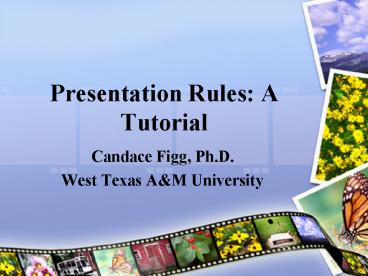










![A brief [f]lex tutorial PowerPoint PPT Presentation](https://s3.amazonaws.com/images.powershow.com/7265878.th0.jpg?_=20151015022)


















