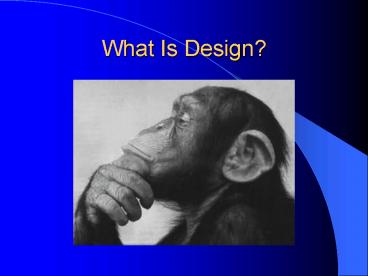What Is Design? - PowerPoint PPT Presentation
1 / 23
Title: What Is Design?
1
What Is Design?
2
Who Designs?
- You are a designer whether you know it or not!
- Selecting the clothes you wear
- Drawing on your notebook
- Arranging your room
- Styling your hair
- Cooking
3
Design
- Design is many things
- Your whole day involves design
- Design is the best use of tools, machines,
materials, and processes to create a solution to
a problem - Relates man to his environment
4
What is not designed?
5
Problem solving
- A good design is finding the best solution to a
problem following the given criteria and
constraints - Criteriagt Guidelines
- Constraintsgt Limitations
6
Engineering Design Process
7
(No Transcript)
8
Purpose of Lesson
- To enable students to understand and apply the
design process.
9
The Design Process
- Design problems are seldom presented in a clearly
defined form. - There are a variety of formal and informal
problem-solving strategies. - The engineering-design process is a systematic
problem-solving strategy, with criteria and
constraints, used to develop many possible
solutions to a problem to satisfy human needs and
wants. - Established design principles are used to
evaluate existing designs, to collect data, and
to guide the design process.
10
The Design Process
- Defining a Problem
- Brainstorm
- Researching and Generating Ideas
- Identify Criteria and Specifying Constraints
- Explore Possibilities
- Selecting an Approach
- Develop a Design Proposal
- Make a Model or Prototype
- Test and Evaluate the Design using specifications
- Refining the Design
- Create or Make it
- Communicate the Processes and Results.
11
Formal Design Process
12
Informal Design Process
13
The Scientific Method
Form a Question
- The Scientific Method is very important.
- Gives us answers to the way the Universe works
- It is linear in nature.
- It has a starting point and ending point.
- Once you report your results, you can then form a
new question.
Research the Topic
Create a Hypothesis
Create a Conduct Experiments
Analyze your Data
Draw Conclusions
Report your Results
14
Encourages Change
The Design Process is Circular Process- it
encourages changes and improvements.
15
Class Notes
- Design needs to be continually checked and
critiqued, and the design must be refined and
improved. - Risk analysis is used to minimize the likelihood
of unwanted side effects of a new technology. - To reduce the chance of system failure,
performance testing is often conducted using
small-scale models, computer simulations,
analogous systems, or just the parts of the
system thought to be least reliable.
16
Class Notes
- The basic idea of mathematical modeling is to
find a mathematical relationship that behaves in
the same ways as the objects or processes under
investigation. - b. The usefulness of a model can be tested by
comparing its predictions to actual observations
in the real world.
17
Define The Problem
Define the Problem
- What is the real problem that requires a
solution? - Who or what does the problem effect?
- What are the goals and objectives in solving the
problem? - Identify shortcomings in
- current solutions
18
Explore
Explore
- Research the problem
- Search for prior solutions
- Look at current technologies that could be used
- What are potential impacts of the solution
- Look at factors that could
- limit your design.
19
Develop Ideas
- Formulate a plan
- Define your constraints and requirements for the
solution - Brainstorm many solutions for the problem
- Analyze many possible solutions
- Select and design the best solution
20
Generate a solution
- bring the solution to life
- Synthesize your design into a tangible, working
product - Models
- Prototypes
21
Test and Evaluate
- Put your solution to the test
- Does it work?
- Does it solve the problem?
- What went right?
- What went wrong?
- What could be done better?
- Does it cause another problem?
- Could another solution work better?
- Can the solution have another use?
22
Define the problem
- After a solution has been tested and evaluated
the process can be repeated to solve - unintended problems
- to enhance the created solution
23
(No Transcript)