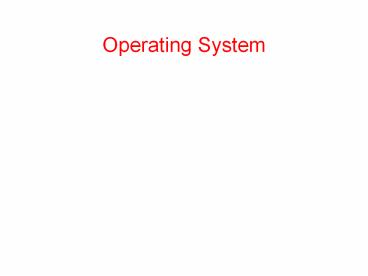Operating System - PowerPoint PPT Presentation
1 / 264
Title: Operating System
1
Operating System
2
What is an operating system?
- An operating system is a layer of software which
takes care of technical aspects of a computer's
operation. - It shields the user of the machine from the
low-level details of the machine's operation and
provides frequently needed facilities. - You can think of it as being the software which
is already installed on a machine, before you add
anything of your own.
3
What is an operating system?
- Normally the operating system has a number of key
elements (i) a technical layer of software for
driving the hardware of the computer, like disk
drives, the keyboard and the screen (ii) a
filesystem which provides a way of organizing
files logically, and (iii) a simple command
language which enables users to run their own
programs and to manipulate their files in a
simple way. - Some operating systems also provide text editors,
compilers, debuggers and a variety of other tools.
4
What is an operating system?
- Since the operating system (OS) is in charge of a
computer, all requests to use its resources and
devices need to go through the OS. - An OS therefore provides (iv) legal entry points
into its code for performing basic operations
like writing to devices.
5
What is an operating system?
- Operating systems may be classified by both how
many tasks they can perform simultaneously' and
by how many users can be using the system
simultaneously'. - That is single-user or multi-user and
single-task or multi-tasking. A multi-user system
must clearly be multi-tasking.
6
What is an operating system?
- The first of these (MS/PC DOS/Windows 3x) are
single user, single-task systems which build on a
ROM based library of basic functions called the
BIOS. - These are system calls which write to the screen
or to disk etc. - Although all the operating systems can service
interrupts, and therefore simulate the appearance
of multitasking in some situations, the older PC
environments cannot be thought of as a
multi-tasking systems in any sense.
7
What is an operating system?
- Only a single user application could be open at
any time. - Windows 95 replaced the old coroutine approach of
quasi-multitasking with a true context switching
approach, but only a single user system, without
proper memory protection.
8
What is an operating system?
- The Macintosh system 7 can be classified as
single-user quasi-multitasking1.1. That means
that it is possible to use several user
applications simultaneously. - A window manager can simulate the appearance of
several programs running simultaneously, but this
relies on each program obeying specific rules in
order to achieve the illusion. - The MacIntosh not a true multitasking system in
the sense that, if one program crashes, the whole
system crashes.
9
What is an operating system?
- Windows is purported to be preemptive
multitasking but most program crashes also crash
the entire system. - This might be due to the lack of proper memory
protection. The claim is somewhat confusing.
10
What is an operating system?
- AmigaDOS is an operating system for the Commodore
Amiga computer. - It is based on the UNIX model and is a fully
multi-tasking, single-user system. - Several programs may be actively running at any
time. - The operating system includes a window
environment which means that each independent
program has a screen' of its own and does not
therefore have to compete for the screen with
other programs. - This has been a major limitation on multi-tasking
operating systems in the past.
11
What is an operating system?
- MTS (Michigan timesharing system) was the first
time-sharing multi-user system. - It supports only simple single-screen terminal
based input/output and has no hierarchical file
system.
12
What is an operating system?
- Unix is arguably the most important operating
system today, and one which we shall frequently
refer to below. - It comes in many forms, developed by different
manufacturers. - Originally designed at ATT, UNIX split into two
camps early on BSD (Berkeley software
distribution) and system 5 (ATT license).
13
What is an operating system?
- The BSD version was developed as a research
project at the university of Berkeley,
California. - Many of the networking and user-friendly features
originate from these modifications.
14
What is an operating system?
- Unix is generally regarded as the most portable
and powerful operating system available today by
impartial judges, but NT is improving quickly. - Unix runs on everything from laptop computers to
CRAY mainframes. - It is particularly good at managing large
database applications and can run on systems with
hundreds of processors. - Most Unix types support symmetric multithreaded
processing and all support simultaneous logins by
multiple users.
15
What is an operating system?
- NT is a new' operating system from Microsoft
based on the old VAX/VMS kernel from the Digital
Equipment Corporation (VMS's inventor moved to
Microsoft) and the Windows32 API. - Initially it reinvented many existing systems,
but it is gradually being forced to adopt many
open standards from the Unix world.
16
What is an operating system?
- It is fully multitasking, and can support
multiple users (but only one at a time-- multiple
logins by different users is not possible). - It has virtual memory and multithreaded support
for several processors. NT has a built in object
model and security framework which is amongst the
most modern in us
17
Hierarchies and black boxes
- A hierarchy is a way of organizing information
using levels of detail. - The phrase high-level implies few details,
whereas low-level implies a lot of detail, down
in the guts of things. - A hierarchy usually has the form of a tree, which
branches from the highest level to the lowest,
since each high-level object is composed of
several lower-level objects.
18
Hierarchies and black boxes
- The key to making large computer programs and to
solving difficult problems is to create a
hierarchical structure, in which large high-level
problems are gradually broken up into manageable
low-level problems. - Each level works by using a series of black
boxes' (e.g. subroutines) whose inner details are
not directly visible. - This allows us to hide details and remain sane as
the complexity builds up.
19
Resources and sharing
- A computer is not just a box which adds numbers
together. - It has resources like the keyboard and the
screen, the disk drives and the memory. - In a multi-tasking system there may be several
programs which need to receive input or write
output simultaneously and thus the operating
system may have to share these resources between
several running programs.
20
Resources and sharing
- If the system has two keyboards (or terminals)
connected to it, then the OS can allocate both to
different programs. - If only a single keyboard is connected then
competing programs must wait for the resources to
become free.
21
Resources and sharing
- Most multi-tasking systems have only a single
central processor unit and yet this is the most
precious resource a computer has. - An multi-tasking operating system must therefore
share cpu-time between programs. - That is, it must work for a time on one program,
then work a while on the next program, and so on.
- If the first program was left unfinished, it must
then return to work more on that, in a systematic
way. The way an OS decides to share its time
between different tasks is called scheduling.
22
Communication, protocols, data types
- The exchange of information is an essential part
of computing. - Suppose computer A sends a message to computer B
reporting on the names of all the users and how
long they have been working. - To do this it sends a stream of bits across a
network. - When computer B receives a stream of bits, it
doesn't automatically know what they mean.
23
Communication, protocols, data types
- It must decide if the bits represent numbers or
characters, integers or floating point numbers,
or a mixture of all of them. - These different types of data are all stored as
binary information - the only difference between
them is the way one chooses to interpret them.
24
Communication, protocols, data types
- The resolution to this problem is to define a
protocol. - This is a convention or agreement between the
operating systems of two machines on what
messages may contain. - The agreement may say, for instance, that the
first thirty-two bits are four integers which
give the address of the machine which sent the
message. - The next thirty-two bits are a special number
telling the OS which protocol to use in order to
interpret the data.
25
Communication, protocols, data types
- The OS can then look up this protocol and
discover that the rest of the data are arranged
according to a pattern of - ltnamegtlttimegtltnamegtlttimegt...
- where the name is a string of bytes, terminated
by a zero, and the time is a four byte digit
containing the time in hours. Computer B now
knows enough to be able to extract the
information from the stream of bits.
26
Communication, protocols, data types
- It is important to understand that all computers
have to agree on the way in which the data are
sent in advance. - If the wrong protocol is diagnosed, then a string
of characters could easily be converted into a
floating point number - but the result would have
been nonsense.
27
Communication, protocols, data types
- Similarly, if computer A had sent the information
incorrectly, computer B might not be able to read
the data and a protocol error would arise. - More generally, a protocol is an agreed sequence
of behavior which must be followed. - For example, when passing parameters to functions
in a computer program, there are rules about how
the parameter should be declared and in which
order they are sent.
28
System overhead
- An operating system is itself a computer program
which must be executed. - It therefore requires its own share of a
computer's resources. - This is especially true on multitasking systems,
such as UNIX, where the OS is running all the
time along side users' programs. - Since user programs have to wait for the OS to
perform certain services, such as allocating
resources, they are slowed down by the OS
29
System overhead
- The time spent by the OS servicing user requests
is called the system overhead. - On a multi-user system one would like this
overhead to be kept to a minimum, since programs
which make many requests of the OS slow not only
themselves down, but all other programs which are
queuing up for resources.
30
Caching
- Caching is a technique used to speed up
communication with slow devices. - Usually the CPU can read data much faster from
memory than it can from a disk or network
connection, so it would like to keep an
up-to-date copy of frequently used information in
memory. - The memory area used to do this is called a
cache. - You can think of the whole of the primary memory
as being a cache for the secondary memory (disk). - Sometimes caching is used more generally to mean
keeping a local copy of data for convenience'.
31
Hardware
- The CPU
- Memory
- Devices
32
Interrupts, traps, exceptions
- Interrupts are hardware signals which are sent to
the CPU by the devices it is connected to. - These signals literally interrupt the CPU from
what it is doing and demand that it spend a few
clock cycles servicing a request. - For example, interrupts may come from the
keyboard because a user pressed a key. - Then the CPU must stop what it is doing and read
the keyboard, place the key value into a buffer
for later reading, and return to what it was
doing.
33
Interrupts, traps, exceptions
- Other events' generate interrupts the system
clock sends interrupts at periodic intervals,
disk devices generate interrupts when they have
finished an I/O task and interrupts can be used
to allow computers to monitor sensors and
detectors. - User programs can also generate software
interrupts' in order to handle special situations
like a division by zero' error. - These are often called traps or exceptions on
some systems.
34
Interrupts, traps, exceptions
- Interrupts are graded in levels.
- Low level interrupts have a low priority, whereas
high level interrupts have a high priority. - A high level interrupt can interrupt a low level
interrupt, so that the CPU must be able to
recover from several layers' of interruption and
end up doing what it was originally doing.
35
Resource management
- In order to keep track of how the system
resources are being used, an OS must keep tables
or lists telling it what is free an what is not. - For example, data cannot be stored neatly on a
disk. As files become deleted, holes appear and
the data become scattered randomly over the disk
surface.
36
Spooling
- Spooling is a way of processing data serially.
- Print jobs are spooled to the printer, because
they must be printed in the right order (it would
not help the user if the lines of his/her file
were liberally mixed together with parts of
someone elses file). - During a spooling operation, only one job is
performed at a time and other jobs wait in a
queue to be processed. Spooling is a form of
batch processing.
37
System calls
- An important task of an operating system is to
provide black-box functions for the most
frequently needed operations, so that users do
not have to waste their time programming very low
level code which is irrelevant to their purpose. - These ready-made functions comprise frequently
used code and are called system calls.
38
System calls
- For example, controlling devices requires very
careful and complex programming. - Users should not have to write code to position
the head of the disk drive at the right place
just to save a file to the disk. - This is a very basic operation which everyone
requires and thus it becomes the responsibility
of the OS. Another example is mathematical
functions or graphics primitives.
39
Filesystem
- Should the filesystem distinguish between types
of files e.g. executable files, text files,
scripts. - If so how? One way is to use file extensions, or
a naming convention to identify files, like
myprog.exe, SCRIPT.BAT, file.txt. - The problem with this is that the names can be
abused by users.
40
Filesystem
- Protection. If several users will be storing
files together on the same disk, should each
user's files be exclusive to him or her? - Is a mechanism required for sharing files between
several users?
41
Filesystem
- A hierarchical filesystem is a good starting
point for organizing files, but it can be too
restrictive. Sometimes it is useful to have a
file appear in several places at one time. - This can be accomplished with links. A link is
not a copy of a file, but a pointer to where a
file really is. - By making links to other places in a hierarchical
filesystem, its flexibility is increased
considerably.
42
Single-task OS
- Memory map and registers
- Roughly speaking, at the hardware level a
computer consists of a CPU, memory and a number
of peripheral devices. - The CPU contains registers or internal
variables' which control its operation. - The CPU can store information only in the memory
it can address and in the registers of other
microprocessors it is connected to. - The CPU reads machine code instructions, one at a
time, from the memory and executes them forever
without stopping.
43
Single-task OS
- Memory map and registers
- The memory, as seen by the CPU, is a large string
of bytes starting with address and increasing up
to the maximum address. - Physically it is made up, like a jigsaw puzzle,
of many memory chips and control chips. mapped
into the diagram shown. - Normally, because of the hardware design of the
CPU, not all of the memory is available to the
user of the machine. Some of it is required for
the operation of the CPU.
44
Single-task OS
- Memory map and registers -The roughly
distinguished areas are - Zero page The first t page' of the memory is
often reserved for a special purpose. It is often
faster to write to the zero page because you
don't have to code the leading zero for the
address - special instructions for the zero page
can leave the zero' implicit. - Stack Every CPU needs a stack for executing
subroutines. The stack is explained in more
detail below. - User programs Space the user programs can grow
into'.
45
Single-task OS
- Memory map and registers -The roughly
distinguished areas are - Screen memory What you see on the screen of a
computer is the image of an area of memory,
converted into colours and positions by a
hardware video-controller. The screen memory is
the area of memory needed to define the colour of
every point' or unit' on the screen. Depending
on what kind of visual system a computer uses,
this might be one byte per character and it might
be four bytes per pixel!
46
Single-task OS
- Memory map and registers -The roughly
distinguished areas are - Memory mapped I/O Hardware devices like disks
and video controllers contain smaller
microprocessors of their own. The CPU gives them
instructions by placing numbers into their
registers. To make this process simpler, these
device registers (only a few bytes per device,
perhaps) are wired' into the main memory map, so
that writing to the device is the same as writing
to the rest of the memory. - Operating system The operating system itself is
a large program which often takes up a large part
of the available memory.
47
Single-task OS
- Memory map and registers -The roughly
distinguished areas are
48
Single-task OS
- Stack
- A stack is a so-called last-in first-out (LIFO)
data structure. - That is to say - the last thing to be placed on
top of a stack, when making it, is the first item
which gets removed when un-making it. - Stacks are used by the CPU to store the current
position within a program before jumping to
subroutines, so that they remember where to
return to after the subroutine is finished.
49
Single-task OS
- Stack
- Because of the nature of the stack, the CPU can
simply deposit the address of the next
instruction to be executed (after the subroutine
is finished) on top of the stack. - When the subroutine is finished, the CPU pulls
the first address it finds off the top of the
stack and jumps to that location.
50
Single-task OS
- Stack
- Notice that the stack mechanism will continue to
work even if the subroutine itself calls another
subroutine, since the second subroutine causes
another stack frame to be saved on the top of the
stack. - When that is finished, it returns to the first
subroutine and then to the original program in
the correct order.
51
Single-task OS
- Input/Output
- Input arrives at the computer at unpredictable
intervals. The system must be able to detect its
arrival and respond to it.
52
Single-task OS
- Interrupts
- Interrupts are hardware triggered signals which
cause the CPU to stop what it is doing and jump
to a special subroutine. - Interrupts normally arrive from hardware devices,
such as when the user presses a key on the
keyboard, or the disk device has fetched some
data from the disk. - They can also be generated in software by errors
like division by zero or illegal memory address.
53
Single-task OS
- Interrupts
- When the CPU receives an interrupt, it saves the
contents of its registers on the hardware stack
and jumps to a special routine which will
determine the cause of the interrupt and respond
to it appropriately. - Interrupts occur at different levels. Low level
interrupts can be interrupted by high level
interrupts. Interrupt handling routines have to
work quickly, or the computer will be drowned in
the business of servicing interrupts.
54
Single-task OS
- Interrupts
- There is no logical difference between what
happens during the execution of an interrupt
routine and a subroutine. - The difference is that interrupt routines are
triggered by events, whereas software subroutines
follow a prearranged plan.
55
Single-task OS
- Interrupts
- An important area is the interrupt vector. This
is a region of memory reserved by the hardware
for servicing of interrupts. - Each interrupt has a number from zero to the
maximum number of interrupts supported on the
CPU for each interrupt, the interrupt vector
must be programmed with the address of a routine
which is to be executed when the interrupt
occurs. i.e. when an interrupt occurs, the system
examines the address in the interrupt vector for
that interrupt and jumps to that location. - The routine exits when it meets an RTI (return
from interrupt) instruction.
56
Single-task OS
- Buffers
- The CPU and the devices attached to it do not
work at the same speed. - Buffers are therefore needed to store incoming or
outgoing information temporarily, while it is
waiting to be picked up by the other party. - A buffer is simply an area of memory which works
as a waiting area. It is a first-in first-out
(FIFO) data structure or queue.
57
Single-task OS
- Synchronous and asynchronous I/O
- To start an I/O operation, the CPU writes
appropriate values into the registers of the
device controller. - The device controller acts on the values it finds
in its registers. For example, if the operation
is to read from a disk, the device controller
fetches data from the disk and places it in its
local buffer. - It then signals the CPU by generating an
interrupt.
58
Single-task OS
- Synchronous and asynchronous I/O
- While the CPU is waiting for the I/O to complete
it may do one of two things. - It can do nothing or idle until the device
returns with the data (synchronous I/O), or it
can continue doing something else until the
completion interrupt arrives (asynchronous I/O). - The second of these possibilities is clearly much
more efficient.
59
Single-task OS
- DMA - Direct Memory Access
- Very high speed devices could place heavy demands
on the CPU for I/O servicing if they relied on
the CPU to copy data word by word. - The DMA controller is a device which copies
blocks of data at a time from one place to the
other, without the intervention of the CPU. - To use it, its registers must be loaded with the
information about what it should copy and where
it should copy to.
60
Single-task OS
- DMA - Direct Memory Access
- Once this is done, it generates an interrupt to
signal the completion of the task. - The advantage of the DMA is that it transfers
large amounts of data before generating an
interrupt. - Without it, the CPU would have to copy the data
one register-full at a time, using up hundreds or
even thousands of interrupts and possibly
bringing a halt to the machine!
61
Multi-tasking and multi-user OS
- To make a multi-tasking OS we need loosely to
reproduce all of the features discussed in the
last chapter for each task or process which runs.
- It is not necessary for each task to have its own
set of devices. - The basic hardware resources of the system are
shared between the tasks. - The operating system must therefore have a
manager' which shares resources at all times. - This manager is called the kernel' and it
constitutes the main difference between single
and multitasking operating systems.
62
Users authentication
- If a system supports several users, then each
user must have his or her own place on the system
disk, where files can be stored. - Since each user's files may be private, the file
system should record the owner of each file. - For this to be possible, all users must have a
user identity or login name and must supply a
password which prevents others from impersonating
them.
63
Privileges and security
- On a multi-user system it is important that one
user should not be able to interfere with another
user's activities, either purposefully or
accidentally. - Certain commands and system calls are therefore
not available to normal users directly. - The super-user is a privileged user (normally the
system operator) who has permission to do
anything, but normal users have restrictions
placed on them in the interest of system safety.
64
Privileges and security
- On a multi-user system it is important that one
user should not be able to interfere with another
user's activities, either purposefully or
accidentally. - Certain commands and system calls are therefore
not available to normal users directly. - The super-user is a privileged user (normally the
system operator) who has permission to do
anything, but normal users have restrictions
placed on them in the interest of system safety.
65
Privileges and security
- For example normal users should never be able to
halt the system nor should they be able to
control the devices connected to the computer, or
write directly into memory without making a
formal request of the OS. - One of the tasks of the OS is to prevent
collisions between users.
66
Tasks - two-mode operation
- It is crucial for the security of the system that
different tasks, working side by side, should not
be allowed to interfere with one another
(although this occasionally happens in
microcomputer operating systems, like the
Macintosh, which allow several programs to be
resident in memory simultaneously). - Protection mechanisms are needed to deal with
this problem. The way this is normally done is to
make the operating system all-powerful and allow
no user to access the system resources without
going via the OS.
67
Tasks - two-mode operation
- To prevent users from tricking the OS, multiuser
systems are based on hardware which supports
two-mode operation privileged mode for executing
OS instructions and user mode for working on user
programs. - When running in user mode a task has no special
privileges and must ask the OS for resources
through system calls. - When I/O or resource management is performed, the
OS takes over and switches to privileged mode.
The OS switches between these modes personally,
so provided it starts off in control of the
system, it will alway remain in control.
68
Tasks - two-mode operation
- At boot-time, the system starts in privileged
mode. - During user execution, it is switched to user
mode. - When interrupts occur, the OS takes over and it
is switched back to privileged mode. - Other names for privileged mode are monitor mode
or supervisor mode
69
I/O and Memory protection
- To prevent users from gaining control of devices,
by tricking the OS, a mechanism is required to
prevent them from writing to an arbitrary address
in the memory. - For example, if the user could modify the OS
program, then it would clearly be possible to
gain control of the entire system in privileged
mode. - All a user would have to do would be to change
the addresses in the interrupt vector to point to
a routine of their own making. - This routine would then be executed when an
interrupt was received in privileged mode.
70
I/O and Memory protection
- The solution to this problem is to let the OS
define a segment of memory for each user process
and to check, when running in user mode, every
address that the user program refers to. - If the user attempts to read or write outside
this allowed segment, a segmentation fault is
generated and control returns to the OS. - This checking is normally hard-wired into the
hardware of the computer so that it cannot be
switched off. - No checking is required in privileged mode.
71
Time sharing
- There is always the problem in a multi-tasking
system that a user program will go into an
infinite loop, so that control never returns to
the OS and the whole system stops. - We have to make sure that the OS always remains
in control by some method.
72
Time sharing
- Here are two possibilities
- The operating system fetches each instruction
from the user program and executes it personally,
never giving it directly to the CPU. - The OS software switches between different
processes by fetching the instructions it decides
to execute. - This is a kind of software emulation. This method
works, but it is extremely inefficient because
the OS and the user program are always running
together. - The full speed of the CPU is not realized. This
method is often used to make simulators and
debuggers.
73
Time sharing
- Here are two possibilities
- A more common method is to switch off the OS
while the user program is executing and switch
off the user process while the OS is executing. - The switching is achieved by hardware rather than
software, as follows. When handing control to a
user program, the OS uses a hardware timer to
ensure that control will return after a certain
time. - The OS loads a fixed time interval into the
timer's control registers and gives control to
the user process. The timer then counts down to
zero and when it reaches zero it generates a
non-maskable interrupt, whereupon control returns
to the OS.
74
Memory map
- We can represent a multi-tasking system
schematically. - Clearly the memory map of a computer does not
look like this figure. - It looks like the figures in the previous
chapter, so the OS has to simulate this behaviour
using software. - The point of this diagram is only that it shows
the elements required by each process executing
on the system.
75
Memory map
76
Memory map
- Each program must have a memory area to work in
and a stack to keep track of subroutine calls and
local variables. - Each program must have its own input/output
sources. - These cannot be the actual resources of the
system instead, each program has a virtual I/O
stream.
77
Memory map
- The operating system arranges things so that the
virtual I/O looks, to the user program, as though
it is just normal I/O. - In reality, the OS controls all the I/O itself
and arranges the sharing of resources
transparently. The virtual output stream for a
program might be a window on the real screen, for
instance. - The virtual printer is really a print-queue. The
keyboard is only connected' to one task at a
time, but the OS can share this too. - For example, in a window environment, this
happens when a user clicks in a particular window.
78
Kernel and shells - layers of software
- So far we have talked about the OS almost as
though it were a living thing. - In a multitasking, multi-user OS like UNIX this
is not a bad approximation to the truth! In what
follows we make use of UNIX terminology and all
of the examples we shall cover later will refer
to versions of the UNIX operating system.
79
Kernel and shells - layers of software
- The part of the OS which handles all of the
details of sharing and device handling is called
the kernel or core. - The kernel is not something which can be used
directly, although its services can be accessed
through system calls.
80
Kernel and shells - layers of software
- What is needed is a user interface or command
line interface (CLI) which allows users to log
onto the machine and manipulate files, compile
programs and execute them using simple commands. - Since this is a layer of software which wraps the
kernel in more acceptable clothes, it is called a
shell around the kernel. - It is only by making layers of software, in a
hierarchy that very complex programs can be
written and maintained. - The idea of layers and hierarchies returns again
and again.
81
Services daemons
- The UNIX kernel is a very large program, but it
does not perform all of the services required in
an OS. - To keep the size of the kernel to a minimum, it
only deals with the sharing of resources. - Other jobs for operating system (which we can
call services) are implemented by writing program
which run along side user's programs. - Indeed, they are just user programs' - the only
difference is that are owned by the system. These
programs are called daemons.
82
Services daemons
- Here are some example from UNIX.
- mountd Deals with requests for mounting' this
machine's disks on other machines - i.e. requests
to access the disk on this machine from another
machine on the network. - rlogind Handles requests to login from remote
terminals. - keyserv A server which stores public and private
keys. Part of a network security system. - named Converts machine names into their network
addresses and vice versa.
83
Multiprocessors parallelism
- The idea of constructing computers with more than
one CPU has become more popular recently. - On a system with several CPUs it is not just a
virtual fact that several tasks can be performed
simultaneously - it is a reality. - This introduces a number of complications in OS
design.
84
Multiprocessors parallelism
- For example - how can we stop two independent
processors from altering some memory location
which they both share simultaneously (so that
neither of them can detect the collision)? - This is a problem in process synchronization.
- The solution to this problem is much simpler in a
single CPU system since no two things ever happen
truly simultaneously.
85
Processes and Thread
- Multitasking and multi-user systems need to
distinguish between the different programs being
executed by the system. This is accomplished with
the concept of a process.
86
Naming conventions
- Before talking about process management we shall
introduce some of the names which are in common
use. - Not all operating systems or books agree on the
definitions of these names.
87
Naming conventions
- Process
- This is a general term for a program which is
being executed. All work done by the CPU
contributes to the execution of processes. Each
process has a descriptive information structure
associated with it (normally held by the kernel)
called a process control block which keeps track
of how far the execution has progressed and what
resources the process holds. - Task
- On some systems processes are called tasks.
88
Naming conventions
- Job
- Some systems distinguish between batch execution
and interactive execution. Batch (or queued)
processes are often called jobs. They are like
production line processes which start, do
something and quit, without stopping to ask for
input from a user. They are non-interactive
processes. - CPU burst
- A period of uninterrupted CPU activity.
89
Naming conventions
- Thread
- (sometimes called a lightweight process) is
different from process or task in that a thread
is not enough to get a whole program executed. A
thread is a kind of stripped down process - it is
just one active hand' in a program - something
which the CPU is doing on behalf of a program,
but not enough to be called a complete process.
Threads remember what they have done separately,
but they share the information about what
resources a program is using, and what state the
program is in. A thread is only a CPU assignment.
Several threads can contribute to a single task.
When this happens, the information about one
process or task is used by many threads. Each
task must have at least one thread in order to do
any work. - I/O burst
- A period of uninterrupted input/output activity.
90
Scheduling
- On most multitasking systems, only one process
can truly be active at a time - the system must
therefore share its time between the execution of
many processes. - This sharing is called scheduling. (Scheduling
time management.)
91
Scheduling
- Different methods of scheduling are appropriate
for different kinds of execution. - A queue is one form of scheduling in which each
program waits its turn and is executed serially. - This is not very useful for handling
multitasking, but it is necessary for scheduling
devices which cannot be shared by nature. - An example of the latter is the printer. Each
print job has to be completed before the next one
can begin, otherwise all the print jobs would be
mixed up and interleaved resulting in nonsense.
92
Scheduling
- We shall make a broad distinction between two
types of scheduling - Queueing. This is appropriate for serial or batch
jobs like print spooling and requests from a
server. There are two main ways of giving
priority to the jobs in a queue. One is a
first-come first-served (FCFS) basis, also
referred to as first-in first-out (FIFO) the
other is to process the shortest job first (SJF).
93
Scheduling
- We shall make a broad distinction between two
types of scheduling - Round-robin. This is the time-sharing approach in
which several tasks can coexist. The scheduler
gives a short time-slice to each job, before
moving on to the next job, polling each task
round and round. This way, all the tasks advance,
little by little, on a controlled basis.
94
Scheduling
- These two categories are also referred to as
non-preemptive and preemptive respectively, but
there is a grey area. - Strictly non-preemptive Each program continues
executing until it has finished, or until it must
wait for an event (e.g. I/O or another task).
This is like Windows 95 and MacIntosh system 7. - Strictly preemptive The system decides how time
is to be shared between the tasks, and interrupts
each process after its time-slice whether it
likes it or not. It then executes another program
for a fixed time and stops, then the next...etc.
95
Scheduling
- These two categories are also referred to as
non-preemptive and preemptive respectively, but
there is a grey area. - Politely-preemptive?? The system decides how time
is to be shared, but it will not interrupt a
program if it is in a critical section. Certain
sections of a program may be so important that
they must be allowed to execute from start to
finish without being interrupted. This is like
UNIX and Windows NT.
96
Scheduling
- To choose an algorithm for scheduling tasks we
have to understand what it is we are trying to
achieve. i.e. What are the criterea for
scheduling?
97
Scheduling
- We want to maximize the efficiency of the
machine. i.e. we would like all the resources of
the machine to be doing useful work all of the
time - i.e. not be idling during one process,
when another process could be using them. - The key to organizing the resources is to get the
CPU time-sharing right, since this is the central
organ' in any computer, through which almost
everything must happen. - But this cannot be achieved without also thinking
about how the I/O devices must be shared, since
the I/O devices communicate by interrupting the
CPU from what it is doing.
98
Scheduling
- We would like as many jobs to get finished as
quickly as possible. - Interactive users get irritated if the
performance of the machine seems slow. We would
like the machine to appear fast for interactive
users - or have a fast response time.
99
Scheduling
- Some of these criteria cannot be met
simultaneously and we must make compromises. - In particular, what is good for batch jobs is
often not good for interactive processes and
vice-versa, as we remark under Run levels -
priority below.
100
Scheduling hierarchy
- Complex scheduling algorithms distinguish between
short-term and long-term scheduling. - This helps to deal with tasks which fall into two
kinds those which are active continuously and
must therefore be serviced regularly, and those
which sleep for long periods.
101
Scheduling hierarchy
- For example, in UNIX the long term scheduler
moves processes which have been sleeping for more
than a certain time out of memory and onto disk,
to make space for those which are active. - Sleeping jobs are moved back into memory only
when they wake up (for whatever reason). This is
called swapping.
102
Scheduling hierarchy
- The most complex systems have several levels of
scheduling and exercise different scheduling
polices for processes with different priorities. - Jobs can even move from level to level if the
circumstances change.
103
Scheduling hierarchy
104
Runs levels priority
- Rather than giving all programs equal shares of
CPU time, most systems have priorities. - Processes with higher priorities are either
serviced more often than processes with lower
priorities, or they get longer time-slices of the
CPU.
105
Runs levels priority
- Priorities are not normally fixed but vary
according to the performance of the system and
the amount of CPU time a process has already used
up in the recent past. - For example, processes which have used a lot of
CPU time in the recent past often have their
priority reduced. - This tends to favour iterative processes which
wait often for I/O and makes the response time of
the system seem faster for interactive users.
106
Runs levels priority
- In addition, processes may be reduced in priority
if their total accumulated CPU usage becomes very
large. - The wisdom of this approach is arguable, since
programs which take a long time to complete tend
to be penalized. - Indeed, they take must longer to complete because
their priority is reduced. If the priority
continued to be lowered, long jobs would never
get finished. - This is called process starvation and must be
avoided.
107
Runs levels priority
- Scheduling algorithms have to work without
knowing how long processes will take. - Often the best judge of how demanding a program
will be is the user who started the program. UNIX
allows users to reduce the priority of a program
themselves using the nice command. Nice' users
are supposed to sacrifice their own self-interest
for the good of others. - Only the system manager can increase the priority
of a process.
108
Runs levels priority
- Another possibility which is often not
considered, is that of increasing the priority of
resource-gobbling programs in order to get them
out of the way as fast as possible. - This is very difficult for an algorithm to judge,
so it must be done manually by the system
administrator.
109
Context switching
- Switching from one running process to another
running process incurs a cost to the system. - The values of all the registers must be saved in
the present state, the status of all open files
must be recorded and the present position in the
program must be recorded. - Then the contents of the MMU must be stored for
the process.
110
Context switching
- Then all those things must be read in for the
next process, so that the state of the system is
exactly as it was when the scheduler last
interrupted the process. - This is called a context switch. Context
switching is a system overhead. It costs real
time and CPU cycles, so we don't want to context
switch too often, or a lot of time will be wasted.
111
Context switching
- The state of each process is saved to a data
structure in the kernel called a process control
block (PCB).
112
Interprocess communication
- One of the benefits of multitasking is that
several processes can be made to cooperate in
order to achieve their ends. - To do this, they must do one of the following.
113
Interprocess communication
- Communicate.
- Interprocess communication (IPC) involves sending
information from one process to another. - This can be achieved using a mailbox' system, a
socket (Berkeley) which behaves like a virtual
communications network (loopback), or through the
use of pipes'. - Pipes are a system construction which enables one
process to open another process as if it were a
file for writing or reading.
114
Interprocess communication
- Share data
- A segment of memory must be available to both
processes. (Most memory is locked to a single
process). - Waiting.
- Some processes wait for other processes to give a
signal before continuing. This is an issue of
synchronization.
115
Interprocess communication
- As soon as we open the door to co-operation there
is a problem of how to synchronize cooperating
processes. For example, suppose two processes
modify the same file. - If both processes tried to write simultaneously
the result would be a nonsensical mixture. - We must have a way of synchronizing processes, so
that even concurrent processes must stand in line
to access shared data serially.
116
Interprocess communication
- Synchronization is a tricky problem in
multiprocessor systems, but it can be achieved
with the help of critical sections and
semaphores/ locks.
117
Creating processes
- The creation of a process requires the following
steps. - Name. The name of the program which is to run as
the new process must be known. - Process ID and Process Control Block. The system
creates a new process control block, or locates
an unused block in an array. This block is used
to follow the execution of the program through
its course, keeping track of its resources and
priority. Each process control block is labelled
by its PID or process identifier.
118
Creating processes
- Locate the program to be executed on disk and
allocate memory for the code segment in RAM. - Load the program into the code segment and
initialize the registers of the PCB with the
start address of the program and appropriate
starting values for resources. - Priority. A priority must be computed for the
process, using a default for the type of process
and any value which the user specified as a
nice' value - Schedule the process for execution.
119
Process hierarchy children and parent processes
- In a democratic system anyone can choose to start
a new process, but it is never users which create
processes but other processes! - That is because anyone using the system must
already be running a shell or command interpreter
in order to be able to talk to the system, and
the command interpreter is itself a process.
120
Process hierarchy children and parent processes
- When a user creates a process using the command
interpreter, the new process become a child of
the command interpreter. Similarly the command
interpreter process becomes the parent for the
child. Processes therefore form a hierarchy.
121
Process hierarchy children and parent processes
122
Process hierarchy children and parent processes
- The processes are linked by a tree structure. If
a parent is signalled or killed, usually all its
children receive the same signal or are destroyed
with the parent. - This doesn't have to be the case--it is possible
to detach children from their parents--but in
many cases it is useful for processes to be
linked in this way.
123
Process hierarchy children and parent processes
- When a child is created it may do one of two
things. - Duplicate the parent process.
- Load a completely new program.
- Similarly the parent may do one of two things.
- Continue executing along side its children.
- Wait for some or all of its children to finish
before proceeding.
124
Process states
- In order to know when to execute a program and
when not to execute a program, it is convenient
for the scheduler to label programs with a
state' variable. - This is just an integer value which saves the
scheduler time in deciding what to do with a
process.
125
Process states
- Broadly speaking the state of a process may be
one of the following. - New.
- Ready (in line to be executed).
- Running (active).
- Waiting (sleeping, suspended)
- Terminated (defunct)
126
Process states
- When time-sharing, the scheduler only needs to
consider the processes which are in the ready'
state. - Changes of state are made by the system and
follow the pattern in the diagram below.
127
Process states
- The transitions between different states normally
happen on interrupts. - From state Event To state
- New Accepted Ready
- Ready Scheduled / Dispatch Running
- Running Need I/O Waiting
- Running Scheduler timeout Ready
- Running Completion / Error / Killed
Terminated - Waiting I/O completed or wakeup event Ready
128
Queue scheduling
- The basis of all scheduling is the queue
structure. - A round-robin scheduler uses a queue but moves
cyclically through the queue at its own speed,
instead of waiting for each task in the queue to
complete. - Queue scheduling is primarily used for serial
execution.
129
Queue scheduling
- There are two main types of queue.
- First-come first-server (FCFS), also called
first-in first-out (FIFO). - Sorted queue, in which the elements are regularly
ordered according to some rule. The most
prevalent example of this is the shortest job
first (SJF) rule.
130
Queue scheduling
- The FCFS queue is the simplest and incurs almost
no system overhead. - The SJF scheme can cost quite a lot in system
overhead, since each task in the queue must be
evaluated to determine which is shortest. - The SJF strategy is often used for print
schedulers since it is quite inexpensive to
determine the size of a file to be printed (the
file size is usually stored in the file itself).
131
Queue scheduling
- The efficiency of the two schemes is subjective
long jobs have to wait longer if short jobs are
moved in front of them, but if the distribution
of jobs is random then we can show that the
average waiting time of any one job is shorter in
the SJF scheme, because the greatest number of
jobs will always be executed in the shortest
possible time.
132
Queue scheduling
- Of course this argument is rather stupid, since
it is only the system which cares about the
average waiting time per job, for its own
prestige. - Users who print only long jobs do not share the
same clinical viewpoint. - Moreover, if only short jobs arrive after one
long job, it is possible that the long job will
never get printed. This is an example of
starvation. A fairer solution is required.
133
Queue scheduling
- Queue scheduling can be used for CPU scheduling,
but it is quite inefficient. - To understand why simple queue scheduling is not
desirable we can begin by looking at a diagram
which shows how the CPU and the devices are being
used when a FCFS queue is used. We label each
process by , P1...P2 etc. - A blank space indicates that the CPU or I/O
devices are in an idle state (waiting for a
customer).
134
Queue scheduling
- There are many blank spaces in the diagram, where
the devices and the CPU are idle. Why, for
example, couldn't the device be searching for the
I/O for P2 while the CPU was busy with P1 and
vice versa? - We can improve the picture by introducing a new
rule every time one process needs to wait for a
device, it gets put to the back of the queue. - Now consider the following diagram, in which we
have three processes. They will always be
scheduled in order P1, P2, P3 until one or all
of them is finished.
135
Queue scheduling
- CPU P1 P2 P3 P1 P2(F) P3 P1(F) P3 - P3
- devices - P1 P2 P3 P1 - P3 - P3 -
- P1 starts out as before with a CPU burst.
- But now when it occupies the device, P2 takes
over the CPU. - Similarly when P2 has to wait for the device to
complete its I/O, P3 gets executed, and when P3
has to wait, takes over again.
136
Queue scheduling
- Now suppose P2 finishes P3 takes over, since it
is next in the queue, but now the device is idle,
because P2 did not need to use the device. - Also, P1 when finishes, only is left and the
gaps of idle time get bigger.
137
Queue scheduling
- In the beginning, this second scheme looked
pretty good - both the CPU and the devices were
busy most of the time (few gaps in the diagram). - As processes finished, the efficiency got worse,
but on a real system, someone will always be
starting new processes so this might not be a
problem.
138
Round-robin scheduling
- The use of the I/O - CPU burst cycle to requeue
jobs improves the resource utilization
considerably, but it does not prevent certain
jobs from hogging the CPU. - Indeed, if one process went into an infinite
loop, the whole system would stop dead. Also, it
does not provide any easy way of giving some
processes priority over others.
139
Round-robin scheduling
- A better solution is to ration the CPU time, by
introducing time-slices. This means that - no process can hold onto the CPU forever,
- processes which get requeued often (because they
spend a lot of time waiting for devices) come
around faster, i.e. we don't have to wait for CPU
intensive processes, and - the length of the time-slices can be varied so as
to give priority to particular processes.
140
Round-robin scheduling
- The time-sharing is implemented by a hardware
timer. - On each context switch, the system loads the
timer with the duration of its time-slice and
hands control over to the new process. - When the timer times-out, it interrupts the CPU
which then steps in and switches to the next
process. - The basic queue is the FCFS/FIFO queue. New
processes are added to the end, as are processes
which are waiting.
141
Round-robin sche