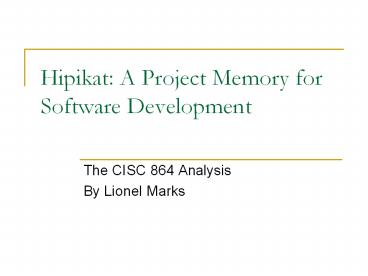Hipikat: A Project Memory for Software Development - PowerPoint PPT Presentation
Title: Hipikat: A Project Memory for Software Development
1
Hipikat A Project Memory for Software Development
- The CISC 864 Analysis
- By Lionel Marks
2
Whats the Typical Scenario for a New Developer?
- A new developer joins the team and knows little
of the project - An existing member offers advice and helps
newcomer finish first tasks - Information generally about basic ideas on the
problem domain and pointers on using tools
effectively - Mentors give information on the eccentricities of
the system and why things are done that way
3
What is the New Scenario?
- Team members are not co-located
- Hard for a newcomer to get up-to-speed on the
project on the virtual team - Using electronic media such as mailing lists,
code repositories and work tracking programs, can
create a project memory with Hipikat
4
What is Hipikat Good for?
- With the volume of information being so enormous,
sifting through the documents would take too long - Hipikat allows the user to search these archives
- Searching CVS for code to clone for your new
method - Searching configuration management tools for a
history of changes, to help in setup maintenance
or to redo a setup.
5
Related Work
- Group Memory
- Design Assistant and TeamInfo had the information
generated by humans specifically for their tool
to query - Recommender Systems
- Remembrance Agent and Code Broker did not use
multiple information sources
6
Related Work
- Programming from Examples
- Reuse View Matcher and Explainer which has
libraries of specifically created code to query,
not existing code from the current system. - Mining Software Repositories to help in SW
Maintenance - CVSSearch search comments from CVS commits
- Expertise Browser and Expertise Recommender
recommend developers with expertise at certain
parts of a project - Zimmerman et al., Ying et al. found change
patterns in repositories to recommend potentially
relevant files when working on a change in the
code of a project
7
How Hipikat Works
- Hipikat forms the project memory from source
code, documentation, and other electronic media
such as e-mail messages and bug reports. All are
put in a central database that can be queried. - It can then be queried to recommend artifacts
that are relevant to the users current task. - Information sources can be monitored periodically
or continuously, and when they are committed to
the database, then they can be included in
searches
8
How Hipikat Works
- A user makes a query by selecting an artifact in
the Eclipse project workspace and choosing Query
Hipikat from the context menu. (Interesting!) - User can also search the Hipikat database through
Search Hipikat
9
The Digg Effect
- Training the System (Increasing the rank of
certain artifacts in queries) - Just by clicking on the artifact (that it looks
useful) - Clicking a thumbs-up or thumbs-down
- Problems (Can anyone see them?)
10
The Digg Effect
- Training the System (Increasing the rank of
certain artifacts in queries) - Just by clicking on the artifact (that it looks
useful) - Clicking a thumbs-up or thumbs-down
- Problems (Can anyone see them?)
- Clicking on artifact ? What if relevant on first
sight, but not really upon inspection? Inc. rank
of bad match - Clicking on thumb ? Asking to verify usefulness
before even used the data. Cant rank like this
11
Evaluation Criteria
- Precision vs. Recall
- In a perfect world, whatever the system
recommends is exactly what you need - Giving recommendations that have examples of
use for relevant APIs rather than just giving
the place in code where you must make your
changes (i.e. The solution) (Interesting!)
12
Eclipse Newcomer Study
- Finding Participants
- Require adequate programming experience in Java
- Have experience developing large or medium-sized
SW - Very small pool of recruit-able computer science
undergrads with the above criteria (Good point!) - Also wanted to compare the solutions
- Got some of experienced members of the Eclipse
Development team - Asked them to perform the same tasks for baseline
comparison
13
Eclipse Newcomer Study Results
- The first task, implementing the pop-up window
when hover over the side of code to suggesting
breakpoint properties - Experts performed worst on handling the special
cases - 25 of experts got them
- 38 of newcomers got them perfectly right
- 63 of newcomers got it basically right
- Harder task
- 75 of experts solved it correctly
- 38 of newcomers got it right
14
Use of Hipikat
- More queries made on the harder task
- Almost all queries made within the first hour
- Generally once the person knew what file(s) to
change, and had a general plan, no more queries
were made. - Criteria for finding a recommendation useful
- Is the problem report interesting
- Similar enough to current task code re-use
- Learn relevant information
- For difficult coding problems, searched and found
filenames that look potentially relevant - Did not look at source code changes, but rather
built their understanding from scratch looking
at the file in an editor. (easier, did not want a
false lead and have to continue searching)
15
My General Thoughts
- Good paper in general
- The paper did a good job at stating its facts and
shortcomings. - Would like to see it used in a different way, as
a data miner for teaching the person about the
system rather than providing assistance when in
doubt (too much recall for when trying to perform
a single task)
16
Likes and Dislikes of this Paper
- Likes
- Its study of how people thought about the problem
- The tool itself is an intriguing idea
- The style of the paper very readable!
- Dislikes
- Asking that people take into account special
cases when first coding something in a system a
bit of a reach - Saying that the participants must have worked on
a medium to large SW system before. Many
undergrads will go into industry working on their
first large system ever. Would be interesting for
your tool to get someone who is really new to
these kinds of SW systems see if they use
Hipikat more