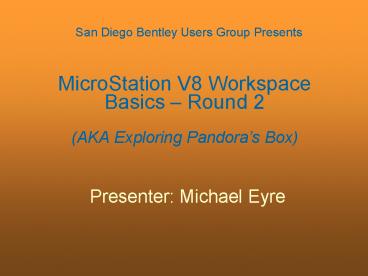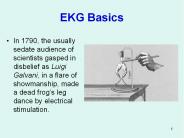MicroStation V8 Workspace Basics - PowerPoint PPT Presentation
1 / 10
Title:
MicroStation V8 Workspace Basics
Description:
Title: Remote Lab MicroStation V8 User Update Author: bob.bossler Last modified by: CH2M HILL Created Date: 2/9/2005 6:25:48 PM Document presentation format – PowerPoint PPT presentation
Number of Views:1162
Avg rating:3.0/5.0
Title: MicroStation V8 Workspace Basics
1
MicroStation V8 Workspace Basics Round 2(AKA
Exploring Pandoras Box)
San Diego Bentley Users Group Presents
- Presenter Michael Eyre
2
MicroStation Workspace Basics
- What is a workspace?
- A collection of files that control where the
support data is located - How MicroStation should work, or not work
- Where can the user first see these files?
- User, Project, and Interface Components
3
What makes a Workspace?
- Support files handled by a Workspace
- Seed Files
- Cell Libraries
- DGN Libraries
- Resource Files
- Color Tables
- Reference Files, etc.
4
How are these files organized?
- The levels
- System Level (System Stuff)
- Application Level (InRoads, Triforma)
- Site Level (everybody gets it)
- Project Level (specific to a project)
- User Level (just for that User)
5
The Startup Priority for Config Vars
6
Lets Experiment
- I want to
- Add a custom MDL or Macro to my interface
- Finding Custom MDL Keyins
- Get rid of the black error screen
- Workspace Assistant is Your Friend
- Get rid of the MicroStation registration box
- Add my local directory as a source for reference
files - Proper syntax is important
- Override a locked corporate variable
- Using lock and variable location considerations
7
MicroStation Workspace Basics
- How to keep yourself out of trouble
- Dont customize for the sake of customization
- Make backups of all files before editing
- Use the key copy a variable before editing
it - Add comments as you go for documentation
- Dont mess with files that might affect other
users - If possible, create a test environment
8
Pandoras Box Closed
- Questions? Scenarios?
- For more information on available variables
- MicroStation Help, Administrators guide.
- Find new MicroStation variables in the release
notes - AskInga site for instructions
www.askinga.com/article.asp?indexitemarticleID2
00 - Good list of variables www.askinga.com/askingap
ics/155_variable_list.pdf - Bentley discussion groups http//discussion.ben
tley.com/ go to bentley.microstation.administratio
n
9
SDBUG needs you!
- Officers Update
- Meeting Minutes
- Next Topic / Presenter?
- Next Featured Tool Segment?
10
San Diego Bentley Users Group
- Thank you all for coming!