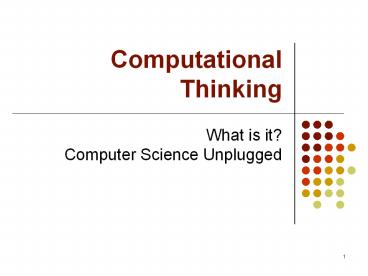Computational Thinking - PowerPoint PPT Presentation
Title:
Computational Thinking
Description:
Computational Thinking What is it? Computer Science Unplugged * – PowerPoint PPT presentation
Number of Views:233
Avg rating:3.0/5.0
Title: Computational Thinking
1
Computational Thinking
- What is it?Computer Science Unplugged
2
Computational Thinking (CT)(from Jeannette
Wings website)
- Computational thinking will be a fundamental
skill used by everyone in the world by the middle
of the 21st Century. - J.M. Wing, Computational Thinking, CACM
Viewpoint, March 2006, pp. 33-35. - http//www.cs.cmu.edu/wing/
3
Examples of CT(from Jeannette Wings website)
- Determining how difficult a problem is to solve.
Thinking recursively. - Choosing an appropriate representation for data
to simplify the solution to problems. - Reformulating a seemingly difficult problem into
one which we know how to solve. - Using abstraction and decomposition in tackling a
large complex task. - Using the difficulty of solving hard AI problems
to foil computing agents.
4
Examples of CT in daily life(from Jeannette
Wings website)
- Sorting important documents.
- Choosing a line at the supermarket. (queuing and
scheduling) - Putting things in your childs knapsack for the
day. (caching) - Running errands (Traveling salesperson)
- Cooking dinner or washing loads of laundry
(parallel processing/pipelining)
5
CT in STEM(from Jeannette Wings website)
- Biology
- Shotgun algorithm expedites sequencing of human
genome - DNA sequences are strings in a language
- Brain Science
- Analyzing fMRI data with machine learning
algorithms - Chemistry
- Optimization and searching algorithms identify
best chemicals for improving reaction conditions
to improve yields
6
CT in STEM(from Jeannette Wings website)
- Earth Science
- Modeling the earth or the sun inner core,
surface, atmosphere - Astronomy
- Sloan Digital Sky Server brings a telescope to
every child - Mathematics
- Discovering E8 Lie Group Profound implications
for physics (string theory) - Engineering
- Boeing 777 tested via computer simulation alone,
not in a wind tunnel
7
Computational ThinkingAn Operational Definition
for K-12
- Computational thinking (CT) is a problem-solving
process that includes (but is not limited to) the
following characteristics - Formulating problems in a way that enables us to
use a computer and other tools to help solve
them. - Logically organizing and analyzing data
- Representing data through abstractions such as
models and simulations - Automating solutions through algorithmic thinking
(a series of ordered steps) - Identifying, analyzing, and implementing possible
solutions with the goal of achieving the most
efficient and effective combination of steps and
resources - Generalizing and transferring this problem
solving process to a wide variety of problems
8
Computational ThinkingAn Operational Definition
for K-12
- These skills are supported and enhanced by a
number of dispositions or attitudes that are
essential dimensions of CT. These dispositions or
attitudes include - Confidence in dealing with complexity
- Persistence in working with difficult problems
- Tolerance for ambiguity
- The ability to deal with open ended problems
- The ability to communicate and work with others
to achieve a common goal or solution
9
Computer Science Unplugged
10
Count The Dots
- Data in computers is stored and transmitted as a
series of zeros and ones. - How can we represent words and numbers using just
these two symbols?
11
Count The Dots
- Letters are represented in computers in binary
also. - Blank 0 000002
- A 1 000012
- B 2 000102
- C 3 000112
- ...
- Z 26 110102
12
Count The Dots
- 01001
- 00011
- 00101
- 00000
- 00011
- 10010
- 00101
- 00001
- 01101
I C E _ C R E A M
blank 0 A 1 B 2 C 3 D 4 E 5 F 6 G 7 H 8 I
9 J 10 K 11 L 12 M 13
N 14 O 15 P 16 Q 17 R 18 S 19 T 20 U 21 V
22 W 23 X 24 Y 25 Z 26
13
Color By Numbers
- Computer screens are divided up into a grid of
small dots called pixels (picture elements). In a
black and white picture, each pixel is either
black or white. - Computers store drawings, photographs and other
pictures using only numbers. - The following activity demonstrates how a
computer image can be stored efficiently.
14
Color By Numbers
- The letter a has been magnified to show the
pixels. When a computer stores a picture, all
that it needs to store is which dots are black
and which are white.
1,3 4,1 1,4 0,1,3,1 0,1,3,1 1,4
15
Color By Numbers
6,5,2,3 4,2,5,2,3,1 3,1,9,1,2,1 3,1,9,1,1,1 2,1,11
,1 2,1,10,2 2,1,9,1,1,1 2,1,8,1,2,1 2,1,7,1,3,1 1,
1,1,1,4,2,3,1 0,1,2,1,2,2,5,1 0,1,3,2,5,2 1,3,2,5
16
Color By Numbers
- This technique is called run-length encoding.
- Fax transmission
- Compression of images
- Color encoding
- Use two numbers per run
- First number is how many pixels as before
- Second number is what color (1red, 2green, ...)
17
Information Theory
- How much information is there in a book? Is there
more information in a telephone book, or in Harry
Potter and the Deathly Hallows? - If we can measure this, we can estimate how much
space is needed to store the information. - Can you read the following sentence?
- Ths sntnc hs th vwls mssng.
18
Twenty Guesses
- I am thinking of a number between0 and 127.
- You may only ask questions that have a "yes" or
"no" answer. - For each question, you will lose one piece of
candy. - Once you guess the number correctly, you can
keep whatever candy remains.
19
Twenty Guesses
- To pick a number between 0 and 127, you only need
7 guesses. - Always shoot for the middle number of the range
and eliminate half the possibilities! - This concept is called binary search.
- If the number was between 0 and 1,023, you would
only need 3 additional guesses. - You can guess a number between 0 and 1,048,575
in only 20 guesses!
20
Beat The Clock