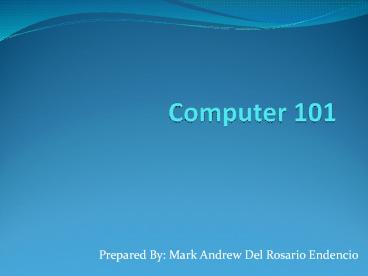Basic Computer - PowerPoint PPT Presentation
Title:
Basic Computer
Description:
What is a computer – PowerPoint PPT presentation
Number of Views:101
Title: Basic Computer
1
Computer 101
Prepared By Mark Andrew Del Rosario Endencio
2
?
?
?
?
?
?
3
What is a COMPUTER?
- An electonic device that INPUTS and PROCESS data
to produce OUTPUT and STORES the information - Composed of HARDWARE and SOFTWARE to RUN
- It is MULTI TASKING
4
What is an input device?
5
INPUT DEVICES
- Input devices are those devices which are used to
give instructions to computer. - All these input devices are use to give
instructions to a computer. - Without the help of input devices we will not be
able to give any instructions to computer thus
computer cannot process for further processing. - Thus our work will not done without using an
input device.
6
(No Transcript)
7
KEYBOARD
8
MOUSE
9
JOYSTICK / GAME PADS
10
PEN TABLETS / LIGHT PENS
11
SCANNERS
12
CAMERAS (WEB/DIGI)
13
MICROPHONES
14
BIOMETRICS
15
TRACKBALL
16
REMOTE CONTROL
17
TOUCH SCREEN MONITOR
18
PROCESSING DEVICES
- The data to get from the input stage to the
output stage, something needs to happen to it.
The data needs to be processed.
19
CPU (Central Processing Unit)
- The CPU is the brains of the computer. The
central processing unit has to think through
every instruction generated by your use of the
computer. These instructions include having the
arithmetic logic unit (ALU) performing the
logarithmic calculations to interpret these
instructions. The processing is done at a speed
that is nearly impossible for our brains to
comprehend, let alone actually perform. - The speeds are referred to with the term
hertz.The speeds are actually in the millions
(mega) or billions (giga) of machine cycles per
second! Think of it as revolutions per minute in
an engine but a heck of a lot faster!
20
The CPU analyzes every instruction we input and
performs logarithmic calculations.
21
LGA Processor (Land Grid Array)
22
PGA (Pin Grid Array)
23
REMEMBER!!
- The more powerful the processing device, the more
powerful the computer will be. - The more cores, the better!
24
RAM (Random Access Memory)
- The path of thinking includes volatile and
non-volatile memory, or temporary and permanent
memory, respectively. - Random-access memory (RAM) is volatile, or
temporary, memory. It wakes up when you turn on
your computer and holds the information you are
working on. - Think of those different windows being open in
the programs you're using those sit in RAM when
you're working on them. - They're right there up front for easy access and
processing.
25
RAM (Computer Memory)
26
OS Compatibility
- OS 32 bit gt 3.5G usable
- OS 64 bit gt installed RAM is usable
- Only Vista 64, Windows 7 64, Windows 8.1 64 and
- Windows 10 64 have ture 64 bit OS
27
REMINDERS!!
- booting is essentially loading the operating
system in RAM - The higher the RAM, the better!!
28
OUTPUT DEVICES
- Output devices are those devices which is used by
computer to display the results. - When we give some instructions to computer it
process the data and display it to a output
devices. - Without the help of a output device we cannot see
the results.
29
MONITOR
30
SPEAKERS / HEADSETS
31
PRINTERS
- LASERJET
32
- INKJET / DESKJET
33
- DOT MATRIX
34
- ALL IN ONE PRINTER
35
- LARGE FORMAT PRINTER
36
- LARGE FORMAT PRINTER (PLOTTER)
37
PROJECTOR
38
What kind of Computer device is present in this
slide?
39
STORAGE DEVICES
- Once data has been entered into a computer and
processed, it needs to be stored. - It may only need to be stored temporarily, i.e.
while it is being used or it might need to be
stored permanently so that it is available for
use at a later date. - A storage device is any media which is used to
store data.
40
HARD DRIVES
41
THUMB DRIVE / FLASH DRIVE
42
MEMORY CARDS
43
FLOOPY DISK
44
OPTICAL DISK (CD/DVD/BLURAY)
45
COMPOSED OF HARDWARE AND SOFTWARE TO RUN
- OPERATING SYSTEMS
46
OS MARKET SHARE
47
APPLICATIONS / UTILITIES
48
MULTI TASKING
FB
RESEARCH
DOTA 2
49
The END