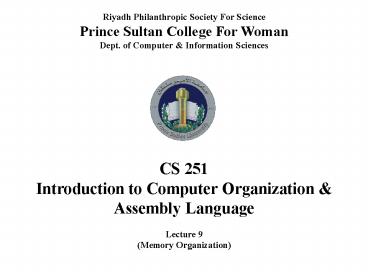Riyadh Philanthropic Society For Science - PowerPoint PPT Presentation
1 / 23
Title:
Riyadh Philanthropic Society For Science
Description:
Riyadh Philanthropic Society For Science Prince Sultan College For Woman Dept. of Computer & Information Sciences CS 251 Introduction to Computer Organization ... – PowerPoint PPT presentation
Number of Views:87
Avg rating:3.0/5.0
Title: Riyadh Philanthropic Society For Science
1
Riyadh Philanthropic Society For Science Prince
Sultan College For Woman Dept. of Computer
Information Sciences CS 251 Introduction
to Computer Organization Assembly
Language Lecture 9 (Memory Organization)
2
- Lecture Outline
- Memory Organization
- Bits
- Memory Addresses
- Words
- Byte Ordering
- Summary
- Cache Memory
- Introduction
- Locality Principle
- Design Issues
- Cache Memory
- Reading 2.2 - 2.2.3, 2.2.5-2.2.6
Memory Organization
3
Memory Organization - Bits
- The basic unit of memory is the binary digit,
called a bit.
- A bit may contain a 0 or 1.
- These collection of bits are organized into
cells (locations) each of - which can store a piece of information.
Memory Organization
4
Memory Organization - Memory Addresses
- Each cell has a number, called its address, by
which programs can - refer to it.
- If a memory has k cells, they will have
addresses 0 to k-1.
- All cells in a memory contain the same number of
bits.
- Adjacent cells have consecutive addresses (by
definition).
Memory Organization
5
Memory Organization
Three ways of organizing a 96-bit memory
Address Address Address
0 1 2 3 4 5 6 7 8 9 10 11
0 1 2 3 4 5 6 7
0 1 2 3 4 5
16 bits
12 bits
Cell
Cell
8 bits
Cell
Memory Organization
6
Memory Organization
- Memory addresses are expressed as binary numbers.
- Ex. An address used to reference a memory with
12 cells needs at - least 4 bits in order to express all the
numbers from 0 to 11.
- The number of bits in the address determines the
maximum number - of directly addressable cells in the memory
and is independent of - the number of bits per cell.
Memory Organization
7
Memory Organization - Words
- The significance of the cell is that it is the
smallest addressable unit.
- Nearly all computer manufacturers have
standardized on an 8-bit - cell, which is called a byte.
- Bytes are grouped into words.
- A computer with a 32-bit word has 4 bytes/word.
Whereas a - computer with a 64-bit word has 8 bytes/word.
- Most instructions operate on entire words (ex.
adding two words).
- Thus, a 32-bit machine will have 32-bit
registers and instructions for - manipulating 32-bit words.
Memory Organization
8
Memory Organization - Words
- What about a 64-bit machine?
- It will have 64-bit registers and instructions
for moving, adding, - subtracting, and otherwise manipulating 64-bit
words.
Memory Organization
9
Memory Organization - Byte Ordering
- There are 2 conventions for storing data in
memory
Big endian
little endian 0
0 4
4
8
8 12
12 The byte numbering
begins at the high The byte numbering begins
at the low order big bytes
order little bytes A 32-bit
integer (ex. 6) is represented A 32-bit
integer (ex. 6) is represented 0110 in byte 3
(or 7 or 11,etc.) 0110 in byte 0
(or 4 or 8,etc.)
Address
Address
0 1 2 3 4 5 6 7 8 9 10
11 12 13 14 15
3 2 1 0 7 6 5 4 11 10 9
8 15 14 13 12
Byte
Byte
32 bits word
32 bits word
Memory Organization
10
Memory Organization - Byte Ordering
- Big endian
little endian - 0
0 - 4
4 - 8
8 - 12
12 - Problem occurs when data is combination of
integers, character strings and other data type. - Problem begins when two different type of
computers transfer data.
Address
Address
J I M S M I T H 0 0
0 0 0 0 6
M I J T I M S 0 0 0
H 0 0 0 6
Byte
Byte
32 bits word
32 bits word
Memory Organization
11
Memory Organization - Byte Ordering
- Transfer from big endian to little endian
machine one byte at a time - 0
0 - 4
4 - 8
8 - 12
12 - Transmission has reversed the order of characters
in a word (OK) and order of bytes in an integer
also reversed (NOT REQUIRED). - Therefore original integer 6 is changed and
garbled. - Swapping the bytes ( still does not solve the
entire problem) - Solution Standard for byte ordering when
exchanging data between different machines
should be made.
Address
Address
J I M S M I T H 0 0
0 0 0 0 6
M I J T I M S 0 0 0
H 6 0 0 0
Byte
Byte
32 bits word
32 bits word
12
Memory Organization - Summary
M bits
Address 00...0 00...1 2 -1
Memory Words
n
2 memory size
n
- The memory unit is specified by the number of
words it contain and the number - of bits in each word (memory width).
Memory Organization
13
Introduction- Cache
- Historically, CPUs have always been faster than
memories.
- As memories improved, so have CPUs, preserving
the imbalance.
- What this imbalance means in practice is that
after the CPU issues a - memory request, it will not get the word it
needs for many CPU - cycles.
- The slower the memory, the more cycles the CPU
will have to wait.
2
Cache Memory
14
Introduction - Cache
- CPU designers are using new facilities, making
CPUs go even faster.
- Memory designers have usually used new
technology to increase the - capacity of their chip, not the speed.
- So the problem appears to be getting worse in
time.
- Actually, the problem is not technology, but
economics.
- Engineers know how to build memories that are as
fast as CPUs, but - to run at full speed, they have to be located
on the CPU chip - (because going over the bus to memory is very
slow).
- Putting a large memory on the CPU chip makes it
bigger, which - makes it more expensive (there is also limits
to how big a CPU chip - can be made).
3
Cache Memory
15
Introduction - Cache
- Thus, the choice comes down to having
- A small amount of fast memory or
- A large amount of slow memory.
- What is preferable is having a large amount of
fast memory at a low - price.
- Techniques are known for combining a small
amount of fast - memory with a large amount of slow memory to
get the speed of - the fast memory (almost) and the capacity of
the large memory at a - moderate price.
- The small fast memory is called a cache.
4
Cache Memory
16
Cache Memories
- The basic idea behind a cache is simple
- The most heavily used memory words are kept in
the cache. - When the CPU needs a word, it first looks in the
cache. - If the word is not there, the CPU looks in the
main memory.
- If a substantial fraction of the words are in
the cache, the average - access time can be greatly reduced.
- Thus, success or failure depends on what
fraction of the words are in - the cache.
5
Cache Memory
17
Cache Memories
- As we know, programs do not access their
memories completely at - random.
- If a given memory reference is to address A, it
is likely that the next - memory reference will be in the general
vicinity of A.
- Examples
- Program instructions (except for branches and
procedure calls) - are fetched from consecutive locations
in memory. - Most program execution time is spent in loops,
in which a - limited number of instructions are executed
over and over.
- The observation that the memory references made
in any short time - interval tend to use only a small fraction of
the total memory is - called the locality principle.
7
Cache Memory
18
Locality Principle
- This principle forms the basis for all caching
systems.
- The general idea is that when a word is
referenced, it and some of its - neighbors are brought from the large slow
memory into the cache, - so that the next time it is used, it can be
addressed quickly.
- The cache is logically between the CPU and main
memory.
- Physically, there are several possible place it
could be located.
8
Cache Memory
19
Locality Principle
- If a word is read or written k times in a short
interval, the computer - will need
- 1 reference to slow memory.
- K - 1 references to fast memory.
- The larger k is, the better the overall
performance.
- Thus, mean access time c ( 1 - h ) m.
Cache Memory
9
20
Locality Principle
Cache Memory
10
21
Locality Principle
- Using the locality principle as a guide, main
memories and caches - are divided up into fixed-size blocks.
- The blocks inside the cache are commonly
referred to as cash lines.
- When a cache miss occurs, the entire cache line
is loaded from the - main memory into the cache, not just the word
needed.
- Ex. With a 64-byte line size, a reference to
memory address 261 will - pull the line consisting of bytes 256 to 319
into one cache line. With - a little bit of luck, some of the other words
in the cache line will be - needed shortly.
- Cache design is an increasingly important
subject for high- - performance CPUs.
Cache Memory
11
22
Design Issues
1. Cost the bigger the cache, the better it
performs, the more it costs.
- 2. Size of the cache line a 16-kB cache can be
divided up into - 1k lines of 16 bytes.
- 2k lines of 8 bytes, etc.
3. Cache Organization that is how does the cache
keep track of which memory words are
currently being held.
- 4. Number of caches it is common these days to
have chips with - A primary cache on chip.
- A secondary cache off chip but in the same
package as the CPU - chip.
- A third cache still further away.
Cache Memory
12
23
Design Issues
- 5. Whether instructions and data are kept in the
same cache - Unified cache instruction and data use same
cache - (simple design).
- Split Cache (Harvard architecture) two split
caches, one for - instructions and another for data.
What are the advantages of the harvard
architecture?
- Allows parallel access to instructions and data.
- The content of the instruction cache never has
to be written back to - memory, since instructions are not normally
modified during - execution.
Cache Memory
13