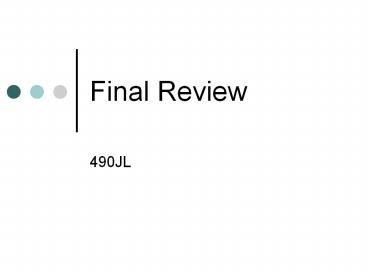Final Review - PowerPoint PPT Presentation
Title:
Final Review
Description:
Final Review 490JL What s on the Final? Everything. Lecture Slides Assignments/Project Readings Discussion Section Worth 20 % What is HCI? What is HCI? – PowerPoint PPT presentation
Number of Views:117
Avg rating:3.0/5.0
Title: Final Review
1
Final Review
- 490JL
2
Whats on the Final?
- Everything.
- Lecture Slides
- Assignments/Project
- Readings
- Discussion Section
- Worth 20
3
What is HCI?
4
What is HCI?
Learning
New Tasks
5
Iteration at Every Stage
Design
Prototype
Evaluate
6
Goals of the course
- Learn to design, prototype, evaluate UIs
- the needs tasks of prospective users
- cognitive/perceptual constraints that affect
design - technology techniques used to prototype UIs
- techniques for evaluating a user interface design
- importance of iterative design for usability
- technology used to prototype implement UI code
- how to work together on a team project
- communicate your results to a group
- key to your future success
- Understand where technology is going what UIs
of the future might be like
7
Intro, Design Discovery
- Intro
- Design triangle
- Usability Metrics
- Task Analysis
- Questions
- Tasks
- Contextual Inquiry
- Context, Apprentice Model
8
Conceptual Models Interface Metaphors
- Design Concepts
- Affordances
- Conceptual Models (Design, Customer)
- Visibility
- Metaphors
- Consistency
- Teams vs. Groups
- Commitment, common goals, mix of skills,
agreement, mission statements etc
Also, remember the reading The Discipline of
Teams!
9
Human Abilities
- Human Perception
- Color sensitivity physical human eye
- Hue, Lightness, Saturation
- Model Human Processor
- Fitts law
- LTM, STM
- 100ms
10
Lo-Fi Prototyping
- Lo-fi Prototyping
- Advantages
- Speed
- Cost
- Quickly iterate
- Focus on interaction rather than details
- Conducting a test
- Wizard of Oz
- Informal prototyping tools
11
Heuristic Evaluation
- Pros
- Fast Cheap
- Gets major problems
- Cons
- Not as in depth as User Testing
- False Positives
- Need trained evaluators
- Phases
- Training
- Evaluation (x2)
- Severity Rating
- Debriefing
- Diminishing returns when adding evaluators (sweet
spot 3-5) - Have evaluators independently rate severity
- Alternate with user testing
12
Design Patterns
- Design patterns communicate common design
problems and solutions - Prevent reinvention
- Not too general not too specific
- Use a solution a million times over, without
ever doing it the same way twice - Web Design Patterns
- Above the Fold
- Shopping Cart
- Location Bread Crumbs
- Up-selling/Cross-selling
- Visibility Action Button
13
Rapid Prototyping
- Difference from Lo-Fi?
- Problems with Lo-Fi?
- Computer buggy
- Timings
- Affordances/Doesnt look like final version
- Unrealistic / Hard to recognize widgets
- Not in context of users work
- Some things hard to simulate (dragging/highlights)
- Advantages of Prototyping Tools?
- Faster than code
14
Visual Design
- Typography
- Grid Systems
- Small Multiples
- Color Spaces
- RGB vs. HSV (a.k.a. HLS)
- Use color properly not for ordering!
15
Model View Controller
16
Toolkits
- Computer Graphics
- Stroke Model, Pixel Model, Region Model
- Fonts Serif/Sans Serif
- Image depth, Aliasing
- Coordinate Systems
- Toolkits
- Sequential
- Event Driven
- When would you use each?
- Interactor Tree
- Definitions
- Dispatching events bottom-most, top-most
- Latency problems with networked window systems
17
Advanced User Testing
- User testing is important
- Dont know how good a UI is until people use it
- Evaluators may know too much or too little
- Hard to predict what people will do
- User testing takes time effort
- Problems finding representative users
- Early testing can be done on low-fi mock-ups
- real tasks representative participants
- Be ethical treat your participants well
18
Advanced User Testing (continued)
- Process data what people are doing why
- Thinking aloud
- Critical incidents
- Bottom line data requires more participants to
get statistically reliable results - Difference between between within groups?
- between groups everyone participates in one
condition - within groups everyone participates in multiple
conditions
19
Action Analysis
- GOMS
- When to use?
- How to use it?
- GOMS
- only gives performance for expert behavior
- Only works for goal directed tasks
- hard to create model, but still easier than user
testing - Does not address?
- readability, memorability of icons, commands
- Automated usability
- faster than traditional techniques
- can involve more participants -gt convincing data
- easier to do comparisons across sites
- tradeoff with losing observational data
20
From Section
- Speech UIs
- Motivation
- Why theyre hard
- Speech Recognition / Production
- Errors
- Types of Error
- Strategies
- CSCW
- CSCW vs HCI
- Dimensions of Cooperation
- Coordination, Cooperation, Communication
- Toolkits
21
From Assignment
- Be familiar with
- Contextual Inquiry
- Task Analysis
- Low Fidelity Prototyping
- Heuristic Evaluation
- Hall of Fame/Shame
- Usability Testing
22
Good Luck!
- Questions?
23
More Details
24
History of HCI
- Vannevar Bush
- As we may think Predictions?
- Doug Englebart
- Inventions?
- Noun-Verb, Verb-Noun
- Augmenting human intellect
25
A Quick Topics List
- Know thy user involve them in design
- answer questions before designing
- who, what, where, when, how often?
- users data?, other tools? when things go wrong?
- Selecting tasks
- real tasks with reasonable functionality coverage
- complete, specific tasks of what user wants to do
- Contextual inquiry
- way to answer the task analysis questions
- interview observe real users
- use the master-apprentice model to get them to
teach you
26
Conceptual Models Interface Metaphors
- Conceptual Model
- Mental representation of how object works how
interface controls affect it - Mismatch?
- Affordances as Perceptual Clues
- Well-designed objects have affordances
- Metaphors
- Consistency
- Design Guidelines
- Provide good conceptual model
- Map interface controls to users model
- Make things visible
- Provide feedback
- Be consistent
27
Task Analysis
- Who is going to use the system?
- What tasks do they now perform?
- What tasks are desired?
- How are the tasks learned?
- Where are the tasks performed?
- Whats the relationship between user data?
- What other tools does the user have?
- How do users communicate with each other?
- How often are the tasks performed?
- What are the time constraints on the tasks?
- What happens when things go wrong?
28
Web Design Patterns
- Designers create representations of sites at
multiple levels of detail - Web sites are iteratively refined at all levels
of detail - Site Maps, Storyboards, Schematics, Mock-ups
- Patterns
- Site Branding
- Personal E-Commerce
- Obvious Links
- Above the Fold
- Location Bread Crumbs
- Personalized Recommendations/Recommendation
Continuity - Shopping Cart
- Up-selling/Cross-selling
- Visibility Action Button
- Quick Flow Checkout
- New account
- Process Funnel
- Order Summary
- Context Sensitive Help
- Navigation Bar
29
A Quick Topics List
- Rapid Prototyping
- Difference from Lo-Fi?
- Problems with Lo-Fi?
- Advantages of Tools?
30
Visual Design
- How do Serif fonts help the reader?
- serifs lead your eye along the line
- Grids help clarify simply visual design by?
- reducing visual clutter
- improving consistency between items
- put things where people expect
- How do small multiples enable us to notice
differences? - only make changes (e.g., in color) for
differences that matter - How can color be problematic online?
- device may not be able to display color
- presentation is different on different devices
(calibration) - using color values for continuous scales (ok to
use brightness)
31
Toolkit Details
- Computer Graphics
- Stroke Model, Pixel Model, Region Model
- Aliasing
- Coordinate Systems
- Event-Driven Programming
- communication from user to computer is done via
events - Clipping ?
- drawing only regions that are visible to the user
- Windowing systems
- special problem with networked WS? - latency
- Input events
- Main event loop used to dispatch events
- Interactor trees used for
- figuring out where to dispatch events
- Dispatching events bottom-most, top-most
- Event focus
32
A Quick Topics List
- Model View Controller
- What do each of the parts do?
- Which two are often combined? Why?
- Toolkits
- Pixel model
- Stroke model
- Aliasing
- Coordinates Device, Window, Physical, Model
33
A Quick Topics List
- Advanced User Testing
- Tasks
- Process, Bottom-line Data (dif? What good for
what?) - Between Groups, Within Groups
- Here is an example of a user test Where are the
flaws?