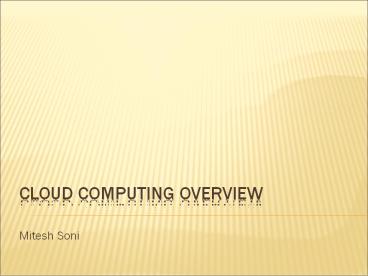Cloud Computing Overview - PowerPoint PPT Presentation
Title:
Cloud Computing Overview
Description:
The database server retrieved data from a cloud storage system and constructed relational tables from it. Because of the size of the original (in-house) ... – PowerPoint PPT presentation
Number of Views:569
Avg rating:3.0/5.0
Title: Cloud Computing Overview
1
Cloud Computing Overview
- Mitesh Soni
2
Few things
- Not an Expert Session
- Only an Overview
- Please Ask Questions
- Stop me if I am throwing Bouncers
- Language Preference?
3
Agenda
- Typical IT Environment
- Business Drivers
- Virtualization, Journey towards Clouds
- Defining Cloud Computing
- Cloud Deployment Models, Cloud Service Models
- Use Cases and Service Providers
- Scenarios
- Amazon AWS Overview
- Cost Benefits with examples
- Demo
- Virtualization
- Create Virtual Machine in Public Cloud
- PaaS (Java)
4
Typical IT environment
Apps
Apps
Dev
Test
Prod
Dev
Test
Prod
ENVs
ENVs
HR
Marketing
Apps
App
App
Apps
Dev
Test
Prod
Dev
Test
Prod
ENVs
ENVs
Finance
IT
5
Business Drivers
- Cost Saving
- To reduce up front investment in infrastructure
- Elasticity
- Need to quickly adjust to changes in
infrastructure requirements - Reduce time to market
- Requisition-gtApproval Workflows-gtAcquisition-gtInst
allation Configuration-gtMaintenance - Experimental/Innovative Projects/Proof of
concepts
6
- Capacity Utilization
Waste of Resources
85
85
85
85
Maximum Utilization
15
15
15
15
Total Capacity
100
100
100
100
7
Virtualization
Virtual Machine Monitor (VMM) / Hypervisor
Hardware
Total Capacity
100
8
Virtualization
IT
Marketing
Finance
HR
Prod
Dev
Test
99 Availability
99 Availability
99.99 Availability, Site Failover options,
Scalable
Virtualization
Compute
Storage
Network
9
Journey towards Clouds
4
3
Resource Utilization
Cloud Computing
2
1
Virtualization
Server Consolidation
Dedicated Servers
Time
10
Definition of Cloud Computing
11
Definition of Cloud Computing
12
Defining Cloud
- Wikipedia
- Cloud computing is Internet-based computing,
whereby shared resources, software and
information are provided to computers and other
devices on-demand, like a public utility. - Gartner
- Style of computing in which scalable and elastic
IT-enabled capabilities are delivered as a
service to external customers using Internet
technologies - Forrester
- Standardized IT capability (services, software,
or infrastructure) delivered via Internet
technologies in a pay-per-use, self-service way.
13
NIST Definition
- Cloud computing is a model for enabling
- Ubiquitous,
- Convenient,
- On-demand network access
- to a shared pool of configurable computing
resources - Networks
- Servers
- Storage
- that can be rapidly provisioned and released
with minimal management effort or service
provider interaction.
14
NIST Definition
Broad Network Access
Rapid Elasticity
Measured Service
On-Demand Self-Service
Resource Pooling
15
Ubiquitous Network Access
- Ubiquitous network access means that the cloud
providers capabilities are available over the
network and can be accessed through standard
mechanisms by both thick and thin clients.
16
Rapid Elasticity
17
Rapid Elasticity
- Elasticity is defined as the ability to scale
resources both up and down as needed. To the
consumer, the cloud appears to be infinite, and
the consumer can purchase as much or as little
computing power as they need.
18
Measured Service
19
Measured Service
20
On-Demand Self-Service
21
Resource Pooling
22
NIST Definition
Public
Private
Community
Hybrid
23
Public Cloud (Hostel)
Public Cloud
- Available to everyone. Anyone can go and signup
for the service. - Some public cloud concerns
- Ownership
- Control
- Regulatory compliance
- Data/Application security
- Liability for SLA breaches
Internet
24
Private Cloud (Home in Gandhinagar)
- Cloud infrastructure built in house
- Retains control of resources
- More security privacy
- Can conform to regulatory requirement
- Needs capital investment
- Needs expertise to build and maintain
25
Hybrid Cloud(Home in ABad)
Public Cloud
Internet
- Best of Both World
- Workload is deployed mostly on private cloud
- Resources can be used from public cloud when
there is a surge in peak load (Cloud Burst)
Private Cloud
26
NIST Definition
IaaS
PaaS
SaaS
Public
Private
Community
Hybrid
27
IaaS
- Core Computing Resources
- Servers
- Storage
- Network
- IaaS - Infrastructure as a Service
- Infrastructure Management is abstracted from
users - Elastic and On-Demand
- Pay per use
28
IaaS- Use Cases
- 20 servers daytime during peak load, but only
need 2 during normal load - 100 servers for 48 hours to do some load testing
- 10 TB of storage to backup my data
- Infrastructure to implement my disaster recovery
mechanism
29
Amazon a major cloud player
- Over a period of time Amazon has built
- A massively scalable distributed system
- Scale capacity on demand
- Reliable infrastructure
- Amazon has made this infrastructure available to
public - Known as AWS (Amazon Web Service)
30
AWS cloud service Offerings
Compute
Messaging
Database
Networking
Storage
Payments Billing
Content Delivery
E-Commerce
Identity Access
Web Traffic
Monitoring
Workforce
31
AWS Demo-Create Windows Virtual Machine
32
New York Times
- Used EC2 and S3 to convert 15 million scanned
news articles to PDF (4TB data) - Took 100 Linux computers 24 hours (would have
taken months on NYT computers
33
Cost Benefits
34
Instance Configuration
- Standard Small
- Standard Large
- Standard Extra Large
- High-Memory Double Extra Large
- High-Memory Quadruple Extra Large
- High-CPU Medium
- High-CPU Extra Large
- Small Instance default
- 1.7 GB memory1 Compute Unit (1 virtual core with
1 Compute Unit)160 GB instance storage32-bit
platformI/O Performance Moderate
35
I/O Transfer
36
Annual Total Cost of Ownership (TCO) Summary
- Linux
- Windows
37
For Linux
38
PaaS
- Software
- Application Servers
- Messaging
- Notification Services
- PaaS - Platform as a Service
- Platform for deployment and management of
business applications - Management of infrastructure is abstracted
- Load balancing, clustering, database management
are also abstracted from users - Scales up or down automatically on demand
39
PaaS-Use Cases
- Deploy web application on an infrastructure that
can scale as demand grows - LAMP Stack
- Ruby on Rails
- Springs
- Deploy Microsoft applications
- No management overhead
- Platform maintenance and operations
- Database backup Disaster Recovery
- Scalability Fault tolerance
40
CloudSwing - PaaS Demo
41
Register with CloudSwing
42
New Application
43
Select Platform
44
Select Technology Stack
45
Verify configuration
46
Add extra components
47
Select Cloud
48
Select Machine Configuration
49
Verify Details
50
Launch
51
Instance Available
52
Server Information
53
Verify Tomcat
54
Convert Private Key
55
Use WINscp
56
winscp
57
Browse to folders
58
Copy war file
59
Set mysql DB
60
Configure DB
61
Done!!!
62
SaaS Use Cases
- Applications
- HR
- CRM
- Financial,
- Sales Automation ,
- ERP etc
- SaaS - Software as a Service
- Application implementation, management
configuration is abstracted - Disaster recovery, failover are taken care of
behind the scene - Should provide integration capability to
enterprise systems - Pay per users and functionalities availed or
resources used like storage etc
63
Google Docs-Excel Sheet
64
Google Docs-Presentation
65
Google Docs-Paint
66
Cloud Services Providers
SaaS
PaaS
IaaS
67
Scenarios, Service Models, Deployment Models,
Benefits
Customer Scenario Service Model Deployment Model Benefits
Payroll Processing IaaS (VMs), cloud storage Public Cloud Processing time reduced Hardware requirements reduced Elasticity enabled for future expansion
Astronomic Data Processing IaaS (VMs), cloud storage Public Cloud Hardware expense greatly reduced processing power and storage) Energy costs greatly reduced Administration simplified
Central Government IaaS, PaaS Private Cloud IT expertise consolidated Hardware requirements reduced
Local Government IaaS, PaaS Hybrid Cloud IT expertise consolidated Hardware requirements reduced
68
QUESTIONS ??
GOT CLOUDS OVER YOUR HEAD???? PERHAPS YOU NEED
TO ASK A FEW QUESTIONS...
69
Backup Slides
70
Amazon AWS Regions
71
CloudBees