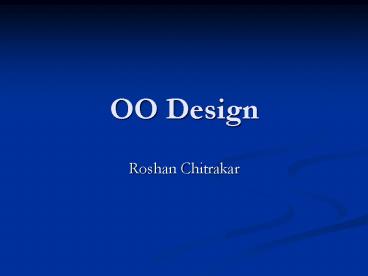OO Design - PowerPoint PPT Presentation
Title:
OO Design
Description:
OO Design Roshan Chitrakar Design Class Diagrams (DCD) DCD provides details of the software classes along with methods. DCDs are created in parallel with interaction ... – PowerPoint PPT presentation
Number of Views:102
Avg rating:3.0/5.0
Title: OO Design
1
OO Design
- Roshan Chitrakar
2
Design Class Diagrams (DCD)
- DCD provides details of the software classes
along with methods. - DCDs are created in parallel with interaction
diagrams or after them in rare cases. - In practice, the creating the DCD begins with
drawing a little of Interaction diagram and
making DCDs. Then update Interaction diagram and
then update DCDs.
3
DCD Example
4
Creating DCDs
- Identify software classes
- Illustrate them by Class Diagrams
- Add Method names
- Add Type information
- Add Association and Navigability
- Add Dependency relationship
5
Identify Software Classes and Illustrate them by
Class diagrams
- Scan interaction diagrams and list all the
classes - Some of the domain classes may be absent here
- Some may appear later in the elaboration phase or
when a new requirement is added
6
Add Method Names
Go through the interaction diagrams and make a
list of all the messages.
Generally, messages coming to a class become
methods of the class.
7
Method Name Issues
- The message create
- Accessing Methods
- Multi-objects
- Language dependent syntax
8
Add Type Information
- Types of attributes, Parameters of methods and
Return values are specified
Note All information must be added exhaustively
if CASE tools will be used for code generation.
9
Add Associations and Navigability
- A role should be given uni-directional capability
to navigate from source to target objects of
classes. - Navigability usually implies the attribute
visibility. (shown by a line and an arrow) - Navigability can also be identified from
Interaction diagrams - (p294, Larman)
- (p293, Larman)
10
Association and Navigation
11
Navigability from Interaction Diagram
12
Add Dependency
- Dependency is illustrated with dashed arrow line
(UML notation) - It depicts non-attribute visibility (e.g.
parameter, local, global visibility) also. - So, it is recommended when local, parameter or
global visibility exist among classes.
13
Dependency