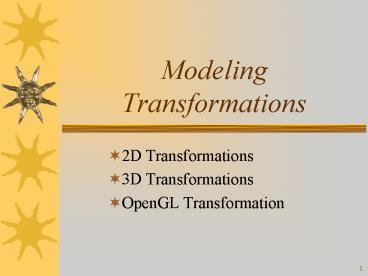Modeling Transformations - PowerPoint PPT Presentation
1 / 69
Title:
Modeling Transformations
Description:
Title: 3D Transformations Author: Reaz Last modified by: farhan Created Date: 8/8/2001 7:16:14 PM Document presentation format: On-screen Show Company – PowerPoint PPT presentation
Number of Views:161
Avg rating:3.0/5.0
Title: Modeling Transformations
1
Modeling Transformations
- 2D Transformations
- 3D Transformations
- OpenGL Transformation
2
2D-Transformations
- Basic Transformations
- Homogeneous coordinate system
- Composition of transformations
3
Translation 2D
4
Scaling 2D
- Types of Scaling
- Differential ( sx ! sy )
- Uniform ( sx sy )
5
Rotation 2D
6
Rotation 2D
7
Mirror Reflection
8
Shearing Transformation
9
Inverse 2D - Transformations
10
Homogeneous Co-ordinates
- Translation, scaling and rotation are expressed
(non-homogeneously) as - translation P? P T
- Scale P? S P
- Rotate P? R P
- Composition is difficult to express, since
translation not expressed as a matrix
multiplication - Homogeneous coordinates allow all three to be
expressed homogeneously, using multiplication by
3 3 matrices - W is 1 for affine transformations in graphics
11
Homogeneous Co-ordinates
- P2d is a projection of Ph onto the w 1 plane
- So an infinite number of points correspond to
they constitute the whole line (tx, ty, tw)
12
Classification of Transformations
- Rigid-body Transformation
- Preserves parallelism of lines
- Preserves angle and length
- e.g. any sequence of R(?) and T(dx,dy)
- Affine Transformation
- Preserves parallelism of lines
- Doesnt preserve angle and length
- e.g. any sequence of R(?), S(sx,sy) and T(dx,dy)
13
Properties of rigid-body transformation
The following Matrix is Orthogonal if the upper
left 2X2 matrix has the following properties
- A) Each row are unit vector.
- sqrt(r11 r11 r12 r12) 1
- B) Each column are unit vector.
- sqrt(c11 c11 c12 c12) 1
- 2. A) Rows will be perpendicular to each other
- (r11 , r12 ) . ( r21 , r22) 0
- B) Columns will be perpendicular to each other
- (c11 , c12 ) . (c21 ,c22) 0
- e.g. Rotation matrix is orthogonal
- Orthogonal Transformation ? Rigid-Body
Transformation - For any orthogonal matrix B ? B-1 BT
14
Commutativity of Transformation Matrices
- In general matrix multiplication is not
commutative - For the following special cases commutativity
holds i.e. M1.M2 M2.M1
M1 M2
Translate Translate
Scale Scale
Rotate Rotate
Uniform Scale Rotate
- Some non-commutative Compositions
- Non-uniform scale, Rotate
- Translate, Scale
- Rotate, Translate
Original Transitional Final
15
Associativity of Matirx Multiplication
Create new affine transformations by multiplying
sequences of the above basic transformations.
q CBAp q ( (CB) A) p (C (B A))p C (B
(Ap) ) etc. matrix multiplication is
associative.
To transform just a point, better to do q
C(B(Ap))
But to transform many points, best to do
M CBA
then do q Mp for any
point p to be rendered.
For geometric pipeline transformation, define M
and set it up with the model-view matrix and
apply it to any vertex subsequently defined to
its setting.
16
Rotation of ? about P(h,k) R?,P
17
Scaling w.r.t. P(h,k) Ssx,sy,p
T(-h ,-k)
S(sx,sy)
T(h ,k)
18
Reflection about line L, ML
Step 1 Translate (0,b) to origin
Step 2 Rotate -? degrees
Step 3 Mirror reflect about X-axis
Step 4 Rotate ? degrees
Step 5 Translate origin to (0,b)
T(0 ,-b)
ML
R(-?)
T(0 ,b)
M x
R(?)
19
Problems to be solved
- Schaums outline series
- Problems
- 4.1
- 4.2
- 4.3, 4.4, 4.5 gt R?,P
- 4.6, 4.7, 4.8 gt Ssx,sy,,P
- 4.9, 4.10, 4.11, 4.21 gt ML
- 4.12 gt Shearing
- Pg-281(1.24), Pg-320(5.19)
- gt Circular view-port
20
3D Transformations
- Basics of 3D geometry
- Basic 3D Transformations
- Composite Transformations
21
Orientation
- Thumb points to ve Z-axis
- Fingers show ve rotation from X to Y axis
22
Vectors in 3D
- Have length and direction
- V xv , yv , zv
- Length is given by the Euclidean Norm
- V ?( xv2 yv2 zv2 )
- Dot Product
- V U xv, yv, zvxu, yu, zu
- xvxu yvyu zvzu
- V U cos ß
- Cross Product
- V ? U
- yvzu - zv yu , -xvzu zvxu , xvyu yvxu
- ? V U sin ß
- V ? U - ( U x V)
23
3D Equation of Curve Line
- Parametric equations of Curve Line
- Curve
- Line
24
3D Equation of Surface Plane
- Parametric equations of Surface Plane
- Surface
- Plane with Normal, N
25
3D Plane
- Ways of defining a plane
- 1. 3 points P0, P1, P2 on the plane
- 2. Plane Normal N P0 on plane
- 3. Plane Normal N a vector V on the plane
- Plane Passing through P0, P1, P2
26
Affine Transformation
- Transformation is a function that takes a point
(or vector) and maps that point (or vector) into
another point (or vector). - A coordinate transformation of the form
- x axx x axy y axz z bx ,
- y ayx x ayy y ayz z by ,
- z azx x azy y azz z bz ,
- is called a 3D affine transformation.
- The 4th row for affine transformation is always
0 0 0 1. - Properties of affine transformation
- translation, scaling, shearing, rotation (or any
combination of them) are examples affine
transformations. - Lines and planes are preserved.
- parallelism of lines and planes are also
preserved, but not angles and length.
27
Translation 3D
28
Scaling 3D
29
Rotation 3D
- For 3D-Rotation 2 parameters are needed
- Angle of rotation
- Axis of rotation
Rotation about z-axis
30
Rotation about Y-axis X-axis
About y-axis
About x-axis
31
Shear along Z-axis
32
Object Transformation
- Line Can be transformed by transforming the end
points - Plane(described by 3-points) Can be transformed
by transforming the 3-points - Plane(described by a point and Normal) Point is
transformed as usual. Special treatment is needed
for transforming Normal
33
Composite Transformations 3D
- Some of the composite transformations to be
studied are - AV,N aligning a vector V with a vector N
- R?,L rotation about an axis L( V, P )
- Ssx,sy,P scaling w.r.t. point P
34
AV aligning vector V with k
Av
R?,i
35
AV aligning vector V with k
Av
R?,i
R-?,j
36
AV aligning vector V with k
- AV-1 AVT
- AV,N AN-1 AV
37
R?,L rotation about an axis L
- Let the axis L be represented by vector V and
passing through point P
- Translate P to the origin
2. Align V with vector k
3. Rotate ?? about k
4. Reverse step 2
5. Reverse step 1
R?,L
T-P
AV
R?,k
AV-1
T-P-1
38
MN,P Mirror reflection
- Let the plane be represented by plane normal N
and a point P in that plane
39
MN,P Mirror reflection
- Let the plane be represented by plane normal N
and a point P in that plane
- Translate P to the origin
MN,P
T-P
40
MN,P Mirror reflection
- Let the plane be represented by plane normal N
and a point P in that plane
- Translate P to the origin
N
2. Align N with vector k
P
MN,P
T-P
AN
41
MN,P Mirror reflection
- Let the plane be represented by plane normal N
and a point P in that plane
- Translate P to the origin
2. Align N with vector k
3. Reflect w.r.t xy-plane
MN,P
T-P
AN
S1,1,-1
42
MN,P Mirror reflection
- Let the plane be represented by plane normal N
and a point P in that plane
- Translate P to the origin
2. Align N with vector k
3. Reflect w.r.t xy-plane
4. Reverse step 2
MN,P
T-P
AN
S1,1,-1
AN-1
43
MN,P Mirror reflection
- Let the plane be represented by plane normal N
and a point P in that plane
- Translate P to the origin
2. Align N with vector k
3. Reflect w.r.t xy-plane
4. Reverse step 2
5. Reverse step 1
MN,P
T-P
AN
S1,1,-1
AN-1
T-P-1
44
Further Composition
45
Finding R
46
Finding Rz
R
47
Finding Rx
48
Finding Ry
Rz
Ry
Rx
49
Problems to be solved
- Schaums outline series
- Problems
- 6.1
- 6.2, 6.5, 6.9, 6.10, 6.11, 6.12 ? Av
- 6.3, 6.4 ? R?,L
- 6.6, 6.7, 6.8 ? MN,P
50
Transformations in OpenGL
- OpenGL transformation commands
- Transformation Order
- Hierarchical Modeling
51
Transformations in OpenGL
- OpenGL uses 3 stacks to maintain transformation
matrices - Model View transformation matrix stack
- Projection matrix stack
- Texture matrix stack
- You can load, push and pop the stack
- The top most matrix from each stack is applied to
all graphics primitive until it is changed
M
N
Graphics Primitives (P)
Output NMP
Projection Matrix Stack
Model-View Matrix Stack
52
General Transformation Commands
- Specify current matrix (stack)
- void glMatrixMode(GLenum mode)
- Mode GL_MODELVIEW, GL_PROJECTION, GL_TEXTURE
- Initialize current matrix.
- void glLoadIdentity(void)
- Sets the current matrix to 4X4 identity matirx
- void glLoadMatrixfd(cost TYPE M)
- Sets the current matrix to 4X4 matrix specified
by M - Note current matrix ? Top most matrix of the
current matrix stack
glLoadIdentity
glLoadMatrix(M)
53
General Transformation Commands
- Concatenate Current Matrix
- void glMultMatrix(const TYPE M)
- Multiplies current matrix C, by M. i.e. C CM
- Caveat OpenGL matrices are stored in column
major order. - Best use utility function glTranslate, glRotate,
glScale for common transformation tasks.
54
Transformations and OpenGL
- Each time an OpenGL transformation M is called
the current MODELVIEW matrix C is altered
glTranslatef(1.5, 0.0, 0.0) glRotatef(45.0, 0.0,
0.0, 1.0)
Note v is any vertex placed in rendering
pipeline v is the transformed vertex from v.
55
Sample Instance Transformation
- glMatrixMode(GL_MODELVIEW)
- glLoadIdentity()
- glTranslatef(...)
- glRotatef(...)
- glScalef(...)
- gluCylinder(...)
56
Thinking About Transformations
- There is a World Coordinate System where
- All objects are defined
- Transformations are in World Coordinate space
Two Different Views
- As a Global System
- Objects moves but coordinates stay the same
- Think of transformation in reverse order as they
appear in code
- As a Local System
- Objects moves and coordinates move with it
- Think of transformation in same order as they
appear in code
57
Order of Transformation TR
glLoadIdentity() glMultiMatrixf(
T) glMultiMatrixf( R) draw_ the_ object( v) v
ITRv
Effect is same, but perception is different
58
Order of Transformation RT
glLoadIdentity() glMultiMatrixf(
R) glMultiMatrixf( T) draw_ the_ object( v) v
ITRv
Effect is same, but perception is different
59
Hierarchical Modeling
- Many graphical objects are structured
- Exploit structure for
- Efficient rendering
- Concise specification of model parameters
- Physical realism
- Often we need several instances of an object
- Wheels of a car
- Arms or legs of a figure
- Chess pieces
- Encapsulate basic object in a function
- Object instances are created in standard form
- Apply transformations to different instances
- Typical order scaling, rotation, translation
60
OpenGL Hierarchical Model
61
Scene Graph
- A scene graph is a hierarchical representation of
a scene - We will use trees for representing hierarchical
objects such that - Nodes represent parts of an object
- Topology is maintained using parent-child
relationship - Edges represent transformations that applies to a
part and all the subparts connected to that part
Scene
typedef struct treenode GLfloat m16 //
Transformation void (f) ( ) // Draw
function struct treenode sibling struct
treenode child treenode
Sun
Star X
Earth
Venus
Saturn
Moon
Ring
62
Example - Torso
- Initializing transformation matrix for node
- treenode torso, head, ...
- / in init function /
- glLoadIdentity()
- glRotatef(...)
- glGetFloatv(GL_MODELVIEW_MATRIX, torso.m)
- Initializing pointers
- torso.f drawTorso
- torso.sibling NULL
- torso.child head
63
Generic Traversal
- To render the hierarchy
- Traverse the scene graph depth-first
- Going down an edge
- push the top matrix onto the stack
- apply the edge's transformation(s)
- At each node, render with the top matrix
- Going up an edge
- pop the top matrix off the stack
64
Generic Traversal Torso
- Recursive definition
- void traverse (treenode root)
- if (root NULL) return
- glPushMatrix()
- glMultMatrixf(root-gtm)
- root-gtf()
- if (root-gtchild ! NULL) traverse(root-gtchild)
- glPopMatrix()
- if (root-gtsibling ! NULL) traverse(root-gtsibli
ng) - C is really not the right language for this !!
65
Viewing Transformation
66
Viewing Pipeline Revisited
67
Viewing Transformation in OpenGL
- To setup the modelview matrix, OpenGL provides
the following function
gluLookAt( eyex, eyey, eyez, centerx, centery,
centerz, upx, upy, upz )
68
Implementation
We want to construct an Orthogonal Frame such
that,
(1) its origin is the point eye
(2) its -z basis vector points towards the point
center
(3) the up vector projects to the up direction
(ve y-axis)
Let C (for camera) denote this frame. Clearly,
69
Thank You