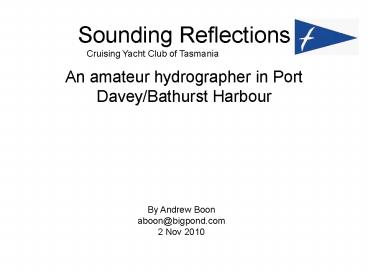Sounding Reflections - PowerPoint PPT Presentation
1 / 26
Title:
Sounding Reflections
Description:
cyct.org.au – PowerPoint PPT presentation
Number of Views:71
Avg rating:3.0/5.0
Title: Sounding Reflections
1
Sounding Reflections
Cruising Yacht Club of Tasmania
- An amateur hydrographer in Port Davey/Bathurst
Harbour
By Andrew Boon aboon_at_bigpond.com 2 Nov 2010
2
Why do I do it??
- Many good anchorages are in unsurveyed or
inadequately surveyed areas - I hit an uncharted rock
- Reflections had a sounder and GPS receiver which
can easily log depths - West Marine had a handheld sounder on special
- It becomes an addiction
3
Reflections Sounders
- Lead line, marker every metre
- Fixed sounder, Raymarine ST40, offset to read
depth below keel, set to read zero when touching
bottom - Handheld, built-in display
- Portable rig designed to be used in dinghy, made
up of CruzPro intelligent sensor, GPS60
handheld GPS receiver and battery.
4
Lead line
The ultimate technology! The weight should have a
depression in the bottom filled with wax to
collect a sample of the sea floor (sand, mud,
etc).
5
Handheld sounder
- Press button, hold end in water facing downwards,
read depth. - Switches off automatically when not in water.
- Resolution 0.1 metre.
6
Chris is holding the handheld sounder and
helming, I am entering waypoints on the handheld
GPS (Mar 2008)
7
Portable sounder for dinghy
Battery cabling
NMEA data
CruzPro ATT120A
Garmin GPS60
8
Prototype portable sounder
With this arrangement, the pole had to be held in
place by hand when travelling at 2 knots or
more. The Mk 2 version will have a more rigid
frame to hold the sensor to the transom of the
dinghy. Depth readings appeared to be consistent
for speeds up to at least 6 knots.
Junction box, switch, fuse
GPS
Clamp to fasten to transom
Battery
CruzPro sensor
9
What determines the published depth?
- The value displayed on your sounder
- The depth of the transducer
- Offsets (eg to convert to depth below keel)
- The time of the reading affects tidal height.
Variation due to atmospheric pressure (10
mm/hPa), wind, storm surges, diurnal and seasonal
variations, etc. - The accuracy (error) of the sounder
- The variation of depth in the near vicinity
significant changes over the error range of GPS
10
2008 attempt Kings Point
This is the first unsurveyed area we looked at,
recording the 2 metre depths. Later soundings
used 3 m as it is considered a more useful
minimum depth for keelboats.
11
Parker Bay 3 m contour
Using handheld sounder, row until sounder reads
3.0 then press Mark on GPS to record waypoint
(March 2008).
12
Iola Bay 3 m contour
We (Chris Creese and Andrew Boon) were attempting
to find the reported rock in Iola Bay.
13
Casilda Cove 3 m track
In this one, we attempted to follow the 3 m
depth contour by watching the handheld sounder
display and recording the GPS Track (rather than
recording Waypoints). (The north-most end is the
rock at the entrance to the anchorage.)
14
2010 Method
- Record depth every 10 seconds. At 2 kn, sample
interval is 10 m. - Use lower speed if more depths desired, eg if
depth changes rapidly, to identify rocks etc.
Depth Display Interval Resolution
gt 10 m 200 m Integer, truncated
5 10 m 100 m Integer, truncated
3 5 m 50 m Integer, truncated
0 2.9 m 50 m Truncate to nearest 0.5 m
15
Moulters Inlet
16
Tidal variation in Moulters Inlet
17
(No Transcript)
18
Hannant Inlet
19
Reflections in Hannant Inlet
20
Soundings in Ila Bay
21
(No Transcript)
22
Melaleuca Inlet
Soundings taken with Reflections fixed sounder,
logged as part of GPS60 Track, edited in
OziExplorer. Soundings are legible on the PDF
image.
Melaleuca Inlet depths 3_2010 Melaleuca Lagoon
depths
23
What is the best format?
- For a cruising guide, I think the 3 m contour is
the best option. - But you would never go near Frogs Hollow!
- It is safe, ie even with a 1 m error, most
keelboats would still be OK. - And it leaves the shallower areas undocumented,
for intrepid explorers in dinghies!
24
Future Procedure
- Estimate the height of the tide
- Sail and log the 2 m contour (actually 2 height
of tide) - Sail and log a grid at 100 m spacing, 10 second
samples using the 2 m contour as a boundary - Mark a waypoint at isolated rocks or shallows
- Log the tidal variation at anchor over at least
12 hours, to establish a datum - Use a bathiscope to see what is on the bottom
25
Getting the numbers onto a chart
- Transfer track log from GPS to MapSource
- Save track to a text file
- Import into Excel, apply offset, tidal and
atmospheric corrections and massage into
OziExplorer waypoint format - Save as a .wpt file
- Open relevant map in OziExplorer and load
waypoints (.wpt file) - Thin out the data for best presentation
26
The End