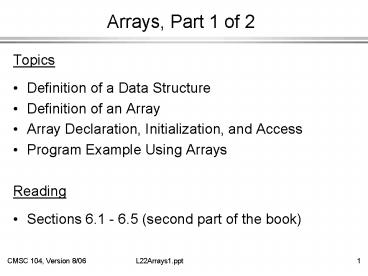Arrays, Part 1 of 2 - PowerPoint PPT Presentation
Title:
Arrays, Part 1 of 2
Description:
Topics Definition of a Data Structure Definition of an Array Array Declaration, Initialization, and Access Program Example Using Arrays Reading Sections 6.1 - 6.5 ... – PowerPoint PPT presentation
Number of Views:44
Avg rating:3.0/5.0
Title: Arrays, Part 1 of 2
1
Arrays, Part 1 of 2
- Topics
- Definition of a Data Structure
- Definition of an Array
- Array Declaration, Initialization, and Access
- Program Example Using Arrays
- Reading
- Sections 6.1 - 6.5 (second part of the book)
2
Data Types
- So far, we have seen only simple data types, such
as int, float, and char. - Simple variables can hold only one value at any
time during program execution, although that
value may change. - A data structure is a data type that can hold
multiple values at the same time. (Synonyms
complex data type, composite data type) - The array is one kind of data structure.
3
Arrays
- An array is a group of related data items that
all have the same name and the same data type. - Arrays can be of any data type we choose.
- Arrays are static in that they remain the same
size throughout program execution. - An arrays data items are stored contiguously in
memory. - Each of the data items is known as an element of
the array. Each element can be accessed
individually.
4
Array Declaration and Initialization
- int numbers 5
- The name of this array is numbers.
- This declaration sets aside a chunk of memory
that is big enough to hold 5 integers. - It does not initialize those memory locations to
0 or any other value. They contain garbage. - Initializing an array may be done with an array
initialization, as in - int numbers 5 5, 2, 6, 9, 3
numbers
5
2
6
9
3
5
Accessing Array Elements
- Each element in an array has a subscript (index)
associated with it. - Subscripts are integers and always begin at zero.
- Values of individual elements can be accessed by
indexing into the array. For example, - printf(The third element d.\n, numbers 2
) - would give the output
- The third element 6.
numbers
5
2
6
9
3
0 1 2 3 4
6
Accessing Array Elements (cont)
- A subscript can also be an expression that
evaluates to an integer. - numbers (a b) 2
- Caution! It is a logical error when a subscript
evaluates to a value that is out of range for the
particular array. Some systems will handle an
out-of-range error gracefully and some will not
(including ours). Normally, when you see a file
named core (or core) it means you exceeded the
end of an array!
7
Modifying Elements
- Individual elements of an array can also be
modified using subscripts. - numbers 4 20 /changes the value of
the element found at
subscript 4
to 20 / - Initial values may be stored in an array using
indexing, rather than using an array
initialization. - numbers 0 5
- numbers 1 2
- numbers 2 6
- numbers 3 9
- numbers 4 3
8
Filling Large Arrays
- Since many arrays are quite large, using an array
initialization can be impractical. - Large arrays are often filled using a for loop.
- for ( i 0 i lt 100 i )
- values i 0
- would set every element of the 100 element array
values to 0.
9
More Declarations
- int score 39 , gradeCount 5
- Declares two arrays of type int.
- Neither array has been initialized.
- score contains 39 elements (one for each
student in a class). - gradeCount contains 5 elements (one for each
possible grade, A - F).
10
Using define for Array Sizes
- define SIZE 39
- define GRADES 5
- int main ( void )
- int score SIZE
- int gradeCount GRADES
11
Example Using Arrays
Problem Find the average test score and the
number of As, Bs, Cs, Ds, and Fs for a
particular class. Design
Main
Print User Instructions
Calculate Average Score
12
Clean Example Using Arrays (cont)
- include ltstdio.hgt
- define SIZE 39 / number of tests
/ - define GRADES 5 / number of different
grades A, B, C, D, F / - void printInstructions ( void )
- double findAverage ( double sum, int quantity )
- int main ( void )
- int i
/ loop counter / - int total
/ total of all scores / - int score SIZE /
student scores / - int gradeCount GRADES / count of As,
Bs, Cs, Ds, Fs / - double average /
average score / - / Print the instructions for the user /
- printInstructions ( )
13
Clean Example Using Arrays (cont)
/ Initialize grade counts to zero /
for ( i 0 i lt GRADES i )
gradeCount i 0 / Fill score
array with scores / for ( i 0 i lt SIZE
i ) printf (Enter next score )
scanf (d , score i )
14
Clean Example Using Arrays (cont)
/ Calculate score total and count number of
each grade / for ( i 0 i lt SIZE i )
total score i switch
( score i / 10 ) case
10 case 9 gradeCount 4
break
case 8 gradeCount 3
break case 7
gradeCount 2
break case 6 gradeCount 1
break
default gradeCount 0
15
Clean Example Using Arrays (cont)
- / Calculate the average score /
- average findAverage ( total, SIZE )
- / Print the results /
- printf (The class average is .2f\n,
average ) - printf (There were 2d As\n, gradeCount 4
) - printf ( 2d Bs\n,
gradeCount 3 ) - printf ( 2d Cs\n,
gradeCount 2 ) - printf ( 2d Ds\n,
gradeCount 1 ) - printf ( 2d Fs\n,
gradeCount 0 ) - return 0
- / end main /
16
Clean Example Using Arrays (cont)
/
printInstructions - prints
the user instructions Inputs None
Outputs None /
void
printInstructions ( void ) printf (This
program calculates the average score\n)
printf (for a class of 39 students. It also
reports the\n) printf (number of As,
Bs, Cs, Ds, and Fs. You will\n)
printf (be asked to enter the individual
scores.\n)
17
Clean Example Using Arrays (cont)
- /
- findAverage - calculates an average
- Inputs sum - the sum of all values
- num - the number of values
- Outputs the computed average
/- double findAverage ( double sum, int num )
- double average / computed average /
- if ( num ! 0 )
- average sum / num
- else
- average 0
- return average
18
Improvements ?
- Were trusting the user to enter valid grades.
Lets add input error checking. - If we arent handling our array correctly, its
possible that we may be evaluating garbage rather
than valid scores. Well handle this by adding
all the cases for Fs (0 - 59) to our switch
structure and using the default case for
reporting errors. - We still have the magic numbers 4, 3, 2, 1, and
0 that are the quality points associated with
grades. Lets use symbolic constants for these
values.
19
Improved Program
- include ltstdio.hgt
- define SIZE 39 / number of scores
/ - define GRADES 5 / number of different
grades A, B, C, D, F / - define A 4 / As position in
grade count array / - define B 3 / Bs position in
grade count array / - define C 2 / Cs position in
grade count array / - define D 1 / Ds position in
grade count array / - define F 0 / Fs position in
grade count array / - define MAX 100 / maximum valid score
/ - define MIN 0 / minimum valid score
/ - void printInstructions ( void )
- double findAverage ( double sum, int quantity )
20
Improved Program (contd)
- int main ( void )
- int i
/ loop counter / - int total
/ total of all scores / - int score SIZE /
student scores / - int gradeCount GRADES / count of As,
Bs, Cs, Ds, Fs / - double average /
average score /
21
Improved Program (contd)
/ Print the instructions for the user /
printInstructions ( ) / Initialize
grade counts to zero / for ( i 0 i lt
GRADES i ) gradeCount i 0
22
Improved Program (contd)
/ Fill array with valid scores / for ( i
0 i lt SIZE i ) printf (Enter
next score ) scanf (d , score
i ) while ( (score i lt MIN)
(score i gt MAX) )
printf (Scores must be between)
printf ( d and d\n, MIN, MAX)
printf (Enter next score )
scanf (d , score i )
23
Improved Program (contd)
/ Calculate score total and count number of
each grade / for ( i 0 i lt SIZE i )
total score i
switch ( score i / 10 )
case 10 case 9 gradeCount
A break
case 8 gradeCount B
break case 7
gradeCount C
break case 6 gradeCount D
break
case 5 case 4 case 3 case 2 case 1
case 0
gradeCount F
break default printf(Error in
score.\n)
24
Improved Program (contd)
- / Calculate the average score /
- average findAverage (total, SIZE)
- / Print the results /
- printf (The class average is .2f\n,
average ) - printf (There were 2d As\n, gradeCount A
) - printf ( 2d Bs\n,
gradeCount B ) - printf ( 2d Cs\n,
gradeCount C ) - printf ( 2d Ds\n,
gradeCount D ) - printf ( 2d Fs\n,
gradeCount F ) - return 0
- / end main /
25
Other Improvements?
- Why is main so large?
- Couldnt we write functions to
- Initialize an array to hold all 0s?
- Fill an array with values entered by the user?
- Count the grades and find the class average?
- Print the results?
- Yes, we can as soon as we learn about passing
arrays as parameters to functions in the next
lecture.