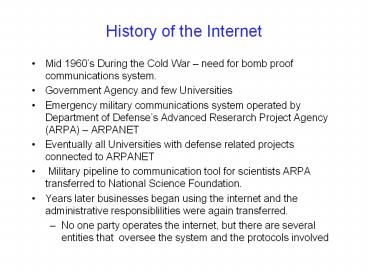History of the Internet - PowerPoint PPT Presentation
Title:
History of the Internet
Description:
History of the Internet Mid 1960 s During the Cold War need for bomb proof communications system. Government Agency and few Universities Emergency military ... – PowerPoint PPT presentation
Number of Views:71
Avg rating:3.0/5.0
Title: History of the Internet
1
History of the Internet
- Mid 1960s During the Cold War need for bomb
proof communications system. - Government Agency and few Universities
- Emergency military communications system operated
by Department of Defenses Advanced Reserarch
Project Agency (ARPA) ARPANET - Eventually all Universities with defense related
projects connected to ARPANET - Military pipeline to communication tool for
scientists ARPA transferred to National Science
Foundation. - Years later businesses began using the internet
and the administrative responsiblilities were
again transferred. - No one party operates the internet, but there are
several entities that oversee the system and the
protocols involved
2
- A Basic Guide to the Internet
- What is the Internet ?
- Network of Networks
- Computers communicate over the internet using
TCP/IP - (Transmission Control Protcol / Internet
Protocol) - Client / Server Architecture
- Funding the Internet
- Funded through Agencies ( National Science
Foundation, Government agencies pay for some high
speed backbones)
3
Who Runs the Internet overseen by a variety of
groups to establish standardss
- Internet Society (A private nonprofit
organisation) - IETF (Internet Engineering Task Force) TCP/IP
- W3C (World Wide Web Consortium) MIT
- Private Companies oversee the registering of
Internet Domains.
4
Underlying Architecture of the Internet
- We are going to look at the following
Architectures - How computers send data across the internet
- How TCP/IP works
- How Internet Addresses and Domain Names Work
- How Routers Work
- How Computers send data across the Internet
- TCP/IP
- Hubs
- Bridges
- Gateways
- Repeaters
- Routers
5
How Computers Send Data
- TCP breaks the data into packet
- Computer sends those packets local Network,
Internet Service Provider (ISP), or On-Line
Service - Packets then travel through many levels of
networks, computers, and communication lines
before reaching their final destination. - Variety of Hardware transmits the data between
various networks. Five most important pieces of
hardware are - Hubs usesd to link groups of computers to one
another and lets computers communicate with each
other. - Bridges Links one LAN with another LAN
- Gateways like Bridges but allow communication
between different types of networks - Repeaters - when data travels over long distance
the signal sending the data can weaken over long
distances, repeaters are used to amplify the data
at interval - Routers come into play when data being sent
between two different networks, examine packets
for destination and select the quickest route
taking into account traffic on the internet.
6
How TCP/IP Works
- The Internet is a packet switched network
- Messages broken into a number of packets data
to help the packet find its way through the
Internet (TCP) - Series of switchs called routers (IP) ensures
that the packages arrive at their correct
destination - Packets are sent over many different routes at
the same time - Hardware restriction data broken into packets
of 1,500 bytes each. - Packet given header with order of packet
checksum (based on the amount of data in packet) - Each packet is put into separate IP envelopes,
which contains addressing information telling the
Internet where to send the packet - IP envelopes contain headers that contain
informations - Senders Address
- Destination Address
- Amount of time packet should be kept
7
- As packets sent across Internet Routers examine
IP envelope destination addresses and determine
the most efficient route for sending each packet.
(Packets can arrive out of order) - Packets arrive at their destination and TCP
calculates the checksum for each packet (error
checking) - When all noncorrupt packets arrive at their
destination TCP assembles them into their
original form - Winsock software (TCP/IP stack or Socket) serves
as an intermediary between the Internet and PC - Two ways to connect to the Internet and use the
TCP/IP protocol - Direct connection (via LAN, cable modem, DSL line
needs a network card hardware driver) - Dialing connection (Modem)
- Serial Line Internet Protocol (SLIP)
- Point-to-Point Protocol (PPP)
8
Sample Internet Connections
The basic idea of communication via the internet
is to have two remote sites or computers
connected together via a network or transmission
line
9
Internet Addresses and Domain Names
- The Heart of the Internet work is the Domain Name
System (DNS), the way in which computers can
contact each other and do things such as e-mail
or display web pages. If a user wants to contact
a specific location e.g. visit Web pages they
type in the address (URL) - www.computing.dcu.ie
- while numbers are convenient for machines, they
are not for human beings, therefore humans use
names for addresses and TCP/IP uses it DNS
(Domain Name System) application (Name Servers)
to provide name-to-address translation. - The DNS translates the plain english address into
a series of numbers called an IP address, - 136.2.6.11.XXX
- An IP address marks the location on the internet
similar to a house number and street address.
All computers connected to the Internet must have
an IP address.
10
- Two types of IP address exist
- Static IP Addresses
- Dynamic IP Addresses
- Dynamic IP Addresses
DHCP Server
DHCPDISCOVER
DHCPOFFER
DHCPREQUEST
DHCPPACK
11
- Domains can be organised in Hierarchy
- Major Domains and minor domains
- www.computing.dcu.ie
- .ie is the major domain
- .dcu is the Dublin City University Domain
- .computing is the computer applications server
- Some Common Major Domain Names in the United
States are - .edu for educational institution, usually a
university - .com for a commercial business
- .gov for a government department or agency
- .mil for a military unit
- .org for a non-profit organisation
- Following introduced to reduce the load on .com
domain not all are in - use yet as they officially registered.
- .areo for aviation industry .info for general
use - .biz for business .coop for cooperatives
- .museum for museums .name for individuals
- .pro for professionals
12
- As networks in other countries were connected to
the Internet, they were assigned their own domain
names - ie Ireland
- ca Canada
- au Australia
- uk United Kingdom
- de Germany
- In total there are more than 250 top-level domain
names - The IP address is a 32 bit number but is now
being expanded to 128 bit number to allow for
more IP addresses to be accommodated. - Since networks vary in size, there are four
different address formats or classes to consider
when applying to NIC for a network number - Class A addresses are for large networks with
many devices. - Class B addresses are for medium-sized networks.
- Class C addresses are for small networks (fewer
than 256 devices).
13
- The IP address is usually made up of two parts,
1st part identifies the network, the 2nd the node
(host or actual computer). - An IP address is expressed as four decimal
numbers (octets), each representing eight bits,
separated by periods. The first few bits of each
IP address indicate which of the address class
formats it is using. The address structures look
like this - 130.5.5.25
- Each of the decimal digits represents a string of
four binary digits. Thus, the above IP address
really is this string of 0s and 1s - 10000010.00000101.00000101.00011001
- Class A
- 0 Network (7 bits values 1-126) Local
address (24 bits, 3 remaining octets used to
identify host) - Class B
- 10 Network (14 bits first octet 128-191
second octet used to identify network) Local
address (16 bits, 2 octets used to identify host) - Class C
- 110 Network (21 bits, first octet 192-223, 1st ,
2nd and 3rd octet identify network) Local
address (8 bits, 1 octet identifies host)
14
URL (Uniform Resource Locator)
- URLs uniquely identify each file on the web by
specifying its name, what server it is on, and
where it resides in the servers directory
structure and how the page can be accessed. - http//www.compapp.dcu.ie/NT_Software/index.html
- The http// tells the browser which protocol to
use to access the web page. In this case the
protocol is hypertext transfer protocol. This
protocol is the set of rules by which a HTML
document is transferred over. - Next www.comapp.dcu.ie is the name of the
Internet host at which the resource is located. - Following this you specify a path to a particular
directory, in this case you start at the root
directory and go down one level to the
NT_Software directory. - Finally index.html is the file holding the page
you seek.
15
Protocols that may appear in URLs
Protocols Names Use
ftp// File transfer
http// Hypertext
https// Hypertext Secure
Mailto Sending email
News Requesting news
telnet// Remote login
Much of the power of browsers is that they are
multiprotocol. That is, they can retrieve and
render information from a variety of servers and
sources.
16
How Routers Work
- Routers are traffic cops of the Internet. They
ensure that data gets to its final destination
via the most efficient route. - Routers check the IP envelopes for the
destination address - Calculate the best route and then send the
package on its way - Router send packet to another router closer to
its final destination, this router in turns
forwards the package on to a router closer to the
final destination. - Each router has to consider factors such as
- Traffic congestion
- Number of hops (IP packets carry a segment that
holds the max hop count)
17
- Routers have two or more physical ports
- Input port (routing process run, routing table)
- Output port (results from the routing process
defines with output port the routes the packets
should follow) - Input queue (holding area for input port, queue
capacity exceeded lost data) - Routing Table
- Static simplier and specifies specific paths
for packets - Dynamic packets can have multiple routes to
their final destination (table changes as
network conditions change). - Two broad type of routing protocols exist
- Interior (Gateway Routing Information Protocol
(IGRP)) - Exterior (Exterior Gateway Protocol (EGP))