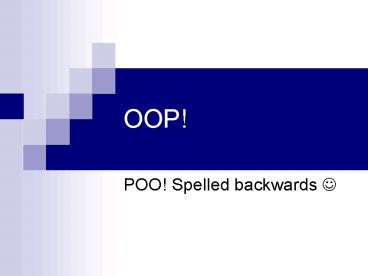OOP! - PowerPoint PPT Presentation
1 / 27
Title: OOP!
1
OOP!
- POO! Spelled backwards ?
2
Intro to OOP
- What is OOP?
- Stands for Object Oriented Programming
- Create different types of objects which can do
multiple amounts of things - Super Abstraction for message passing
- A metaphor for Multiple Independent Intelligent
Agents
3
Intro to OOP
- Think of data being objects that are capable of
doing certain tasks - Objects are like independent agents, or smart
objects that can do certain things
4
OOP Terminology
- Object
- A piece of data capable of doing certain tasks
- Instance
- A specific piece of data thats equipped with
certain features (aka an object) - Class
- A collection of objects that share the same
fields and methods. A general category for an
object - Method
- A specific function an object can perform
5
How to use this
- (define-class ...... This does exactly what it
seems like it creates a new class. Its syntax
is (define-class (class-name args) clauses...)
Where class-name is the name of the class, and
args are the initial arguments that an instance
of the class begins with. - method Remember that a method is a procedure.
Thus (method (name) call) Now when method name
is called, it returns call. - instantiate
- This asks our class for a "new" object of a
class. i.e. (define carolen (instantiate person
carolen)) This defines carolen to be a new
"person" object with the instantiation variable
carolen which is the objects name. - ask
- (ask obj message . arg) This gets a method from
obj corresponding to message and applys it to
args else error.
6
Defining a class
- Okay lets do a really EASY exercise.
- Lets define a class energizer, that makes an
energizer bunny and whenever you ask it to talk,
it says - (I keep going and going )
7
Defining a class answer
- (define-class (energizer)
- (method (talk) (I keep going and going )))
- time to make a bunny
- (define bunny (instantiate energizer))
- lets make the bunny talk!
- (ask bunny talk)
- Whoohoo! We created a classokay just humor me ?
8
Initialization and Local State
- In OOP we can create Local State Variables.
- Variables in OOP can have state, or specific
knowledge of what has happened to them in the
past. - There are 3 kinds of Local State Variables
- Instance Variables
- Instantiation Variables
- Class Variables
9
More Terms!
- Class variables These are variables that the
entire class of objects shares and can access
(mutate). - Instance Variables These are specific fields
that each object in a class contains.
(instance-vars (var1 val1) (var2 val2) ....
)Thus in Berkeley OOP, var1 is bound to val1 and
var2 to val2 ... local to the object. (This looks
a lot like a let....(hint for the future)). - initialize This simply initializes the value of
a variable(s), or performs some task, on the
instantiation (creation) of a new instance of the
class. (initialize (var val)) This initializes
the instance-var var to val.
10
More Terms!
- set! A special non-functional form that changes
the value of a variable. (set! x y) This
changes the value of x to the value of y. - begin This is a good function to know in Scheme.
It executes a sequence of instructions and
returns the value of the last one. (begin f1 f2
f3 ...)
11
Lets add to the bunny
- Time to expand the energizer class.
- When we create an object of the class, lets give
it a name passed in as an argument. - Lets also create a variable energy initially set
to 100. - When the energizer is created, print out Hello I
am name - Lets add a counter to keep track of the number
of energizers we have. - Methods
- talk (same as before)
- recharge sets the energy back to 100
- Power-My-Car watts tries to power my car by
asking for watts energy. If there is enough
energy left, print out the new energy, otherwise
print out Need to recharge first.
12
Solution!
- (define-class (energizer name)
- (instance-vars (energy 100))
- (class-vars (count 0))
- (initialize (display (se (Hello I am) name))
- (newline)
- (set! count ( count 1)))
- (method (talk) (I keep going and going))
- (method (recharge) (set! energy 100))
- (method (Power-My-Car watts)
- (if (gt watts energy)
- (Need to recharge first)
- (begin (set! energy (- energy watts))
- energy))))
13
More method making
- Lets try a trickier method
- Write power-up that takes an argument new-watts,
and sets the energizers energy to be this total. - However, the energizer must print out (I added
xxx Watts to my previous yyy).
14
A solution
- (method (power-up new-watts)
- (begin (set! energy new-watts)
- (se (I added)
- (- energy new-watts)
- (Watts to my previous)
- energy Watts)))
15
Correct Solution!
- (method (power-up new-watts)
- (let ((old-watts energy))
- (begin (set! energy new-watts)
- (se (I added )
- (- new-watts old-watts)
- (Watts to my previous )
- old-watts Watts))))
16
Fixing up the energizer bunny
- (define-class (energizer name)
- (instance-vars (energy 100))
- (class-vars (count 0))
- (initialize (display (se (Hello I am) name))
- (newline)
- (set! count ( count 1)))
- (method (talk) (I keep going and going))
- (method (recharge) (set! energy 100))
- (method (Power-My-Car watts)
- (if (gt watts energy)
- (Need to recharge first)
- (begin (set! energy (- energy
watts)) - energy)))
- (method (power-up new-watts)
- (let ((old-watts energy))
- (begin (set! energy new-watts)
- (se (I added )
- (- new-watts old-watts)
- (Watts to my previous )
Wouldnt it be better to have recharge call
power-up? How would we be able to do that? (How
can we call another method (on an object) inside
a method call?)
17
AnswerSELF!
- We can ask our self (our self being the object
calling a function) to perform another task. - .
- (method (recharge)
- (ask self power-up 100))
- .
18
What if we dont know a message?
- We can define a default-method that will handle
this case. - So modify the energizer class to call talk if we
get a message we cant handle.
19
Inheritance!
- What happens when we start having classes that
have the same methods, fields, and
initializations or more so, they are somehow
related to each other? - (define-class (dog name)
- (instance-vars (type pet))
- (method (speak) Woof!))
- (define-class (cat name)
- (instance-vars (type pet))
- (method (speak) Meow))
- One way to make sure you dont use duplicate code
is to use inheritance
20
Inheritance Terms!
- Inheritance The idea that a class can inherit
(use/call) methods and fields from another class
without explicitly typing them out. - Subclass class x is a subclass of class y if x
inherits from y. This is a more specific version
of a parent class - Superclass The parent class, or class that has
subclasses which inherit its methods and fields.
This is a general class - Multiple Superclasses A subclass can inherit
from more than one superclass. In this case, the
subclass is said to have multiple superclasses. - (parent (super args) ...) The declaration in
Berkeley OOP that states this class is a subclass
of class super.
21
Time to fix the classes
- Lets have our energizer class inherit from a
class battery. Class battery keeps a list of all
the current types (classes) of batteries. - Class battery
- Method Price returns the price of a battery (a
random number between 0 and 99). - Keeps track of names of batteries created.
- Create class duracell
- Initially has energy set to 0
- Method Power-My-Car returns (sorry out of
power)
22
Solution
- (define-class (battery name)
- (class-vars (names ())
- (initialize (set! names (cons name names)))
- (method (price) (random 100)))
- (define-class (duracell name)
- (parent (battery name))
- (instance-vars (energy 0))
- (method (Power-My-Car watts) (Sorry out of
power))) - In energizer class
- (parent (battery name))
23
Superclass vs. Subclass
- Whats the difference?
- Subclasses are more specific types of the
superclass. - So Duracell and Energizer are specific types of
batteries - All Duracells are batteries. All Energizers are
batteries - But remember inheritance is a one way street!
- So not all batteries are Energizers (same for
Duracells).
24
Unuuuuuuusual
- Usual.
- This is the last syntactic word in OOP. Usual
means "use the parents method". This is useful
for adding another procedure to a function call. - For example, lets say we wanted to add something
to our price method for Energizers. Lets make our
energizers price method return the sentence (I
cost xxx Dollars). - Well we can implement this using usual. Our
algorithm will be to store the value returned
from our usual (parent) call to price, and then
return it in a sentence.
25
Usual changes...
- In energizer class
- .
- (method (price)
- (let ((cost (usual price)))
- (se (I cost) cost dollars)))
- .
26
Lets try some more
- Create a traffic light
- When first created, the color of the light is red
- Methods
- (ask traffic-light change) changes the color to
the next color, red?yellow, yellow?green,
green?red - (ask traffic-light set-color!) changes the
color of the light. - Create a stack.
- Stacks will know how many things are in it
- Methods
- (ask stack push) adds something to the top of
the stack - (ask stack pop) takes off and returns whats
on the top of the stack. If the stack is empty,
return EMPTY!.
27
Next Time I LOVE ED!
- Environment Diagrams of coursethe fun has just
begun ?