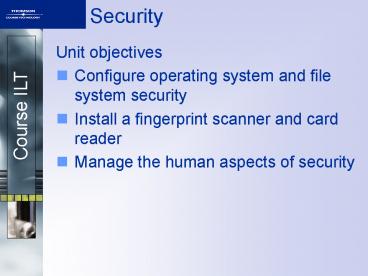Security - PowerPoint PPT Presentation
1 / 58
Title:
Security
Description:
Security Unit objectives Configure operating system and file system security Install a fingerprint scanner and card reader Manage the human aspects of security – PowerPoint PPT presentation
Number of Views:102
Avg rating:3.0/5.0
Title: Security
1
Security
- Unit objectives
- Configure operating system and file system
security - Install a fingerprint scanner and card reader
- Manage the human aspects of security
2
Topic A
- Topic A Operating system security
- Topic B Security hardware
- Topic C The human aspects of security
3
User accounts
- Object that represents a user of the computer
- Name, password, group membership
- User
- Administrator
- Guest
4
Groups
- Management tool for applying security settings to
multiple users - Users
- Administrators
- Power Users
5
Active Directory
- Management framework
- Centralized database of security data
- Domains
- Forests
- Organizational units
6
Activity A-1
Securing access to the operating system
7
File system security
- Logical organization scheme for files
- Windows supports
- File Allocation Table (FAT)
- FAT32
- NTFS
- Only NTFS supports security
8
NTFS advantages
- Larger disks
- Security
- Compression and encryption
- Disk quotas
- Recovery logging
9
Activity A-2
Choosing the correct file system for security
10
NTFS security
- Security tab in Properties dialog box
- Permissions are cumulative
- Explicit permissions override inherited
permissions - Permissions are inherited unless blocked
- Set permissions on folders and files
11
NTFS permissions
- Full control
- Modify
- Read and Execute
- List Folder Contents
- Read
- Write
- Special Permissions
12
Enabling the Security tab
- Open Windows Explorer
- Choose Tools, Folder Options
- Activate the View tab
- Clear the checkbox beside Use simple file sharing
- Click OK
13
Activity A-3
Configuring file access restrictions
14
Encryption
- Scrambling of data
- Public key cryptography
- Pairs of keys
- Whichever encrypts, the pair decrypts
- Encrypting file system (EFS)
15
Activity A-4
Encrypting files
16
Authentication mechanisms
- Biometric devices
- Smart cards
- Fobs
- Digital certificates
17
Authentication
- Identity validated
- Workgroup vs. domain
- Local computer vs. domain
- Network authentication
18
Protocols
- Kerberos v5
- Supported by Windows 2000, Windows XP, and
Windows Server 2003 - NTLM
- Supported by Windows NT, Windows 9x
19
Activity A-5
Understanding authentication technologies
20
Security policies
- Password Policy
- Account Lockout Policy
- Audit Policy
- User Rights Assignments
- Security Options
- Encrypting File System
- Software Restriction Policies
- IP Security Policies
21
Activity A-6
Using local security policies to set password
restrictions
22
Topic B
- Topic A Operating system security
- Topic B Security hardware
- Topic C The human aspects of security
23
A fingerprint scanner
24
Activity B-1
Installing a fingerprint reader
25
Smart card and reader
26
Installing IdentiPHI Basic
- Install the card reader and its drivers
- Install the IdentiPHI Basic software
- Configure IdentiPHI Basic to accept smart cards
- Enroll a smart card and set a secure PIN for that
card
27
Activity B-2
Installing a card reader
28
Activity B-3
Installing the IdentiPHI Basic software
29
Activity B-4
Configuring IdentiPHI Basic to accept smart cards
30
Activity B-5
Enrolling a smart card with IdentiPHI
31
Activity B-6
Using a smart card
32
Activity B-7
Uninstalling the smart card reader and software
33
Fobs
- Keychain sized devices
- Creates a rolling code
- Might need username and password, in addition to
fob number - Rolling code not random
34
Topic C
- Topic A Operating system security
- Topic B Security hardware
- Topic C The human aspects of security
35
Alleviate security weaknesses
- Restrict physical access to sensitive systems and
data - Create an automated backup schedule
- Manage data destruction
- Create a corporate security policy
- Manage social engineering attacks
36
Physical access restrictions
- Lock server rooms
- Lock PC cases and peripherals
- Use cameras or motion-sensor alarms
- Station guards in ultra-sensitive areas
37
Activity C-1
Implementing physical access restrictions
38
Backup
- Use to create copies of your files
- Recover files after system failure
- Back up any critical data before you begin
troubleshooting - Windows Backup is a GUI utility
- Archive selected files and folders
- Restore archived files and folders
- Make copy of computers system state
- Copy your computers system partition, boot
partition, and files needed to start up the
system
39
Backup utility in Windows XP
40
Backup modes
- Wizard mode walk you step-by-step through the
process - Advanced mode provides complete control over
file and folder selection
41
Backup utility in Advanced Mode
42
Backup types
- Copy
- Daily
- Differential
- Incremental
- Normal
43
Activity C-2
Backing up files using Wizard mode
44
Activity C-3
Restoring information from a backup
45
Scheduling backups
- Daily
- Weekly
- Monthly
- At predefined times
- On predefined days
continued
46
Scheduling backups, continued
47
Activity C-4
Scheduling a backup
48
Data destruction and migration
- Destruction utilities
- Removable media and drives
- Paper records
- Data migration
49
Activity C-5
Examining data destruction techniques
50
Corporate security policies
- Contract between company and employees
- Heightens awareness
- Demonstrates commitment
- Spells out permitted and prohibited uses of
company resources, plus repercussions - Intrusion handling plans
- Regularly review and update
51
Activity C-6
Considering corporate security policies
52
Social engineering attacks
- Social engineering includes
- Tricking users into divulging sensitive
information - Phishing
- Dumpster diving
- Shoulder surfing
- Trojan horse attachments
- Sneaking into secure areas through deception
- Training and awareness are best defenses
53
Malicious software
- Virus
- Worm
- Trojan horse
- Spam
- Spyware
- Adware
- Grayware
54
Prevention
- Training
- Corporate security policy
- Antivirus software
55
Activity C-7
Managing social engineering attacks
56
Network security
- Firewalls
- Password management
- Account management
- Incidence reporting
57
Activity C-8
Examining network security
58
Unit summary
- Configured operating system and file system
security - Installed a fingerprint scanner and card reader
- Managed the human aspects of security