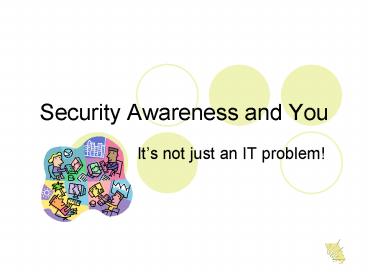Security Awareness and You - PowerPoint PPT Presentation
1 / 28
Title:
Security Awareness and You
Description:
Security Awareness and You It s not just an IT problem! Agenda Security Awareness What is it? Policies Security and You Getting things started Security ... – PowerPoint PPT presentation
Number of Views:474
Avg rating:3.0/5.0
Title: Security Awareness and You
1
Security Awareness and You
- Its not just an IT problem!
2
Agenda
- Security Awareness What is it?
- Policies
- Security and You
- Getting things started
3
Security Awareness -- What is it? What does it do?
- Security awareness helps people
- understand the threats that exist in their
environment - understand the steps they need to take to guard
against them
4
Goals of Security Awareness
- Change attitudes and behaviors
- Typical Attitude
- Security is an IT responsibility
- Security is an annoyance
- Typical Behavior
- People choose ease over security
- Get everyone involved
- Organization wide effort
5
Benefits of Security Awareness
- Helps users avoid potential security threats
- Reduces the number of security incidents
- Reduces the amount of time spent on recovery
6
Policies
- A Security Policy is the foundation of security
for any organization. - Definition -- http//searchsecurity.techtarget.com
/sDefinition/0,290660,sid14_gci548251,00.html
7
Why security policies are important
- Security policies outline responsibilities and
expectations - Security policies guide behavior
- Security policies clearly detail
- Whats allowed
- Whats not allowed
- Penalties for non-compliance
8
Why people ignore security policies
- Security policies often conflict with the way
people do their job. - Some people believe policies dont apply to them.
9
What does security have to do with you?
- Security is everyones responsibility.
- Everyone has an obligation to act in the best
interests of their organization.
10
Is security part of your day?
- Do you know where to find your organizations
security policies? - Do you know what to do if a security incident
occurs?
11
What are your security habits?
- Could people enter your work area and get access
to your PC, laptop, PDA, phone, personal items,
etc.? - Have you ever left sensitive information out in
the open? - Do you lock your workstation when you leave the
area? - Do you log off and shut down your workstation
when you leave for the day?
12
REMEMBER
- Were all potential victims
13
Getting things started
- Identify Responsibilities
- Pick realistic targets
14
Responsibilities
- Users are responsible for
- User Password
- User Email Account
- User Workstation/Desktop
- Physical Security (building, office, etc.)
15
Realistic Targets
- Pick realistic targets
- Concentrate on a few threats
- Make sure policies are in place
- Make sure consequences for non-compliance are
spelled out
16
Passwords
- Why is password security important?
17
Passwords
- What can happen if you dont have a strong
password? - What can happen if you give your password to
someone else?
18
- Why is Email Security Important?
19
- Viruses
- Keep Anti-virus software up to date
- Phishing
- http//www.fraud.org/tips/internet/phishing.htm
- http//securities-fraud.org/phishing-attacks.htm
- http//www.antiphishing.org
- Identity Theft
- http//www.ftc.gov/idtheft
20
Dont be a spammer.
- Hoax Resources
- http//www.snopes.com
- http//www.breakthechain.org/
- http//hoaxbusters.ciac.org
- http//www.synergypublishing.com/emailhoaxes.htm
21
Workstation Security
- Why is Workstation Security Important?
22
Workstation Security
- Updates/Patches
- Anti-virus/Anti-spyware
- Locking desktop
23
Physical Security
- Why is Physical Security important?
24
Physical Security
- Building
- Your work space (cube/office)
- Laptops/PDAs
- Personal Belongings
25
Reporting a Security Incident
- Trust your instincts
- Reporting suspicious activity could actually
prevent a security incident. - Who
- Who can report a security incident? Who should
you call? - What
- Gather as much information as possible.
- When
- The sooner the better!
- How
- Phone, Email
26
Expect hurdles and roadblocks
- Introducing change is an immense task and usually
involves challenging ideas and habits that have
survived the test of time. - Security awareness is ongoing.
27
Quick Security Checklist
- Use strong passwords
- NEVER share your password
- Use caution when opening email attachments
- Limit physical access to your computer
- Lock your computer when not in use
- Verify that your antivirus software is up-to-date
- Verify that patches and updates are applied on a
regular basis - Report security incidents
28
Questions