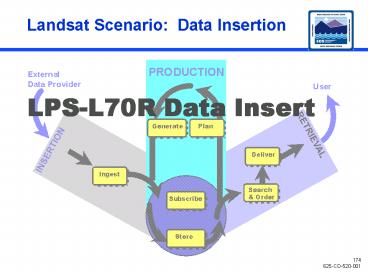625-CD-520-001 - PowerPoint PPT Presentation
1 / 46
Title:
625-CD-520-001
Description:
Landsat Scenario: Data Insertion PRODUCTION PRODUCTION External Data Provider External Data Provider User User LPS-L70R Data Insert RETRIEVAL RETRIEVAL – PowerPoint PPT presentation
Number of Views:33
Avg rating:3.0/5.0
Title: 625-CD-520-001
1
Landsat Scenario Data Insertion
PRODUCTION
External Data Provider
User
LPS-L70R Data Insert
2
LPS Data Insertion
LPS
LPS initiates L70R subinterval data ingestion
with Direct Protocol
3
Landsat L70R Ingest Process
LPS begins interface for ingestion of data, via
SDPF protocol. This protocol is managed within
and through the Landsat 7 Gateway.
LPS
4
Landsat CSCI/Component Role in L70R Ingest
5
LPS Data Insertion (Cont.)
Archive L70R Subinterval granule
update catalogue with references
to L70R granule
6
Landsat L70R Subinterval Data Granule Insertion
Process
Newly ingested L70R granule is archived
inventory is updated.
7
Landsat CSCI/Component Role in L70R Data
Granule Insertion
8
LPS Data Insertion (Cont.)
L70R Insert terminates with an insert event
notification
and e-mail to DAAC operations and the Science
User
9
Landsat L70RInsert Notification Process
Once L70R subinterval data are inserted, notify
all L70RInsert event subscribers e-mail
notification is sent to DAAC operations and
to Science User.
10
Landsat CSCI/Component Rolein L70RInsert
Notification
11
LPS Data Insertion (Cont.)
Derive scene information from subinterval and
extract browse data from subinterval data package,
then update catalogue with references to L7 scenes
12
Landsat L70R Scene Derivation and Insertion
Process
Ingest derives scene information from the
metadata file. Ingest then inserts scenes.
Landsat 7 scenes are represented as metadata in
the system, without archiving the scene files.
Scenes are generated as they are ordered.
13
Landsat CSCI/Component Role in L70R Scene
Derivation and Insertion
14
LPS Data Insertion (Cont.)
L7 Scene Insert terminates with an insert event
notification
and e-mail to DAAC operations and the Science
User
15
Landsat L7WRSInsert Notification Process
Once L7WRS data are inserted, notify all
L7WRSInsert event subscribers e-mail
notification is sent to DAAC operations and to
Science User (who has a standing order for WRS
scene granules via 8mm tape).
16
Landsat CSCI/Component Rolein L7WRSInsert
Notification
17
LPS Data Insertion (Cont.)
As part of the same ingest action for scene data,
extract browse data and metadata from
subinterval data package, insert browse data,
and update catalogue with reference to L7 browse
granule
18
Landsat L70R Browse File Insertion Process
Scene ingest action also results in the
extraction of browse data and metadata from the
subinterval data package. Ingest then requests
that browse files for LPS L70R scenes be inserted
into Data Server. Metadata for L70R
Browse granule are added to the Sybase/SQS
database.
19
Landsat CSCI/Component Role in L70R Browse File
Insertion
20
Landsat Scenario Data Access
PRODUCTION
External Data Provider
User
Search Order Browse Search Order Scenes
21
Landsat Data Access
Science User searches for L7 Scenes that are in
ECS data holdings
Media
22
Landsat Inventory Search Process
Science User uses EOS Data Gateway Web Client to
perform an Inventory Search for L7 WRS Scenes
over a specified spatial/temporal domain.
23
Landsat CSCI/Component Rolein Inventory Search
24
Landsat Data Access (Cont.)
Scenes of interest are located in the ECS data
holdings
Media
25
Landsat Data Search Process
SDSRV queries Sybase/SQS database for granules
meeting search criteria and returns results.
26
Landsat CSCI/Component Rolein Data Search
27
Landsat Data Access (Cont.)
Science User decides to browse scenes of interest
to determine if they are applicable
Media
28
Landsat Order L7 Scene Browse Process
Science User uses EOS Data Gateway Web Client to
order Browse data on 8mm tapes for a selected
sample L7 Scene granule.
4. Create Order to be tracked
5. Establish Data Context
29
Landsat CSCI/Component Role in Order L7 Scene
Browse
202
30
Landsat Data Access (Cont.)
Specified Browse data are ordered from data
holdings
Media
31
Landsat Request 8mm Tape Acquire Process
Retrieve L7 Scenes Browse granule from Archive.
4. Copy files (Browse, 8mm) to staging disk
32
Landsat CSCI/Component Rolein Request 8mm Tape
Acquire
33
Landsat Data Access (Cont.)
Copy browse data to 8mm tape and ship it to
scientist
send e-mail notification
Media
34
Landsat 8mm Tape Data Distribution Process
Copy L7 Browse data to 8mm tape. Ship tape to
Science User send e-mail notification of
shipment.
35
Landsat CSCI/Component Rolein 8mm Tape Data
Distribution
36
Landsat Data Access (Cont.)
Science User decides to order a number of scenes
to be delivered via ftpPull
Media
37
Landsat L7 Scene Data, Acquire Order Process
Science User decides to order selected L7 Scene
data via ftpPull using the EOS Data Gateway Web
Client.
4. Create Order to be tracked
5. Establish Data Context
38
Landsat CSCI/Component Role in L7 Scene Data,
Acquire Order
39
Landsat Data Access (Cont.)
Specified Scene data are retrieved from data
holdings
Media
40
Landsat Scene Data Retrieval Process
Retrieve L7 Scene data from Archive.
4. Copy files (L7 Scene, ftpPull) to staging
disk
41
Landsat CSCI/Component Rolein Scene Data
Retrieval
42
Landsat Data Access (Cont.)
Copy scene data to ftp area
notify Science User of data location
Media
43
Landsat Data Distribution, ftp Process
Copy Scene data to ftp area on disk. Send e-mail
to Science User with notification of data
availability. Science User retrieves data via
ftp.
44
Landsat CSCI/Component Rolein Data
Distribution, ftp
45
Summary
- Ten subsystems
- Special Access ASTER
- DAR
- Expedited Data Support
- Data Insertion
- D3 Tape Ingest
- Polling Ingest
- Network Ingest
- Planning and Data Processing
- Standing Orders
- On-Demand Processing
- QA Update
- Data Access and Distribution
- User Registration
- Data Search
- Electronic and Media Distribution
46
References
- 305-CD-500-001, Release 5A Segment/Design
Specification for the ECS Project, May 1999 - 313-CD-500-00, Release 5A ECS Internal Interface
Control Document for the ECS Project, May 1999