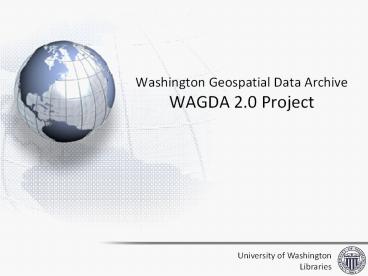Washington Geospatial Data Archive WAGDA 2.0 Project - PowerPoint PPT Presentation
1 / 24
Title:
Washington Geospatial Data Archive WAGDA 2.0 Project
Description:
Title: Evaluating the EOD IS-Survey Tool: Objectives, Methods, and Preliminary Results Author: Stephen L. Egbert Last modified by: timothy nyerges – PowerPoint PPT presentation
Number of Views:64
Avg rating:3.0/5.0
Title: Washington Geospatial Data Archive WAGDA 2.0 Project
1
Washington Geospatial Data ArchiveWAGDA 2.0
Project
University of Washington Libraries
2
Agenda
- WAGDA 2.0 Motivation/Background
- WAGDA 2.0 Technical Overview
- Use Cases/Demo Stories/Prototypes
- Review of Survey Results
3
Background and motivation
- WAGDA started in mid 1990s to provide more
convenient access to geospatial data needed for
teaching/learning - .zip file packages, served via http and/or ftp
- metadata and discovery not well integrated
- doesnt really provide a systematic foundation
for broader data sharing, archiving, data
management
4
Convergences
- Work on NSF DataNet proposal (not funded) helped
raise Libraries interest in data services - Articulated need for easier ways to discover and
share geospatial data - Willingness of faculty and researchers in
Geography, Oceanography, APL to help us - UCGIS interest in enterprise GIS
- Interest in data sharing from potential external
partners
5
Project Goals
- Near term improve discovery and access to
existing WAGDA data - Load existing WAGDA data into geodatabase
- Provide access via web services and direct db
connection (as appropriate) - Load metadata for this data into geoportal
- Medium term begin to accept data from other
campus entities - Longer term expand pool of data providers beyond
campus
6
Startup Activities
- Prototyping environment using ArcGIS Server 9.3.1
and geoportal extension - Geography 469 capstone project develop
geodatabase around a coastal zone model - Test data loaded from WAGDA, PSNERP, SSHIAP
- Expose test data via direct geodb connections,
web services - Begin to identify gaps in functionality
- Engage ESRI professional services
7
Systems Overview - Roles
8
System Overview - Design
9
Systems Components
- Data Storage using PostgreSQL ArcSDE
- Metadata hosting using ArcGIS Server Geoportal
- Data discovery and dissemination usingArcGIS
Server Services GeoPortal - All the data services available in ArcGIS
- Which services have been chosen so far
- Are they the appropriate services?
10
WAGDA Data Loading
- Physical hand off of data, loaded by library
staff - City of Seattle
- NAIP Aerial imagery
- Direct database replication
- CSDE (Census Summary Files)
- Non-university organizations
- Operations (Operations, Capital Projects Office,
etc.)
11
User Data Discovery
- GeoPortal wagda.lib.washington.edu/geoportal
12
User Data Access
- Data Access
- Multiple Services (currently in development)
- ? supported - ? unverified - (blank) not
supported - (grey) not preferred
Function Direct Connection Geodata Service Image Service Web Feature Service/Web Coverage Service Web Mapping Service Geoportal
Fast data view ? ? ?
Remote data analysis ? ? ? ?
Complete and ready metadata ? ? ? ?
Geodatabase versions ? ? ? ?
Exportable data ? ? ? ? ?
Interoperability ? ? ? ?
Modifiable access permission ? ? ? ? ? ?
Replication/Editing ? ? ? ?
13
Use Cases
- WAGDA 2.0 customers campus segments
- Teaching
- Research
- UW Operations
14
Teaching Calculate NDVI using ArcGIS 9
- WAGDA 1.0
- Navigate WAGDA
- Download zipped index file
- Unzip index file
- Load into ArcMAP
- Identify image tile(s)
- Email request to WAGDA
- Download imagery from temporary FTP site
- Unzip imagery
- Load imagery into ArcMap
- Calculate NDVI
- Time 5 minutes plus email response time (longer
if after hours!) - WAGDA 2.0
- Connect to ArcSDEGeodatabase
- Navigate to NAIP 4-band imagery
- Add to ArcMap
- Calculate NDVI
15
Teaching Calculate NDVI
Connect
Perform Analysis
16
Research Changes in Population Density using
ArcGIS 9
- WAGDA 1.0
- Navigate WAGDA
- Download Census data
- Email request to WAGDA
- Download historic Census data from WAGDA
- Unzip all Census data
- Identify tables of interest in data dictionary
- Load Census data into ArcMap
- Join geometry to tables
- Calculate Population Density
- Time 2 hours
- WAGDA 2.0
- Connect to ArcSDEGeodatabase
- Navigate to Census feature class
- Calculate Population Density (common variables
pre-joined. Specific variables require more user
input) - Time 15 minutes
17
Research Changes in Population Density
1970
1980
1990
2000
18
UW Operations Mapping UW Buildings using
ArcGIS 9
- WAGDA 1.0
- Building data does not currently exist on WAGDA
1.0 - Contact various UW Operations departments for
owner of needed data (UW Operations receives many
requests for building data) - Receive email from UW Operations
- Load building data into ArcMap
- Make map of UW buildings
- Time Not possible
- WAGDA 2.0
- Connect to ArcSDEGeodatabase
- Connect to WAGDA using the geodatabase service
(or WFS) serving an archived dataset. The data
will be updated on an agreed schedule. - Make map of UW buildings
- Time ?
DRAFT
19
Survey results
- 16 respondents (9 use spatial data in
teaching)How do you currently address data
dissemination?
20
Survey results
- How would you prefer to access data?
- Instruction Research
File download 4.2 3.94
Personal/file geodatabases 4.67 4.06
SDE service 4.22 4.06
SDE direct 3.33 4.13
OGC web services 3.0 3.31
Local access 3.56 3.94
21
Survey results
- Top 5 Data Formats Currently Used
Instruction Research Bottom 6
Shapefile Shapefile ISFC (ImageStation Feat. Coll.)
File Geodatabase ESRI Grid ECW(Enhanced Compressed Wavelet)
ESRI Grid FileGeodatabase GML (Geog. Markup Lang.)
ASCII ASCII Geomedia (InterGraph)
GeoReferenced Image Files IMG (ERDAS Imagine) DXF(Drawing Interchange Format)
USGS DEM (Digital Elevation Model) Mapinfo TAB files
22
Timeline
- Alpha testing in Autumn Quarter
- Working beta version for Winter Quarter
- Scale up for production resources permitting
23
Discussion and next steps
- Students to provide feedback
- Providing metadata and/or data?
- Volunteers, ideas for testing?
- Helping with technical direction/participation?
24
Thank you!
- Contacts
- Bill Jordan bjordan_at_uw.edu
- Matt Parsons parsonsm_at_uw.edu
- Tim Nyerges nyerges_at_uw.edu