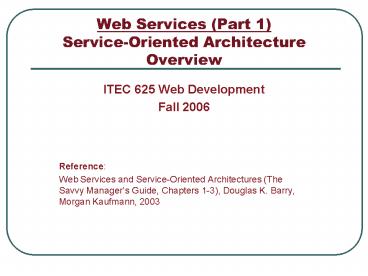Web Services (Part 1) Service-Oriented Architecture Overview - PowerPoint PPT Presentation
1 / 18
Title:
Web Services (Part 1) Service-Oriented Architecture Overview
Description:
Web Services (Part 1) Service-Oriented Architecture Overview ITEC 625 Web Development Fall 2006 Reference: Web Services and Service-Oriented Architectures (The Savvy ... – PowerPoint PPT presentation
Number of Views:43
Avg rating:5.0/5.0
Title: Web Services (Part 1) Service-Oriented Architecture Overview
1
Web Services (Part 1)Service-Oriented
Architecture Overview
- ITEC 625 Web Development
- Fall 2006
- Reference
- Web Services and Service-Oriented Architectures
(The Savvy Managers Guide, Chapters 1-3),
Douglas K. Barry, Morgan Kaufmann, 2003
2
Basic Definitions
- Web Services are the technologies that allow for
making connections. - Services are connected together using Web
Services, the endpoint of a connection with an
underlying computer system that supports the
connection. - Service-oriented architectures are made up from
the combination of services (internal and
external) the architecture of composite
applications.
3
Expected Benefits fromWeb Services and
Service-Oriented Architectures(Is it all hype?)
- Expanded Information Technology options
- More flexible and responsive IT systems
- Reduced development time
- Reduced maintenance costs
4
The Story of a Business Trip (in the
not-too-distant future)
- Air travel, reservations, modifications
- Car rental, maps, directions
- Visiting customers
- Trip planning
- Calendar synchronization
- Customer notes
- Office communications
- Handheld device interaction
- Elmo graphic, p. 10.
5
Customer Contact Information(from External CRM
Service)
- Ease of moving between CRM products due to online
repository. - Standardization of types of messages and data
exchanges with the CRM systems. - Assumption Industry consortia able to develop
the standards. - Data transfers are via XML.
6
Online Calendar Services
- Traveler, spouse, manager, customer
- Each calendar potentially maintained by a
different online service. - User establishes rules for data.
- Software agent enforces the rules which can be
used to monitor and report changes. - Communication with other agents travel, airline,
hotel software agents. - Standardization of data interchanges is critical.
- Auto retrieval from the online repository.
7
Updates to Customers/Clients
- Rules for notification of changes
- Automatic notification
- Via cell phone or text messaging for example.
- No more manual logging in to check if there are
changes.
8
Travel Agency Service
- An external service
- Entirely automated
- Based on user profile
- Preferred airline seating, rental car with GPS,
preferred hotels, - Containing rules for calendar updates
- Priority customer information (e.g., visits) sent
to Travel Agency for scheduling. - Interaction with other software agents
- Handling of emails, notification of any schedule
changes. - Dinner changes, time changes
- Coordination with car rental for GPS rental.
9
Other Services
- Car Rental Service
- Receipt of updated itinerary
- Programming into GPS
- Airlines and Hotel
- Checking status of flights from handheld
- As always, standardization is key.
- Relatively easy to swap out one service provider
for another. - Services may be seen as commodities.
- Competition will result along lines of cost and
innovation.
10
Analogies ofService-Oriented Architecturesand
Web Services
- AV systems have parallels between component
structure (s-o architecture) and connection paths
(web services). - Industry will define standard capabilities of
CRM, ERP, other services which will become like
commodities. - Connections via Web Services using XML
- Continued compatibility with EDI, CORBA, DCOM
- Future trends? Fewer organizations writing
software, more buying software. - Elmo graphic, p. 20.
11
Noteworthy Comments
- Use of service-oriented architectures
- Organizations of any size can use them.
- No cost
- Fee-for-use basis
- Monthly fees
- Blurring of internal/external services
- Easily interchanged
- Vendors will compete on basis of features and
innovations that are independent of connections. - User interfaces, automated software agents,
rule-based systems, user profiles for customized
interactions. - Internal development will be difficult.
- Switching external services will become easy, if
not satisfied with results.
12
The Basics of Web Services
- Web Services Description Language (WSDL)
- Universal Description, Discovery, and Integration
(UDDI) - Simple Object Access Protocol (SOAP)
- XML Tagged message formats (rather than fixed
record formats) - Options besides XML
- Security and Authorization
13
Web Services Description Language (WSDL)
- Forms the foundation for Web Services
- Service Providers first
- Describe service using WSDL.
- Publish this definition to a directory of
services which could use UDDI or other. - Service Consumers then
- Issues query(s) to the directory to locate a
service - Receive details on requests and responses and how
to communicate with that service. - Send XML service request to provider using the
WSDL - Service Providers send XML service response based
on WSDL back to the consumer. - Elmo graphic, p.23.
14
Universal Description, Discovery, and Integration
(UDDI)
- Search of UDDI registry is intended as means of
discovering Web Services using WSDL - Contact information and
- Web Services available for various organizations.
- UDDI registry is also a way to keep up-to-date on
the Web Services an organization currently uses.
15
Simple Object Access Protocol (SOAP) (no longer
an acronym)
- Used to send all messages between directories,
providers, and consumers. - Generally uses HTTP for connections.
- This will help drive the adoption of Web
Services. - Elmo graphic, p. 25.
- CustomerInfoRequest
- CustomerInfoResponse
16
Using XML with WSDL
- Tagged message format
- Elmo graphic, p. 26.
- Data retrieved is not dependent upon the order of
the tagged information. - Unexpected or additional elements pose no problem
(e.g., in case of updated directory information) - Elmo graphics, p. 27, 29, 30, 31, 32
- Messages are much longer using XML
- Options besides XML
- E.g., for performance reasons
- Provider/consumer must agree on formats, if not
XML.
17
Security and Authorization
- Often the reason given for not using Web
Services. - Many topics being worked at OASIS and W3C
- XML-based
- Access, rights of resources, secure encoding,
service provisioning - Assertions, authentication, authorization
- Signatures, encryption, key management
18
Options besides XML
- Both provider and consumer must agree on the
message formats, if not XML.