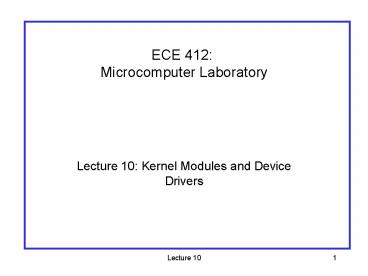Lecture 10: Kernel Modules and Device Drivers - PowerPoint PPT Presentation
1 / 22
Title:
Lecture 10: Kernel Modules and Device Drivers
Description:
Title: Lecture 11 Author: Nacho Navarro Last modified by: Deming Chen Created Date: 1/13/2002 11:30:08 PM Document presentation format: On-screen Show – PowerPoint PPT presentation
Number of Views:97
Avg rating:3.0/5.0
Title: Lecture 10: Kernel Modules and Device Drivers
1
ECE 412 Microcomputer Laboratory
- Lecture 10 Kernel Modules and Device Drivers
2
Objectives
- Review Linux environment
- Device classification
- Review Kernel modules
- PCMCIA example
- Skeleton example of implementing a device driver
for a BlockRAM based device
3
Review Questions
- What are some of the services/features that an
IPIF-generated interface to the PLB/OPB bus can
provide? - Byte Steering for devices with narrow data
widths - Address range checking to detect transactions
your device should handle - User-defined registers
- Interface to the interrupt hardware
- Fixed-length burst transfers
- DMA engine
- Read/write FIFOs
4
Linux Execution Environment
- Program
- Libraries
- Kernel subsystems
5
Device Classification
- Most device drivers can be classified into one of
three categories. - Character devices.
- Console and parallel ports are examples.
- Implement a stream abstraction with operations
such as open, close, read and write system calls. - File system nodes such as /dev/tty1 and /dev/lp1
are used to access character devices. - Differ from regular files in that you usually
cannot step backward in a stream.
6
Device Classification (cont)
- Block devices
- A block device is something that can host a
filesystem, e.g. disk, and can be accessed only
as multiples of a block. - Linux allows users to treat block devices as
character devices (/dev/hda1) with transfers of
any number of bytes. - Block and character devices differ primarily in
the way data is managed internally by the kernel
at the kernel/driver interface. - The difference between block and char is
transparent to the user. - Network interfaces
- In charge of sending and receiving data packets.
- Network interfaces are not stream-oriented and
therefore, are not easily mapped to a node in the
filesystem, such as /dev/tty1. - Communication between the kernel and network
driver is not through read/write, but rather
through packet transfer functions.
7
Linux Execution Environment (review)
- Execution paths
8
Process and System Calls
- Process program in execution. Unique pid.
Hierarchy. - User address space vs. kernel address space
- Application requests OS services through TRAP
mechanism - x86 syscall number in eax register, exception
(int 0x80) - result read (file descriptor, user buffer,
amount in bytes) - Read returns real amount of bytes transferred or
error code (lt0) - Kernel has access to kernel address space (code,
data, and device ports and memory), and to user
address space, but only to the process that is
currently running - Current process descriptor. current?pid
points to current pid - Two stacks per process user stack and kernel
stack - Special instructions to copy parameters / results
between user and kernel space
9
Kernel Modules
- Kernel modules are inserted and unloaded
dynamically - Kernel code extensibility at run time
- insmod / rmmod / lsmod commands. Look at
/proc/modules - Kernel and servers can detect and install them
automatically, for example, cardmgr (pc card
services manager) - Example of the content of /proc/modules
- nfs 170109 0 - Live 0x129b0000
- The first column contains the name of the module.
- The second column refers to the memory size of
the module, in bytes. - The third column lists how many instances of the
module are currently loaded. A value of zero
represents an unloaded module. - The fourth column states if the module depends
upon another module to be present in order to
function, and lists those other modules. - The fifth column lists what load state the module
is in Live, Loading, or Unloading are the only
possible values. - The sixth column lists the current kernel memory
offset for the loaded module. This information
can be useful for debugging purposes, or for
profiling tools such as oprofile.
10
Module Execution
- Modules execute in kernel space
- Access to kernel resources (memory, I/O ports)
and global variables ( look at /proc/ksyms) - Export their own visible variables,
register_symtab () - Can implement new kernel services (new system
calls, policies) or low level drivers (new
devices, mechanisms) - Use internal kernel basic interface and can
interact with other modules - Need to implement init_module and cleanup_module
entry points, and specific subsystem functions
(open, read, write, close, ioctl )
11
Hello World
- hello_world_module.c
- define MODULE
- include ltlinux/module.hgt
- static int __init init_module(void)
- printk("lt1gtHello, world\n") / lt1gt is message
priority. / - return 0
- static int __exit cleanup_module(void)
- printk("lt1gtGoodbye cruel world\n")
- printk (basic kernel service) outputs messages to
console and/or to /var/log/messages - To compile and run this code
- root gcc -c hello_world_module.c
- root insmod hello_world_module.o
- root rmmod hello_world_module
12
Linking a module to the kernel (from Rubinis
book)
13
Register Capability
- You can register a new device driver with the
kernel - int register_chrdev(unsigned int major, const
char name, struct file_operations fops) - A negative return value indicates an error, 0 or
positive indicates success. - major the major number being requested (a number
lt 128 or 256). - name the name of the device (which appears in
/proc/devices). - fops a pointer to a global jump table used to
invoke driver functions. - Then give to the programs a name by which they
can request the driver through a device node in
/dev - To create a char device node with major 254 and
minor 0, use - mknod /dev/memory_common c 254 0
- Minor numbers should be in the range of 0 to 255.
- (Generally, the major number identifies the
device driver and the minor number identifies a
particular device (possibly out of many) that the
driver controls.)
14
PCMCIA Read/Write Common/Attribute Memory
data mem_read (address, type) mem_write
(address, data, type)
application
- open(/dev/memory_commonattribute) -
lseek(fd, address) - read(fd, buf,1) return
buf - write(fd, data, 1)
Libc file I/O
int buf
USER SPACE
KERNEL SPACE
- card_memory_config
- read CIS
- config I/O window
- config IRQ
- register R/W fops
/dev/ ? PCMCIA registered memory fops
Card insertion
memory_read(), memory_write()
PCMCIA
- map kernel memory to I/O window - copy from
PCMCIA to user ( buf) - copy from user to PCMCIA
(data)
attribute
common
Kernel memory
15
PCMCIA Button Read Interrupt handling
data mem_read (address, type) mem_write
(address, data, type)
application
- open(/dev/memory_common) - lseek(fd,
address) - read(fd, buf,1) return buf -
write(fd, data, 1)
Libc file I/O
int buf
USER SPACE
KERNEL SPACE
card_memory_config - config IRQ handler
/dev/ ? PCMCIA registered memory fops
Card insertion
Button int.
int_handler - wake_up( PC-gtqueue)
memory_button_read()
PCMCIA
- - interruptible_sleep_on (PC-gtqueue)
- memory_read()
- map kernel memory to I/O window
- - copy PC to user ( buf)
attribute
common
Kernel memory
16
Skeleton Example OCM-Based BlockRAM
- PowerPC has an OCM (on-chip memory) bus that lets
you attach fast memory to the cache - Xilinx provides a core (dso_if_ocm) that handles
the interface to the OCM and outputs BRAM control
signals - Found under Project-gtAdd/Edit cores
- Creates an interface that detects accesses to a
specified physical address range and outputs
control signals for a BlockRAM
17
Software-Side Issues
- Xilinx core handles the BlockRAM interface from
the hardware side, but need to make BlockRAM
visible/accessible to software - Two issues
- Programs operate on virtual addresses, even when
running as root - Ideally, want to be able to make BlockRAM visible
to user-mode programs - User-mode programs cant set virtual-gtphysical
address mappings
18
Direct Approach -- Use mmap()
- Only works for code running as root
- fd open(/dev/mem, O_RDWR)
- bram mmap(0x40000000, 2048, PROT_READ
- PROT_WRITE, MAP_SHARED, fd,
0x40000000) - assert(bram 0x40000000)
- Creates pointer to the /dev entry that describes
the physical memory - Maps 2048 bytes from /dev/mem onto the programs
address space, starting at offset 0x40000000 from
the start of the pointer - Requests that those bytes be mapped onto
addresses starting at 0x40000000 - Checks (via assert) that mmap() returned the
requested address, as mmap() isnt required to
follow that request
19
Better Approach -- Device Driver
- Create device driver module and install into
Linux - Device driver module will map BRAM onto address
space of currently-running program
20
Device Driver
- Device drivers provide mechanisms, not policy.
- Mechanism Defines what capabilities are
provided? - Policy Defines how those capabilities can be
used? - This strategy allows flexibility.
- The driver controls the hardware and provides an
abstract interface to its capabilities. - The driver ideally imposes no restrictions (or
policy) on how the hardware should be used by
applications. - For example, X manages the graphics hardware and
provides an interface to user programs. - Window managers implement a particular policy and
know nothing about the hardware. - Kernel apps build policies on top of the driver,
e.g. floppy disk, such as who has access, the
type of access (direct or as a filesystem), etc.
-- it makes the disk look like an array of blocks.
Courtesy of UMBC
21
Device Driver Outline
- Obtain memory map semaphore for currently running
program (to prevent overlapping changes) - Insert new virtual memory area (VMA) for BRAM
- Call get_unmapped_area with physical address
range of BRAM - Allocate and initialize VMA for the BRAM
- Call remap_page_range() to build page tables
- Use insert_vma_struct() and make_pages_present()
to enable access to new pages - See Running Linux on a Xilinx XUP Board for
more information (on the web, written by John
Kelm).
22
Next Time
- Quiz 1