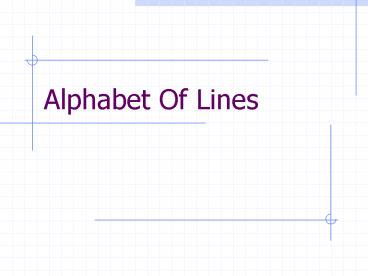Alphabet Of Lines - PowerPoint PPT Presentation
1 / 20
Title:
Alphabet Of Lines
Description:
Alphabet Of Lines Introduction to the Alphabet of Lines In order to understand what the drafter or designer is trying to get across, you must be able to understand ... – PowerPoint PPT presentation
Number of Views:201
Avg rating:3.0/5.0
Title: Alphabet Of Lines
1
Alphabet Of Lines
2
Introduction to the Alphabet of Lines
- In order to understand what the drafter or
designer is trying to get across, you must be
able to understand the symbols and lines he uses. - Each line has a definite form and line weight.
- The standard thick line weight varies from .030
to .038 of an inch. - The standard thin line weight varies from .015 to
.022 of an inch.
3
11 Main Line Types
- Object
- Hidden
- Center
- Dimension
- Extension
- Leader
- Section
- Cutting Plane
- Phantom
- Viewing Plane
- Break
4
Object Lines
- Dark, heavy lines.
- Show the outline and shape of an object.
- Define features you can see in a particular view.
5
Hidden Lines
- Light, narrow, short, dashed lines.
- Shows the outline of a feature that can not be
seen in a particular view. - Used to help clarify a feature, but can be
omitted if they clutter a drawing.
6
Section Lines
- Thin line usually drawn at a 45 degree angle.
- Indicates the material that has been cut through
in a sectional view.
7
Center Lines
- Thin line consisting of long and short dashes.
- Shows the center of holes, slots, paths of
rotation, and symmetrical objects.
8
Dimension Lines
- Dark, heavy lines.
- Show the length, width, and height of the
features of an object. - Terminated with arrowheads at the end.
9
Extension Lines
- Used to show the starting and stopping points of
a dimension. - Must have at least a 1/16th space between the
object and the extension line.
10
Leader Lines
- Thin lines.
- Used to show the dimension of a feature or a note
that is too large to be placed beside the feature
itself.
11
Cutting Plane Lines
- Thick broken line that is terminated with short
90 degree arrowheads. - Shows where a part is mentally cut in half to
better see the interior detail.
12
Break Lines
- Used to break out sections for clarity or for
shortening a part. - Three types of break lines with different line
weights. - Short Breaks.
- Long Breaks.
- Cylindrical Breaks.
13
Short Break Lines
- Thick wavy line.
- Used to break the edge or surface of a part for
clarity of a hidden surface.
14
Long Break Lines
- Long, thin lines.
- Used to show that the middle section of an object
has been removed so it can be drawn on a smaller
piece of paper.
15
Cylindrical Break Lines
- Thin lines.
- Used to show round parts that are broken in half
to better clarify the print or to reduce the
length of the object.
16
Phantom Lines
- Thin lines made up of long dashes alternating
with pairs of short dashes. - Three purposes in drawings.
- 1. To show the alternate position of
- moving parts.
- 2. To show the relationship of parts
- that fit together.
- 3. To show repeated detail.
17
Alternate Position
- Phantom lines can show where a part is moving to
and from. - Eliminates the confusion of thinking there may be
2 parts instead of just 1.
18
Relationship of Mating Parts
- Phantom lines can also show how two or more parts
go together without having to draw and dimension
both parts.
19
Repeated Detail
- Phantom lines can show repeated detail of an
object. - Saves the drafter time and the company money.
- Less chance of drafter error.
20
Summary
- Now that we have discussed the 11 main line
types, you should be able to do the following - 1. Identify the alphabet of lines.
- 2. Identify where the line types are
used. - 3. Produce the lines with various
- line weights.