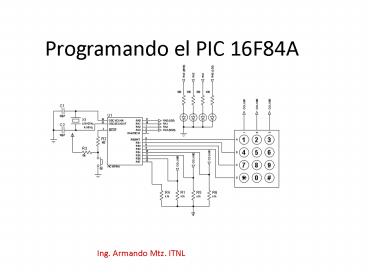Programando el PIC 16F84A - PowerPoint PPT Presentation
Title:
Programando el PIC 16F84A
Description:
Programando el PIC 16F84A Ing. Armando Mtz. ITNL Osciladores Opto acopladores Distribuci n de pins del PIC 16F84A Warning the 16F84 is obsolete. – PowerPoint PPT presentation
Number of Views:73
Avg rating:3.0/5.0
Title: Programando el PIC 16F84A
1
Programando el PIC 16F84A
- Ing. Armando Mtz. ITNL
2
(No Transcript)
3
(No Transcript)
4
Osciladores
5
(No Transcript)
6
(No Transcript)
7
(No Transcript)
8
(No Transcript)
9
Opto acopladores
10
(No Transcript)
11
(No Transcript)
12
(No Transcript)
13
Distribución de pins del PIC 16F84A
Warning the 16F84 is obsolete. You can still buy
it but it's getting more expensive. The 16F88
has the same pinout and is cheaper.
14
(No Transcript)
15
(No Transcript)
16
(No Transcript)
17
(No Transcript)
18
Configurando Mplab para PIC16F84A
19
Configurando Mplab para PIC16F84A
20
Configurando Mplab para PIC16F84A
21
(No Transcript)
22
(No Transcript)
23
EJEMPLO2 ENCENDER Y APAGAR UN LED CON RETARDO
list p16f84 include ltp16f84A.incgt TIEMPO EQU
0X0C org 0 bsf STATUS,RP0 COLOQUE EN UNO
EL BIT 0 DE PUERTO B (RP0B 1) CLRF PORTB
DECLARO 00000000 PARA INDICARLE QUE SERAN LOS 8
BITS DE SALIDA bcf STATUS,RPO FIJO EN 0 EL
BIT DEL REGISTRO RP0, DE STATUS PARA ACCEDER AL
BANCO DE MEMORIA 0 XXXXXXXXXXXXXXXXXXXXX ZONA
DE CODIGO XXXXXXXXXXXXX INICIO BCF PORTB,0
COLOQUE EN CERO EL PIN 0 DEL PUERTO B CALL
RETARDO LLAMO A LA SUBRUTINA DE RETARDO BSF
PORTB,0 COLOQUE UNO EN EL PIN 0 DEL PUERTO
B CALL RETARDO LLAMO A LA SUBRUTINA DE
RETARDO GOTO INICIO RETARDO MOVLW D'255'
CARGA EL REGISTRO W CON 255 (11111111) MOVFW
TIEMPO CARGA LA VARIABLE LLAMADA TIEMPO CON
255 DEC DECFSZ TIEMPO LO VA DECREMENTANDO DE
UNO EN UNO CUANDO TIEMPO0 SE SALE DEL
LOOP GOTO DEC MIENTRAS TIEMPO NO SEA CERO
SALTARA A DEC RETURN END
24
(No Transcript)
25
Una vez armando el circuito donde incluimos el
PIC 16F84A, damos doble click sobre el símbolo
del PIC para configurarlo. Revisa las Referencias
de video tutorial http//www.youtube.com/watch?v
Z67GlpBZJYA http//www.youtube.com/watch?vfUj
BNoEPIrs http//www.youtube.com/watch?vUFzIn7CuFw
c http//www.youtube.com/watch?v_yKLOYoEzdo