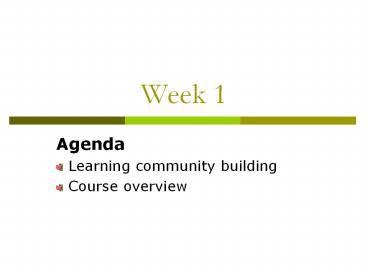Week 1 - PowerPoint PPT Presentation
Title:
Week 1
Description:
Week 1 Agenda Learning community building Course overview – PowerPoint PPT presentation
Number of Views:53
Avg rating:3.0/5.0
Title: Week 1
1
Week 1
- Agenda
- Learning community building
- Course overview
2
Know you, know me
Shufang Shi
3
Developing a Goose Sense of Community
- The Goose Story
4
- This springwhen you see geeseheading north for
the summerflying along in a "V" formation,
youmight be interested in knowing what
sciencehas discovered about why they fly that
way. Ithas been learned that as each bird flaps
itswings, it creates an uplift for the bird
immediatelyfollowing. By flying in a "V"
formation, - the whole flock adds at least 71
- greater flying range
- than if each bird flew on
- its own.
5
- People who share a common direction and sense of
community can get where they are going quicker
and easier, because they are traveling on the
thrust of one another.
6
- Whenevera goose falls outof formation, it
suddenlyfeels the drag and resistanceof trying
to go it alone, and quicklygets into formation
to take advantage of thelifting power of the
bird immediately in front. (Ifwe have as much
sense as a goose, we will stayin formation with
those who are headed thesame way we are going.)
When the lead goosegets tired, she rotates back
in the wing andanother goose flies point. (It
pays to take turnsdoing hard jobs - with people
or with geeseflying north.) The geese honk from
behind toencourage those up front to keep up
theirspeed. (What do we say when we honk
frombehind?)
7
- Finally(Now I wantyou to get this),when a
goose gets sick,or is wounded by gun shotsand
falls out, two geese fall out offormation and
follow him down to help andprotect him. They
stay with him until he is eitherable to fly or
until he is dead, and then theylaunch out on
their own or with anotherformation to catch up
with the group. (If we have the sense of a
goose, we will stand by each other like that.)
8
Class Norms
- A Goose Sense of Community
- Sharing
- Supportive
- Positive
9
Class Norms sharing
- What to share any technical skills you recently
discovered - A cool website http//www.bitbetter.com/samples/a
nimations.htm - A cool web design detail/trick
- A small trick right click
- A big trick screen shot
10
Become Sharing and Supportive
- Tell each other how proficient you are at using
computers and programs. - Learn a computer trick/tip from your partner.
11
Required
- EDU314 Course Website http//web.cortland.edu/shis
/314
12
Classroom Guidelines and Expectations
- Bring with you a positive attitude to this
classroom - Be punctual
- No email or IM on class
- Refrain from side-conversation during
demonstration time - Never feel ashamed of not knowing a thing, always
feel free to ask for help from both peers and the
instructor.
13
Teaching Assistants
- 4-6 TAs
- Qualifications
- Empathy
- Patience
- Knowledgeable
- ??? (brainstorm from class)
- Responsibilities
- Help the class during class time demonstration
- Provide out of class help to classmates in the
format of an informal study group - Inform the instructor about project progress and
provide suggestions at the beginning of each
class? - Write weekly/biweekly reflective journals
(reports) - Who you helped with what
- What are the challenges for both you and the
peers that you helped with - ??? (brainstorm from class)
- Rewards
14
The Letter for Your Teaching Assistantship
15
Next Class
- Course Overview
- Windows basics
16
Desk Top Magics
17
Desk Top Magics Properties
18
Title Bar Menu Bar Tool Bar Main Window
Task Bar
19
Practice save, save as, document and program
- make a folder on the desktop. Create a .txt
document and name it joke.txt and save it in the
folder you just created. - Revise the document and save it again.
- Rename that file into jokerevised.txt and save
that document on your flash drive. - Delete the jokerevised.txt.
- Get the deleted jokerevised.txt back to your
flash drive
20
Practice explorer and desktop icon
- Create a windows explorer icon on the task bar
- Create a desktop icon on the task bar
21
File management
- Files and Folders
- Basic Desktop Operations
22
Next week