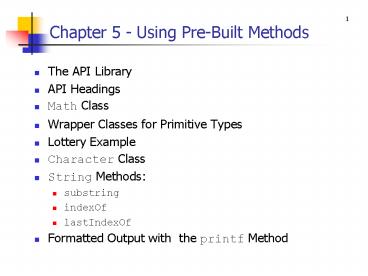Chapter 5 - Using Pre-Built Methods - PowerPoint PPT Presentation
Title:
Chapter 5 - Using Pre-Built Methods
Description:
1 Chapter 5 - Using Pre-Built Methods The API Library API Headings Math Class Wrapper Classes for Primitive Types Lottery Example Character Class String Methods: – PowerPoint PPT presentation
Number of Views:145
Avg rating:3.0/5.0
Title: Chapter 5 - Using Pre-Built Methods
1
Chapter 5 - Using Pre-Built Methods
- The API Library
- API Headings
- Math Class
- Wrapper Classes for Primitive Types
- Lottery Example
- Character Class
- String Methods
- substring
- indexOf
- lastIndexOf
- Formatted Output with the printf Method
2
The API Library
- When working on a programming problem, you should
normally check to see if there are pre-built
classes that meet your program's needs. - If there are such pre-built classes, then use
those classes (don't "reinvent the wheel"). For
example - User input is a rather complicated task. The
Scanner class handles user input. Whenever you
need user input in a program, use the Scanner
class's input methods (rather than writing and
using your own input methods). - Math calculations are sometimes rather
complicated. The Math class handles math
calculations. Whenever you need to perform
non-trivial math calculations in a program, use
the Math class's methods (rather than writing and
using your own math methods).
3
The API Library
- Java's pre-built classes are stored in its class
library, which is more commonly known as the
Application Programming Interface (API) library.
See http//java.sun.com/j2se/1.5.0/docs/api. - Java's API classes are not part of the core Java
language. For a program to use an API class, the
class first needs to be loaded/imported into the
program. For example, to use the Scanner class,
include this at the top of your program - import java.util.Scanner
- The java.util thing that precedes Scanner is
called a package. - A package is a group of classes.
- The java.util package contains quite a few
general-purpose utility classes. The only one
you'll need for now is the Scanner class.
4
The API Library
- Some classes are considered to be so important
that the Java compiler automatically imports them
for you. The automatically imported classes are
in the java.lang package. - The Math class is one of those classes, so
there's no need for you to import the Math class
if you want to perform math operations. - The Java compiler automatically inserts this
statement at the top of every Java program - import java.lang.
- The asterisk is a wild card and it means that all
classes in the java.lang package are imported,
not just the Math class.
5
API Headings
- To use an API class, you don't need to know the
internals of the class you just need to know how
to "interface" with it. - To interface with a class, you need to know how
to use the methods within the class. For example,
to perform input, you need to know how to use the
Scanner class's methods - next, nextLine,
nextInt, nextDouble, etc. - To use a method, you need to know what type of
argument(s) to pass to it and what type of value
it returns. - The standard way to show that information is to
show the method's source code heading.
6
API Headings
- For example, here's the source code heading for
the Scanner class's nextInt method - public int nextInt()
- And here's an example of calling the nextInt
method - int days stdIn.nextInt()
The arguments that you pass to the method go
inside the parentheses (no arguments are passed
to the nextInt method).
The return type (int in this example) indicates
the type of the value that's being returned from
the method.
All the methods in the API library are public,
which means that they are accessible from
everywhere i.e., the "public" can access them.
7
Math Class
- Headings for API methods are commonly referred to
as API headings. - Here are the API headings for some of the more
popular methods in the Math class - public static int abs(int num)
- Returns the absolute value of num.
- public static double abs(double num)
- Returns the absolute value of num.
- public static int max(int x, int y)
- Returns the larger value of x and y.
- public static double max(double x, double y)
- Returns the larger value of x and y.
8
Math Class
- Math class API headings (continued)
- public static int min(int x, int y)
- Returns the smaller value of x and y.
- public static double min(double x, double y)
- Returns the smaller value of x and y.
- public static double pow(double num, double
power) - Returns num raised to the specified power.
- public static double random()
- Returns a uniformly distributed value between 0.0
and 1.0, but not including 1.0. - public static long round(double num)
- Returns the whole number that is closest to num.
- public static double sqrt(double num)
- Returns the square root of num.
9
Math Class
- Note the static modifier at the left of all the
Math methods. All the methods in the Math class
are static methods (also called class methods),
which means they are called by prefacing the
method's name with the name of the class in which
they are defined. For example - int position1 15, position2 18
- int distanceApart Math.abs(position1 -
position2) - Write a Java statement that updates x's value so
x gets the absolute value of its original value.
Call Math methods by prefacing them with Math dot.
10
Math Class
- Note that it's legal to pass an integer value to
a method that accepts a floating-point argument.
Note the following example. Hortons Law says
that the length of a river is related to the area
drained by the river in accordance with this
formula - length 1.4 (area)0.6
- Here's how to implement Horton's Law in Java
code - int area 10000 // square miles drained
- double riverLength 1.4 Math.pow(area, 0.6)
- A common use of computers is to model real-world
events that rely on random events. - That's because computers are good at generating
random numbers and being able to repeat the
random events many, many times.
OK to pass an int (area), into pow, which accepts
double arguments.
11
Math Class
- The Math class contains a named constant, PI
- Pi, written as ? in math books, is the ratio of a
circle's perimeter to its diameter. - It contains this double value 3.14159265358979323
846 - It's a constant, which means its value is fixed.
If you attempt to assign a value to it, you'll
get a compilation error. - Just like Math's methods are class methods and
they are accessed using the Math class name,
Math's PI is a class variable and it is accessed
using the Math class name. In other words, if you
need pi, specify Math.PI. - Complete this code fragment
- double radius 3.0
- double volumeOfSphere
12
Wrapper Classes For Primitive Types
- A wrapper class is a class that surrounds a
relatively simple item in order to add
functionality to the simple item. - Here are wrapper classes for some of the Java
primitive types - Wrapper Class Primitive Type
- Integer int
- Long long
- Float float
- Double double
- Character char
- Note that the wrapper class names are the same as
the primitive names except for the uppercase
first letter. What are the exceptions to that
rule? - The wrapper classes are defined in the java.lang
package. The Java compiler automatically imports
all the classes in the java.lang package, so
there's no need to import the wrapper classes
explicitly.
13
Wrapper Classes For Primitive Types
- Most real-world Java programs use GUI I/O instead
of text-based I/O. (GUI graphical user
interface. I/O input/output.) - What is text-based I/O?
- What is GUI I/O?
- With GUI programs, all numeric output is string
based. So to display a number, you need to
convert the number to a string prior to calling
the GUI display method. All numeric input is
string based, too. So to read a number in a GUI
program, you first read the input as a string and
then convert the string to a number. - Here are string conversion methods provided by
the numeric wrapper classes - Wrapper Class string ? number number ? string
- Integer Integer.parseInt(ltstringgt) Integer.toStri
ng(ltgt) - Long Long.parseLong(ltstringgt) Long.toString(ltgt)
- Float Float.parseFloat(ltstringgt) Float.toString(lt
gt) - Double Double.parseDouble(ltstringgt) Double.toStri
ng(ltgt)
14
Wrapper Classes For Primitive Types
- Conversion examples - strings to numbers
- String yearStr "2002"
- String scoreStr "78.5"
- int year Integer.parseInt(yearStr)
- double score Double.parseDouble(scoreStr)
- Remember - to convert a string to a numeric type,
use X.parseX where X is the numeric type you're
interested in. - Conversion examples - numbers to strings
- int year 2002
- double score 78.5
- String yearStr Integer.toString(year)
- String scoreStr Double.toString(score)
15
Wrapper Classes For Primitive Types
- To find the largest and smallest possible values
for a particular type, use the type's wrapper
class and access the wrapper class's MAX_VALUE
and MIN_VALUE named constants. For example - Integer.MAX_VALUE
- Double.MAX_VALUE
- Float.MIN_VALUE
- Write a lottery program that prompts the user to
guess a randomly generated number between 0 and
the maximum int value. The user pays 1.00 for
each guess and wins 1,000,000 if the guess is
correct. The user enters a "q" to quit.
16
Lottery Example
- import java.util.Scanner
- public class Lottery
- public static void main(String args)
- Scanner stdIn new Scanner(System.in)
- String input
- int winningNumber
- System.out.println("Want to win a million
dollars?") - System.out.println("If so, guess the winning
number (a" - " number between 0 and "
(Integer.MAX_VALUE - 1) ").") - do
- System.out.print(
- "Insert 1.00 and enter your number or
'q' to quit ") - input stdIn.nextLine()
Initialize winningNumber to a randomly chosen
integer between 0 and the largest possible int.
17
Lottery Example
- if (input.equals("give me a hint")) //
a back door - System.out.println("try "
winningNumber) - else if (!input.equals("q"))
- if (
- System.out.println("YOU WIN!")
- input "q" // force winners to quit
- else
- System.out.println(
- "Sorry, good guess, but not quite
right.") - // end else if
- while (!input.equals("q"))
- System.out.println("Thanks for playing. Come
again!")
Compare input with the winning number.
18
Character Class
- To perform character-related operations, use the
Character wrapper class. - Here are some of the more popular methods in the
Character class. Each method receives a single
char parameter.
Method Name Description Return Type Example Return Value
isDigit check if given character is a digit boolean Character.isDigit('8') Character.isDigit('t') Character.isDigit('') true false false
isLetter check if given character is a letter boolean Character.isLetter('B') Character.isLetter('-') true false
isUpperCase check if given character is an uppercase letter boolean Character.isUpperCase('C') Character.isUpperCase('c') Character.isUpperCase('') true false false
isLowerCase check if given character is a lowercase letter boolean Character.isLowerCase('b') Character.isLowerCase('B') true false
19
Character Class
Method Name Description Return Type Example Return Value
isLetterOrDigit check if given character is a letter or digit boolean Character.isLetterOrDigit('b') Character.isLetterOrDigit('6') Character.isLetterOrDigit('') true true false
isWhitespace check if given character is whitespace (blank, tab, newline) boolean Character.isWhiteSpace(' ') Character.isWhiteSpace('\n') Character.isWhiteSpace('i') true true false
toUpperCase return uppercase version of given character char Character.toUpperCase('e') Character.toUpperCase('E') Character.toUpperCase('4') 'E' 'E' '4'
toLowerCase return lowercase version of given character char Character.toLowerCase('G') Character.toLowerCase('g') Character.toLowerCase('') 'g' 'g' ''
20
Character Class
- Write a Java statement that updates ch's value so
ch gets the uppercase version of its original
value.
21
Character Class
- This program checks a user entry to see if it's a
legal identifier. - import java.util.Scanner
- public class IdentifierChecker
- public static void main(String args)
- Scanner stdIn new Scanner(System.in)
- String line // user entry
- char ch
- boolean legal true // Is entered line a
legal identifier? - System.out.println("This program checks the
validity" - " of a proposed Java identifier.")
- System.out.print("Enter a proposed
identifier ") - line stdIn.nextLine()
- ch line.charAt(0)
- if (!(Character.isLetter(ch) ch ''
ch '_'))
22
Character Class
- for (int i1 iltline.length() legal i)
- ch line.charAt(i)
- if (!(Character.isLetterOrDigit(ch) ch
'' ch '_')) - legal false
- if (legal)
- System.out.println(
- "Congratulations, " line " is a legal
Java identifier.") - else
- System.out.println(
- "Sorry, " line " is not a legal Java
identifier.")
23
The String Class
- In Chapter 3, you saw several String methods -
charAt, length, equals, and equalsIgnoreCase. - Those methods are defined in the String class,
along with quite a few other methods that help
with string manipulation tasks. - The String class is defined in the java.lang
package. The Java compiler automatically imports
all the classes in the java.lang package, so
there's no need to import the String class
explicitly. - We'll now present several of the more popular
methods in the String class.
24
The String Class's substring Method
- Here are API headers and brief descriptions for
two alternative forms of the substring method - public String substring(int beginIndex)
- Returns a string that is a subset of the
calling-object string, starting at the beginIndex
position and extending to the end of the
calling-object string. - public String substring(int beginIndex, int
afterEndIndex) - Returns a string that is a subset of the
calling-object string, starting at the beginIndex
position and extending to the afterEndIndex-1
position.
25
The String Class's substring Method
- public class StringMethodDemo
- public static void main(String args)
- String candide
- "we must cultivate our garden"
- System.out.println(candide.substring(8))
- System.out.println(candide.substring(3,17))
- // end main
- // end StringMethodDemo
calling object
26
The String Class's indexOf Method
- Here are API headers and brief descriptions for
four alternative forms of the indexOf method - public int indexOf(int ch)
- Returns the position of the first occurrence of
the given ch character within the calling-object
string. Returns -1 if ch is not found. - public int indexOf(int ch, int fromIndex)
- Returns the position of the first occurrence of
the given ch character within the calling-object
string, starting the search at the fromIndex
position. Returns -1 if ch is not found. - public int indexOf(String str)
- Returns the position of the first occurrence of
the given str string within the calling-object
string. Returns -1 if str is not found. - public int indexOf(String str, int fromIndex)
- Returns the position of the first occurrence of
the given str string within the calling-object
string, starting the search at the fromIndex
position. Returns -1 if str is not found.
27
The String Class's indexOf Method
- public class StringMethodDemo
- public static void main(String args)
- String hamlet
- "To be or not to be That is the
question." - int index hamlet.indexOf('')
- String hamlet2 hamlet.substring(index 2)
- System.out.println(hamlet2)
- // end main
- // end StringMethodDemo
28
The String Class's lastIndexOf Method
- The lastIndexOf methods are identical to the
indexOf methods except that they search the
calling-object string from right to left. For the
one-parameter lastIndexOf method, the search
starts from the rightmost character. For the
two-parameter lastIndexOf method, the search
starts from the position specified by the second
parameter. - What does this code fragment print?
- String einsteinQuote
- "Peace cannot be kept by force it can"
- " only be achieved by understanding."
- System.out.print(
- einsteinQuote.indexOf("can") " "
- einsteinQuote.indexOf("can", 7) " "
- einsteinQuote.lastIndexOf("can"))
29
Formatted Output with the printf Method
- You should strive to make program output be
understandable and attractive. To further that
goal, format your output. Here's an example of
formatted output - Account Actual
Budget Remaining - ------- ------
------ --------- - Office Supplies 1,150.00
1,400.00 250.00 - Photocopying 2,100.11
2,000.00 (100.11) - Total remaining 149.89
- The System.out.printf method is in charge of
generating formatted output.
30
Formatted Output with the printf Method
- Here's how to generate the "Total remaining" line
in the previous slide's budget report - System.out.printf(
- "\nTotal remaining .2f\n", remaining1
remaining2) - You can have as many format specifiers as you
like in a given format string. For each format
specifier, you should have a corresponding data
item/argument.
format specifier
31
Format Specifier Details
- Here's the syntax for a format specifier
- flagswidth.precisionconversion-character
- The square brackets indicate that something is
optional. So the flags, width, and precision
parts are optional. Only the and the conversion
character are required.
32
Conversion Character
- The conversion character tells the Java Virtual
Machine (JVM) the type of thing that is to be
printed. - Here is a partial list of conversion characters
- s This displays a string.
- d This displays a decimal integer (an int or a
long). - f This displays a floating-point number (a float
or a double) with a decimal point and at least
one digit to the left of the decimal point. - e This displays a floating-point number (float or
double) in scientific notation.
33
Conversion Character
- This code fragment illustrates how to use the
conversion characters - System.out.printf("Planet s\n", "Neptune")
- System.out.printf("Number of moons d\n", 13)
- System.out.printf("Orbital period (in earth
years) f\n", 164.79) - System.out.printf(
- "Average distance from the sun (in km) e\n",
4498252900.0) - Here is the output
- Planet Neptune
- Number of moons 13
- Orbital period (in earth years) 164.790000
- Average distance from the sun (in km)
4.498253e09
34
Precision and Width
- Precision
- Applies only to floating-point numbers (i.e., it
works only in conjunction with the f and e
conversion characters). - Its syntax consists of a dot and then the number
of digits that are to be printed to the right of
the decimal point. - If the data item has more fractional digits than
the precision specifier's value, then rounding
occurs. If the data item has fewer fractional
digits than the precision specifier's value, then
zeros are added at the right so the printed value
has the specified number of fractional digits. - Width
- Specifies the minimum number of characters that
are to be printed. If the data item contains more
than the specified number of characters, then all
of the characters are printed. If the data item
contains fewer than the specified number of
characters, then spaces are added. - By default, output values are right aligned, so
when spaces are added, they go on the left side.
35
Precision and Width
- This code fragment illustrates how to specify
precision and width in a format specifier - System.out.printf("Cows are 6s\n", "cool")
- System.out.printf("But dogs 2s\n", "rule")
- System.out.printf("PI 7.4f\n", Math.PI)
- Here is the output
- Cows are cool
- But dogs rule
- PI 3.1416
6 characters
7 characters
36
Flags
- Flags allow you to add supplemental formatting
features, one flag character for each formatting
feature. Here's a partial list of flag
characters - - Display the printed value using left
justification. - 0 If a numeric data item contains fewer
characters than the width specifier's value, then
pad the printed value with leading zeros (i.e.,
display zeros at the left of the number). - , Display a numeric data item with
locale-specific grouping separators. In the
United States, that means commas are inserted
between every third digit at the left of the
decimal point. - ( Display a negative numeric data item using
parentheses, rather than a minus sign. Using
parentheses for negative numbers is a common
practice in the field of accounting.
37
BudgetReport Example
- public class BudgetReport
- public static void main(String args)
- final String HEADING_FMT_STR
"-25s13s13s15s\n" - final String DATA_FMT_STR
"-25s,13.2f,13.2f(,15.2f\n" - double actual1 1149.999 // amount spent on
1st account - double budget1 1400 // budgeted for
1st account - double actual2 2100.111 // amount spent on
2nd account - double budget2 2000 // budgeted for
2nd account - double remaining1, remaining2 // unspent
amounts - System.out.printf(HEADING_FMT_STR,
- "Account", "Actual", "Budget",
"Remaining") - System.out.printf(HEADING_FMT_STR,
- "-------", "------", "------", "---------")
parentheses for negatives, comma for group
separators
left justification
38
BudgetReport Example
- remaining1 budget1 - actual1
- System.out.printf(DATA_FMT_STR,
- "Office Supplies", actual1, budget1,
remaining1) - remaining2 budget2 - actual2
- System.out.printf(DATA_FMT_STR,
- "Photocopying", actual2, budget2,
remaining2) - System.out.printf(
- "\nTotal remaining (,.2f\n", remaining1
remaining2) - // end main
- // end class BudgetReport