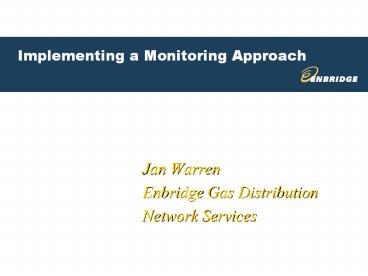Implementing a Monitoring Approach - PowerPoint PPT Presentation
1 / 28
Title:
Implementing a Monitoring Approach
Description:
Title: Application Performance Monitoring Author: Brian Menard Last modified by: Janet K. Warren Created Date: 8/19/2005 7:05:12 PM Document presentation format – PowerPoint PPT presentation
Number of Views:58
Avg rating:3.0/5.0
Title: Implementing a Monitoring Approach
1
Implementing a Monitoring Approach
- Jan Warren
- Enbridge Gas Distribution
- Network Services
2
CNS
- The need to monitor the many parts of the new
world - Client
- Network
- Server
Many organizations only measure service at the
component level, leaving performance issues
undetected and unresolved.
3
Basic Purpose
- Watch performance to either avoid problems or
help resolve them - Manage client (end-user) expectations
- Clients get used to or programmed to turn-around
time of pressing a key and receiving a response - Usual response becomes expected/demanded response
- Failure to meet the expectation may result in
missed business objectives - Clients generally report perception
4
Initiative
- Scorecard
- IT Incidents
- Response Time IT Incidents Resolution
- Error Reduction Production Application Faults
- Client Satisfaction
- IT Up Time
- 2005 Finance Business Plans
- Secured and Reliable Infrastructure Environment
through disaster recovery, desktop firewall, and
performance monitoring initiatives
5
Business Support
- Meet business priorities and deliver service
excellence - Align application and infrastructure services
with business objectives - Service delivery - manage application service
rather than just infrastructure performance
6
Monitoring Objectives
- Measure client experience (availability
response) - Prioritize performance issues based on their
business impact - Problem resolution via accurate analysis of
performance issues - Monitor and analyze application performance
automatically and continuously - Integrate all monitoring and measurements into
detail and level appropriate reports
7
Monitoring Tools
Client Desktop
ClientVantage
NetworkVantage
Network
Whats Up Professional
ServerVantage
Servers
Whats Up Professional
8
Monitoring Tools - continued
VantageView
9
Client Experienceor Perception
Response Time (approximate)
It usually takes 2 to 3 minutes
10
Monitored Transaction
Response Time (approximate)
It usually takes 2 to 3 minutes
Response Time (precise, component specific)
0.5 secs
0.8 secs
1.2 secs
11
Basic Purpose - recap
- Watch performance to either avoid problems or
help resolve them - Manage client (end-user) expectations
SLA (Client Expectation)
Client
Network
Server
2.5 secs.
Response Time (SLA Met)
Client
Network
Server
2.1 secs.
Response Time (SLA Missed)
Client
Network
Server
3.48 secs.
12
VantageView
- Consolidates correlates performance info
captured by CV, NV, and SV - Automated alerts (paging, e-mail)
- Presented via web browser
- Various graphical reports
- Selectable time frame
- Drill-down
- Customizable dashboards
- Visio diagrams
13
Application Performance MonitoringVantage Suite
14
Application Performance MonitoringVantage Suite
15
Application Performance MonitoringVantage Suite
16
Application Performance MonitoringVantage Suite
17
Application Performance MonitoringVantage Suite
18
Application Performance MonitoringVantage Suite
19
Application Performance MonitoringVantage Suite
20
Application Performance MonitoringVantage Suite
21
Application Performance MonitoringVantage Suite
22
Application Performance MonitoringVantage Suite
23
Application Performance MonitoringVantage Suite
24
Application Performance MonitoringVantage Suite
25
Capacity Performance Team
- Script test transactions within CV
- Install NV probes and SV agents
- Configure availability checks
- Publish customized VV reports and dashboards
- Assist in analyzing performance problems
- Evaluate the impact of new applications
- Provide network packet captures
- Provide tool access and training
26
Challenges
- Outsourced applications
- Budget
27
Futures
- Triage
- Agentless Monitoring
- Passive Monitoring
- More work on Oracle Monitoring
- Monthly Reporting
- Reporting on Trending
- And so on..
28
- Thank you
- Q A