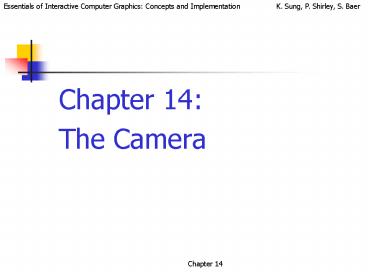The Camera - PowerPoint PPT Presentation
1 / 30
Title:
The Camera
Description:
Chapter 14: The Camera This Chapter: we will learn about Requirements of a Computer Graphics Camera Visible Volumes Perspective vs Orthorgraphics Coordinate Systems ... – PowerPoint PPT presentation
Number of Views:60
Avg rating:3.0/5.0
Title: The Camera
1
- Chapter 14
- The Camera
2
This Chapter we will learn about
- Requirements of a Computer Graphics Camera
- Visible Volumes
- Perspective vs Orthorgraphics
- Coordinate Systems
- Eye (Camera) Coordinate System
- 3D Normalized Device Coordinate System
- 3D to 2D Perspective Projection
3
A Computer Graphics Camera
- Camera position
- Look at position
- Up direction
- Related terms
- Image Plane
- Viewing Direction
- View Vector
4
The Up Direction (Up Vector)
- Also referred to as Twist Angle
- Cannot be parallel to viewing direction
- Does not need to be normalized
- Does not need to be perpendicular toviewing
direction
5
Tut 14.1 Viewing Parameters
- All viewing parameterscontrolled by slider bars
6
Tut 14.1 Controlling the Up Vector
- zslider
- Twist angle
- not perpendicularto View Vector!
7
The Visible Volume
- Only geometries (primitives) inside the volume
are visible - All geometries (primitives) outside are ignored
- Primitives straddle the volume are Clipped!
8
The Rectangular Visible Volume
- Volume defined by
- Near Plane (n)
- Far Plane (f)
- Width (W)
- Height (H)
- For Orthographic Projection
9
Tut 14.2 Rectangular Visible Volume
- Experiment withRectangularVisibleVolume
10
Tut 14.2 Orthographic Projection
11
The Viewing Frustum Volume
- Volume defined by
- Near Plane (n)
- Far Plane (f)
- Fields of view (fov)
- For Orthographic Projection
12
Near Plane and Aspect Ratio
- Aspect Ratio
- Near Plane
- Height (nh)
- Width (nw)
13
Tut 14.3 Viewing Frustum
- Experiment withViewing Frustum
14
Tut 14.3 Perspective Projection
15
Orthographic vs Perspective Projection
- Orthographic Projection
- Parallel projection
- Preserve size
- Good for determining relative size
- Perspective Projection
- Projection along rays
- Closer objects appears larger
- Human vision!
- Only work with Perspective Projection
16
Near-to-Far Plane distance
- Fixed number of bits to resolve distance
- E.g. 16-bits Unique positions
- If (f-n)18
- resolve distances larger than
- If (f-n) 106
- resolve distance larger than
- Rule of Thumb
- Minimize f and maximize n
- f-n As tight as possible
17
Tut 14.4 Near/Far Distance
- Two squares very closeto each other
- Set n/f values to see errors!!
18
Coordinate Transformation Pipeline
- Recall
- Transforms
- World Transform (MW)
- Object Space (OC) To World Space (WC)
- View Transform (MV)
- WC to Eye (Camera) Space (EC)
- Projection Transform (MP)
- EC To NDC (Normalize Device)
19
The MW World Transform
- Transformation
- From Object Space to World Space
- Identical to 2D!
- Refer to discussions
- In Chapter 11 World Coordinate System
- Library Implementation
- SceneNodes Transform operator!
- DrawHelper Matrix Stack Manipulations!
20
The MV View Transform
- Transformation
- From World to Eye Space
- Referred to as
- Eye, or View, or Camera Transform
- Topics
- Eye Coordinate Orthonormal Basis
- The Eye Coordinate (EC) Space
- Aligning EC and WC Orthonormal Basis
- The WC to EC Transform
21
The EC Orthonormal Basis
- Viewing Parameters Eye Position At
Position Up Vector - View Vector
- Side Vector
- Adjusted Up Vector
22
Example
23
The Eye Coordinate Space
- Origin eye position
- Axes Directions
- View -z
- Up y
- Side x
- Visible Volume
- Near z-n
- Far z-f
24
Align EC and WC Orthonormal Basis
25
MV Mw2e WC To EC Transform
26
Inverse Transform Me2w
- Row-4 is The Eye Position!!
27
The MP Projection Transform
- Transform from EC to NDC
- Recall NDC Range
- Transform
- Squeeze the View Frustum into NDC Cube
28
View Frustum to NDC Cube
29
3D NDC to 2D Image (Near) Plane
30
Re-Examine Tutorial 13.1
- GrfxWindowOnPaint()