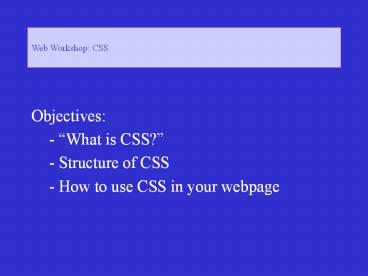Web Workshop: CSS - PowerPoint PPT Presentation
Title:
Web Workshop: CSS
Description:
Title: PowerPoint Presentation Last modified by: peter jacso Created Date: 1/1/1601 12:00:00 AM Document presentation format: On-screen Show Other titles – PowerPoint PPT presentation
Number of Views:96
Avg rating:3.0/5.0
Title: Web Workshop: CSS
1
Web Workshop CSS
Web Workshop CSS
- Objectives
- - What is CSS?
- - Structure of CSS
- - How to use CSS in your webpage
2
What is CSS? (1)
What is CSS?
- CSS stands for Cascading Style Sheets
- Cascading refers to the procedure that
determines which style will apply to a certain
section, if you have more than one style rule.
3
What is CSS? (2)
What is CSS?
- CSS stands for Cascading Style Sheets
- Style how you want a certain part of your page
to look. You can set things like color, margins,
font, etc for things like tables, paragraphs, and
headings.
4
What is CSS? (3)
What is CSS?
- CSS stands for Cascading Style Sheets
- Sheets the sheets are like templates, or a set
of rules, for determining how the webpage will
look.
5
What is CSS? (4)
What is CSS?
- So, CSS (all together) is a styling language a
set of rules to tell browsers how your webpage
should look.
6
What is Style?
What is Style
- Style is a command that you set to tell the
browser how a certain section of your webpage
should look. - You can use style on many HTML elements
- (like ltpgt lth1gt lttablegt etc)
7
How to write style rules (1)
How to write style rules
- Two parts (1) selector and (2) declaration.
- Selector the HTML element you want to add style
to. - ltpgt lth1gt lttablegt etc
- Declaration the statement of style for that
element. Made up of property and value.
8
How to write style rules (2)
How to write style rules
- Selector declaration
- Declaration property value
- Property what aspect you want to change
- ex color, font, margins, etc.
- Value the exact setting for that aspect.
- ex red, italic, 40px, etc.
9
How to write style rules (2)
How to write style rules
- selector property value
- Essentially means
- The thing I want to change
- the aspect of that thing I want to change what
I want it to be
10
How to write style rules (3)
How to write style rules
- Selector property value
- h1 color red
- Means Speaking of my heading1, I want the text
color to be red.
11
How to write style rules (3)
How to write style rules
- Selector property value
- I want the color of the text in my paragraph to
be yellow.
color
yellow
p
This is the text in this paragraph.
12
How to write style rules (4)
How to write style rules
- Selector property value
- h1 color blue
- background-color green
- Means
- Speaking of my heading1, I want the text color to
be blue and the background color to be green.
13
How to write style rules (4)
How to write style rules
- Selector property value
- I want the text color of my link to be red and
the background color to be yellow.
a
color
red
background-color
yellow
This is my link
14
Three types of style
Where do I put my style rules?
- There are three types of style-rule-places that
we will cover - - Inlined
- - Internal Style Sheet
- - External Style Sheet
15
a) Inlined example-1
- lthtmlgt
- ltheadgtlttitlegtMy Wonderful Examplelt/titlegt
- lt/headgt
- ltbodygt
- ltpgtWhat was I thinking?lt/pgt
- lt/bodygt
- lt/htmlgt
Original html code
16
a) Inlined example-2
- ltbodygt
- ltp styletext-align center font- weight
bold color yellowgtWhat was I thinking?lt/pgt - lt/bodygt
- What was I thinking?
17
b) Internal-1
ltheadgtlttitlegtMy Wonderful Examplelt/titlegt
ltstyle typetext/cssgt body
text-align left font-family trebuchet,
verdana lt/stylegt lt/headgt
18
b) Internal-2
ltheadgtlttitlegtMy Wonderful Examplelt/titlegt
ltstyle typetext/cssgt body
text-align left font-family
Trebuchet, verdana lt/stylegt lt/headgt
19
Internal Statement of style
this is a style sheet (style type) written (text)
in css (CSS) language
- ltstyle typetext/cssgt
- lt/stylegt
20
Internal Brackets Declaration
I want the align text property to be given the
value of left
- ltstyle typetext/cssgt
- body
- text-align left font-family trebuchet,
verdana - lt/stylegt
21
c) External
- lthtmlgt
- ltheadgtlttitlegtMy Waylt/titlegt
- ltlink rel"stylesheet" href"http//www2.hawaii
.edu/myway. css" type"text/cssgt - lt/headgt
- ltbodygt lt/bodygt
- lt/htmlgt
Link to a separate css page
22
The end of Basic CSS On to the exercises!