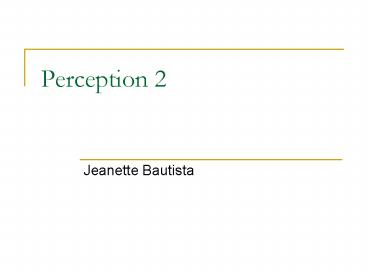Perception 2 - PowerPoint PPT Presentation
Title:
Perception 2
Description:
Perception 2 Jeanette Bautista Papers Perceptual enhancement: text or diagrams? Why a Diagram is (Sometimes) Worth Ten Thousand Words Larkin, J. and Simon, H.A ... – PowerPoint PPT presentation
Number of Views:71
Avg rating:3.0/5.0
Title: Perception 2
1
Perception 2
- Jeanette Bautista
2
Papers
- Perceptual enhancement text or diagrams?
- Why a Diagram is (Sometimes) Worth Ten Thousand
Words - Larkin, J. and Simon, H.A
- Structural object perception 2D or 3D?
- Diagrams based on structural object perception
- Ware, C. and Irani, P.
- Preattentive processing texture and color?
- Large Datasets at a Glance Combining Textures
and Colors in Scientific Visualization - Healey, C. and Enns, J.
3
Why a Diagram is (Sometimes) Worth Ten Thousand
Words"
- Jill H. Larkin, Herbert A. Simon. Cognitive
Science, Vol. 11, No. 1, pp. 65-99, 1987.
4
2 different representations
- Which is better?
- Sentential
- Sequential, like propositions in a text,
- Diagrammatic
- Indexed by location in a plane
5
Better representation?
- Better
- Informational equivalence
- All information in one is also inferable from the
other, and vice versa - Computational equivalence
- informationally equivalent plus any inference in
one is just as easy and fast as the same
inference in the other.
6
Better representation?
- Representation
- Data Structures
- Single sequence or indexed 2-dimentional
- Attention Management
- Determines what portion of the data structure is
currently attended to - Programs
- Processes Search, recognition, inference
7
Processes
- Search
- Operates on the data, seeking to locate sets of
elements that satisfy the conditions of one or
more productions - Recognition
- Matches the condition of elements of a production
to data elements located through search - Inference
- Executes the associated action to add new
elements in the data structure
8
Note
- Human recognition is dependent on particular
representations which match processes that the
person is already familiar with.
9
Example 1
- Pulley Problem
Natural Language statement
- We have 3 pulleys, two weights, and some ropes,
arranged as follows - 1st weight is suspended from the left end of a
rope over pulley A. The right end of this rope
is attached to, and partially supports, the
second weight - Pulley A is suspended from the left end of the
rope that runs over pulley B, and under Pulley C.
Pulley B is suspended from the ceiling. The
right end of the rope that runs over pulley C is
attached to the ceiling. - Pulley C is attached to the second weight,
supporting it jointly with the right end of the
first rope. - The pulleys and ropes are weightless the pulleys
are frictionless and the rope segments are all
vertical, except where they run over or under the
pulley wheels. Find the ratio of the second to
the first weight, if the system is in equilibrium.
10
Example 1 - Sentential
Data Structure
11
Example 1 - Sentential
Program Inference Rules
12
Example 1 Sentential
Inference Rules Translated
- Because weight W1 (value 1) hangs from rope Rp
and no other rope, the value associated with Rp
is 1 - Because Rp and Rq pass over the same pulley, the
value of Rq is 1 - Because Rp (value 1) and Rq pass over the same
pulley, the value Rq is 1 - Because Rx (value 2) and Ry pass over the same
pulley, the value of Ry is 2 - Because Ry (value 2) and Rz pass under the same
pulley, the value of Rz is 2 - Because Ry and Rz have values 2, and the pulley
Pc which they pass is supported by Rs, the value
associated with Rs is 224. - Because weight W2 is supported by rope Rq (value
1) and rope Rs (value 4) and no other ropes, its
value is 1 4 5
13
Example 1 Diagrammatic
14
Example 1
- Physics Pulley Problem
- Diagrammatic representation required less search
15
Example 2
- Geometry problem
- Significant problems in sentential
representation - Search for matching conditions
- Recognition for conditions of inference rule
- The original given statement does not include
elements that can be recognized by the inference
rules in the given problem
16
Example 2
- Advantages in diagrammatic
- Perceptual enhancement of the data structure
- Computational difference in recognition
- Considerable search differences
17
Benefits of diagrammatic over sentential
- Can group together all information that is used
together - Use location to group information about a single
element - Automatically support a large number of
perceptual inferences - Perceptually enhanced data structures are easier
to comprehend.
18
Conclusion
- diagrammatic representations
- reduce search
- primary difference dramatically reduce the
recognition process. - once the search and recognition processes have
taken place, the process of inferencing requires
approximately the same level of resources.
19
Evaluation
- Strengths
- Convincing
- No ambiguity in what authors are trying to prove
- Sets criteria for evaluating representations
through tasks - Weaknesses
- Barely a mention of the User Study
- Examples are very detailed, an overview would
have been fine
20
Diagramming information structures using 3D
perceptual primitives
- Pourang Irani and Colin Ware.
- ACM Transactions on Computer Human-Interaction.
10(1) 1-19 (2003)
21
3D primitives
- Will drawing three-dimensional shaded elements
instead of using simple lines and outlines result
in diagrams that are easier to interpret?
22
Another gratuitous 3D graphic?
23
Theories of object perception
- Image-based theories
- Emphasizes the properties of visual images
- Suggests that we recognize objects based on the
similarities of the image they present with the
images of previously viewed objects - Structure-based theories
- Emphasizes viewpoint independent analysis of
object structure
24
Image-based theories
25
Image-based theories
26
Structure-based Theories
27
(No Transcript)
28
Geons
29
Applying theory to diagrams
- Rules of the Geon Diagram
G1 Major entities of a system should be
presented using simple 3D shape primitives
(geons). G2 The links between entities can be
represented by the connections between geons.
Thus the geon structural skeleton represents the
data structure. G3 Minor subcomponents are
represented as geon appendices, small geon
components attached to larger geons. Mapping
object importance to object size seems
intuitive. G4 Geons should be shaded to make
their 3D shape clearly visible. G5 Secondary
attributes of entities and relationships are
represented by geon color and texture and by
symbols mapped onto the surfaces of geons.
30
Applying theory to diagrams
- Layout Rules
- Geon toolkit developed to draw geons
L1 All geons should be visible from the chosen
viewpoint. L2 Junctions between geons should
be made clearly visible. L3 The geon diagram
should be laid out predominantly in the plane
orthogonal to the view direction.
31
Experiments
- 5 experiments
- Note to see if it is better than node-link
diagrams in general, not UML - 3 experiments geons vs UML
- 2 experiments geons vs 2D version
- Testing Search and Recognition
32
Experiment 1
- Substructure identification
- Method
- Subjects were first shown a substructure and
later asked to identify its presence or absence
in a series of diagrams - Results
- Conclusion
- Geon diagrams are easier and faster to interpret
than UML diagrams
Geon UML
Identification time (sec) 4.3 7.1
Error rate 13.33 26.33
33
(No Transcript)
34
Experiment 2
- Recall of Geon versus UML diagrams
- Method
- 2 sets of students in Sr level CS
- Set of diagrams shown at the beginning of
lecture, then full set presented 50 minutes
later. - Results
- Conclusion
- Geon diagrams are easier to remember
Geon diagrams 18 error rate vs UML 39 35
subjects 26 recalled correctly more Geon than
UML 5 recalled correctly same number 4 recalled
correctly more UML
35
Experiment 3
- Recall of Geon versus UML diagrams without
surface attributes - Method
- Same as Experiment 2
- Results
- Conclusion
- Strongly supports the hypothesis that remembering
geon diagrams is easier than remembering UML
diagrams even when not presented with surface
attributes
Geon diagrams 22.5 error rate vs UML 42 35
subjects 25 recalled correctly more Geon than
UML2 recalled correctly same number 8 recalled
correctly more UML
36
(No Transcript)
37
Geons vs UML
- Supports idea that geons are easier to interpret
and remember than UML, but this cannot be
generalized - Too many differences between goens and UML to
conclude that results are due to 3D primitives - Test with a direct translation to 2D
38
Experiment 4
- Substructure identification with Geon vs 2D
sillhouette diagrams - Method
- Identical to Experiment 1
- Results
- Conclusion
- Geon diagrams are easier and faster to interpret
than 2D silhouette diagrams
Geon 2D Silh
Identification time (sec) 4.1 5.3
Error rate 12.11 19.24
39
(No Transcript)
40
Experiment 5
- Recall of Geon vs 2D Silhouette
- Method
- Identical to Experiments 2 and 3
- Results
- Conclusion
- Remembering geon diagrams is easier than their
equivalent 2D silhouette diagrams
Geon diagrams 21.7 error rate vs 2D 31.2 34
subjects 25 recalled correctly more Geon than
2D 4 recalled correctly same number 5 recalled
correctly more 2D
41
Problems
- May not be as compact
- Not as good if information structure is large
- Text on a 3D area?
- May be optimal for search (exp 1 and 4)
- What about recognition (exp 2, 3 and 5), if
important text that cannot be represented by
surface attributes?
42
Evaluation
- Strengths
- Addressed issues from previous paper (2001)
- Well-done user experiments
- Doesnt claim to be implying a new UML, but a
general idea of node-link diagrams - Weaknesses
- Description of geon theory
- Diagram in 2001 paper was removed
- BW diagrams
43
Large Datasets at a Glance Combining Textures
and Colors in Scientific Visualization
- Christopher G. Healey and James T. Enns. IEEE
Transactions on Visualization and Computer
Graphics 5, 2, (1999), 145-167
44
Problem
- How to visualize multivariate data elements
arrayed across an underlying height field? - ? Simultaneous use of perceptual textures and
colors
45
Related work
- Texture and color
- Extensively studied in isolation
- Much less work focused on combined use of texture
and color - Will color variation interfere with texture
identification during visualization?
46
Key ideas
- Preattentive Processing
- Visual Interference
- Best (re)introduced with an example
- Target search
47
Test 1
- Find the red circle
A
B
48
Test 2
- Find the red circle
A
B
49
Test 3
- Find the red circle
A
B
50
Multicolored Pexels
- Perceptual texture elements
- Represents each data element
- Attribute values encoded in an element are used
to vary its appearance - Glyph-like
51
Texture
- Regularity
- Density
- Height
Primary texture dimensions
Size important property of texture dimension
52
Texture
Regularity
Density
Height
53
Texture Experiments
- Can the perceptual dimensions of density,
regularity, and height be used to show structure
in a dataset through the variation of a
corresponding texture pattern? - How can we use the dataset's attributes to
control the values of each perceptual dimension? - How much visual interference occurs between each
of the perceptual dimensions when they are
displayed simultaneously?
54
Example 1 Height
- Find the medium pexels
55
Example 2 Regularity
- Find the regular pexels
56
Result Summary
57
Regularity further investigation
- Improve salience of patches
- increase its size
- Increase its minimum pexel density to be very
dense
58
Regularity further investigation
- Find the medium pexels
59
Regularity further investigation
- Find the medium pexels
60
Conclusion Texture
- Choose to display an attribute with low
importance using regularity - Not preattentive
- Used in focused or attentive analysis
61
Color Experiments
- Select a set of n colors such that
- Any color can be detected preattentively, even in
the presence of all other colors - The colors are equally distinguishable from one
another
62
Color
- Color distance
- Linear separation
- Color category
Proper use of these criteria guarantees colors
that are equally distinguishable from one another
63
Conclusion Color
- Up to seven selected colors can be displayed
simultaneously while still allowing for rapid and
accurate identification - Only if the colors satisfy proper color distance,
linear separation, and color category guidelines
64
Combined texture and color
- Texture
- Color
Interference?
65
Example 1 Color
- Find the green pexels
66
Example 2 Color
- Find the red pexels
67
Example 3 Height
- Find the tall pexels
68
Example 4 density
- Find the dense set of pexels
69
Result Summary
70
Conclusion texture and color
- Background color variation
- Small interference effect
- But statistically reliable affect
- Size of effect directly related to the difficulty
of the visual analysis task - Variation of height and density
- No affect on identifying color targets
- Solid design foundation
71
Real-world application
- Visualizing typhoons
- increased Wind speed increased height
- increased Pressure decreased density
- Increased Precipitation color
Purple Red Orange Yellow Green Blue green
No precipitation reported
72
Real-world application
- No need to remember the exact legend
- Designed to allow viewers to rapidly and
accurately identify and track the locations of
storms and typhoons - spatial collections of tall, dense, red and
purple pexels
73
Visualizing Typhoons
74
Visualizing Typhoons
75
Visualizing Typhoons
76
Real-world application
- Visualizing typhoons
- increased Wind speed increased height
- increased Pressure decreased density
- Increased Precipitation color
regularity
height
density
Purple Red Orange Yellow Green Blue green
77
Visualizing Typhoons
78
Visualizing Typhoons
79
Evaluation
- Strengths
- Detailed user study
- Application to real-world data
- Provides plenty of background work
- Weaknesses
- Length of paper
- Just briefly mentions some observations user
study done on the visualization of real data - Still limited to only 3 (maybe 4) attributes to
display
80
References
- Reviewed Papers
- J. H. Larkin and H. A. Simon. Why a diagram is
(sometimes) worth ten thousand words. Cognitive
Science, 11(1)65--99, 1987. - Pourang Irani and Colin Ware. Diagramming
information structures using 3D perceptual
primitives. ACM Trans. Comput.-Hum. Interact.
10(1) 1-19 (2003) - Christopher Healey and James Enns. Large datasets
at a glance Combining textures and colors in
scientific visualization. IEEE Transactions on
Visualization and Computer Graphics,
5(2)145--167, April 1999. 2 - Additional Sources
- Pourang Irani and Colin Ware. Diagrams Based on
Structural Object Perception, Conference on
Advanced Visual Interfaces, Palermo, Italy.
Proceedings 61-67. (2000) - Colin Ware. Information Visualization Perception
for Design. Morgan Kaufmann Publishers (2000).
274 - City of Cerritos - Housing Market Analysis, by
R/Sebastian Associates. - http//www.ryansebastian.com/assets/pdf/report_ma
rket_analysis.pdf - Displaying data badly Using Microsoft Excel to
obscure your results and annoy your readers
http//www.biostat.jhsph.edu/kbroman/teaching/lab
stat/third/notes02.pdf
81
Questions?