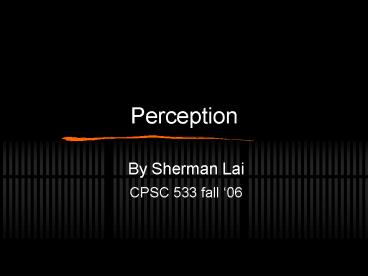Perception - PowerPoint PPT Presentation
Title:
Perception
Description:
Perception By Sherman Lai CPSC 533 fall 06 – PowerPoint PPT presentation
Number of Views:129
Avg rating:3.0/5.0
Title: Perception
1
Perception
- By Sherman Lai
- CPSC 533 fall 06
2
Papers Presented
- Level of detail Varying rendering fidelity by
exploiting human change blindness. Kirsten Cater,
Alan Chalmers and Colin Dalton. Proc. 1st
International Conference on Computer Graphics and
Interactive Techniques in Australia and South
East Asia, 2003, pp 39-46. - Perceptual and Interpretative Properties of
Motion for Information Visualization, Lyn
Bartram, Proc. 1997 Workshop on New Paradigms in
Information Visualization and Manipulation, 1997,
pp 3-7. - Internal vs. External Information in Visual
Perception, Ronald A. Rensink. Proc. 2nd Int.
Symposium on Smart Graphics, pp 63-70, 2002. - Scope Providing Awareness of Multiple
Notifications at a Glance, Maarten van Dantzich,
Daniel Robbins, Eric Horvitz, Mary Czerwinski,
Proc. of AVI, 2002.
3
Perception
- Process of acquiring, interpreting, selecting and
organizing sensory information (wikipedia.org) - Types
- Amodal perception
- Color perception
- Depth perception
- Form perception
- Hepatic perception
- Speech perception
- Perception as Interpretation (Vision)
4
Vision Basics (pre-attentive processes)
- Form
- Orientation, length, width, linear, Size,
Curvature, grouping, Blur, extra marks, amount. - Color
- Hue, intensity.
- Spatial Position
- 2D position, stereo depth, concave / convex.
- Motion
- Flicker, direction.
- Stuff and Things.
5
Perception of Motion for InfoVis (Bartram 1997)
- Large Volume of data
- Require screen real-estate
- Goal to signal the user correctly
- By pre-attentive visual system.
- Old static graphical dimensions
- Track up to 5 vectors.
6
Motion (Bartram 1997)
- Traditionally
- Motion for time and signaling
- Support transitions.
- Advantages
- Easy to compute
- Little screen space
- Layered.
7
Annunciation (Bartram 1997)
- Known facts
- Velocity and amplitude (more urgent)
- Smoothness (less disruptive)
- Recommendations
- Represent power levels on software.
8
Future (Bartram 1997)
- Taxonomy
- Basic motion
- Patten recognition
- Interpretative and relative motion.
- Attribute motion
- Phase, amplitude, frequency and direction
- Selection association.
9
Coherence Theory
10
Details about theory
- Triadic Architecture
- Quick
- Limited stable objects
- Context help scene
- Layoutgist intertwined
- 20-40 items/second
- Unexpected structure problem.
- Scene is never constructed
- One representation at a time
- Cannot be both stable and contain a lot of detail.
11
(No Transcript)
12
(No Transcript)
13
(No Transcript)
14
Varying Rendering by Change Blindness (Carter
2003)
- Alter render quality without observers noticing
- Does this hold for rendered images too?
15
The Experiment (Carter 2003)
- 24 rendered images
- Judged for interest (marginal or central)
- Degree of interest
- 240 ms 290 ms 240 ms for 60 s
16
Results (Carter 2003)
- Results Change blindness occurs in computer
graphics images as it does in real life! - 8 times central 4.5 times marginal 1.5 times
central interest .3 times marginal interest. - t gt 4.07
17
Internal vs. external Information in Visual
Perception (Rensink 2003)
- Just in time perception
- Perception without attention is perception
without awareness - Can operate independent of attention
- Grasping, reaching, and eye movement.
18
How should we display (Rensink 2003)
- Never both detailed and stable
- Never constructed, just coordinated
- Attention is extremely limited.
19
Helpful info (Rensink 2003)
- Eye-tracking
- Background change
- Careful use of change
- Proximity / saccades
- Background events
- Foreground events.
20
Helpful info (Rensink 2003) (cont.)
- Attention Coercion
- High, mid and low level interest.
- Examples
- Draw attention elsewhere during transition
- Email will simply appear by magic.
- Non-attentional information
- Works in parallel
- Example
- Change when users gaze elsewhere
- Alert the users.
21
Scope (van Dantzich 2002)
- notification overload management in one central
location - Focus on primary task
- Glance awareness.
22
Scope (vanDantzich 2002)
- Radar design
- Wedges/Sectors
- Task related work/home
- Item related todo/email
- Configurable.
- Visual annotations (iconography)
- Level of Detail (LOD)
- Degree of newness
- Urgency ToMeAlone property
- Interaction.
23
Scope (vanDantzich 2002)
- Adds awareness without much attention
- Needs more user studies
- Stress level?
24
Papers presented
- Bartram on motion
- Carter on rendered image
- Rensink model and advice
- Van Dantzich on scope.
25
Direction and Future
- Helpful research
- Un-obtrusive
- Another dimension.
- Needs more work
- Association
- Attention and pre-attention.
- Direction towards
- Ubiquitous computing
- Intelligent computing.
- Comments?