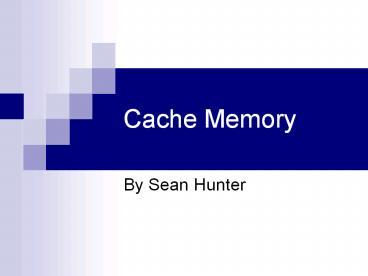Cache Memory - PowerPoint PPT Presentation
1 / 23
Title:
Cache Memory
Description:
CPU Cache - Write Policies CPU writes data in cache (hit) Write-through Cache and RAM updated Write-back Cache updated, ... Cache on a Stick * * * ... – PowerPoint PPT presentation
Number of Views:76
Avg rating:3.0/5.0
Title: Cache Memory
1
Cache Memory
- By Sean Hunter
2
What is Cache?
- A computer memory with very short access time
used for storage of frequently used instructions
or data webster.com
3
Types of Cache
- L1/L2/L3 Cache
- RAM Cache
- Disk Cache
- Software Level Cache
4
(No Transcript)
5
L1/L2/L3 Cache (Cache Memory)
- Cache closer to the CPU that stores recently
accessed data from RAM - Holds instructions to be executed next and
variables for the CPU
6
L2 Cache
COAST Cache on a Stick
7
Cache Memory Continued
- Level 1 Cache is stored on the CPU
- L2/L3 Cache stored near, but not on the CPU
- L1/L2/L3 Cache is more expensive than RAM
8
(No Transcript)
9
Cache Memory Replacement Policies
- CPU requests data from cached memory
- Cache memory has data, sends to CPU (Hit)
- RAM has data, sends to CPU (Miss)
- Cache performance measured by hits/misses where
the ideal algorithm has a ratio close to 1.
10
Replacement Policies
- On a miss the data from RAM is loaded in to Cache
- Due to the nature of most programs (Variables are
accessed multiple times in the same program) this
cached data will have a high chance of being
accessed often. - One possible replacement algorithm is a FIFO
based one where the oldest cached data is
replaced first.
11
CPU Cache - Write Policies
- CPU writes data in cache (hit)
- Write-through Cache and RAM updated
- Write-back Cache updated, RAM updated when new
data is going to replace that data in cache - Dirty bit keeps track of if a part of cache has
changed
12
CPU Cache - Write Policies
- CPU writes but data not in cache (Miss)
- Write-no-allocate RAM updated
- Write-allocate RAM updated, data loaded into
cache
13
CPU Cache SMP Problems
- Multiprocessor systems have trouble with
write-through and write-back - IE. One processor updates data cached by both
processors - Possible Solutions
- Cache only unshared memory
- Update all cache simultaneously
14
RAM Cache
- Same as Cache Memory or CPU Cache, except instead
of the L1/L2 cache caching RAM, RAM caches data
from the hard disk. - For example, Windows loads multiple required
libraries for running in memory, but code isnt
executed from them constantly.
15
Disk Cache
- Like cache memory, disk cache holds data recently
read or written to from a hard disk. This is to
speed up subsequent reads from recently accessed
data. - Most newer hard drives have around 8mb of cache
memory.
16
(No Transcript)
17
Software Cache
- Software also needs to cache data into RAM that
it uses often however, more often than not,
this data isnt directly from the hard disk. - The data software caches is often processed data
from a file translated by the program into
another data structure. The process of
translating may take a long time, so the cache in
RAM is used to speed up the rest of the programs
run time.
18
Software Cache - Example
- Games such as Half-Life and Unreal Tournament
2004 have a loading time before each game where
the map, models, sounds, and other important data
are all loaded into RAM. - Example Website loading lots of data from an SQL
server each page load may take a few seconds, but
if the first load caches all the data, the load
may only take a few milliseconds.
19
Software Cache - Example
- Internet Explorer
- History Keeps a cache of recently viewed
websites for easy access - Cache Keeps images and other files on disk so
websites load faster the second time you visit
them. These files are updated when there is a
newer version of them on the server, or the cache
is cleared.
20
(No Transcript)
21
Interesting Facts
- The first Celeron CPU had no caching, however it
performed almost as fast as the PII with cache. - Because some chipsets couldnt cache more than
the first 64mb of RAM a rumor was spread that
Windows 98 could only use up to 64mb of RAM,
however in reality it supports up to 2GB of RAM. - In these chipsets, adding more than 64MB of RAM
decreased performance.
22
More interesting facts
- Some motherboards ship with fake cache memory
(Pictures are of fake cache memory) to both
deceive the user and to sell cheaper non-cache
motherboards without having to manufacture
completely different motherboard designs.
23
References
- http//searchstorage.techtarget.com/sDefinition/0,
,sid5_gci211730,00.html - http//searchstorage.techtarget.com/sDefinition/0,
,sid5_gci211963,00.html - http//www.karbosguide.com/hardware/module3b2.htm
- http//arstechnica.com/paedia/c/caching/caching-1.
html - http//www.gb.tomshardware.com/howto/01q1/010212/s
ocket5-06.html - http//www.hardwaresite.net/wb.html
- http//www.pcwebopedia.com/TERM/D/disk_cache.html