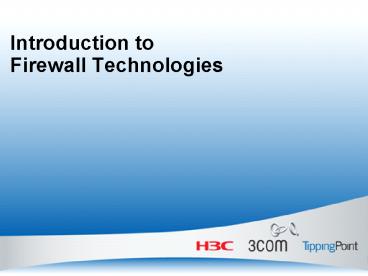Introduction to Firewall Technologies - PowerPoint PPT Presentation
1 / 16
Title:
Introduction to Firewall Technologies
Description:
Introduction to Firewall Technologies Objectives Upon completion of this course, you will be able to: Understand basic concepts of network security Master mandatory ... – PowerPoint PPT presentation
Number of Views:86
Avg rating:3.0/5.0
Title: Introduction to Firewall Technologies
1
Introduction to Firewall Technologies
2
Objectives
Upon completion of this course, you will be able
to
- Understand basic concepts of network security
- Master mandatory firewall technologies
3
Contents
- Network Security
- Firewall Technologies
4
Network Security Overview
- Network security is a practical issue on the
Internet - Network security is a comprehensive technology
- Network security has two meanings
- Guarantee security of the internal LAN (away from
illegal invasion) - Protect security of data exchange with the
external network - Perfection and update of the network security
technology
5
Coverage of Network Security
- Coverage of network security
- Prevent physical lines of the network from being
easily attacked - Effectively identify legal and illegal users
- Implement effective access control
- Guarantee concealment of the internal network
- Offer an effective anti-forgery means to focus on
major data - Provide security management for network equipment
and network topology - Provide virus protection
- Improve security protection consciousness
- Category of network security devices
6
Contents
- Network Security
- Firewall Technologies
7
Mandatory Firewall Technologies
- As for different kinds of potential security
hazards on the network, the firewall must have
the following security features - Network isolation access control
- Attack defending
- Network Address Translation (NAT)
- Application Specific Packet Filter (ASPF)
- ID authentication
- Content filter
- Security management
8
Network Isolation Access Control
Trusted Zone and Untrusted Zone cannot access
each other
Firewall
Trusted Zone
Untrusted Zone
DMZ
- Trusted Zone -gt DMZ, accessing POP3 and SMTP
services - DMZ -gt Trusted Zone, accessing no services
- Untrusted Zone -gt DMZ, accessing POP3 and SMTP
services - DMZ -gt Untrusted Zone, accessing all services
Switch
Email Server
9
Attack Defending
Hacker
Prevent
DoS attack
Firewall
Trusted Zone
Untrusted Zone
Normal user
10
Network Address Translation (NAT)
10.1.1.100 ? 210.190.100.23
Web Server
Firewall
10.1.1.1
210.190.100.23
10.1.1.0/24
10.1.1.100 ? 210.190.100.23
11
Application Specific Packet Filter (ASPF)
Dynamically create and delete filter rules
Monitor packets in the communication process
12
ID Authentication
Firewall
Access the Internet
User name and password?
Input the user name and password
Authentication success
Normal Internet access
13
Content Filter
Normal website
Healthy contents
Harmful website
- Internet
Harmful contents
- Filter harmful websites
- Remove malicious webpage contents
14
Security Management
Monitoring terminal
- Console
SecPath
Internet
Log host
Log buffer
15
Summary
- Basic concepts of network security
- Mandatory firewall technologies
16
Thank you