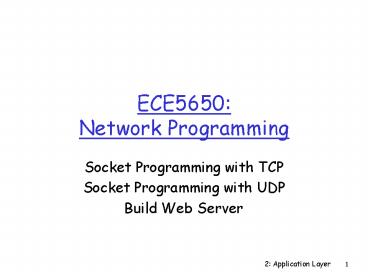ECE5650: Network Programming - PowerPoint PPT Presentation
1 / 30
Title:
ECE5650: Network Programming
Description:
... TCP provides reliable, in-order transfer of bytes ( pipe ) ... (in Java) A stream is a sequence of characters that ... import java.io.*; import java ... – PowerPoint PPT presentation
Number of Views:116
Avg rating:3.0/5.0
Title: ECE5650: Network Programming
1
ECE5650 Network Programming
- Socket Programming with TCP
- Socket Programming with UDP
- Build Web Server
2
Socket programming
Goal learn how to build client/server
application that communicate using sockets
- Socket API
- introduced in BSD4.1 UNIX, 1981, as a special
type of file, representing one end of comm - explicitly created, used, released by apps
- client/server paradigm
- two types of transport service via socket API
- unreliable datagram
- reliable, byte stream-oriented
3
Operations on a socket
- Client Socket
- connect to a remote machine
- send and receive data
- close a connection
- Server Socket
- Bind to a port
- listen for incoming data
- accept connections from remote machines on the
bound port - send and receive data
- Close a connection
4
Berkeley Sockets
- Connection-oriented communication pattern using
sockets.
5
Socket-programming using TCP
- Socket a door between application process and
end-end-transport protocol (UCP or TCP) - TCP service reliable transfer of bytes from one
process to another
controlled by application developer
controlled by application developer
controlled by operating system
controlled by operating system
internet
host or server
host or server
6
Socket programming with TCP
- Client must contact server
- server process must first be running
- server must have created socket (door) that
welcomes clients contact - Client contacts server by
- creating client-local TCP socket specifying IP
address, port number of server process - When client creates socket client TCP
establishes connection to server TCP
- When contacted by client, server TCP creates new
socket for server process to communicate with
client - allows server to talk with multiple clients
- source port numbers used to distinguish clients
(more in Chap 3)
7
Stream jargon (in Java)
- A stream is a sequence of characters that flow
into or out of a process. - An input stream is attached to some input source
for the process, e.g., keyboard or socket. - An output stream is attached to an output source,
e.g., monitor or socket.
High-level steps when programming TCP sockets 1)
Open a socket. 2) Open an input or output stream
to the socket. 3) Read from and write to the
stream. 4) Close the streams. 5) Close the
socket. High-level steps when programming UDP
sockets (steps 24 used in TCP not needed) 1)
Open a socket. 2) Read from and write to the
socket. 3) Close the socket.
8
Socket programming with TCP
- Example client-server app
- 1) client reads line from standard input
(inFromUser stream) , sends to server via socket
(outToServer stream) - 2) server reads line from socket
- 3) server converts line to uppercase, sends back
to client - 4) client reads, prints modified line from
socket (inFromServer stream)
Client process
client TCP socket
9
Client/server socket interaction TCP
Server (running on hostid)
Client
10
Example Java client (TCP)
import java.io. import java.net. class
TCPClient public static void main(String
argv) throws Exception String
sentence String modifiedSentence
BufferedReader inFromUser new
BufferedReader(new InputStreamReader(System.in))
Socket clientSocket new
Socket("hostname", 6789)
DataOutputStream outToServer new
DataOutputStream(clientSocket.getOutputStream())
Create input stream
Create client socket, connect to server
Create output stream attached to socket
11
Example Java client (TCP), cont.
Create input stream attached to socket
BufferedReader inFromServer
new BufferedReader(new
InputStreamReader(clientSocket.getInputStream()))
sentence inFromUser.readLine()
outToServer.writeBytes(sentence '\n')
modifiedSentence inFromServer.readLine()
System.out.println("FROM SERVER "
modifiedSentence) clientSocket.close()
Send line to server
Read line from server
12
Example Java server (TCP)
import java.io. import java.net. class
TCPServer public static void main(String
argv) throws Exception String
clientSentence String capitalizedSentence
ServerSocket welcomeSocket new
ServerSocket(6789) while(true)
Socket connectionSocket
welcomeSocket.accept()
BufferedReader inFromClient new
BufferedReader(new
InputStreamReader(connectionSocket.getInputStream(
)))
Create welcoming socket at port 6789
A new dedicated conn. socket is created
Wait, on welcoming socket for contact by client
Create input stream, attached to socket
13
Example Java server (TCP), cont
DataOutputStream outToClient
new DataOutputStream(connectionSocket.get
OutputStream()) clientSentence
inFromClient.readLine()
capitalizedSentence clientSentence.toUpperCase()
'\n' outToClient.writeBytes(capit
alizedSentence)
Create output stream, attached to socket
Read in line from socket
Write out line to socket
End of while loop, loop back and wait for another
client connection
14
Socket programming with UDP
- UDP no connection between client and server
- no handshaking
- sender explicitly attaches IP address and port of
destination to each packet - server must extract IP address, port of sender
from received packet - UDP transmitted data may be received out of
order, or lost
15
Client/server socket interaction UDP
Server (running on hostid)
16
Example Java client (UDP)
Client process
Input receives packet (TCP received byte
stream)
Output sends packet (TCP sent byte stream)
client UDP socket
17
Example Java client (UDP)
import java.io. import java.net. class
UDPClient public static void main(String
args) throws Exception
BufferedReader inFromUser new
BufferedReader(new InputStreamReader(System.in))
DatagramSocket clientSocket new
DatagramSocket() InetAddress IPAddress
InetAddress.getByName("hostname")
byte sendData new byte1024 byte
receiveData new byte1024 String
sentence inFromUser.readLine() sendData
sentence.getBytes()
Create input stream
Create client socket
Translate hostname to IP address using DNS
18
Example Java client (UDP), cont.
Create datagram with data-to-send, length, IP
addr, port
DatagramPacket sendPacket new
DatagramPacket(sendData, sendData.length,
IPAddress, 9876) clientSocket.send(send
Packet) DatagramPacket receivePacket
new DatagramPacket(receiveData,
receiveData.length) clientSocket.receiv
e(receivePacket) String
modifiedSentence new
String(receivePacket.getData())
System.out.println("FROM SERVER"
modifiedSentence) clientSocket.close()
Send datagram to server
Read datagram from server
19
Example Java server (UDP)
import java.io. import java.net. class
UDPServer public static void main(String
args) throws Exception
DatagramSocket serverSocket new
DatagramSocket(9876) byte
receiveData new byte1024 byte
sendData new byte1024 while(true)
DatagramPacket
receivePacket new
DatagramPacket(receiveData, receiveData.length)
serverSocket.receive(receivePacket)
Create datagram socket at port 9876
Create space for received datagram
Receive datagram
20
Example Java server (UDP), cont
String sentence new
String(receivePacket.getData())
InetAddress IPAddress receivePacket.getAddress()
int port receivePacket.getPort()
String
capitalizedSentence sentence.toUpperCase()
sendData capitalizedSentence.getBytes()
DatagramPacket sendPacket
new DatagramPacket(sendData,
sendData.length, IPAddress,
port) serverSocket.send(s
endPacket)
Get IP addr port , of sender
Create datagram to send to client
Write out datagram to socket
End of while loop, loop back and wait for another
datagram
21
User-Defined Socket and ServerSocket
class SSLServerSocket extends ServerSocket
public Socket accept() throws IOException
SSLSocket s new SSLSocket()
class SSLSocket extends java.net.Socket
public SSLSocket() super()
22
Multithreaded Server Serving Multiple Clients
Concurrently
Server Process
Client 1 Process
Server Threads
- Internet/Switch
Client 2 Process
23
Multithreaded Process
- A thread of control is a sequence of instructions
being executed within the context of a process.
It has its own program counter and stack. - A traditional process has a single thread of
control - A MT process has two or more threads within the
same context. They share the same set of open
files, child processes, timers, etc - Each thread has its own id.
24
Java Thread Basics
- Create a thread by extending Thread
- Create a thread by implementing Runnable interface
public class MyEx1 public static void
main() Foo t t new Foo()
t.start() class Foo extends
Thread public void run()
public class MyEx2 public static void
main() Thread t
new Thread( new Bar()) t.start()
class Bar implements Runnable public void
run()
25
Java Thread Basic
Thread thr new Thread(Thread Name) Thread
thr new Thread(myRunnable, Name) thr.stop()
//the calling thread will exit thr.yield()
// the calling thread will yield control of
CPU thr.join() //wait for a thread to exit
How to synchronize the execution of multiple
threads? ?leave for your own exploration
26
A Tiny Multithreaded Web Server
// Support HTTP protocol GET /path/filename //
java.TinyHttpd 1234 import java.net. import
java.io. import java.util. public class
TinyHttpd public static void main( String
argv ) throws IOException
ServerSocket ss new ServerSocket(
Integer.parseInt( argv0 ) while (
true ) Socket skss.accept()
new TinyHttpdConnection(sk).start()
27
class TinyHttpdConnection extends Thread
Socket client TinyHttpdConnection ( Socket
client) throws SocketException
this.client client setPriority(
NORM_PRIORITY -1 )
public void run() try
BufferedReader in new BufferedReader(
new InputStreamReader(
client.getInputStream(), 8859_1 )
OutputStream out client.getOutputStream()
PrinterWriter pout new
PrintWriter( new
OutputStreamWriter(out, 8859_1), true )
String request in.readLine()
System.out.println( Request request )
28
public void run() try
StringTokenizer st new StringTokenizer(
request ) if ( (st.countToken() gt2
) st.nextToken().equals(Get) )
if ( (request st.nextToken()).startsWidth(
/) request
request.substring( 1 ) if (
request.endsWith(/) request.equals() )
request request
index.html try
FileInputStream fis new
FileInputStream( request )
byte data new byte fis.available()
fis.read( data )
out.write( data )
out.flush() catch
(FileNotFoundException e) else
client.close() catch (
IOException e)
29
Secured web server
// HTTP protocol GET /path/filename options //
java.TinyHttpd public class TinyHttpd
public static void main( String argv ) throws
IOException System.setSecurityManager( new
TinyHttpdSecurityManager() )
ServerSocket ss new ServerSocket(
Integer.parseInt( argv0 ) while ( true
) new TinyHttpdConnection( ss.accept()
).start()
30
Summary
- Definition of a Socket
- (IP port) makes a means for programs to network
- controlled mainly by OS
- TCP sockets 5 Steps needed to read/write from/to
- open socket, define input/output stream,
read/write to streams, close streams, close
socket - UDP sockets 3 Steps needed to read/write
from/to - open socket, read/write to sockets, close socket
- TCP Socket
- TCP Server must be up before client establishes a
client socket because handshaking is required. - IP address and port of server needed for client
to establish a socket. - Client Socket port is determined by OS.
- UDP Socket
- UDP Server may not be up before client
establishes a client socket because handshaking
is not required. - Programmer can specify a port for client socket
otherwise it is determined by the OS.