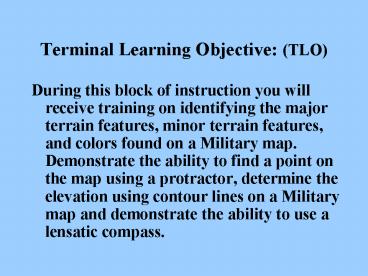Terminal Learning Objective: (TLO) - PowerPoint PPT Presentation
1 / 200
Title:
Terminal Learning Objective: (TLO)
Description:
During this block of instruction you will receive training on identifying the major terrain features, minor terrain features, and colors found on a Military map. – PowerPoint PPT presentation
Number of Views:374
Avg rating:3.0/5.0
Title: Terminal Learning Objective: (TLO)
1
Terminal Learning Objective (TLO)
- During this block of instruction you will receive
training on identifying the major terrain
features, minor terrain features, and colors
found on a Military map. Demonstrate the ability
to find a point on the map using a protractor,
determine the elevation using contour lines on a
Military map and demonstrate the ability to use a
lensatic compass.
2
- Action Identify the major terrain features,
minor terrain features, colors found on a
Military map. In addition, demonstrate the
ability to find a point on the map using a
protractor, determine the elevation using contour
lines and determine distance on a Military Map,
demonstrate the ability to use a Lensatic
Compass, Basic Land Navigation techniques,
Intersection, Resection, Triangulation and
Military terms and symbols for a Map Overlay. - Condition In a classroom environment, given the
student handouts, Prescribed Equipment and a
writing utensil. - Standards Achieve 100 on all the written exams
as well as participate in the check on learning.
3
- Safety Low.
- Risk Low
- Environmental Considerations None Classroom
environment - Evaluation You will be evaluated at the end of
each block of instruction, and must receive a
first time go on each evaluation. The evaluations
will be written exams or in class exercises and
you must correctly get 100 on each evaluation to
pass.
4
- ELO A
- Identify key terrain features on a
- Military Map.
5
- Action. Identify key terrain features on a map in
1 minute or less. - Condition In a classroom environment, given a
student handout and a writing utensil. - Standard Demonstrate the ability to match the
terrain feature pictured to the label on the left
in 1 minute or less.
6
7
HILL AN AREA OF HIGH GROUND. FROM A HILLTOP,
THE GROUND SLOPES DOWN IN ALL DIRECTIONS.
8
(No Transcript)
9
RIDGE A SLOPING LINE OF HIGH GROUND.
10
(No Transcript)
11
VALLEY A STRETCHED-OUT GROOVE IN THE LAND,
USUALLY FORMED BY STREAMS OR RIVERS.
12
(No Transcript)
13
SADDLE A DIP OR LOW POINT BETWEEN TWO AREAS OF
HIGHER GROUND.
14
(No Transcript)
15
DEPRESSION A LOW POINT IN THE GROUND OR
SINKHOLE. THEY ARE REPRESENTED BY CLOSE CONTOUR
LINES THAT HAVE TICK MARKS POINTING TOWARD LOW
GROUND.
16
(No Transcript)
17
DRAW A LESS DEVELOPED STREAM COURSE THAN A
VALLEY. THERE IS ESSENTIALLY NO LEVEL GROUND AND,
THEREFORE, LITTLE OR NO MANEUVER ROOM WITHIN ITS
CONFINES.
18
(No Transcript)
19
SPUR A SHORT, CONTINUOUS SLOPING LINE OF HIGHER
GROUND, NORMALLY JUTTING OUT FROM THE SIDE OF A
RIDGE.
20
(No Transcript)
21
(No Transcript)
22
CLIFF A VERTICAL OR NEAR VERTICAL FEATURE IT
IS AN ABRUPT CHANGE OF THE LAND. THE SLOPE IS
SO STEEP THAT THE CONTOUR LINES CONVERGE INTO
ONE CONTOUR LINE OR THE LAST CONTOUR LINE HAS
TICK MARKS POINTING TO LOW GROUND.
23
- Terrain Features Test (1 Minute)
- You have 1 Minute to match the corresponding
Terrain Feature pictured with the name in the
left column.
24
Terrain Features Match the corresponding
Terrain Feature pictured to the corresponding
Terrain Feature.
1. .............Hill 2. .............Saddle 3.
.............Depression 4. .............Cliff
25
Summary
- Review During this lesson you have learned the
key Terrain Features that will assist you on your
way to becoming more proficient at Terrain
Association.
26
ELO B
- Identifying the Colors found on a Military Map.
27
- Action Identify the Basic Colors found on a
Military Map within 1 minute. - Condition In a classroom environment, given a
student handout and a writing utensil. - Standard Demonstrate the ability to match the
Basic Colors found on a Military Map to the
Corresponding definition within 1 minute.
28
BLACK
- - Indicates cultural (man-made) features such as
buildings and roads, surveyed spot elevations,
and all labels
29
BLUE
- - Identifies water features such as lakes,
swamps, rivers, and drainage
30
BROWN
- - Identifies all relief features and elevation,
such as contours on older edition maps, and
cultivated land on red-light readable maps
31
GREEN
- - Identifies vegetation with military
significance, such as woods, orchards, and
vineyards
32
RED
- - Classifies cultural features, such as populated
areas, main roads, and boundaries on older maps
33
RED BROWN
- - Combined to identify cultural features, all
relief features, non-surveyed spot elevations,
and elevation, such as contour lines on red-light
readable maps
34
COLORS DEFINITIONS
Colors Symbols
Black Cultural (Man-Made features) other then roads, and water
Blue Water
Brown All relief features (minor roads and contour lines)
Green Vegetation
Red Major, Roads, and built up areas
Red-Brown All relief features and roads on red light readable maps
35
Check on Learning
- What does the color Green represent on a map?
- Vegetation
- What does the color Brown represent on a map?
- Contour Lines all relief features
- Name the Six colors generally found on a map?
- Black, Brown, Blue, Green, Red, Red-Brown
36
Colors on a Map Test
- You have 1 minute to match the color found on a
Military map to the corresponding definition.
37
Colors on a Map
Colors Symbols
Black All relief features and roads on red light readable maps
Blue Major roads and built up areas
Brown Vegetation
Green Cultural (Man-Made Features) other than roads and water
Red All relief features (minor roads and contour lines)
Red-Brown Water
38
COLORS DEFINITIONS
Colors Symbols
Black Cultural (Man-Made features) other then roads, and water
Blue Water
Brown All relief features (minor roads and contour lines)
Green Vegetation
Red Major, Roads, and built up areas
Red-Brown All relief features and roads on red light readable maps
39
Summary
- Review During this block of instruction you have
learned how to identify the Basic Colors found on
a Military Map.
40
ELO C
- Identifying a Grid Coordinate on a Military Map.
41
- Action Determine the grid coordinate within 100
meters of accuracy on a Military Map with in 10
minutes. - Condition In a classroom environment, given a
student handout (Map), Protractor (GTA 5-2-12)
and a writing utensil. - Standard Demonstrate the ability to identify the
Military feature in the grid coordinate on a
Military Map (Student Handout) within 10 minutes.
Student must accurately get 4 out of 4 correct to
receive a go.
42
- Grid Coordinate Scales. (Protractor)
- The primary tool for plotting grid coordinates is
the grid coordinate scale. The grid coordinate
scale divides the grid square more accurately
than can be done by estimation, and the results
are more consistent and accurate. - Nomenclature
- (GTA 5-2-12)
43
- This device will include at least two coordinate
scales, 125,000 and 150,000 meters. Make sure
that when you use this device, you use the
correct scale.
44
Military Coordinate Scale and Protractor
- 1/ 50,000
- ?
- 1/25,000
- ?
- 1/100,000
- ?
45
We use this scale for most Military Land
Navigation Courses.
46
When reading the protractor each half tick mark
equals half of that number. So you will have to
estimate if the point does not line up flush with
the tick marks.
47
- Note.
- 1. A military map can help you spot your
location accurately. The map has vertical lines
(top to bottom) and horizontal lines (left to
right). These lines form small squares 1,000
meters on each side, called grid squares.2. The
lines that form grid squares are numbered along
the outside edge of the map picture. No two grid
squares have the same number.3. The precision of
a point location is shown by the number of digits
in the coordinates the more digits, the more
precise the location. For example 1996A
1,000-meter grid square. 192961To the nearest
100 meters.
48
How close a Grid Coordinate can get you.
- 4 DIGIT GRID COORDINATE TO WITHIN 1,000 METERS
- A 6 DIGIT GRID COORDINATE TO WITHIN 100 METERS
- A 8 DIGIT GRID COORDINATE TO WITHIN 10 METERS (50
METER TOLERANCE)
49
You have to read the Map from the Right and Up!
- This means starting from the bottom Left Hand
Side. Read Right to the Grid Line PRIOR TO your
Target and then UP TO the Grid line Prior to your
Target.
50
Grid Zone Designator EH
12
00
01 00 99 98
154
X
10 11 12
13
51
- Most Military Grid Coordinates are at least 8
Digit Grid Coordinates. The same principals apply
as the 6 Digit Grid Coordinate except you will
have to break down the numbers on the protractor
to nearest amount. For example The six digit
grid coordinate reads EH 123456. The 8 Digit Grid
Coordinate would read EH 12345678. You will place
the Protractor on the point and read where the
Grid Line intersects the protractor and where the
center of the point intersects the Protractor.
52
Proper Steps to Use Protractor
- 1. Locate the grid square in which the point
is located the point should already be plotted
on the map.
2. The number of the vertical grid line on the
left side of the grid square gives the first and
second digits of the coordinate.
53
- 3. The number of the horizontal grid line on
the bottom side of the grid
square gives the fourth and fifth digits of the
coordinate.
4. Place a coordinate scale on the bottom
horizontal grid line of the grid square
containing the point to determine the third and
sixth digits of the coordinate.
5. Check to see that the zeros of the coordinate
scale are in the lower right-hand corner of the
grid square where the point is located.
54
- 6. Slide the scale to the right, keeping the
bottom of the scale on the bottom grid line until
the point is under the vertical (right-hand)
scale. To determine the six-digit coordinate, the
100-meter mark on the bottom scale, which is
nearest the vertical grid line, is the third
digit of the number 115. The 100-meter mark on
the vertical scale, which is nearest to the
point, is the sixth digit of the number 813.
Putting these together, you have 115813.
55
2 Letter Grid Identifier
- To determine the correct two-letter
100,000-meter-square identifier, look at the grid
reference box in the margin of the map. Place
the 100,000-meter-square identifier in front of
the coordinate. - Example UV 611572
56
100 METER REFERENCE
SAMPLE 1,000 METER GRID SQUARE
46
1. Read large numbers labeling the VERITICAL
grid line left of point and estimate tenths
(100 meters) from grid line to point 12 3
x
Sample point
2. Read large number labeling the HORIZONTAL
grid line below point and estimate tenths (100
meters) from grid line to point 45 6
45
13
12
EXAMPLE 123456
WHEN REPORTING OUTSIDE THE 100,000 METER SQUARE
AREA IN WHICH THE POINT LIES, PREFIX THE 100,000
METER SQUARE IDENTIFICATION.
Example EG123456
100,000 M. SQUARE IDENTIFICATION
EH
00
EG
WHEN REPORTING OUTSIDE THE GRID ZONE DESIGNATION
AREA IN WHICH THE POINT LIES, PREFIX THE GRID
ZONE DESIGNATION. Example
10TEG123456
GRID ZONE DESIGNATION
10T
57
Check on Learning
- How close will a 6 Digit Grid Coordinate get to a
point on the map? - 100 Meters
- How do you read a Map?
- Right and Up
- What goes before any Grid Coordinate?
- Grid Zone Identifier
- How do you read a Protractor?
- Right and Up
58
Grid Coordinate Test
- You will have 10 minutes to correctly identify
the Military feature in the correct grid
coordinate on a Military Map (Student Handout).
Student must accurately get 4 out of 4 correct to
receive a go.
59
Grid Coordinate Test
- What Terrain Feature is located at Grid EH
116788? - Hilltop
- 2. What Man Made feature is located at Grid EH
096827? - Water Tower
- 3. What is the 6 Digit Grid Coordinate to Hilltop
155? - EH 144795
- 4. What is the 6 Digit Grid Coordinate to Hilltop
141? - EH 092811
60
Summary
- During this block of instruction you have
received training on how to find a point using a
6 Digit Grid Coordinate on a Military Map.
61
- TAKE A BREAK!
62
ELO E
- Determine the Distance on a Military Map using
Contour Intervals and measurements.
63
- Action Determine the distance between counter
intervals and ground distance on a Military Map. - Condition In a classroom environment, given a
student handout (Map), Protractor (GTA 5-2-12),
Military Map (Student Handout) and a writing
utensil. - Standard Demonstrate the ability to identify the
distance between contour intervals and ground
distance on a Military Map with 100 accuracy.
The Soldier must accurately answer 4 out of 4
check on learning questions as well as identify
the correct contour measurements.
64
CONTOUR INTERVALS
- Before the elevation of any point on the map can
be determined, the user must know the contour
interval for the map he is using. The contour
interval measurement given in the marginal
information is the vertical distance between
adjacent contour lines. To determine the
elevation of a point on the map - Determine the contour interval and the unit of
measure used, for example, feet, meters, or yards.
65
- You can find this in the Marginal Information of
your Map. It will look like the example below.
66
Find the numbered index contour line nearest the
point of which you are trying to determine the
elevation
67
- Determine if you are going from lower elevation
to higher, or vice versa. In figure below, point
(a) is between the index contour lines. The lower
index contour line is numbered 500, which means
any point on that line is at an elevation of 500
meters above mean sea level. The upper index
contour line is numbered 600, or 600 meters.
Going from the lower to the upper index contour
line shows an increase in elevation.
68
- Determine the exact elevation of point (a), start
at the index contour line numbered 500 and count
the number of intermediate contour lines to point
(a). Locate point (a) on the second intermediate
contour line above the 500-meter index contour
line. The contour interval is 20 meters , thus
each one of the intermediate contour lines
crossed to get to point (a) adds 20 meters to the
500-meter index contour line. The elevation of
point (a) is 540 meters the elevation has
increased.
69
- Determine the elevation of point (b). Go to the
nearest index contour line. In this case, it is
the upper index contour line numbered 600. Locate
point (b) on the intermediate contour line
immediately below the 600-meter index contour
line. Below means downhill or a lower elevation.
Therefore, point (b) is located at an elevation
of 580 meters. Remember, if you are increasing
elevation, add the contour interval to the
nearest index contour line. If you are decreasing
elevation, subtract the contour interval from the
nearest index contour line.
70
- Determine the elevation to a hilltop point (c).
Add one-half the contour interval to the
elevation of the last contour line. In this
example, the last contour line before the hilltop
is an index contour line numbered 600. Add
one-half the contour interval, 10 meters, to the
index contour line. The elevation of the hilltop
would be 610 meters.
71
- There may be times when you need to determine the
elevation of points to a greater accuracy. To do
this, you must determine how far between the two
contour lines the point lies. However, most
military needs are satisfied by estimating the
elevation of points between contour lines
72
- If the point is less than one-fourth the distance
between contour lines, the elevation will be the
same as the last contour line. In the previous
figure, the elevation of point a will be
100 meters. To estimate the elevation of a point
between one-fourth and three-fourths of the
distance between contour lines, add one-half the
contour interval to the last contour line.
73
- Point b is one-half the distance between contour
lines. The contour line immediately below point b
is at an elevation of 160 meters. The contour
interval is 20 meters thus one-half the contour
interval is 10 meters. In this case, add 10
meters to the last contour line of 160 meters.
The elevation of point b would be about 170
meters.
74
- A point located more than three-fourths of the
distance between contour lines is considered to
be at the same elevation as the next contour
line. Point c is located three-fourths of the
distance between contour lines. In the previous
figure, point c would be considered to be at an
elevation of 180 meters.
75
- To estimate the elevation to the bottom of a
depression, subtract one-half the contour
interval from the value of the lowest contour
line before the depression. In the figure
pictured, the lowest contour line before the
depression is 240 meters in elevation. Thus, the
elevation at the edge of the depression is 240
meters. To determine the elevation at the bottom
of the depression, subtract one-half the contour
interval. The contour interval for this example
is 20 meters. Subtract 10 meters from the lowest
contour line immediately before the depression.
The result is that the elevation at the bottom of
the depression is 230 meters. The tick marks on
the contour line forming a depression always
point to lower elevations.
76
In addition to the contour lines, bench marks and
spot elevations are used to indicate points of
known elevations on the map.
- (1) Bench marks, the more accurate of the two,
are symbolized by a black X, such as X BM 214.
The 214 indicates that the center of the X is at
an elevation of 214 units of measure (feet,
meters, or yards) above mean sea level. To
determine the units of measure, refer to the
contour interval in the marginal information. - (2) Spot elevations are shown by a brown X and
are usually located at road junctions and on
hilltops and other prominent terrain features. If
the elevation is shown in black numerals, it has
been checked for accuracy if it is in brown, it
has not been checked.
77
- Measuring Distance on a Military Map
- STRAIGHT-LINE DISTANCE
- To determine straight-line distance between two
points on a map, lay a straight-edged piece of
paper on the map so that the edge of the paper
touches both points and extends past them. Make a
tick mark on the edge of the paper at each point.
78
STRAIGHT-LINE DISTANCE
79
STRAIGHT-LINE DISTANCE
To convert the map distance to ground distance,
move the paper down to the graphic bar scale, and
align the right tick mark with a printed number
in the primary scale so that the left tick mark
is in the extension scale
80
Example
3350 meters
81
CURVED-LINE DISTANCE
To measure distance along a road, stream, or
other curved line, the straight edge of a piece
of paper is used. In order to avoid confusion
concerning the point to begin measuring from and
the ending point, an eight-digit coordinate
should be given for both the starting and ending
points. Place a tick mark on the paper and map at
the beginning point from which the curved line is
to be measured. Align the edge of the paper along
a straight portion and make a tick mark on both
map and paper when the edge of the paper leaves
the straight portion of the line being measured.
82
CURVED-LINE DISTANCE
83
CURVED-LINE DISTANCE
Keeping both tick marks together (on paper and
map), place the point of the pencil close to the
edge of the paper on the tick mark to hold it in
place and pivot the paper until another straight
portion of the curved line is aligned with the
edge of the paper. Continue in this manner until
the measurement is completed.
84
CURVED-LINE DISTANCE
85
CURVED-LINE DISTANCE
When you have completed measuring the distance,
move the paper to the graphic scale to determine
the ground distance. The only tick marks you will
be measuring the distance between are tick marks
(a) and (b). The tick marks in between are not
used.
86
Check on Learning
- Where can you find the Countour Interval on the
Map? - The Marginal Information
- How can you determine the elevation to the bottom
of a depression? - Subtract ½ the contour interval from the value
of the lowest contour line before the depression. - How are Spot Elevations represented on a Military
Map? - Shown by a Brown X and are usually located at
road junctions and on hilltops and other
prominent terrain features. - How can you determine the elevation of a hilltop?
- Add ½ the contour interval to the elevation of
the last contour line.
87
DETERMINING ELEVATIONCONTOUR INTERVAL IS 20M
400
400
300
1. 370
2. 410
3. 440
4. 350
5. 355
6. 345
7. 260
8. 290
10. 370
9. 330
88
Summary
- Review During this block of instruction you have
learned the ability to determine elevation using
contour intervals and measure ground distance on
a Military Map.
89
ELO F
- Demonstrate the ability to use a Lensatic Compass.
90
- Action Demonstrate the ability to use a Lensatic
Compass - Condition In a classroom environment, given a
block of instruction and a Lensatic Compass - Standard Demonstrate the ability to use the
Lensatic Compass by participating in the check on
learning activity at the end of this block of
instruction.
91
DIRECTION
92
Parts of a Compass
- Thumb loop
- Short Luminous line
- Luminous sighting dots
- Luminous arrow, Magnetic North
- Lanyard
- Sighting wire
- Graduated straight edge
93
Parts of a Compass
- Sighting slot
- Lens
- Rear sight
- Fixed index line
- Bezel ring
- Cover
- Base
- Floating dial
94
(No Transcript)
95
Compass Terms and Concepts
- Azimuth
- An angle measured in a clockwise direction from a
north base line. - Grid Azimuth
- East 90
- South 180
- West 270
- North 360 or 0
- When using an azimuth, the point from which the
azimuth originates is imagined to be the center
of the azimuth circle.
96
Determine A Grid Azimuth
- Plot location of two points
- Use straight edge to draw line between both
points (line must be long enough to cross scale
on protractor) - Use protractor to determine azimuth
97
Map Azimuth
Pt. A EG135801 Pt. B EG158822
98
Grid to Magnetic (GM) Angle
- To Convert Grid to Magnetic Azimuth
- Conversion Rule
- Left Add Right Subtract (LARS)
99
Lensatic Compass
100
Presetting a compass
- Hold the compass level in the palm of the hand.
- Rotate it until the desired azimuth falls under
the fixed black index line. - Turn the bezel ring until the luminous line is
aligned with the north seeking arrow. The compass
is now preset. - Assume the center hold technique and turn until
the north seeking arrow is aligned with the
luminous line. - Proceed in the direction of the sighting wire.
101
Using the Compass
- The lensatic compass is used to determine or
follow magnetic azimuth both day and night. - There are two recommended positions for holding
the compass when navigating - Hand to Cheek Method
- Center Hold Position
102
Center Hold Position
- Recommend for a predetermined azimuth
- (DAY and NIGHT)
103
Hand To Cheek Technique
- The compass-to-cheek technique is used almost
exclusively for sighting - It is the best technique for this purpose
104
Compass use at night
- All the luminous features on the compass will be
used. - One click on the bezel ring equals
- THREE (3) DEGREES
105
Attaining A Magnetic Azimuth
- Place the sighting wire on the object
- Center the sighting notch
- Look through the lens and read the Red line to
obtain the magnetic azimuth
106
Back Azimuth
- Back Azimuth
- The reverse direction of a forward azimuth.
- Is comparable to doing an about face.
- MAY BE OBTAINED BY
- GRID (Protractor)
- MAGNETIC (Compass)
- To obtain a back azimuth from an azimuth less
than 180 - Add 180
- If the azimuth is 180 or more
- Subtract 180
107
Back Azimuth
- Back Azimuth - azimuth taken from a distant point
toward your location - Used in Resection
- Numbers less than 180 - add 180
- Numbers greater than 180 - subtract 180
108
Compass Precautions
- Handle with care
- The dial is set with a delicate balance and shock
could damage it. - Reading should never be taken near visible masses
of metal or electrical circuits. - In cold weather, always carry the compass in its
pouch, outside of your layer of clothing.
109
Effects of Metal and Electricity
- Metal objects and electrical sources affect the
performance of the compass. - Suggested separation distance
- High-tension power lines 55 meters
- Field gun, truck, or tank 18 meters
- Telephone wire/barbed wire 10 meters
- Machine gun 2 meters
- Steel helmet or rifle ½ meter
110
Check on Learning
- What are the two preferred methods of using a
Lensatic Compass? - Hand to Cheek Method Center Hold Position
- One click on the Bezel Ring equals how many
degrees? - 3 Degrees
- In converting the GM Angle, what does the acronym
LARS mean? - Left Add / Right Subtract
- How do you obtain a back azimuth from an azimuth
that is less than 180 Degrees? - Add 180 Degrees
- How do you obtain a back azimuth from an azimuth
that is 180 Degrees or greater? - Subtract 180 Degrees
111
Summary
- Review During this block of instruction you have
learned the ability to utilize a Lensatic Compass.
112
ELO G
- Identify the proper technique during a Land
Navigation Course.
113
- Action Demonstrate the ability to pay attention
and take notes. - Condition In a classroom environment.
- Standard Demonstrate the ability to use the
information gathered in class to complete the
Land Navigation Course.
114
Basic Land Nav Techniques
- Navigating Past An Obstacle
- Basically make a box around the obstacle.
- Accuracy counts, especially around larger
obstacles. - A graphical presentation is made of this on the
next slide.
115
(No Transcript)
116
Pre-Plotting
- Consolidate all grid coordinates for given
mission and plot on map. - Determine order in which points will be
negotiated. - Determine distance and direction to grid
coordinate. Plot. Convert azimuth to magnetic.
117
(No Transcript)
118
(No Transcript)
119
- Use terrain features to verify your location on
the ground. An individuals pace count is not
exact and must be verified by terrain
association. - Remember Add up to 20 to distance if terrain is
hilly or rough travel.
120
Determining Pace-count
Note The following should be done on flat
terrain and dense/wooded terrain. Both
pace-counts should be memorized by the
soldier/cadet.
121
- Keep track of the paces you have walked in the
field. It is too easy to forget and be off
course. Try using some of the following. For
every 100 meters try - Move a bead on your pace counter
- Place a mark in a notebook
- Tie a knot in a string
- Put a pebble in your pocket
122
Things that affect Pace Count
- Slope. Pace lengthens on a downgrade and
shortens on an upgrade. - Winds. Tail winds lengthen pace while head winds
shorten pace. - Surface. Loose surfaces tend to shorten pace.
- Elements. Snow, rain and ice tend to shorten
pace. - Clothing and equipment. Heavier burdens may
shorten pace. - Stamina. Fatigue will shorten the pace.
- Limited visibility/night. Unsure footing or the
presence of unseen obstacles makes an individual
wary and pace will tend to shorten.
123
Things that affect Pace Count
- Physical attributes. Example One leg may be
shorter than the other, causing a tendency to
deviate from your course. - Unbalanced load. An unbalanced load may pull you
slightly off-balance, causing deviation from your
intended direction of movement. - Movement around obstacles. Right-handed people
have an inherent tendency to move to the right
around an obstacle, while left-handed people move
to the left. A wise navigator alternates his
direction of movement around obstacles
124
- Once you receive your grid coordinates and go to
your SP plot all the points on your Map. - Determine the best method to travel and reach
each point. - Find the direction and distance to each point you
plan to travel to. - Document each direction and distance to the
corresponding point. (Do not mix the points up) - Store your map in a zip lock bag to avoid getting
damaged by water or other materials. - Ensure you place the map and notes in a secure
location. Do not lose your map!!! Check after
each point and randomly throughout the course.
125
- Adjust Pace count for terrain throughout.
Remember your pace count usually will not bring
you smack dab in the middle of your point. - To search the area at the end of your pace count
you need to mark the point with tape, sticks or
other materials in the general area. - Begin to use the box method or other methods your
comfortable with to search the area for your
point. - Remember not to stray to far off course. If you
span a 100 meters using the box method return to
the point you marked and try to terrain associate
where the hell you are.
126
Check on Learning
- How many meters do you use to measure your pace
count? - 100 Meters
- During Pre-Plotting your Grid Coordinates, what
do you accomplish? - The route to each point, the distance and
direction to each point. - What do you use the box method for?
- Navigate around obstacles
127
- ANY
- QUESTIONS??
128
Summary
- Review During this block of instruction you have
learned different techniques to complete a Land
Navigation Course.
129
ELO H
- Identify how to do Intersection, Resection and
Triangulation.
130
- Action Demonstrate the ability to identify
intersection and resection grid coordinates. - Condition In a classroom environment. Given a
Map, Protractor, Pencil, Paper and Compass. - Standard Demonstrate the ability to identify
intersection and resection grid coordinates on a
Military Map.
131
Intersection
- We have two OPs located in front of our defensive
position. Both OPs can see enemy activity. From
OP1, the enemy activity is 32-degrees magnetic
and from OP2, it is 322 degrees magnetic. The G-M
angle is 18-degrees easterly. - The magnetic azimuth from OP1 is 32 degrees.
Convert this to a grid azimuth by adding the
18-degree G-M angle. The grid azimuth would be
50 degrees. Using the protractor, plot this
azimuth on the map. - Convert the 322-degree magnetic azimuth to a grid
azimuth. the grid azimuth is 340 degrees. Using
the protractor, plot this azimuth. The enemy is
located where the line cross.
132
- Step 1
- Identify / plot OPs or
- points of reference
- Step 2
- Convert azimuth from
- magnetic to grid
- G-M Angle 18 east
- OP1 032 magnetic
- 03218 050 grid
- OP2 322 magnetic
- 32218 140 grid
133
- Step 3
- Plot first azimuth
- (050 degrees grid)
134
- Step 3
- Plot first azimuth
- (050 degrees grid)
- Step 4
- Plot second azimuth
- (240 degrees grid)
135
Bad Guys
- Step 3
- Plot first azimuth
- (050 degrees grid)
- Step 4
- Plot second azimuth
- (240 degrees grid)
- Step 5
- Plot intersection
136
Bye Bye
- Step 3
- Plot first azimuth
- (050 degrees grid)
- Step 4
- Plot second azimuth
- (240 degrees grid)
- Step 5
- Plot intersection
- Step 6
- Kill Bad Guys
137
Resection
- Looking out from our position we can see a
bridge. We determine the magnetic azimuth to its
location to be 159 degrees. - For the purpose of this problem, assume that
there is a 1-degree westerly G-M angle. - Convert from magnetic giving you a grid azimuth
of 158 degrees. - Next, we must convert this grid azimuth to a BACK
azimuth by ADDING 180 degrees and plot the back
azimuth of 338 degrees from the bridge. Our
location is somewhere along this line. - From our location, we can also see a larger road
intersection. the road intersection is on a
magnetic azimuth of 117 degrees. The grid
azimuth is 116 degrees. Back Azimuth of 296
degrees. - The back azimuth of 296 degrees is plotted from
the road intersection. Your location is where
the lines cross.
138
- Step 1
- Identify / plot OPs or
- points of reference
- Step 2
- Convert azimuth from
- magnetic to grid
- G-M Angle 01 west
- Bridge 159 magnetic
- 159 - 1 158 grid
- Road Int 117 magnetic
- 117 - 1 116 grid
139
- Step 3
- Convert azimuth to back
- azimuth
- G-M Angle 01 west
- Bridge 158 grid from you
- Back Az 158 180 338
- Road Int 116 grid from you
- Back Az 116 180 296
140
- Step 4
- Plot first back azimuth
- from landmark (bridge)
141
- Step 4
- Plot first back azimuth
- from landmark (bridge)
- Step 5
- Plot second back
- azimuth from landmark
- (road intersection)
142
- Step 4
- Plot first back azimuth
- from landmark (bridge)
X
- Step 5
- Plot second back
- azimuth from landmark
- (road intersection)
- Step 6
- Plot your position
143
- Step 4
- Plot first back azimuth
- from landmark (bridge)
X
- Step 5
- Plot second back
- azimuth from landmark
- (road intersection)
- Step 6
- Plot your position
- Step 7
- Move out to chow
144
Modified Resection
- Looking out from our position along Steam Mill
Road, we can see the top of Hill 445 to our NW.
We determine the magnetic azimuth to its location
to be 299 degrees. - For the purpose of this problem, assume that
there is a 18-degree easterly G-M angle. - Convert from magnetic giving you a grid azimuth
of 317 degrees. Convert and plot the back azimuth
of 137 degrees. - Our location along Steam Mill Road is where this
line crosses the road.
145
- Step 1
- Identify / plot OPs or
- points of reference
- Step 2
- Convert azimuth from
- magnetic to grid
- G-M Angle 18 east
- OP1 299 magnetic
- 29918 317 grid
- Step 3
- Convert azimuth to back
- azimuth
- Hill 445 317 grid from you
- Back Az 317 - 180 137
146
- Step 4
- Plot back azimuth
- from landmark
- (Hill 445)
147
- Step 4
- Plot back azimuth
- from landmark
- (Hill 445)
- Step 5
- Plot your position
- where the line intersects
- the road you are on
X
- Step 6
- Drive on Airborne..
148
Triangulation
- In order to locate yourself on the map by
performing Triangulation, the basic idea is to
compare your topographic map to what you are
looking at, and identify terrain features that
you are sure you can both see and associate with
a feature on the map.
149
- Just by looking at the map and the terrain, you
should have a general idea of your location.
Terrain recognition is important to pinpoint your
location more accurately. Now you determine
bearings to these features, and draw lines on the
map corresponding to the bearing to those
features. - The use of at least three lines is recommended,
and they should cross in a small triangle.
150
- It is ideal to choose landmarks all around you,
but sometimes this is not practical, as when on
one side of a mountain range, with nothing
distinguishable in the other direction. - Choose landmarks as far apart as possible. Your
best guess at your position will be in the center
of the triangle that you draw. - This process is illustrated on the next slide.
151
152
- A few points should be made about Triangulation
- First and most obvious, the more points you use,
the more accurate you will be able to determine
your position. Using more points will also tell
if you have a "flyer," i.e. one bearing that you
did wrong or terrain feature you misidentified.
This line will be way off where the others meet.
For these reasons it is preferable to look at as
many features as possible.
153
- Second, be very careful when using man-made
objects. Keep in mind that maps are updated
infrequently, and that man-made features usually
change more frequently than the terrain features
do.
154
Summary
- Review During this block of instruction you have
received training on Intersection, Resection and
Triangulation.
155
ELO I
- Military Terms and Symbols for Map Overlays.
156
- Action Demonstrate the ability to Identify
Military terms and symbols on a Map Overlay. - Condition In a classroom environment, given a
block of instruction, Paper and a Writing
utensil. - Standard Demonstrate the ability to identify
Military terms and symbols on a Map Overlay
during the block of instruction.
157
Military Terms and Symbols
- REFERENCE FM 101-5-1 OPERATIONAL
TERMS AND SYMBOLS - CHAPTER 1 OPERATIONAL TERMS AND THEIR
DEFINITIONS. THESE ARE LISTED IN ALPHABETICAL
SEQUENCE WITH PAGE REFERENCES TO CHAPTERS 2,3,4,5
WHERE THE ACTUAL SYMBOL IS SHOWN. - CHAPTER 2 OPERATIONAL ACRONYMS AND
ABBREVIATIONS. - CHAPTER 3 GRAPHIC CONTROL MEASURES.
- CHAPTER 4 UNIT SYMBOLS.
- CHAPTER 5 EQUIPMENT SYMBOLS.
158
Operational Overlay
- 1. THE PRIMARY PURPOSE OF THE OVERLAY IS TO
REDUCE CONTENT AND ENHANCE THE UNDERSTANDING OF
THE WRITTEN OR ORAL ORDER. - 2. THE OVERLAY SHOULD BE NEAT AND SIMPLE BUT
SHOULD INCLUDE AS MANY CONTROL MEASURES AS
POSSIBLE AND ANYTHING ELSE CAN BE DEPICTED
GRAPHICALLY.
159
COLORSGRAPHIC CONTROL MEASURES
- BLACK REPRESENTS ALL FRIENDLY CONTROL
MEASURES. - RED REPRESENTS ALL ENEMY CONTROL. MEASURE.
- GREEN REPRESENTS ALL OBSTACLE BE IT
FRIENDLY, ENEMY, NEUTRAL AND FACTIONAL.
ANY OTHER COLOR WILL BE SHOWN IN THE LEGEND AND
WHAT THEY REPRESENT
FM101-5-1, Ch3
160
COLORSUNIT SYMBOLS
161
BASIC SYMBOLS FRAMES
FRIENDLY SEA OR AIR
UNIT
UNIT HQ
ALTERNATE ENEMY
NEUTRAL
ENEMY
162
FIELDS
163
UNIT ROLE INDICATOR
L
INFANTRY
AIRBORNE
LIGHT
ARMORED WHEELED
MECHANIZED INFANTRY
AIR ASSAULT
164
UNIT ROLE INDICATOR
ANTIARMOR DISMOUNTED
MOTORIZED INFANTRY
RECON
MECHANIZED INFANTRY DISMOUNTED
OBSERVATION POST (LP / OP)
MECHANIZED INFANTRY W/GUN SYSTEM
165
UNIT ROLE INDICATOR
FIELD ARTILLERY
DISMOUNTED
TRACKED
A
M
ROTARY WING
ATTACK HELICOPTER MEDIUM
LIFT HELICOPTER MEDIUM
166
UNIT ROLE INDICATOR
MAINTENANCE
MEDICAL
SUPPLY
PUBLIC AFFAIRS
SUPPLY TRAINS
GUN SYSTEM EQUIPPED
167
UNIT ROLE INDICATOR
ENGINEER
MEDICAL TREATMENT FACILITY
CHEMICAL
MP
MILITARY POLICE
SIGNAL
ARTILLERY
168
Size Symbols
TEAM SQUAD SECTION PLATOON OR
DETACHMENT COMPANY, BTRY OR TROOP BATTALION OR
SQUADRON BRIGADE
169
UNIT SIZE SYMBOLS
SQUAD
SECTION
PLATOON
COMPANY BATTERY/TROOP
BATALLION SQUADRON
REGIMENT OR GROUP
170
SPECIAL SIZES
L
COMPANY TEAM
BATTALION TASK FORCE
COMPANY TEAM A TEAM FORMED BY ATTACHMENTOF ONE
OR MORE NONORGANIC TANK, MECHANIZED INFANTRY,
OR LIGHT INFANTRY PLATOONS TO A TANK, MECHANIZED
INFANTRY, OR LIGHT INFANTRY COMPANY EITHER IN
EXCHANGE FOR OR IN ADDITION TO ORGANIC
PLATOONS. BATTALION TASK FORCE A FORCE
GENERALLY ORGANIZED BY COMBINING TANK AND
MECHANIZED INFANTRY ELEMENTS UNDER A SINGLE
BATTALION COMMANDER TO CONDUCT SPECIFIC
OPERATIONS. A BN. TASK FORCE MAY BE TANK-HEAVY,
MECHANIZED INFANTRY-HEAVYOR BALANCED, DEPENDING
ON THE CONCEPT AND PLAN OF OPERATION.
171
2nd PLT, A CO, 3rd BN, 1st BDE (Bradley MECH)
2
A/3/1
172
ENEMY
INFANTRY COMPANY
ARMOR PLATOON
CAVALRY RECON
173
ENEMY
174
WEAPON SYMBOLS
LIGHT MG
MEDIUM MG 7.62
HEAVY MG 50.CAL
LIGHT ANTITANK GUN
MORTAR
MEDIUM MORTAR
HEAVY MORTAR
175
CONTROL MEASURES(POINTS)
S P
RP
8
PP
RELEASE POINT
START POINT
CHECK POINT
PASSAGE POINT
3
ACP
CONTACT POINT
DECISION POINT
COORDINATING POINT
AIR CONTROL POINT
176
BOUNDARIES
FRIENDLY PLANNED OR ON ORDER
FRIENDLY PRESENT
177
BOUNDARIES
A
A
B
B
1-11
1-11
2-502
2-502
1
1
2
2
178
LINES
FORWARD LINE OF OWN TROOPS
FLOT
FLOT
LIMIT OF ADVANCE
LOA
LOA
LINE OF CONTACT
LC
LC
179
LINES
LINE OF DEPARTURE
LD
LD
PHASE LINE
PL DOG
PL DOG
PROBABLE LINE OF DEPLOYMENT
PLD
PLD
180
AREAS
AREA OF OPERATION
DZDROP ZONE
A
2/1
L
EA ENGAGEMENT AREA
BATTLE POSITION
PREPARED BUT NOT OCCUPIED
LETTER, OR NAME
(P)LETTER, OR NAME
181
AREAS
ATTACK
ASSAULT
ASLT 3
ATK 2
(NAME)
(NAME)
KNOWN ENEMY LOCATION
182
ROUTES
FRIENDLY GROUND AXIS OF SUPPORTING
FRIENDLY GROUND AXIS OF MAIN ATTACK
183
ATK ROUTES
LD
DIRECTION OF SUPPORT ATTACK
LD
FOLLOW AND ASSUME
FOLLOW AND SUPPORT
184
OBSTACLES
WIRE
ANTITANK UNDER CONSTRUCTION
ANTITANK COMPLETED
185
OBSTACLES/MINES
Anti- Tank
UNSPECIFIED
DIRECTIONAL
Anti- Personnel
S
101200Z
SCATTERABLE MINEFIELD (AT) WITH SELF DESTRUCT
DATE/TIME GROUP
186
OBSTACLES/MINES
- Completed (Unspecified-Minefield)
Planned Anti-Tank Minefield
- Completed (Anti-Personnel / Anti-Tank Minefield)
187
FIRE PLANNING
TGT REF POINT
LINEAR TARGET
PAA
NUCLEAR TGT
PAA
PAA
AG9998
PAA
POSITION AREA FOR ARTILLERY
188
LOCATION
CENTER MASS
END OF STAFF
189
LOCATIONS
190
51
50
11
12
13
191
D
51
C
50
11
12
13
192
PRECISE LOCATIONS
FM-101-5-1 Ch4
193
D
C
51
50
11
12
13
194
Check on Learning
- What does this symbol represent?
- Infantry
- What color represents enemy positions?
- Red
- Describe the symbol for friendly Air Assault?
- 4. What size indicator is this symbol?
- Squad
195
Summary
- Review During this block of instruction Military
symbols and terms for a Map Overlay has been
covered.
196
Summary of Course
- Review During this block of instruction you
received training on identifying the major
terrain features, minor terrain features, colors
found on a Military map. In addition,
demonstrated the ability to find a point on the
map using a protractor, determined the elevation
using contour lines and determined distance on a
Military Map, demonstrated the ability to use a
Lensatic Compass, Basic Land Navigation
techniques, Intersection, Resection,
Triangulation and Military terms and symbols for
a Map Overlay.
197
- WHAT
- ARE
- YOUR
- QUESTIONS????
198
- You Might be a Soldier If....
1. Your kids recite their ABC's phonetically.
2. Your kids call their sandbox "NTC".
3.Your daughter's first haircut was a flattop.
4.Your kids call the tooth fairy "Slicky Boy".
5.Your son fails the third grade, but tells
everyone he was a phase three recycle".
6.Your two-year old calls everyone in BDUs
"daddy".
7.You ruin the movie for everyone around you by
pointing out the unrealistic military scenes.
8.You go to a barbecue and insist that your
family feed tactically.
9.Your kids show their meal cards at the kitchen
door, except the oldest, who is on separate
rations, and must pay for the meal.
10.Your wife left you and you held a "Change of
Command" ceremony.
199
- THE FIVE MOST DANGEROUS THINGS IN THE ARMY
- A Private saying, "I learned this in boot
camp...." - A Sergeant saying, "Trust me, sir..."
- A Second Lieutenant saying, "Based on my
experience..." - A Captain saying, "I was just thinking..."
- and a Warrant Officer chuckling, "Watch this
st..." - ARE THERE ANY QUESTIONS?
200
- Some Sound Advice
- 1. If you see a bomb technician running, follow
him. - 2. Try to look unimportant they may be low on
ammo. - 3. When the pin is pulled, Mr. Grenade is not
our friend. - 4. Incoming fire has the right of way.
- 5. Mines are equal opportunity weapons.
- 6. The enemy never watches until you make a
mistake. - 7. A clean (and dry) set of BDU's is a magnet
for mud and rain. - 8. If you have a personality conflict with your
superior he has the personality, you have the
conflict. - 9. The worse the weather, the more you are
required to be out in it. - 10. No matter which way you have to march, its
always uphill.