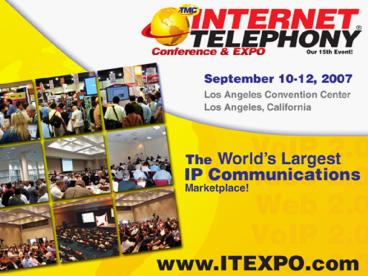Performance Management for Converged Networks - PowerPoint PPT Presentation
Title:
Performance Management for Converged Networks
Description:
* What are your worst performing links? What s contributing to the capacity? Is new bandwidth required? * Basically repeat step one and compare the results Bullet ... – PowerPoint PPT presentation
Number of Views:64
Avg rating:3.0/5.0
Title: Performance Management for Converged Networks
1
(No Transcript)
2
Performance Management for Converged Networks
3
Todays Focus
- Converged network challenges
- Meeting the challenges throughout Lifecycle -
Assess- Plan- Verify- Monitor - Summary
4
Convergence Challenges
- Primary Business Concern
- High level of expectations surrounding voice
services - Technical
- Adding complexity to already very complex
enterprise networks - Voice traffic competing for existing network
resources - Voice is a real-time application, i.e.,
sensitivity to delay, jitter and packet loss - Setting appropriate traffic prioritization (QoS)
to ensure VoIP and other mission-critical
applications are delivered properly, providing
the best user experience
5
Management Lifecycle
- Assessment
- Have you baselined your network? Is it ready for
Voice? - Planning
- Have you made all necessary decisions to ensure
an effective rollout? - Impact analysis
- Is everything running as smoothly as planned?
- Ongoing management
- How is your network changing and growing over
time?
6
Is your network ready for Voice?
Step One Assessment
- Create an inventory of all applications on the
network - Needed for creating QoS policies and making
capacity and usage policy decisions - Evaluate bandwidth to ensure capacity for Voice
- Understand network utilization to determine areas
with too little capacity - Identify how business sites use network resources
- Baseline the response time of key business
applications - Audit the network for subtle, systemic problems
- Identify issues that may impact a VoIP deployment
- No matter how well architected your network
is,once voice is added, any idiosyncrasy is
bound to appear.
7
How does business use the network?
Do you know all the applications running on your
network? Application visibility provides
business justification for IT decisionsAre
there good reasons for an upgrade? Are there
non-business uses of the network?
8
Baseline RT of key business apps
A pre-deployment snapshot of response time can be
used as a comparison post-deployment to ensure
voice does not negatively impact delivery of key
business applications
Response time provides insight into the end-user
experience and should be an integral part of any
performance management tool
9
Have you made all decisions to ensure an
effective rollout that minimizes the impact on
end users?
Step Two Planning
- Based on gathered data
- Fine-tune capacity and implement needed upgrades
- Investigate and troubleshoot subtle problems
- Establish post-deployment alarm thresholds
- Establish and implement QoS policies
10
Fine-tune capacity, implement upgrades
What applications contribute to capacity?
Eliminate undesired traffic Reschedule
processes Redistribute load Add new bandwidth
where required
11
Is everything running as smoothly as planned?
Step Three Impact Analysis
- Confirm voice configuration and quality
- Confirm QoS configuration and success
- Determine whether voice and bandwidth utilization
estimates meet with actual data - Re-evaluate response time of critical
applications
12
VoIP Quality Monitoring
- VoIP Link Summary
- Counts for all calls calls failed
- Packet loss
- Average and peak jitter
- Average and lowest MOS value
- VoIP Call Detail Records
- Name and IP address of initiating receiving
devices - of calls
- of calls failed
- Average connect time
- Talk time
- Packets lost
- Average jitter
- MOS
13
Is voice being delivered as designed?
Validation
Monitor call jitter, packet loss percentage, and
setup times to confirm voice performance
Validate codec and voice traffic prioritization
configurations
14
QoS configurations set correctly?
Validation, continued
Applications that have been assigned a wrong DSCP
will be quickly identified in this view and will
make pinpointing the mis-configured device much
easier
15
Mis-configured QoS causes problem at hospital
Case Study
- 500 bed hospital in the Western U.S.
- VoIP pain point
- Whole wings of the hospital would intermittently
deregister and lose telephone service - Thought bandwidth was an issue
- Put VoIP on own VLAN
- Turned off multicast backups
- Problem persisted
If you can solve this problem, we can prove your
value VoIP MIB demonstrated mismatch in QoS for
RTP voice Inbound class was 46 outbound was
0 Reconfigured routers problem resolved.
16
How is your network changing growing over time?
Step Four Management
- Converged networks need unified performance
management - Continuation of the tasks you performed in
assessment and post-deployment impact phases - Early warning of pending issues
- Communication to key constituents
17
Need For Unified Management
Context to performance problems enables faster
troubleshooting Voice doesnt exist alone on the
network. Make sure your performance management
solution can display needed information
side-by-side
18
Advanced, Early Warning
Catch changes in network behavior before they
affect the business Detect increases and
decreases in link and application utilization,
application response time, VoIP quality, and
unknown applications.
19
Capacity Planning
Long-term views provide trending information
Monitor the Over Time views to gain an
indication of voice quality degradations and to
facilitate more accurate capacity planning.
20
Robust Reporting
Intuitive reporting Customize reports to
reflect individual needs. Multiple levels of
granularity from high-level summaries to
meticulous details.
21
Benefits
- Unified information to lower TCO and optimize IT
staff productivity - A business perspective of converged, global
networks - Improved delivery of networked applications and
services
22
Thank you!!
Brian Wilson Principal EngineerNetScout Systems,
Inc. www.netscout.com