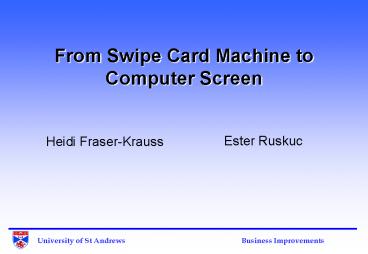University of St Andrews Business Improvements - PowerPoint PPT Presentation
Title:
University of St Andrews Business Improvements
Description:
From Swipe Card Machine to Computer Screen Heidi Fraser-Krauss Ester Ruskuc Workshop Programme Introduction Group preparation Defining external user requirements ... – PowerPoint PPT presentation
Number of Views:37
Avg rating:3.0/5.0
Title: University of St Andrews Business Improvements
1
From Swipe Card Machine to Computer Screen
- Heidi Fraser-Krauss
- Ester Ruskuc
2
Workshop Programme
- Introduction
- Group preparation
- Defining external user requirements (task 1)
- Defining internal user requirements (task 2)
- Exploring areas of conflict
- Constraints
- Overview of St Andrews system
- Case study
- Conclusions
3
Aims
- Assess what is involved in implementing a modern
on-line payment system - Have an overview of external and internal user
requirements - Be aware of the issues of conflict between the
requirements - Examine the drivers and constraints of
implementation
4
Definition of E-commerce
- Electronic commerce, or e-commerce, is defined as
making payments for goods and services via the
Internet using a debit or credit card.
5
Introduction to Tasks
- Purpose of tasks 1 and 2 is to define a set
of requirements for an ideal e-commerce facility.
6
Defining External User Requirements
- Think of on-line payment systems you have used.
- What was good? (Yellow stickies).
- What was bad? (Pink stickies).
- Single out an example of a good on-line payment
site.
7
Defining Internal User Requirements
- Think about the payment processes in your
organisation. - How could e-commerce improve them?
- Based on the above, list the requirements.
8
Conflicts
- Is there a trade-off between internal and
external requirements?
9
Constraints
- Money
- Time
- Human
- Technical
10
(No Transcript)
11
(No Transcript)
12
(No Transcript)
13
(No Transcript)
14
(No Transcript)
15
(No Transcript)
16
(No Transcript)
17
(No Transcript)
18
(No Transcript)
19
(No Transcript)
20
(No Transcript)
21
(No Transcript)
22
(No Transcript)
23
(No Transcript)
24
(No Transcript)
25
(No Transcript)
26
(No Transcript)
27
(No Transcript)
28
Conclusions
- Compare the case study with the previously
specified requirements. - What are its strengths? (Yellow stickies)
- What are its weaknesses? (Pink stickies)