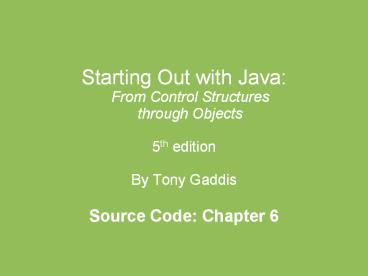Starting Out with Java: From Control Structures through Objects - PowerPoint PPT Presentation
1 / 63
Title:
Starting Out with Java: From Control Structures through Objects
Description:
Title: Starting Out with Java: From Control Structures through Objects 5th edition By Tony Gaddis Source Code: Chapter 6 Last modified by – PowerPoint PPT presentation
Number of Views:111
Avg rating:3.0/5.0
Title: Starting Out with Java: From Control Structures through Objects
1
- Starting Out with Java From Control Structures
through Objects - 5th edition
- By Tony Gaddis
- Source Code Chapter 6
2
- Code Listing 6-1 (ObjectDemo.java)
- 1 import java.util.Scanner //
Needed for the Scanner class - 2 import java.util.Random // Needed for the
Random class - 3 import java.io. // Needed for file I/O
classes - 4
- 5 /
- 6 This program writes random numbers to a file.
- 7 /
- 8
- 9 public class ObjectDemo
- 10
- 11 public static void main(String args) throws
IOException - 12
- 13 int maxNumbers // Max number of random
numbers - 14 int number // To hold a random number
- 15
- 16 // Create a Scanner object for keyboard
input. - 17 Scanner keyboard new Scanner(System.in)
- 18
3
- 24
- 25 // Get the number of random numbers to
write. - 26 System.out.print("How many random numbers
should I write? ") - 27 maxNumbers keyboard.nextInt()
- 28
- 29 // Write the random numbers to the file.
- 30 for (int count 0 count lt maxNumbers
count) - 31
- 32
- 33 number rand.nextInt()
- 34
- // Write the random integer to
the file. - 36 outputFile.println(number)
- 37
- 38
- 39 // Close the file.
- 40 outputFile.close()
4
- Code Listing 6-2 (Rectangle.java)
- 1 /
- 2 Rectangle class, phase 1
- 3 Under construction!
- 4 /
- 5
- 6 public class Rectangle
- 7
- 8 private double length
- 9 private double width
- 10
- 11 /
- 12 The setLength method stores a value in the
- 13 length field.
- 14 _at_param len The value to store in length.
- 15 /
- 16
- 17 public void setLength( double len )
- 18
5
- Code Listing 6-3 (LengthDemo.java)
- 1 /
- 2 This program demonstrates the Rectangle
class's - 3 setLength method.
- 4 /
- 5
- 6 public class LengthDemo
- 7
- 8 public static void main(String args)
- 9
- 10 // Create a Rectangle object.
- 12 Rectangle box new Rectangle() //
Constructor method? - 13
- 14
- 15 System.out.println("Sending the value 10.0 "
- 16 "to the setLength method.")
- 17
- // Call the box object's setLength method.
6
- 20
- // Indicate we are done.
- 22 System.out.println("Done.")
- 23 // end main
- 24 // end class
- Program Output
- Sending the value 10.0 to the setLength method.
- Done.
7
- Code Listing 6-4 (Rectangle.java)
- 1 /
- 2 Rectangle class, phase 2
- 3 Under construction!
- 4 /
- 5
- 6 public class Rectangle
- 7
- 8 private double length
- 9 private double width
- 10
- 11 /
- 12 The setLength method stores a value in the
- 13 length field.
- 14 _at_param len The value to store in length.
- 15 /
- 16
- 17 public void setLength( double len )
- 18
8
- 22 /
- 23 The setWidth method stores a value in the
- 24 width field.
- 25 _at_param w The value to store in width.
- 26 /
- 27
- 28 public void setWidth(double w)
- 29
- 30 width w
- 31
- 32
9
- Code Listing 6-5 (Rectangle.java)
- 1 /
- 2 Rectangle class, phase 3
- 3 Under construction !
- 4 /
- 5
- 6 public class Rectangle
- 7
- 8 private double length
- 9 private double width
- 10
- 11 /
- 12 The setLength method stores a value in the
- 13 length field.
- 14 _at_param len The value to store in length.
- 15 /
- 16
- 17 public void setLength(double len)
- 18
10
- 22 /
- 23 The setWidth method stores a value in the
- 24 width field.
- 25 _at_param w The value to store in width.
- 26 /
- 27
- 28 public void setWidth(double w)
- 29
- 30 width w
- 31
- 32
- 33 /
- 34 The getLength method returns a Rectangle
- 35 object's length.
- 36 _at_return The value in the length field.
- 37 /
- 38
- 39 public double getLength()
11
- 44 /
- 45 The getWidth method returns a Rectangle
- 46 object's width.
- 47 _at_return The value in the width field.
- 48 /
- 49
- 50 public double getWidth()
- 51
- 52 return width
- 53
- 54
12
- Code Listing 6-6 (LengthWidthDemo.java)
- 1 /
- 2 This program demonstrates the Rectangle
class's - 3 setLength, setWidth, getLength, and getWidth
methods. - 4 /
- 5
- 6 public class LengthWidthDemo
- 7
- 8 public static void main(String args)
- 9
- 10 // Create a Rectangle object.
- 11 Rectangle box new Rectangle()
- 12
- 13 // Call the object's setLength method,
passing 10.0 - 14 // as an argument.
- 15 box.setLength(10.0)
- 16
- 17 // Call the object's setWidth method,
passing 20.0 - 18 // as an argument.
13
- // Display the object's length and width.
- 22 System.out.println("The box's length is "
- 23 box.getLength())
- 24 System.out.println("The box's width is "
- 25 box.getWidth())
- 26
- 27
- Program Output
- The box's length is 10.0
- The box's width is 20.0
14
- Code Listing 6-7 (Rectangle.java)
- 1 /
- 2 Rectangle class, phase 4
- 3 Under construction!
- 4 /
- 5
- 6 public class Rectangle
- 7
- 8 private double length
- 9 private double width
- 10
- 11 /
- 12 The setLength method stores a value in the
- 13 length field.
- 14 _at_param len The value to store in length.
- 15 /
- 16
- 17 public void setLength( double len )
- 18
15
- 22 /
- 23 The setWidth method stores a value in the
- 24 width field.
- 25 _at_param w The value to store in width.
- 26 /
- 27
- 28 public void setWidth( double w )
- 29
- 30 width w
- 31
- 32
- 33 /
- 34 The getLength method returns a Rectangle
- 35 object's length.
- 36 _at_return The value in the length field.
- 37 /
- 38
- 39 public double getLength()
16
- 44 /
- 45 The getWidth method returns a Rectangle
- 46 object's width.
- 47 _at_return The value in the width field.
- 48 /
- 49
- 50 public double getWidth()
- 51
- 52 return width
- 53
- 54
- 55 /
- 56 The getArea method returns a Rectangle
- 57 object's area.
- 58 _at_return The product of length times width.
- 59 /
- 60
- 61 public double getArea() // What is
Stale data? - 62
17
- Code Listing 6-8 (RectangleDemo.java)
- 1 /
- 2 This program demonstrates the Rectangle
class's - 3 setLength, setWidth, getLength, getWidth, and
- 4 getArea methods.
- 5 /
- 6
- 7 public class RectangleDemo
- 8
- 9 public static void main(String args)
- 10
- // Create a Rectangle object.
- 12 Rectangle box new Rectangle()
- 13
- 15 box.setLength(10.0)
- 16 box.setWidth(20.0)
- 17
18
- 21
- // Display the width.
- 23 System.out.println("The box's width is "
- 24 box.getWidth())
- 25
- // Display the area.
- 27 System.out.println("The box's area is "
- 28 box.getArea())
- 29
- 30
- Program Output
- The box's length is 10.0
- The box's width is 20.0
19
- Code Listing 6-9 (RoomAreas.java)
- 1 import javax.swing.JOptionPane
- 2
- 3 /
- 4 This program creates three instances of the
- 5 Rectangle class.
- 6 /
- 7
- 8 public class RoomAreas
- 9
- 10 public static void main(String args)
- 11
- 12 double number // To hold a
number - 13 double totalArea // The total
area - 14 String input // To hold user input
- 15
- 16 // Create three Rectangle objects.
20
- 22 input JOptionPane.showInputDialog("What is
the " - 23 "kitchen's length?")
- 24 number Double.parseDouble(input)
- kitchen.setLength(number)
- 26 input JOptionPane.showInputDialog("What is
the " - 27 "kitchen's width?")
- 28 number Double.parseDouble(input)
- kitchen.setWidth(number)
- 30
- // Get and store the dimensions of the bedroom.
- 32 input JOptionPane.showInputDialog("What is
the " - 33 "bedroom's length?")
- 34 number Double.parseDouble(input)
- bedroom.setLength(number)
21
- 42 input JOptionPane.showInputDialog("What is
the " - 43 "den's length?")
- 44 number Double.parseDouble(input)
- 45 den.setLength(number)
- 46 input JOptionPane.showInputDialog("What is
the " - 47 "den's width?")
- 48 number Double.parseDouble(input)
- 49 den.setWidth(number)
- 52 totalArea kitchen.getArea()
bedroom.getArea() - 53 den.getArea()
- 54
- 56 JOptionPane.showMessageDialog(null, " "The
total area - 57 "of the rooms is " totalArea)
- 58
- 59 System.exit(0)
- 60
22
- Code Listing 6-10 (Rectangle.java)
- 1 /
- 2 Rectangle class, phase 5
- 3 /
- 4
- 5 public class Rectangle
- 6
- 7 private double length
- 8 private double width
- 9
- 10 /
- 11 Constructor
- 12 _at_param len The length of the rectangle.
- 13 _at_param w The width of the rectangle.
- 14 /
- 15
- 16 public Rectangle( double len, double w )
- 17
- 18 length len
23
- Code Listing 6-11 (ConstructorDemo.java)
- 1 /
- 2 This program demonstrates the Rectangle
class's - 3 constructor.
- 4 /
- 5
- 6 public class ConstructorDemo
- 7
- 8 public static void main(String args)
- 9
- 10 // Create a Rectangle object, passing 5.0
and - // 15.0 as arguments to the
constructor. - 12 Rectangle box new Rectangle( 5.0, 15.0 )
- 13
- 14 // Display the length.
- 15 System.out.println("The box's length is "
- 16 box.getLength())
- 17
24
- 22 // Display the area.
- 23 System.out.println("The box's area is "
- 24 box.getArea())
- 25
- 26
- Program Output
- The box's length is 5.0
- The box's width is 15.0
- The box's area is 75.0
25
- Code Listing 6-12 (CellPhone.java)
- 1 /
- 2 The CellPhone class holds data about a cell
phone. - 3 /
- 4
- 5 public class CellPhone
- 6
- 7 // Fields
- 8 private String manufact
// Manufacturer - 9 private String model
// Model - 10 private double retailPrice
// Retail price - 11
- 12 /
- 13 Constructor
- 14 _at_param man The phone's manufacturer.
- 15 _at_param mod The phone's model number.
- 16 _at_param price The phone's retail price.
- 17 /
- 18
26
- 24
- 25
- 26 /
- 27 The setManufact method sets the phone's
- 28 manufacturer name.
- 29 _at_param man The phone's manufacturer.
- 30 /
- 31
- 32 public void setManufact( String man )
- 33
- 34 manufact man
- 35
- 36
- 37 /
- 38 The setMod method sets the phone's
- 39 model number.
- 40 _at_param mod The phone's model number.
- 41 /
27
- 47
- 48 /
- 49 The setRetailPrice method sets the phone's
- 50 retail price.
- 51 _at_param price The phone's retail price.
- 52 /
- 53
- 54 public void setRetailPrice( double price )
- 55
- 56 retailPrice price
- 57
- 58
- 59 /
- 60 getManufact method
- 61 _at_return The name of the phone's
manufacturer. - 62 /
- 63
- 64 public String getManufact()
28
- 69 /
- 70 getModel method
- 71 _at_return The phone's model number.
- 72 /
- 73
- 74 public String getModel()
- 75
- 76 return model
- 77
- 78
- 79 /
- 80 getretailPrice method
- 81 _at_return The phone's retail price.
- 82 /
- 83
- 84 public double getRetailPrice()
- 85
- 86 return retailPrice
29
- Code Listing 6-13 (CellPhoneTest.java)
- 1 import java.util.Scanner
- 2
- 3 /
- 4 This program runs a simple test
- 5 of the CellPhone class.
- 6 /
- 7
- 8 public class CellPhoneTest
- 9
- 10 public static void main(String args)
- 11
- 12 String testMan // To hold a
manufacturer - 13 String testMod // To hold a
model number - 14 double testPrice // To hold a
price - 15
- 16 // Create a Scanner object for keyboard
input. - 17 Scanner keyboard new Scanner(System.in)
- 18
30
- 23 // Get the model number.
- 24 System.out.print("Enter the model number
") - 25 testMod keyboard.nextLine()
- 26
- 27 // Get the retail price.
- 28 System.out.print("Enter the retail price
") - testPrice keyboard.nextDouble()
- 30 // Create an instance of the
CellPhone class, - 31
- 32
- 34 CellPhone phone new CellPhone( testMan,
testMod, testPrice ) - 35
- 36 // Get the data from the phone and display
it. - 37 System.out.println()
- 38 System.out.println("Here is the data that
you provided") - 39 System.out.println("Manufacturer "
phone.getManufact()) - 40 System.out.println("Model number "
phone.getModel())
31
- Program Output with Example Input Shown in Bold
- Enter the manufacturer Acme Electronics Enter
- Enter the model number M1000 Enter
- Enter the retail price 199.99 Enter
- Here is the data that you provided
- Manufacturer Acme Electronics
- Model number M1000
- Retail price 199.99
32
- Code Listing 6-14 (Die.java)
- 1 import java.util.Random
- 2
- 3 /
- 4 The Die class simulates a six-sided die.
- 5 /
- 6
- 7 public class Die
- 8
- 9 private int sides // Number
of sides - 10 private int value // The
die's value - 11
- 12 /
- 13 The constructor performs an initial
- 14 roll of the die.
- 15 _at_param numSides The number of sides for this
die. - 16 /
- 17
- 18 public Die( int numSides )
33
- 24 /
- 25 The roll method simulates the rolling of
- 26 the die.
- 27 /
- 28
- 29 public void roll()
- 30
- 31 // Create a Random object.
- 32 Random rand new Random()
- 33
- 34 // Get a random value for the die.
- 35 value rand.nextInt(sides) 1 //
What is value? - 36
- 37
- 38 /
- 39 getSides method
- 40 _at_return The number of sides for this die.
- 41 /
34
- 47
- 48 /
- 49 getValue method
- 50 _at_return The value of the die.
- 51 /
- 52
- 53 public int getValue()
- 54
- 55 return value
- 56
- 57 End Class
35
- Code Listing 6-15 (DiceDemo.java)
- 1 /
- 2 This program simulates the rolling of dice.
- 3 /
- 4
- 5 public class DiceDemo
- 6
- 7 public static void main(String args)
- 8
- 9 final int DIE1_SIDES 6 //
Number of sides for die 1 - 10 final int DIE2_SIDES 12 // Number of
sides for die 2 - 11 final int MAX_ROLLS 5 //
Number of times to roll - 12
- 13 // Create two instances of the Die class.
- 14 Die die1 new Die(DIE1_SIDES)
- 15 Die die2 new Die(DIE2_SIDES)
- 16
- 17 // Display the initial state of the dice.
- 18 System.out.println("This simulates the
rolling of a "
36
- 24
- // Roll the dice five times.
- 26 System.out.println("Rolling the dice "
MAX_ROLLS " times.") - 27
- 28 for (int i 0 i lt MAX_ROLLS i)
- 29
- 30 // Roll the dice.
- 31 die1.roll()
- 32 die2.roll()
- 33
- 34 // Display the values of the dice.
- 35 System.out.println( die1.getValue() " "
die2.getValue() ) - 36
- 37
- 38
- Program Output
- This simulates the rolling of a 6 sided die and a
12 sided die.
37
- Code Listing 6-16 (DieArgument.java)
- 1 /
- 2 This program rolls a 6-sided die and
- 3 a 20-sided die.
- 4 /
- 5
- 6 public class DieArgument
- 7
- 8 public static void main(String args)
- 9
- 10 final int SIX_SIDES 6
- 11 final int TWENTY_SIDES 20
- 12
- 13
- 14 Die sixDie new Die(SIX_SIDES)
- 15
- 16
- 17 Die twentyDie new Die(TWENTY_SIDES)
- 18
38
- 23
- 24 /
- 25 This method simulates a die roll, displaying
- 26 the die's number of sides and value.
- 27 _at_param d The Die object to roll.
- 28 /
- 29
- 30 public static void rollDie(Die d) //
Receiving the Reference Argument - 31
- 32 // Display the number of sides.
- 33 System.out.println("Rolling a "
d.getSides() - 34 " sided die.")
- 35
- 36 // Roll the die.
- 37 d.roll()
- 38
- 39 // Display the die's value.
- 40 System.out.println("The die's value "
d.getValue()) - 41
39
- Code Listing 6-17 (Dealer.java)
- 1 /
- 2 Dealer class for the game of Cho-Han( Uses Die
class ) - 3 /
- 4
- 5 public class Dealer
- 6
- 7 private int die1Value // The value of die 1
- 8 private int die2Value // The value of die 2
- 9
- 10 /
- 11 Constructor
- 12 /
- 13
- 14 public Dealer()
- 15
- 16 die1Value 0
- 17 die2Value 0
- 18
40
- 24
- 25 public void rollDice()
- 26
- 27 final int SIDES 6 // Number of sides for
the dice - 28
- 29 // Create the two dice. (This also rolls
them.) - 30 Die die1 new Die(SIDES)
- 31 Die die2 new Die(SIDES)
- 32
- 33
- 34 die1Value die1.getValue() // Where is
memory for die1Value - 35 die2Value die2.getValue() // and
die2Value allocated? - 36
- 37
- 38 /
- 39 The getChoOrHan method returns the result of
- 40 the dice roll, Cho or Han.
- 41 _at_return Either "Cho (even)" or "Han (odd)"
41
- 47
- 48 // Get the sum of the dice.
- 49 int sum die1Value die2Value
- 50
- 51 // Determine even or odd.
- 52 if (sum 2 0)
- 53 result "Cho (even)"
- 54 else
- 55 result "Han (odd)"
- 56
- 57 // Return the result.
- 58 return result
- 59
- 60
- 61 /
- 62 The getDie1Value method returns the value of
- 63 die 1.
- 64 _at_return The die1Value field
42
- 67 public int getDie1Value()
- 68
- 69 return die1Value
- 70
- 71
- 72 /
- 73 The getDie2Value method returns the value of
- 74 die 2.
- 75 _at_return The die2Value field
- 76 /
- 77
- 78 public int getDie2Value()
- 79
- 80 return die2Value
- 81
- 82
43
- Code Listing 6-18 (Player.java)
- 1 import java.util.Random
- 2
- 3 /
- 4 Player class for the game of Cho-Han
- 5 /
- 6
- 7 public class Player
- 8
- 9 private String name // The player's name
- 10 private String guess // The player's guess
- 11 private int points // The player's
points - 12
- 13 /
- 14 Constructor
- 15 _at_param playerName The player's name.
- 16 /
- 17
- 18 public Player(String playerName)
44
- 24
- 25 /
- 26 The makeGuess method causes the player to
guess - 27 either "Cho (even)" or "Han (odd)".
- 28 /
- 29
- 30 public void makeGuess()
- 31
- 33 Random rand new Random()
- 34
- 36 int guessNumber rand.nextInt(2)
- 37
- 38 // Convert the random number to a guess of
- // either "Cho (even)" or "Han (odd)".
- 40 if (guessNumber 0)
- 41 guess "Cho (even)"
- 42 else
- 43 guess "Han (odd)"
45
- 46 /
- 47 The addPoints method adds a specified number
of - 48 points to the player's current balance.
- 49 _at_newPoints The points to add.
- 50 /
- 51
- 52 public void addPoints(int newPoints)
- 53
- 54 points newPoints
- 55
- 56
- 57 /
- 58 The getName method returns the player's
name. - 59 _at_return The value of the name field.
- 60 /
- 61
- 62 public String getName()
- 63
46
- 67 /
- 68 The getGuess method returns the player's
guess. - 69 _at_return The value of the guess field.
- 70 /
- 71
- 72 public String getGuess()
- 73
- 74 return guess
- 75
- 76
- 77 /
- 78 The getPoints method returns the player's
points - 79 _at_return The value of the points field.
- 80 /
- 81
- 82 public int getPoints()
- 83
- 84 return points
47
- Code Listing 6-19 (ChoHan.java)
- 1 import java.util.Scanner
- 2
- 3 public class ChoHan
- 4
- 5 public static void main(String args)
- 6
- 7 final int MAX_ROUNDS 5 //
Number of rounds - 8 String player1Name // First
player's name - 9 String player2Name // Second
player's name - 10
- 11
- 12 Scanner keyboard new Scanner(System.in)
- 13
- 15 System.out.print("Enter the first player's
name ") - player1Name keyboard.nextLine()
- 17 System.out.print("Enter the second player's
name ") - 18 player2Name keyboard.nextLine()
48
- 23 // Create the two players.
- 24 Player player1 new Player(player1Name)
- 25 Player player2 new Player(player2Name)
- 26
- 27 // Play the rounds.
- 28 for (int round 0 round lt MAX_ROUNDS
round) - 29
- 30 System.out.println("------------------------
----") - 31 System.out.printf("Now playing round
d.\n", round 1) - 32
- 33 // Roll the dice.
- 34 dealer.rollDice()
- 35
- 36 // The players make their guesses.
- 37 player1.makeGuess()
- 38 player2.makeGuess()
- 39
- 40 // Determine the winner of this round.
49
- 46 End Main
- 47
- 48 /
- 49 The roundResults method determines the
results of - 50 the current round.
- 51 _at_param dealer The Dealer object
- 52 _at_param player1 Player 1 object
- 53 _at_param player2 Player 2 object
- 54 /
- 55
- 56 public static void roundResults( Dealer
dealer, Player player1, - 57 Player player2 )
- 58
- 59 // Show the dice values.
- 60 System.out.printf("The dealer rolled d and
d.\n", - 61 dealer.getDie1Value(),
dealer.getDie2Value()) - 62 System.out.printf("Result s\n",
dealer.getChoOrHan() ) - 63
- 64 // Check each player's guess and award
points.
50
- 68
- 69 /
- 70 The checkGuess method checks a player's
guess against - 71 the dealer's result.
- 72 _at_param player The Player object to check.
- 73 _at_param dealer The Dealer object.
- 74 /
- 75
- 76 public static void checkGuess( Player player,
Dealer dealer ) - 77
- 78 final int POINTS_TO_ADD 1
// Points to award winner - 79 String guess player.getGuess()
// Player's guess - 80 String choHanResult dealer.getChoOrHan()
// Cho or Han - 81
- 82 // Display the player's guess.
- 83 System.out.printf("The player s guessed
s.\n", - 84 player.getName(), player.getGuess())
- 85
- // Award points if the player guessed correctly.
51
- 88
- 89 player.addPoints(POINTS_TO_ADD)
- 90 System.out.printf("Awarding d point(s) to
s.\n", - 91 POINTS_TO_ADD, player.getName() )
- 92
- 93 // End checkGuess
- 94
- 95 /
- 96 The displayGrandWinner method displays the
game's grand winner. - 97 _at_param player1 Player 1
- 98 _at_param player2 Player 2
- 99 /
- 100
- 101 public static void displayGrandWinner(
Player player1, Player player2 ) - 102
- 103 System.out.println("-------------------------
---") - 104 System.out.println("Game over. Here are the
results") - 105 System.out.printf("s d points.\n",
player1.getName(),
52
- 110 if ( player1.getPoints() gt
player2.getPoints() ) - 111 System.out.println( player1.getName() "
is the grand winner!") - 112 else if ( player2.getPoints() gt
player1.getPoints() ) - 113 System.out.println( player2.getName() "
is the grand winner!") - 114 else
- 115 System.out.println("Both players are
tied!") - 116
- 117
- Program Output
- Enter the first player's name Chelsea Enter
- Enter the second player's name Chris Enter
- ----------------------------
- Now playing round 1.
- The dealer rolled 3 and 6.
- Result Han (odd)
- The player Chelsea guessed Han (odd).
53
- ----------------------------
- Now playing round 2.
- The dealer rolled 4 and 5.
- Result Han (odd)
- The player Chelsea guessed Cho (even).
- The player Chris guessed Cho (even).
- ----------------------------
- Now playing round 3.
- The dealer rolled 5 and 6.
- Result Han (odd)
- The player Chelsea guessed Cho (even).
- The player Chris guessed Han (odd).
- Awarding 1 point(s) to Chris.
- ----------------------------
- Now playing round 4.
- The dealer rolled 1 and 6.
- Result Han (odd)
- The player Chelsea guessed Cho (even).
- The player Chris guessed Cho (even).
54
- Now playing round 5.
- The dealer rolled 6 and 6.
- Result Cho (even)
- The player Chelsea guessed Han (odd).
- The player Chris guessed Cho (even).
- Awarding 1 point(s) to Chris.
- ----------------------------
- Game over. Here are the results
- Chelsea 1 points.
- Chris 3 points.
- Chris is the grand winner!
55
- Code Listing 6-20 (BankAccount.java)
- 1 /
- 2 The BankAccount class simulates a bank
account. - 3 /
- 4
- 5 public class BankAccount
- 6
- 7 private double balance // Account
balance Data field( Instance Variable ) - 8
- 9 /
- 10 This constructor - 1 sets the starting
balance - 11 at 0.0.
- 12 /
- 13
- 14 public BankAccount()
- 15
- 16 balance 0.0
- 17
- 18
56
- 24
- 25 public BankAccount( double startBalance )
- 26
- 27 balance startBalance
- 28
- 29
- 30 /
- 31 This constructor 3 sets the starting
balance - 32 to the value in the String argument.
- 33 _at_param str The starting balance, as a
String. - 34 /
- 35
- 36 public BankAccount( String str )
- 37
- 38 balance Double.parseDouble(str)
- 39
- 40
- 41 /
57
- 47
- 48 public void deposit( double amount )
- 49
- 50 balance amount
- 51
- 52
- 53 /
- 54 The deposit method 2 makes a deposit into
- 55 the account.
- 56 _at_param str The amount to add to the
- 57 balance field, as a String.
- 58 /
- 59
- 60 public void deposit(String str)
- 61
- 62 balance Double.parseDouble(str)
- 63
- 64
58
- 69 the balance field.
- 70 /
- 71
- 72 public void withdraw( double amount )
- 73
- 74 balance - amount
- 75
- 76
- 77 /
- 78 The withdraw method 2 withdraws an amount
- 79 from the account.
- 80 _at_param str The amount to subtract from
- 81 the balance field, as a String.
- 82 /
- 83
- 84 public void withdraw( String str )
- 85
- 86 balance - Double.parseDouble(str)
59
- 91 _at_param b The value to store in the balance
field. - 92 /
- 93
- 94 public void setBalance(double b)
- 95
- 96 balance b
- 97
- 98
- 99 /
- 100 The setBalance method 2 sets the account
balance. - 101 _at_param str The value, as a String, to store
in - 102 the balance field.
- 103 /
- 104
- 105 public void setBalance(String str)
- 106
- 107 balance Double.parseDouble(str)
- 108
60
- 110 /
- 111 The getBalance method returns the
- 112 account balance.
- 113 _at_return The value in the balance field.
- 114 /
- 115
- 116 public double getBalance()
- 117
- 118 return balance
- 119
- 120
61
- Code Listing 6-21 (AccountTest.java)
- 1 import javax.swing.JOptionPane // For the
JOptionPane class - 2 import java.text.DecimalFormat // For the
DecimalFormat class - 3
- 4 /
- 5 This program demonstrates the BankAccount
class. - 6 /
- 7
- 8 public class AccountTest
- 9
- 10 public static void main(String args)
- 11
- 12 String input
- 13
- 14 // Create a DecimalFormat object for
displaying dollars. - 15 DecimalFormat dollar new
DecimalFormat(",.00") - 16
- 17 // Get the starting balance.
- 18 input JOptionPane.showInputDialog("What is
your "
62
- 23
- 24 // Get the amount of pay.
- 25 input JOptionPane.showInputDialog("How
much were " - 26 "you paid this month? ")
- 27
- 28 // Deposit the user's pay into the account.
- 29 account.deposit(input)
- 30
- 31 // Display the new balance.
- 32 JOptionPane.showMessageDialog(null,
- 33 "Your pay has been deposited.\n"
- 34 "Your current balance is "
- 35 dollar.format( account.getBalance()) )
- 36
- 37 // Withdraw some cash from the account.
- 38 input JOptionPane.showInputDialog("How
much would " - 39 "you like to withdraw? ")
- account.withdraw(input)
63
- (Continued) Code Listing 6-21 (AccountTest.java)
- 46
- 47 System.exit(0)
- 48
- 49