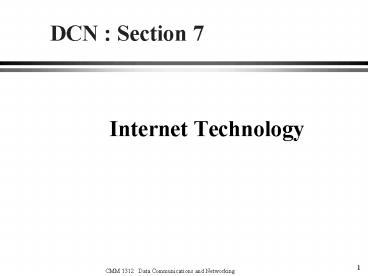DCN : Section 7 - PowerPoint PPT Presentation
1 / 89
Title:
DCN : Section 7
Description:
Internet Technology Learning Objectives Introduction to Internet and classful IP addressing Internet and Intranet; Understand of subnet and subnet mask; Understand ... – PowerPoint PPT presentation
Number of Views:208
Avg rating:3.0/5.0
Title: DCN : Section 7
1
DCN Section 7
- Internet Technology
2
Learning Objectives
- Introduction to Internet and classful IP
addressing - Internet and Intranet
- Understand of subnet and subnet mask
- Understand the relationship between domain name
and DNS - Introduction to the components of Intranet such
as web servers, routers and proxy service - Familiar with with TCP/IP protocol suite
- Introduction to security issues, such as
cryptography, PKI and CA, etc.
3
Internet (1)
- The Internet is
- A network of networks.
- Connecting networks from homes, schools, and
businesses worldwide. - A decentralized, global collection of networks
using TCP/IP suite protocols for communication. - The Internet (capital I) refers to a specific WAN
made up of many interconnected networks around
the globe, including servers and routers.
4
Internet (2)
- The Internet provides the following
- A global collection of text files, multimedia
files, etc. - A collection of network services interconnected
by a system of hypertext documents. - Web browsers to access WWW
- Hypertext documents formatted in HTML supported
by Internet WWW servers.
5
Internet (3)
6
Internet Addressing
7
Internet Scaling Problems (1)
- IP version 4 (IPv4) addressing mechanism for
addressing packets and directing information on a
network. - The current IPv4 defines 232 (4,294,967,296)
addresses available. - IP addressing shortage has caused the following
- Continuing depletion of IP v4 address space
- Difficulty in routing traffic between more
networks on the Internet Super Highway.
8
Internet Scaling Problems (2)
- The address shortage problem is aggravated by the
fact that portions of the IP addresses have not
been efficiently allocated due to the significant
amount of organizations have their own IP
addresses. - Also, the traditional model of classful
addressing does not allow the address space to be
used to its maximum potential. - The long term solution to these problems can be
deployed IPv6.
9
Classful IP Addressing (1)
- A unique IP address for each network
- The 32 bits are divided into network number and
host number. - Two-level Address Structure
- The network number (also called network-prefix)
identifies the network on which the host resides. - The host number identifies the particular host on
the given network.
10
Classful IP Addressing (2)
- All hosts on a given network share the same
network number, but have a unique host number. - Any two hosts on different networks may possess
different network number, but may have the same
host number.
11
Classful IP Addressing (3)
- Developed to support different size of networks.
It is decided that the IP address space should be
divided into classes. - Addressing scheme of each class specifies a
boundary between the network number and the host
number at a different point within the 32-bit
address. - Connecting the private network to the Internet,
however, requires using a registered IP address
to avoid duplicates.
12
Classful IP Addressing (4)
- To prevent duplication, an organisation called
Internet Information Center (InterNIC) assigns
Internet addresses to organizations and
individuals that requires an Internet site. - IP address space was divided primarily into
- Class A for network with more than 216 hosts
- Class B for network with between 28 and 216
hosts - Class C for network with fewer than 28 hosts
13
Classful IP Addressing (5)
- The host calculation requires that 2 is
subtracted because of the all 0s (this network)
and all 1s (broadcast) host numbers cannot be
assigned to individual hosts.
14
Class A Networks (/8 Prefixes)
- Each Class A (/8) network address has a 8-bit
network -prefix with the highest order bit is set
to zero and a 7-bit network number, followed by
24-bit host number. - A maximum of 126 (27-2) /8 networks can be
defined. - The calculation requires that the 2 is subtracted
because the /8 network 0.0.0.0 is reserved for
use as the default route and /8 network 127.0.0.0
(also written 127.0.0.0/8) has been reserved.
15
Class A Networks (/8 Prefixes)
- Each /8 supports a maximum of 16,777,214 (224-2)
hosts per network. - Since the /8 address block contains 231
(2,147,483,648) individual addresses and the IPv4
address space a max of 232 (4,294,967,296)
addresses, the /8 address space is 50 of the
total address space.
16
Class B Networks (/16 Prefixes)
- Each Class B (/16) network address has a 16-bit
network-prefix, with the two highest order bits
set to 1-0, and a 14-bit network number, followed
by a 16-bit host number. - A maximum of 16,384 (214) /16 networks can be
defined with up to 65,534 (216-2) hosts per
network. - Since the entire /16 address block containing
230 (1,073,741,824) addresses, it represents 25
of the total IPv4 address space.
17
Class C Networks (/24 Prefixes)
- Each Class C (/24) network address has a 24-bit
network-prefix, with the three highest order bits
set to 1-1-0, and a 21-bit network number,
followed by a 8-bit host number. - A maximum of 2,097,152 (221) /24 networks can be
defined with up to 254 (28-2) hosts per network. - Since the entire /24 address block containing
229 (536,870,912) addresses, it represents 12.5
of the total IPv4 address space.
18
Other Classes
- There are two additional classes Class D and
E. - Class D addresses have their leading four bits
set to 1-1-1-0. It is used to Support IP
multicasting. - Class E addresses have their leading four bits
set to 1-1-1-1. It is used for research and
experimental purposes
19
Dotted Decimal Notation (1)
- To make Internet address easier for human users
to read and write, it can be expressed as 4
decimal numbers, each separated by a dot. This is
called dotted decimal notation. - It divides the 32-bit Internet address into four
8-bit (byte) fields and specifies the value of
each field.
20
Dotted Decimal Notation (2)
- /8 (A) 1.xxx.xxx.xxx through 126.xxx.xxx.xxx
- /16 (B) 128.0.xxx.xxx through 191.255.xxx.xxx
- /24(C) 192.0.0.xxx through 223.255.255.xxx
- xxx represents the host number field, which is
assigned by the local network administrator. - Note that 127.xxx.xxx.xxx has been reserved for
looping test purpose.
21
Problems of two-level classical hierarchy (1)
- The present two-level classical hierarchy faces
the problem of - Global routing tables were beginning to grow very
fast. - Local administrators had to request another
network before a new network could be installed
at their own site. - Subnetting, which supports three-level hierarchy,
was introduced. - It increases addressing capacity.
- It divides private network into smaller
components, called subnets.
22
Problems of two-level classical hierarchy (2)
23
Subnets (1)
- Based on a three-level hierarchy a network
number, a subnet number, and a host number
created from the bits allocated for your host
number. - Subnetting attacked the expanding routing table
problem by ensuring that the subnet structure is
NEVER visible outside of the organizations
private network. (ie Subnet number of a network
is not advertised to external networks).
24
Subnets (2)
- It routes from a public network to any subnet of
an IP address is the same, regardless of the
subnet on which the destination host resides. - It is used the same network number but different
subnet numbers. - Routers in private network must differentiate
between each subnet. - All of the subnets in the organisation are
collected into a single routing table entry.
25
Subnets (3)
- Router is set to accept all traffic from the
Internet to your designated IP address (for
example, 132.132.0.0). - Traffic is received and forwarded to the interior
subnets you have set up (for example,
132.132.32.0, 132.132.64.0, 132.132.96.0,
132.132.128.0 and ...., which are using 3-bit in
the third octet of the IP as subnets).
26
Subnets (4)
- Internet routers use only the network-prefix of
the destination address for routing traffic to a
subnet configuration. - Routers use the extended network-prefix to route
traffic between subnets. - Extended network prefix consists of the class
network prefix and the subnet number. - Extended network prefix is identified by a subnet
mask.
27
Using Subnet Masks (1)
- If you are given a network address
132.132.0.0/16, the default subnet mask for /16
(class B) is to be 255.255.0.0. - The host ID can be ranged from 132.132.0.1 to
132.132.255.254. - A total of 216-2 (65534) hosts can be placed to
this network. - ( network-prefix) ( host
) - 132.132.0.0/16 10000100.10000100. 00000000.
00000000 - subnet mask 10000100.10000100. 00000000.
00000000
28
Using Subnet Masks (2)
- You are also given a network address
132.132.0.0/16 and want to use the first 3 bits
of third octet to represent the subnet number. - Since 823, three bits are required to achieve
eight subnets. - This network is subnetting a /16 so it will need
three more bits, or /19, as the extended
network-prefix. - A 19-bit extended network-prefix can be expressed
in 255.255.224.0.
29
Using Subnet Masks (3)
- The eight subnet numbers are given below. The
19-bit extended network-prefix has been shown
italics. - subnet 0 10000100.10000100. 00000000. 00000000
- 132.132.0.0/19
- subnet 1 10000100.10000100. 00100000. 00000000
- 132.132.32.0/19
- subnet 2 10000100.10000100. 01000000. 00000000
- 132.132.64.0/19
- subnet 3 10000100.10000100. 01100000. 00000000
- 132.132.96.0/19
- subnet 4 10000100.10000100. 10000000. 00000000
- subnet 5 10000100.10000100. 10100000. 00000000
- subnet 6 10000100.10000100. 11000000. 00000000
- subnet 7 10000100.10000100. 11100000. 00000000
30
Using Subnet Masks (4)
- subnet 4 10000100.10000100. 10000000. 00000000
- 132.132.128.0/19
- subnet 5 10000100.10000100. 10100000. 00000000
- 132.132.160.0/19
- subnet 6 10000100.10000100. 11000000. 00000000
- 132.132.192.0/19
- subnet 7 10000100.10000100. 11100000. 00000000
- 132.132.224.0/19
31
Using Subnet Masks (5)
- An easy way to check if the subnets are correct
is to ensure they are multiples of the subnet1
address. In this case, they are of multiples of
32 0, 32, 64, 96, 128, . - The lowest and highest number of subnet will not
be used. In fact, there are only SIX possible
subnets in the above case. - In general,
- Possible subnets 2 (number of masked bits) - 2
- Possible hosts per subnet 2 (number of masked
bits) - 2
32
Using Subnet Masks (6)
- After two examples, we have done the following
- Set the subnet mask bits to 1 if your network
treats the corresponding bit in the IP address as
part of the extended network prefix - Set the subnet mask bits to 0 if your network
treats the bit as part of the host number. - The internal network address is the logical AND
of the subnet mask with the IP address. - The host number within the subnet is the
remaining host address portion of the IP address.
33
DNS (1)
- Because IP addresses are hard to remember, the
text version of the IP address is always used.
This text version is called a domain name. - For example, the IP address 198.105.232.4 would
be translated to microsoft.com - To translate and track domain names, InterNIC
uses the Domain Name Service (DNS).
34
DNS (2)
- DNS is a set of distributed databases containing
IP addresses and their corresponding domain
names. - DNS, with servers located all over the Internet,
performs the translation back and forth between
names and numbers. - A user can type in a domain name instead of the
IP address.
35
DNS (3)
36
Domain Name (1)
- DNS uses several levels of naming conventions,
each of which is called a domain. - A domain refers to a group of computers and
devices on a network that is administered as a
unit with common rules and procedures. - Top-Level Domain (TLD) it indicates the class of
institution, such as .com, .edu, .gov, .org - Second-Level Domain (SLD) it is registered by an
organisation or entity by InterNIC, such as ibm,
microsoft
37
Domain Name (2)
38
Domain Name (3)
39
World Wide Web (1)
- The collection of hyperlinked documents
accessible on the Internet is known as the World
Wide Web, WWW, W3 or simply Web. - A Web site is where a related collection of web
pages or files stored on a web server. - Web Browser a client program which requests a
web page from a web server and displays it on the
local computer
40
World Wide Web (2)
- Uniform resource locator (URL) it is the address
of a file accessible on the WWW, such as an HTML
web pages or any file supported by the HTTP.
41
Intranet
- It is used to be an internal corporate network
enhanced with Internet technology, such as
adopting a WWW browser, email and newsgroup
system. - It emphasizes in secured against inappropriate
access, such as password control. - So that, it is often connected to outside
Internet via a firewall and/or a router for
protecting any intruders attack.
42
Web Server
- Application that publishes HTML and other types
of documents on the World Wide Web. - It receives an HTTP, FTP, or other type of
request for a document from a browser, it
responds by sending the document to the browser. - A secure web server is a server on the WWW that
supports one or more of the major security
protocols such as Secure Socket Layer (SSL) or
HTTPS.
43
Firewall
- A firewall sets an electronic boundary that
prevents unauthorized users from accessing
certain location on a network - It can examine each packet in the stream to see
whether if the sender is authorized access - It is designed to control the flow of packets
based on the source, destination, port and packet
type information in each packet - It can be implemented in hardware, software, or a
combination of both.
44
Router
- A router is a device that connects two or more
networks. - It sorts addressed data packets and sends them to
the correct destinations with the built-in
routing table. - It can connect networks that use different
network adapters or transmission media as long as
both sides of connection use same protocols.
45
Proxy Server
- It is used to overcome delays, slower response
times, and security concerns. - Traffic problems are partly due to the repeated
retrieving of objects from remote Web servers. - Caching frequently requested Internet
information. - It reduces the number of times the same
information is accessed over an Internet
connection, the download time, and the load on
the remote server.
46
Proxy Service Benefits (1)
- It reduces WAN traffic to the Internet and on the
primary Web server by providing local LAN access
to cached information. - It reduces the load on Web Internet servers and
increases Internet and intranet performance. - It enhances intranet security with access control
and content filtering, which can avoid users to
indecent web sites.
47
Proxy Services Benefits (2)
- It distributes LAN client requests across
multiple proxy servers, for example, FTP requests
on one server and HTTP requests on another
server. - Proxy servers receive your requests, check for
authorization, then go to get information. If
you are not authorized, your request will be
denied. - ISPs can use proxy servers to stop users from
going to certain sites, too.
48
OSI Model versus TCP/IP
49
TCP/IP Suite of Protocols (1)
- TCP/IP is the Internet suites of network
protocols that allows different computers to
communicate. - Underneath TCP/IP, there are various media
protocols that help move the data over the
various networks on the Internet. - TCP/IP also works in conjunction with the
following protocols for specific applications.
50
TCP/IP Suite of Protocols (2)
- FTP (File Transfer Protocol) for file transfer
- HTTP (HyperText Transfer Protocol) for browsing
in WWW - HTTPS (http with Secure Socket Layer) for secure
data transfer in WWW - NNTP (Network News Transfer Protocol) for news
group reading - SMTP (Simple Mail Transfer Protocol) for
delivering e-mail
51
TCP/IP Suite of Protocols (3)
- TCP/IP stands for Transmission Control
Protocol/Internet Protocol. - It is the most popular open-system (non
proprietary protocol suite. - It can be used to communicate across any set of
interconnected networks and is suited for LAN and
WAN communication.
52
TCP/IP Suite of Protocols (4)
- Roughly correspond to a network communications
model defined by the International Organization
for Standardization (ISO) called the OSI model. - TCP/IP Suite of Protocols can map to a four-layer
conceptual model, which is known as DARPA model
Application, Transport, Internet and Network
Interface. - Each layer in the DARPA model corresponds to one
or more layers of the seven-layer OSI model.
53
TCP/IP Protocol Layers (1)
54
TCP/IP Protocol Layers (2)
- User applications communicate with the top layer
of the protocol suite. - Top-level protocol layer on the source computer
passes information to the lower layers of the
protocol stack, which in turn pass it to the
physical network. - Physical network transfers the information to the
destination computer.
55
Network Interface Layer
- It is responsible for placing TCP/IP packets on
the network medium and receiving packets. - It was designed to be independent of the network
access method, frame format and medium. - In this way, TCP/IP can be used to connect
different network types, such as Ethernet, Token
ring, X.25 or Frame Relay. - It encompasses the Data Link and Physical layers
of OSI model.
56
Internet Layer (1)
- It is responsible for addressing, packaging and
routing functions. The core protocols are ARP,
ICMP and IP. - Address Resolution Protocol (ARP) it is to map
the Internet Layer address to the network
Interface Layer address, such as a hardware
address. - Internet Control Message Protocol (ICMP) it is
to provide diagnostic functions and reporting
errors or conditions between hosts and routers.
57
Internet Layer (2)
- Internet Protocol (IP) it is a routing protocol
and responsible for IP providing packet delivery
services (routing) between hosts. - All packets are delivered by the IP datagram
delivery service.
58
Internet Layer (3)
- IP will always make a best effort attempt to
deliver a packet. - All packets are transmitted independently of any
other packets and IP does not attempt to recover
from errors.
59
Internet Layer (4)
- The acknowledgement of packets and recovery is
the responsibility of a higher-layer protocol,
such as TCP. - The Internet Layer is analogous to the Network
Layer of the OSI model.
60
Internet Layer (5)
- Applications using the IP datagram delivery
service expect to receive replies from the
destination node. - Packet takes the form called IP datagram.
- The datagram consists of a header and a data
section. - Header section contains the header information,
the source IP address, the destination IP address
and options.
61
Internet Layer (6)
62
Transport Layer (1)
- It is consisted of two protocols, UDP and TCP.
- UDP provides a one-to-one or one-to-many,
unreliable and connectionless delivery service to
send and receive messages. - TCP provides a one-to-one, connection-oriented,
reliable communications for byte stream-delivery
services on top of the IP datagram delivery
service. - The transport layer encompasses the
responsibilities of the OSI Transport Layer
63
Transport Layer (2)
- Applications can be identified through protocol
ports. - Two types of protocol ports
- Well-known port assignments
- port numbers between 1 and 1,023 for particular
applications - For example, 20 and 21 for FTP, 23 for Telnet, 80
for HTTP - Dynamically bound ports
- port number 1,024 to 65,535
64
Transport Layer (3)
65
Transport Layer (4)
- TCP segments are encapsulated in an IP datagram.
- TCP buffers the stream by waiting for enough data
to fill a large datagram before sending the
datagram. - At the receiving end, TCP checks successive
sequence numbers to ensure that all the segments
are received and processed in the order of the
sequence numbers.
66
Transport Layer (5)
- The receiving end sends an acknowledgment to the
sender for the segments received. - TCP enables the sender to have several
outstanding segments before the receiver must
return an acknowledgment. - If the sender does not receive an acknowledgment
for a segment within a certain time, it
retransmits that segment as a recovery.
67
Application Layer (1)
- It provides applications the ability to access
the services of the other layer. - It defines the protocols that applications use to
exchange data. - The Application Layer is analogous to the
Application, Presentation and Session Layers of
the OSI model. - The most widely used protocols here are HTTP,
FTP, SMTP, Telnet, DNS and SNMP.
68
Application Layer (2)
- The HyperText Transfer Protocol (HTTP) it is
used to transfer files that make up the web pages
. - File Transfer Protocol (FTP) it is used for
interactive file transfer. - Simple Mail Transfer Protocol (SMTP) it is used
for the transfer of mail messages and attachments.
69
Application Layer (3)
- Telnet a terminal emulation protocol, for remote
login to network hosts. - DNS it is used to resolve a host name to an IP
address. - SNMP it is used between network management
console and network devices (routers, bridges) to
collect and exchange network management
information.
70
Security Issues on Internet
- Since Internet is an open accessed network, there
are insufficient security protection for
confidential data. - Data protection is to be essential and
cryptography have to be enforced. - Cryptography uses mathematical algorithms and
processes to convert intelligible plaintext into
unintelligible cliphertext, and vice versa.
71
Cryptography (1)
- Cryptography will depend very much on encryption
and decryption mechanisms. - To encrypt the plaintext to ciphertext, the
originator of the plaintext applies a
mathematical formula that uses encryption key.
The recipient of the ciphertext then use the same
encryption key to decrypt. - There are two kinds of cryptography present
secret key and public key cryptography.
72
Cryptography (2)
- There are some other applications of
cryptography - Data encryption is for confidentiality.
- Digital signatures are to provide accountability
and verify data integrity. - Digital certificates are used for authenticating
people, applications and services, and for access
control (authorization).
73
Secret key Cryptography (1)
- The sender (originator) and receiver (recipient)
use the same or called symmetrical key for both
encryption and decryption purpose. - In large scale applications, many clients or
users need to have the same secret key. - Since encryption is presumably not available
prior to key distribution, network based key
distribution is not a secure option.
74
Secret key Cryptography (2)
- Owing to the disadvantage of key distribution
among the receivers, secret key cryptography is
not a secure way to protect data or message. - The most common system is data encryption
standard (DES) and is called symmetrical
cryptography.
75
Public Key Cryptography (1)
- It will uses pairs of keys a widely available
public key, and a different private key known
only to the person, application or service that
owns the keys. - Public key can be transmitted unencrypted over
insecure lines. - Private key must be kept secret.
- Since this pair of keys is asymmetrical, it is
called asymmetrical cryptography.
76
Public Key Cryptography (2)
77
Public Key Cryptography (3)
78
Benefits of Public Key Cryptography (1)
- The primary benefit is that it allows users who
have no preexisting security arrangement to
exchange messages securely. - The need for sender and receiver to share secret
keys via some secure channel is eliminated. - All communications involve only public keys, and
no private key is ever transmitted or shared. -
It is much more safe.
79
Benefits of Public Key Cryptography (2)
- Public key cryptography requires a public key
infrastructure (PKI) for managing digital
certificates (or e-cert) and encryption keys for
people, programs and systems. - It provides confidentiality, authentication,
access control, data integrity, and
accountability.
80
Digital Signature (1)
- Digital signatures enable the receivers of
information to verify the authenticity of the
informations origin and also verify the
information is intact. - Thus public key digital signature provides
authentication and data integrity. - A digital signature also provides
non-repudiation, which means that it prevents the
sender from claiming that he or she did not
actually send the information.
81
Digital Signature (2)
- It serves the same purpose as a handwritten
signature. - However, a handwritten signature is easy to
counterfeit. - It is superior to a handwritten signature in that
it is nearly impossible to counterfeit, plus it
attests to the contents of the information as
well as to the identity of the signer.
82
Digital Signature (3)
83
Digital Certificate
- A digital certificate (or called e-cert) is an
electronic file issued and digitally signed by a
Certification Authority (CA), vouching for the
identity of the certificate holder. - It usually contains a serial number, an
expiration date, the information about the
rights, uses, and privileges associated with the
certificate, together with information about the
CA who issued the certificate.
84
Certification Authority (1)
- A Certification Authority (CA), or called
Certificate Authority, is an organization, such
as Hongkong Post, that issues independently
authenticated digital certificates for use by
individuals or organizations. - The Electronic Transactions Bill was passed by
the Legislative Council on 5 January 2000 and was
published in the Gazette on 7 January 2000. The
Bill aims to provide a legal framework to ensure
the conduct of electronic transactions is in a
secure and trusted environment.
85
Certification Authority (2)
- Hongkong Post Launches Public Certification
Services. - Hongkong Post has become the first public
certification authority in Hong Kong to build a
Public Key Infrastructure (PKI). - It issues digital certificates, namely Hongkong
Post e-Cert.
86
Certification Authority (3)
- CA manages the keys and digital certificates used
to implement cryptography within applications
such as - Web browsers and web servers for authentication
and confidentiality - Secure network communications via protocol such
as SSL for applications like online banking and
online shopping and - Functions such as digitally signed documents or
code.
87
Certification Authority (4)
88
Certification Authority (5)
89
Certification Authority (6)