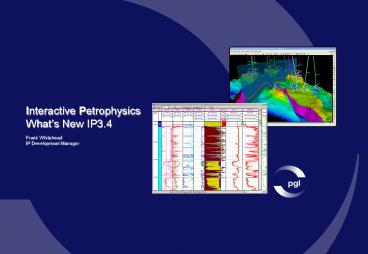Interactive Petrophysics What - PowerPoint PPT Presentation
1 / 42
Title:
Interactive Petrophysics What
Description:
Interactive Petrophysics What s New IP3.4 Frank Whitehead IP Development Manager IP3.4 Data Base Structure Curve Sets can be customized Top Bottom interval Step ... – PowerPoint PPT presentation
Number of Views:1307
Avg rating:3.0/5.0
Title: Interactive Petrophysics What
1
Interactive PetrophysicsWhats New IP3.4
- Frank Whitehead
- IP Development Manager
2
IP3.4 Data Base Structure
- Curve Sets can be customized
- Top Bottom interval
- Step
- Irregular step allowed
- Data loading to set of correct step
- 6 data loaded to 6 set
- 1 data loaded to 1 set
- 0.1 data loaded to 0.1 set (FMI)
- Automatic extrapolation between sets
- Allows mixing of input set in modules
- All output curves in a module must belong to the
same set or set type - Depth curve created for each set
- Curve names maximum length increased to 14
characters - Set names maximum length increased to 8 characters
3
Database Security
- Each well in the database can have a security
setting - Security is set by user logon name
- Wells can be
- Read / Write
- Read Only
- No access
- No access wells just show well name on load
screen and wells can not be loaded - Read only wells load as a well copy and can not
overwrite original - Can be saved under a new name
- Access rights can be set by project or by
individual wells
4
History Module
- Stores History on Modules run
5
History Module
- Stores History on Curves
6
History Module
- Stores Parameter listings
- Makes comparison between listings
7
Zone Linking
- Zone Sets can be linked so they share the same
- Top and Bottom depth
- Zone Name and Zone colour
- Once linked any operation done on one of the sets
in a linked group is done on them all - Change zone name
- Change depths
- Create new zone
8
Zone Sets - Enhancements
- Copy a parameter set to a tops set
- Edit Tops set in a parameter window
- Allows editing of Linked sets
- Output tops to a listing / clipboard
- Launch parameter windows
9
Laminated and Shaley Sand Fluid Substitution
- Unocal / Chevron proprietary module now released
in IPv3.4 - Developed by Chris Skelt - Chevron
10
Mineral Solver Enhancements
- Ability to solve for the un-invaded zone
- For each input equation one specifies whether the
tool reads in the invaded or un-invaded zone, or
in-between.
11
Mineral Solver Enhancements
- Plot Options
- Display movable fluids in model result tracks
12
Porosity and Water Saturation Enhancements
- Kill analysis logic
- Used for special minerals not covered by Coal,
Salt and Bad hole logic - Volcanic, Anhydrite etc
- Plot Options
- Allow modifications of default plot
13
Porosity and Water Saturation Enhancements
- Comparisons can be made between the different
porosity methods - Allows calibration of sonic porosity parameters
in good hole for use in bad hole zones - Comparisons of different Sw methods
- Output effective Sw and also Total Sw
- Comparisons are designed for QC purposes and not
for final results - No iterations are made between Phie and Sw.
Assumes normal Phie and Sw results for use in the
model calculations
14
Porosity and Water Saturation Enhancements
- Thomas-Stieber shale distribution calculations
- Dispersed, laminar and structural volumes
- Properties of the sand laminations calculated
Dispersed Clay
Laminated Clay
Sand Lamination properties
15
Clay Volume and Porosity Water Saturation Linking
- If the Clay Volume and PhiSw module zone sets are
linked we can now link clay parameters - Density, Neutron and Sonic Clay
- Change Density clay on a PhiSw Xplot
- Changes Density clay in Clay volume
- Re-runs Clay Volume
- Runs PhiSw
16
Sw Modelling Enhancements - Set-up and Corrections
- QC Pc Height V. Sw plug crossplots
- More selection of default crossplots
- Closure Corrections on individual plugs
- Plug Phi and Perm now displayed on QC page
- Plug line colour now shown on setup window
17
Sw Modelling Enhancements Cap Pressure Functions
- Data for a function can be selected by zone
- Current function being worked on is now shown in
the setup module for individual plug selection - Weighted Regression for function
- Weights the data by 1/Shr. Weights the low Sws
18
Sw Modelling Enhancements Log Functions
- Weighted regression added
- FWL and selected wells are saved by function
- FWL can be set for all wells from the equation
tab - Data for a function can be selected by zone
19
Sw Modelling Enhancements Sw V. Height Curves
- Options extended to allow Gas over Oil
calculations of Pc - Gas/Oil contact is entered plus Gas Density
- Pc in the gas zone calculated by adding the Pc in
the Oil to the Pc in gas - IFT correction factors can be set for both Oil
and Gas - Hence the same function can be used for both fluid
20
Sw Modelling Enhancements Grain Size curves
- Set-Up module now outputs from Pc curves
- Grain size distribution array curves
- Sw normalized Pc array curves (for plotting on
Log plots)
21
Basic Log Functions - Enhancements
- Calculation Bulk density from density porosity
- Calculation of Permeability using default
equations - New conversion tab
- Oil and Gas density
- Sigma Oil, Gas and Water
22
Sigma Cased Hole Sw - Enhancements
- Sigma matrix can now be optional entered rather
than calculated from Rho matrix - New Output curves
- Sigma Open Hole Reconstructed
- Sigma 100 Water apparent
- Sigma 100 Hydrocarbon apparent
- Sigma / Phi Xplot with const Sw lines
23
Depth Shifting
- Depth offset (shift) curve can now be named per
track - Auto Depth Shift
- Correlation type can be defined
- Distance away from original shift can be defined
to stop new shifts overwriting old - New module to shift curves using previously
generated depth offset curves
24
Dip Picking Image logs
- Dips can be picked from images
- Dip type selected from display window
- Display window allows manual dip value entry
- Interactive editing
- Left mouse for editing angle and size
- Right mouse for editing depth
25
Plotting - Enhancement
- Default Plot can be specified for all wells
- When a new plot is requested for a well the
selected plot format will be used
26
Customizable Log Plot Headers and Footers
- Log Plot Headers and Footers
- Total customization of Headers
- Montage builder used to create the header formats
- Will link in automatically well and log
attributes - Default formats are similar to IP3.3
Attributes are mapped in the Montage builder
27
Cross Plot - Enhancements
- Standalone Pickett Plot
28
Cross Plot - Enhancements
- Multiple sets of discriminators can be setup and
used
29
Cross Plot - Enhancements
- Multiple User Lines
- Either hand drawn or equations
- Line Style editable
30
Cross Plot - Enhancements
- Multiple Regression lines
- Line style editable
31
Neural Networks
- Predict
- Core Permeability
- Log Data (Density bad hole)
- Facies Logs
- Single or Multi-Well
- Flexible training zones
- Models can be run on multiple wells
Result Comparison
Training zones
Input Curves
32
LAS loader
- Loading multiple imbedded LAS 2 files can be
handled easier - All LAS sequences now show on input screen
- Data Loading LAS 3 format files
33
API or UWI well identification
- Select and load well by API or UWI
- API or UWI displayed with well name
34
API or UWI well identification
- API or UWI displayed on Well map
35
Data Base Browser
- API UWI shown next to well name
- List can be selected to display
- Current well only
- Loaded wells only
- All Wells
- Data listings can be displayed
- With quick graphical
- representation
- Data Well file folders shown
Display Option Icons
36
Multi-well Batch Operations
- Works with loaded and un-loaded wells in the
database - Allows batch operations to be run on more than
500 wells at a time - Wells lists can be used to select wells
- API or UWI can be displayed with well name
- Fill data gaps added to list of available modules
to run
37
Multi-Well Curve Headers
- Output Well lists from filter results
- Module can be used for searching for curves and
then saving the wells they are found in. (e.g.
find all wells with core data) - Output information on found curves
- Printer, File or clipboard
38
Multi-Well set headers
- Output Well lists from filter results
39
Multi-Well header information
- Now displays location information in UTMs or
Lat-Long - Output to file or clipboard
40
Custom Toolbars and User Menus
- User programs can be added to custom toolbars
- User custom menus can be made
41
Well Folder structure
- Allows the automatic creation of a folder
structure for each well
42
Work Areas
- Multiple work areas can be created which allows
organisation of windows
Work area selected
Quick view of what's in each work area