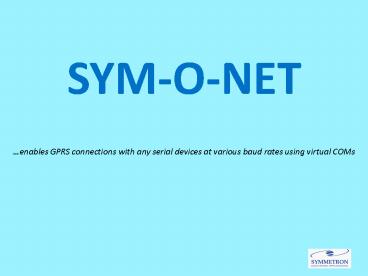SYM-O-NET - PowerPoint PPT Presentation
Title:
SYM-O-NET
Description:
Hardware/software flow control. Via Diameson, no one can access your remote devices without your Username, ... using a static IP SIM Card Via a GSM data call 5. – PowerPoint PPT presentation
Number of Views:33
Avg rating:3.0/5.0
Title: SYM-O-NET
1
SYM-O-NET
- enables GPRS connections with any serial devices
at various baud rates using virtual COMs
2
1. MAIN FEATURES
- Sym-o-net modem acts as a bridge between your
computer's local COM port and a remote RS-232
device with the same modem and SIM card, using
virtual COM ports. - FEATURES
- Via Diameson Gateway (Symmetron's public software
server), GPRS communication with Sym-o-net is
possible via a dynamic IP SIM card. (Sym-o-net
acts as a client to Diameson). - Static IP SIM card and ADSL connection are not
required. - Continuous online or on demand GPRS
communication. - Creates independent virtual COM ports in your
computer, one for each remote device. - Access up to 3 (one at a time), RS-232 remote
devices, using the same modem and same SIM card. - 1200 to 38400 baud (default 9600). 8 bit no
parity, 7 bit w/parity. Hardware/software flow
control. - Via Diameson, no one can access your remote
devices without your Username, Password and
Symonet serial number. - May be used to create virtual RS-485 Master-Slave
networks. - Symonet may also be configured as a server (using
a static IP SIM) or in GSM data mode. - SMS alarms. Sends SMS to specified phone number
if the system's power supply is found low. - ADDITIONAL FUNCTIONALITY WITH STYLITIS DATA
LOGGERS - Automatic encrypted data emailing via GPRS, at
least once a day (programmable interval). - Replies to SMS messages. Check instantaneous
Counter and Analog values from cell phone.
3
2. PHYSICAL FORM
- Sym-o-net features
- Serial Ports
- 1 DTE (MASTER port). Used to access a device
locally or to adjust Sym-o-net settings locally. - 1 DCE (DEVICE1 port) Used to connect 1 RS-232
serial device. - NOTE There is also an option with 3 DCE ports
(DEVICE1, DEVICE2, DEVICE3). Used to connect up
to 3 RS-232 serial devices. You can communicate
with 1 device at a time (with the same modem). - SIM Card slot
- Antenna Slot
- Status leds
- Red MODEM, DEVICE1, ( DEVICE2 and DEVICE3 in
the 3 DEVICE port version). Led statuses - Both (All 4) permanently lit. Indicating boot-up
- Only MODEM led flashing, the other(s) OFF. No
Serial Device is scheduled to be connected at the
time. - MODEM led and 1 DEVICE led permanently lit. The
specific device is available for communication. - Any leds flashing. Communication with a serial
device is not possible. A process is being
performed. - Green (MODEM STATUS), indicating the signal
status - Flashing quickly. The modem is not registered in
the network. - Flashing Slowly. The modem is registered in the
network. - Permanently lit. A connection (only in GSM data
mode) is in progress. - Permanently off. The modem power is off. No
Serial Device is scheduled to be connected or a
computer COM port is connected to the MASTER port
for local communication. - ENCLOSURE
4
3. OPERATING MODES
- Sym-o-nets operating modes are
- AUTO MODE. This is the default mode, in which
Sym-o-net is available for remote communication,
with the modem and a serial device (see next
chapter for remote communication modes- modem
operations). The device available for
communication is selectable, manually and
automatically, according to Sym-o-nets settings.
- CONTROL MODE. This is the mode in which
Sym-o-nets settings can be adjusted. When in
control mode, communication with the serial
devices is deactivated. You can enter control
mode, either remotely or locally via Symonet
Programmer software (see Chapter 10). - RTS MODE. Sym-o-net also supports serial devices
which use RTS flow control. This operation
functions if the modem is not connected, ie if a
computer is not connected in GSM/data mode or in
GPRS/server mode or Sym-o-net is not in
GPRS/client mode (see next chapter for remote
communication modes). When the device requests to
send, AUTO MODE is interrupted and if its serial
port is not already open, it opens for the device
to send data and stays open for 45 sec after the
last character is sent. - EMAIL MODE. This is a special operation, which
has meaning only if Sym-o-net is used with a
Stylitis-41 or a Stylitis-101 data logger
(connected to DEVICE1 serial port). If emails are
enabled, AUTO MODE is interrupted at least once a
day (the interval is user selectable in CONTROL
MODE) for an encrypted (according to the data
loggers password) data email to be sent.
5
4. COMMUNICATION MODES IN AUTO MODE
- Communicate with Sym-o-net, either locally, or
remotely, via various ways, according to the
modems operation. Communicate via SymonetCOM
software (see Chapter 10) or Stylitis Explorer
software (if you communicate with a Stylitis-41
or 101 data logger) - Locally
- Via GPRS, using a cheap Dynamic IP SIM Card (via
Diameson Server) - With multiple Sym-o-nets via Diameson Server
(virtual Master-Slave RS-485 network) - Via GPRS, using a static IP SIM Card
- Via a GSM data call
6
5. LOCAL COMMUNICATION
- Locally
-
RS-232
RS-232 - Connect a null modem serial cable between your
computer COM port and Sym-o-nets MASTER port.
Then, the modem is deactivated (green led OFF).
This way you can
Sym-o-net
Serial Device
7
6. GPRS COMMUNICATION VIA DYNAMIC IP SIM
- Via GPRS, using a cheap Dynamic IP SIM Card (via
Diameson Server) - RS-232
Virtual COM - Neither ADSL (static IP) connection is required
for Sym-o-net nor expensive static IP SIM cards. - A cheap dynamic IP GPRS SIM card is required.
- Low operation cost Sym-o-net is permanently
online, but only data exchange is charged. - Sym-o-nets and Computers (via SymonetCOM and
Stylitis Explorer software) are connected as
clients to Diameson Gateway, Symmetrons server
software. - Symmetrons Diameson is available for
connections, but you can use your own Diameson,
to manage your own devices. - After connecting, you can either communicate with
a serial device or adjust Sym-o-nets settings,
via Sym-o-net Programmer (see Chapter 11),
remotely.
GPRS Network
Internet
Diameson Gateway
Sym-o-net
Serial Device
8
7. VIRTUAL RS-485 NETWORK VIA GPRS
- With multiple Sym-o-nets via Diameson Server
(virtual Master-Slave RS-485 network) - RS-232
-
Virtual COM - RS-232
- Communicate with multiple Sym-o-nets, via
Diameson Gateway. - Again, one cheap dynamic IP GPRS SIM card is
required per Sym-o-net. - Sym-o-nets act like Slaves and the computer, via
the appropriate software, acts like the Master. - The advantage is that, opposed to standard RS-485
bus, each Slave can be anywhere in the world. - Master transmissions are sent to all Slaves.
- Transmissions from any Slave are sent to Master.
- In this case, after connecting, you can
communicate with all serial devices, but you
cannot adjust Sym-o-nets settings, via Sym-o-net
Programmer, remotely.
GPRS Network
Slave Sym-o-net 1
Slave Device 1
Internet
Diameson Gateway
Master
Slave Device n
SlaveSym-o-net n
9
8. GPRS COMMUNICATION VIA STATIC IP SIM
- Via GPRS, using a static IP SIM Card
- RS-232
Virtual
COM - A GPRS static IP SIM card is required.
- Again, only data exchange is charged.
- Sym-o-net acts like a server, and the computer
connecting to it acts as its client. - After connecting, you can either communicate with
a serial device or adjust Sym-o-nets settings,
via Sym-o-net Programmer (see Chapter 11),
remotely.
GPRS Network
Internet
Sym-o-net
Serial Device
10
9. GSM COMMUNICATION
- Via a GSM data call
- RS-232
RS-232
- Connect a GSM modem to a computer COM port.
- Call the Sym-o-net, provided that the SIM cards
of both the GSM modem and of Sym-o-net support
GSM data calls. - After connecting, you can either communicate with
a serial device or adjust Sym-o-nets settings,
via Sym-o-net Programmer (see Chapter 11),
remotely.
GSM Network
GSM modem
Serial Device
Sym-o-net
11
10. SOFTWARE SYMONETCOM
- In order to communicate remotely with Sym-o-net
via one of the previous ways , a connection using
virtual COM ports must be created. This can be
done via free SymonetCOM software. - SymonetCOM is the COM port connector software, ie
it connects with one or more Sym-o-nets, via one
of the previous methods (see a sample connection
in chapter 12s screen shot) and - It creates a virtual COM port.
- It opens a specific Sym-o-net DEVICE port
manually (to communicate with the corresponding
device). - Then, the appropriate software can open this COM
port, as if it was a local computer COM port. The
software defines the baud rate, parity, length
bits and stop bits parameters. NOTE There is
the option for this software to be Sym-o-net
Programmer (see next chapter), to adjust
Sym-o-nets settings remotely. This option is not
available in a Master-Slave connection, as stated
before. - SymonetCOM can also open Sym-o-net Programmer
locally, without connecting to Sym-o-net. - There is also the option of using an existing
physical computer COM port. In this case - SymonetCOM does not create the port but it is the
software which opens it. - Therefore, SymonetCOM defines the baud rate,
parity, length bits and stop bits parameters. - This option is useful if there is a device which
can be connected to the computer COM port and
communicate with the remote serial device(s). - Alternatively, if you wish to connect to a
Stylitis-41 or 101 datalogger, communicate
remotely and/or adjust Sym-o-nets settings via
Stylitis Explorer, the dataloggers free
operating software. (see the corresponding screen
shot in chapter 12). In this case, Stylitis
Explorer communicates directly to the logger
(connected to DEVICE1 port) and it can create a
virtual COM port and open it via Sym-o-net
Programmer.
12
11. SOFTWARE SYM-O-NET PROGRAMMER
- Sym-o-net Programmer is an add-on software to
SymonetCOM and to Stylitis Explorer, used to
adjust Sym-o-nets settings in CONTROL MODE.
Besides configuring parameters, you can also view
some data Sym-o-nets Serial Number, Battery
Voltage (power supply) and Time (you can also
change Time). See a sample settings form screen
shot in the next chapter. The settings to be
adjusted are - Baud Rate. The serial ports baud rate. Available
bauds 1200, 2400, 4800, 9600, 19200, 38400. - Password. The Password is used to enter control
mode and for GPRS connections to Diameson. - SMS Alarm Number. A cellphone number to which an
SMS alarm will be sent if the power supply
voltage is found below 11V. - Communication mode. The modems operation is
selected GPRS client mode (via Diameson server,
a dynamic IP SIM is needed), GPRS server mode (a
static IP SIM is needed) or GSM data mode (a GSM
data SIM card is needed). - GPRS Settings. For GPRS connections (client or
server mode), type the SIM card providers
settings APN, User Name, Password. For client
mode, type also the IP address and the port
number for Devices (Sym-o-nets) of Diamesons
computer. - Peripheral Schedule. You can set a time schedule
during the day, according to which each
peripheral device (connected to Sym-o-nets
DEVICE port(s)) will be available for
communication (and the corresponding port will be
open). In the standard version, only DEVICE 1s
schedule is available. The ON and OFF time of
each port is a 10min multiple. - Data logger activation. For F/W versions 2.0.0 or
newer, this option allows you to enable data
emailing if you are using a Stylitis-41 or a
Stylitis-101 data logger (baud rate is locked to
9600) and changes automatically Sym-o-nets
Password to the one of the data logger, for
communication between the two. For older
versions, email activation is free, but the
password synchronization must be performed
manually. - Email Settings. If you are using a Stylitis-41 or
a Stylitis-101 data logger, and you have enabled
data emailing, you will receive your data at
least once a day, in an encrypted file. The
parameters to be set are the email interval
(from every 24h to every hour), the sender and
recipient, the SIM cards SMTP mail server and,
if the SIM card requires authentication, the
email accounts User Name and Password.
13
12. SOFTWARE SCREEN SHOTS
-
- Modem operation, etc settings in
SymonetCOM
Overall Sym-o-net settings in Symonet
Programmer
14
12. MAIN APPLICATIONS AND CONCLUSION
- Via Sym-o-net you could
- Communicate remotely to any serial controlled
device at various baud rates. - Create a virtual RS-485 bus, where each Sym-o-net
Slave (controlled by a Master PC) can be located
anywhere in the world. - Communicate with Stylitis-41/101 data loggers and
receive encrypted data emails. - Summing up, its main advantages are
- Variety of communication methods.
- Especially, GPRS communication with one or more
Sym-o-nets using a cheap dynamic IP SIM. - Free operating and settings software.
- Serial device baud rates supported 1200 to
38400. - Portability, thanks to its small size.
- Encrypted data emailing and SMS with instant
channel values, if used with a Stylitis-41/101
data logger. - Alarm SMS if the power supply is found low.
15
about Symmetron
- Our company was founded in 1989 by experienced
engineers and evolved as a major manufacturer of
dataloggers and supplier of measurement
equipment. Symmetron is certified according to
the ISO9001 quality system and we are proud to
have deployed thousands of measurement systems
worldwide. - Address
- 1, Antikythiron Street
- 153 44 Gerakas
- Greece tel 30-210-6034002fax 30-210-6034003
email info_at_symmetron.grwww.symmetron.gr