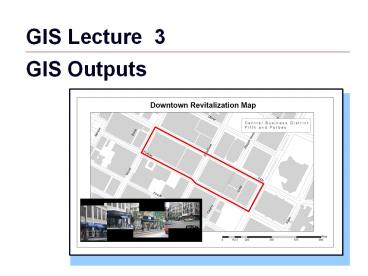GIS Lecture 3 - PowerPoint PPT Presentation
Title:
GIS Lecture 3
Description:
GIS Outputs Outline Map Design Principles Map Audiences Map Layouts Scales Multiple Maps Reports and Graphs on a Layout Exporting Maps Other Map Outputs Map Design ... – PowerPoint PPT presentation
Number of Views:288
Avg rating:3.0/5.0
Title: GIS Lecture 3
1
GIS Lecture 3 GIS Outputs
2
Outline
- Map Design Principles
- Map Audiences
- Map Layouts
- Scales
- Multiple Maps
- Reports and Graphs on a Layout
- Exporting Maps
- Other Map Outputs
3
Map Design Principles
- Design maps for appropriate medium
- Print vs. electronic
- Link layouts to map purpose
- Planning a layout
- Choose appropriate export options
4
Map Audiences
- Map Use Exploration Presentation
- Audience Trained Analyst General Public
5
Map Audiences
- Map Use Exploration Presentation
- Audience Trained Analyst General Public
- Purpose Visual Thinking Communication
6
Map Audiences
- Map Use Exploration Presentation
- Audience Trained Analyst General Public
- Purpose Visual Thinking Communication
- Advantages Graphical Believable
7
Map Audiences
- Map Use Exploration Presentation
- Audience Trained Analyst General Public
- Purpose Visual Thinking Communication
- Advantages Graphical Believable
- Granularity Fine Coarse
8
Map Audiences
- Map Use Exploration Presentation
- Audience Trained Analyst General Public
- Purpose Visual Thinking Communication
- Advantages Graphical Believable
- Granularity Fine Coarse
- Symbols Abstract Mimetic
capital
railroad
9
(No Transcript)
10
Number of Pedestrian Injuries by
NeighborhoodCity of Pittsburgh
Data obtained from Childrens Hospital of
Pittsburgh, 2000-2005
11
Population under 14 by NeighborhoodCity of
Pittsburgh
Data obtained from U.S Census, 2000
12
Injury Rate by NeighborhoodCity of Pittsburgh
Data obtained from Childrens Hospital of
Pittsburgh, 2000-2005
13
Map Layouts
14
Map Layouts
- Includes all of the elements of a stand alone map
- Make the map the largest and most prominent
element of the layout - Put a rectangular boundary around the map (called
a neat line by cartographers) to help draw
attention to it as the central element - Include a map title
- The title needs to include information minimally
answering the three questions what, where, and
when.
15
Map Layouts (Continued)
- Include a legend for symbols placed in the
lower-right or left of the layout - No need to label it Legend. Everyone will know
what it is (this eliminates chart junk) - Include data sources
- Ensure legibility
- Include a graphic map scale if your audience is
not familiar with the area shown - Do not include a north arrow unless the top of
your map is not north
16
Map Layouts (Continued)
- Occasionally include other components as needed
such as a data table listing, a frequency bar
chart for the attribute of a choropleth map, or a
photograph
17
ArcView Layouts
18
(No Transcript)
19
Other Map Elements
- Neatline, Scale, Additional Text, Photos
20
Example of a bad map...
21
A better map
22
Map Scales
23
Dimensionless Map Scales
- ratio that relates a unit of measure on a map to
some number of the same units of measure on the
earth's surface - 125,000
- tells us that 1 unit of measure 25,000 of the
same units on the earth's surface - 1 on the map 25,000 inches on the earth's
surface - one meter or one yard or one kilometer or one
mile would represent 25,000 meters or yards or
kilometers or miles, respectively, on the earth's
surface.
24
Large and Small Scale Maps
- 15,000 is large scale
150,000,000 is small scale
25
Commonly Used Map Scales
http//id.water.usgs.gov/reference/map_scales.html
26
USGS Scales
http//www.carolinamapdistributors.com/products/to
po/mapscales.htm
27
Map Units
- Feet or meter is the map unit for many local
government GIS applications
28
Map Units
Inch is the map unit for CAD applications
29
Scale 1100,000
Scale
30
Scale 124,000
31
Scale 110,000
32
Scale 12,000
33
Multiple Maps, Reports, and Graphs
34
Multiple Maps Comparing Data
35
Reports and Graphs
36
Reports on a Layout
- Select records to include
37
Reports on a Layout
- Generate a report
38
Reports on a Layout
- Add report to the layout
39
Graphs on a Layout
- Select records to include
- Create a graph and include on layout
40
Importing Charts
- Create graph in excel
- Copy and Paste object to layout
41
Exporting Maps
42
Exporting Maps
- Export Images
43
Exporting Maps
- Export Images
44
Exporting Maps
- Export PDFs
45
Exporting Maps
- Copying to PowerPoint
- copy individual objects
46
Exporting Maps
- Paste into PowerPoint or another application
- paste objects individually
47
Other Outputs
48
Other Outputs
- ARCIMS (Internet Mapping Server)
- ArcExplorer (Free Viewer)
- ArcReader (Free Viewer)
49
Other Outputs
- WEB Based Interactive GIS
- ArcIMS
- http//www.esri.com/software/internetmaps
50
Other Outputs
- Municipality of Anchorage, Anchorage Alaska
- http//home.muni.org/contents1/maps.cfm
51
Other Outputs
- ArcExplorer
- Free GIS Viewing Application
- http//www.esri.com/software/arcexplorer
52
Other Outputs
- ArcReader
- Free GIS Viewing Application
- http//www.esri.com/software/arcgis/arcreader/inde
x.html
53
Summary
- Map Design Principles
- Map Audiences
- Map Layouts
- Scales
- Multiple Maps
- Reports and Graphs on a Layout
- Exporting Maps
- Other Map Outputs