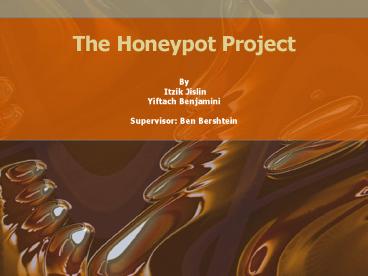The Honeypot Project - PowerPoint PPT Presentation
1 / 43
Title:
The Honeypot Project
Description:
Title: The Honeypot Project Author: Softlab, EE Last modified by: Softlab, EE Created Date: 10/28/2004 5:01:39 PM Document presentation format: On-screen Show – PowerPoint PPT presentation
Number of Views:413
Avg rating:3.0/5.0
Title: The Honeypot Project
1
The Honeypot Project
- By
- Itzik Jislin
- Yiftach Benjamini
- Supervisor Ben Bershtein
2
Introduction
3
What is a Honeypot?
- "A honeypot is an information system resource
whose value lies in unauthorized or illicit use
of that resource." - Lance Spitzner
4
Honeypot Overview
- A Honeypot has no functional value
- A Honeypot does not do anything active. Its value
lies in the knowledge that any access to the
Honeypot is probably malicious - In a perfectly safe network a Honeypot should see
no traffic at all
5
Honeypot Overview - Advantages
- Small data sets of high value
- Very flexible
- does not rely on a fixed database (Like
Anti-Virus software). Allows the detection of new
and unknown methods and tools - Minimal resources
- Since Honeypots are not intended to actually
server a magnitude of clients they need very
little resources - Simple
- Honeypots are simple to install and maintain
6
Honeypot Overview - Disadvantages
- Limited view
- A Honeypot can observe only interaction with
itself. It is not a sniffer and cannot log
actions against other functional systems in the
network - Risk
- Depending on the type of the Honeypot the risk
can be greater or lesser. But there is always a
risk to the network when a multitude of servers
are active in it.
7
Honeypots Overview - Types
- Low-Interaction
- Simulates some network services (HTTP, Telnet,
FTP, etc) - Very low risk (Interaction is only with a
simulation) - Less flexible (Can only simulate what was
programmed) - Easier to identify
- Examples are Specter, honeyd, our project
8
Honeypots Overview - Types
- High-Interaction (Sacrificial Lamb)
- Real servers running some kind of logging
software - High risk (Attacker is working with the real
thing) - Almost impossible to identify
9
Honeypots Overview - Honeynets
10
Overview But what good is it?
- Collect data
- Allows researching attackers methods and tools
and developing counter-tools. - Prevention
- Sticky Honeypots slow down scanning
capabilities of attackers by slow response times - If the usage of Honeypots is publicly known it
might deter hackers from attacking the network
for fear of being caught
11
Overview But what good is it?
- Detection and Response
- If a Honeypot detects suspicious activity it can
send an e-mail or sms to a network administrator - A Honeypot is a non essential system, so taking
it offline in order to analyze damage done by an
attack will be less harmful and disruptive to the
functionality of the network
12
Overview But what good is it?
- Counter Attack
- A Honeypot could be configured to actively
respond when it detects attacks coming from
systems within its network. For instance if it
detects worm activity from some system in the
network it can quarantine the system or shut it
down or even use some routine to purge the worm
13
Overview - Threats
- Viruses
- Pieces of software that attach to innocent files.
Consume computers recourses and may be even more
malicious (deleting files, ruining hardware,
etc). Rely on social engineering for spreading - Worms
- Self propagating code. Searches for communication
vulnerabilities and uses them to infect more
computers at an exponential rate.
14
Overview - Threats
- Humans
- White Hats Good Hackers searching for
vulnerabilities in order to report them and
increase security awareness - Black Hats Hackers with personal gain or mayhem
in mind. Break into systems in order to steal or
corrupt data. - Script Kiddies Tool users. No real
understanding of what the are doing. Techniques
usually include scanning for a system and then
hammering it with various tools in order to find
a vulnerability.
15
Our Solution
- The path to implementation
16
Phase I How to simulate an IIS?
- Fingerprinting using HMAP
HMAP vs. www.technion.ac.il
HMAP vs. Our Honeypot
17
Phase II How do you hack a web server?
- Directory traversal (double decode)
- Buffer Overflow (Code Red)
- Malformed SQL statements
18
Phase II How do you hack a web server?
- Look for directories set up by default with
execute permissions - These directories may also hold default scripts
that contain vulnerabilities - Find them by sending requests like these
- GET /frick.html HTTP/1.0
- GET /scripts/ HTTP/1.0
- GET /_vti_pvt/ HTTP/1.0
- GET /cgi-bin/GetFile.cfm HTTP/1.0
- Etc
19
Phase II How do you hack a web server?
- If we find such a directory we can send malicious
strings that use known vulnerabilities such as
the double decode directory traversal attack - Our mission is to execute the cmd.exe program
that will get us root access to the computer
20
Phase II How do you hack a web server?
- Example
- Send the string
- /..3563..3563..3563..3563winnt/system3
2/cmd.exe?/cdirc - Since the ../../../ attack is well known it
checks for it. (Cant find it in this string) - Then it decodes the string changing 35 to 5
and 63 to c. Now we have - /..5c..5c..5c..5cwinnt/system32/cmd.exe?/cdir
c - Now it realizes it forgot to decode 5c which
surprisingly decodes to a / - /../../../../winnt/system32/cmd.exe?/cdirc
- Now we have root permissions
21
Simulating Port Scanning
- Knocker FrontEnd port scanner
22
Vulnerabilities check
- N-Stealth Security Scanner
23
Phase III
- Implement
24
Based On
- Visual C .net
- Visual Basic .net (GUI)
- Winsock2
- ODBC
25
Honeypot Architecture
- Deployment
Network Scan
26
Honeypot Architecture
- The program is divided into two main
applications. - GUI Allows an easy way of starting and stopping
the servers, searching through collected data and
displaying statistics - Honeypot_Core Creates and maintains the
servers. Collects the data from the users and
updates the databases
27
Honeypot Architecture
- Block Diagram
28
Honeypot Architecture
- Communication between GUI and core is done over
Winsock - Why Winsock?
- Answer
- There were many available options
- RPC, Signaling, Shared memory, And much more
- We wanted to allow for the expansion of the
deployment scheme. Suppose you want to run
multiple instances of the core on different
computers. - Using Winsock allows running the GUI on one
machine while controlling others over the network
29
Honeypot Architecture - Classes
30
Honeypot Architecture - Classes
- myDb
- A class used as an interface with our ODBC
database. - Functions
- Connect to the db
- Disconnect from the db
- Insert data into a table in the db
31
Honeypot Architecture - Classes
- mySock
- A class used as an interface with the winsock2
objects - Functions
- Create a new socket
- Set socket options (Timeout)
- Connect to a server
- Accept (Listen) new connections
- Send data
- Receive data
- Close socket
32
Honeypot Architecture - Classes
- myServer
- A class used to create and maintain server
objects. New servers are created by inheritance
and need to implement the serveClient virtual
function. - Implementation allows easy way to add new
services in the future - Functions
- Create and init a server
- Start the server
- Stop the server
33
Honeypot Architecture myServer
34
Honeypot Architecture HTTPServer
- The purpose is to catch malicious http strings
sent as innocent requests - The http server emulates a Microsoft IIS 5.0 web
server - The emulation displays only one page taken from
index.htm - The Honeypot is completely safe from all attacks
since it does actually try to execute any
commands sent at it. Its default response is
Not implemented
35
Honeypot Architecture HTTPServer
36
Honeypot Architecture TELNETServer
- The purpose is to observe the usernames and
passwords attackers will try when hacking a
telnet server - This will allow the creation of a common used
passwords database so that users can be advised
(or required) as to what passwords not to use - It can also help detecting stolen passwords
- The server emulates nothing more than the login
handshake. - All logins fail
37
Honeypot Architecture TELNETServer
38
Honeypot Architecture Communication Flow
39
Demonstration
40
Summery
41
Summery
- Honeypots are a cheap and simple way to add
protection to a network - Honeypots allow the study of attackers methods of
operation. And help developing new ways for
countering them.
42
Possible Future Additions
- More services such as ftp, messenger, p2p
applications - Allow administration of multiple servers via
network - Add the ability to answer as different ip
addresses - Emulate different kinds of web servers other than
IIS - Emulate a more complex telnet session
43
Thanks!
- We wish to thank
- Ben for his help and endless patience
- Ilana and the Tochna lab team
- Our families