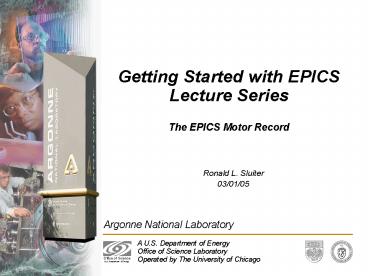Getting Started with EPICS Lecture Series - PowerPoint PPT Presentation
1 / 23
Title:
Getting Started with EPICS Lecture Series
Description:
Getting Started with EPICS Lecture Series The EPICS Motor Record Ronald L. Sluiter 03/01/05 Overview Acknowledgements. Supported device list. Feature list. – PowerPoint PPT presentation
Number of Views:87
Avg rating:3.0/5.0
Title: Getting Started with EPICS Lecture Series
1
Getting Started with EPICS Lecture Series
- The EPICS Motor Record
Ronald L. Sluiter 03/01/05
2
Overview
- Acknowledgements.
- Supported device list.
- Feature list.
- Coordinate systems.
- Configuration example.
- Feedback.
- Retries.
- Backlash Correction.
- Distribution.
- Note All of following refers to R5-5 of the
motor distribution.
3
Acknowledgments
- Jim Kowalkowski - original author.
- Tim Mooney and Joe Sullivan.
- Myself, since 1998.
- Mark Rivers
- motor interface to Hideos, MPF and ASYN.
- Newport, Mclennan and ACS device drivers.
- Kevin Peterson MicroMo MVP 2001 B02 device
driver. - Kurt Goetze Micos MoCo dc device driver.
- Users who report bugs and help fix them.
4
Supported device list
- Oregon Micro Systems, Inc. models VME8, VME44,
VME58, VS4, VX2 and MAXv. - Highland Technologies model V540.
- Newport models MM3000, MM4000, MM4005, MM4006,
PM500, ESP300 and XPSC8. - Soft Channel.
- Advanced Control Systems, Corp. model MCB-4B.
- Mclennan models PM304 and PM600.
- Intelligent Motion Systems, Inc. (IMS) models
IM483 and MDrive. - MX device driver.
- Physik Instrumente (PI) GmbH Co. model C-844.
- MicroMo model MVP 2001 B02.
- Micos model MoCo dc controller.
- Delta Tau PMAC2-VME controller.
5
Feature list
- Device independence motor hardware is
transparent to users. - Same medm screens and record level software, for
all devices.
- Available operations from this display
- Make absolute or incremental moves.
- Define the current position.
- Stop the current move.
- without any controller specific information.
- Common device and driver level software for most
devices. - Unsupported motor record features are handled at
the device level typically, by ignoring the
request.
6
Cont'd Feature list
- The scope of the motor record is limited to
single axis, non-coordinated, point to point
moves. - Absolute, relative and incremental moves.
- Supports stepper, DC and Soft Channel motors.
Very few fields are motor type specific - PID parameters (PCOF/ICOF/DCOF) for DC motors.
- Velocity base (VBAS) for stepper motors.
- Done Moving Input Link (DINP) for Soft Channel.
- Three different position coordinate systems
user, dial and raw. - Record level backlash correction.
- Homing.
7
Cont'd Feature list
- Software travel limits.
- Send motor controller command primitives at
initialization, pre-move and post-move (INIT,
PREM, POST). - Drive Power Monitoring and Motor Synchronized DB
Puts via Device Directives. - Jogging.
- Motor record closed-loop control via Retries.
- Position feedback from either a EPICS PV link or
a motor controller. - Define current position (SET).
- Continuous, periodic updates via the Status
Update field (STUP).
8
Terminology
- Stepper motors step and encoders tick.
- Readback ltgt Feedback
- target position - a user requested, static,
absolute position (VAL). - commanded position the motor controllers
current, dynamic, absolute reference position
(RMP).
9
Coordinate systems.
- Typically, raw coordinates are the units that
software uses to communicate to the motor
controller. Position commands to a ... - stepper motor controller are in steps.
- DC motor controller are in encoder ticks.
- Exception some controllers communicate in
engineering units (EGUs) e.g., inch, mm,
degrees. - Motor resolution field (MRES) converts raw values
to dial values. - Convert raw target position (RVAL) to dial target
(DVAL) - DVAL EGUs RVAL steps MRES EGUs/step
- User units are based on dial units, the User
Direction field (DIR) and the User Offset field
(OFF) - Convert dial target position (DVAL) to user
target (VAL) - VAL (DVAL DIR) OFF where DIR /- 1.
10
Cont'd Coordinate systems.
steps/ticks
Raw
EGUs
Dial
User
11
Configuration example
- Set the engineering units field (EGU) inch, mm,
degrees . - Set the motor resolution (MRES) field which is in
units of - (EGUs / motor step) for stepper motors.
- (EGUs / encoder tick) for DC motors.
12
Cont'd Configuration example
- What should MRES be set to?
- For a simple linear stage with a leadscrew
directly driven by a stepper motor.
13
Cont'd Configuration example
- UREV EGUs / 1 leadscrew rev.
- SREV motor steps / 1 motor rev. gt 0
- MRES UREV / SREV
- MRES and UREV allow negative values so that the
records coordinate system can be configured to
the opposite polarity of the motor controller's. - Never change MRES while the motor is moving.
14
Cont'd Configuration example
- Gear box example
- Gear ratio definition The ratio of the powered
gear of a gear train to that of the final or
driven gear. Hence, a 31 gear ratio means that
the motor makes 3 revolutions per 1 revolution of
the lead screw
- For a DC motor with a motor mounted encoder,
change motor steps to encoder ticks.
15
Feedback
- Two ways to input position feedback to the motor
record - From driver support, via the motor controller.
- From an EPICS PV, via a stand-alone, feedback
device, - For feedback from driver support
- Driver level code sets the Encoder is Present bit
(EA_PRESENT) in the Motor Status field (MSTA) to
True at initialization. - The Raw Encoder Position field (REP) has the
motor controllers raw encoder value ticks. - Configuring feedback from driver support
- Set the Encoder Resolution field (ERES) to
convert encoder ticks to EGUs. - The Use Encoder If Present field (UEIP)
determines if the REP is used Yes/No.
16
Cont'd Feedback
- Configuring feedback from an EPICS PV
- Set Readback PV link (RDBL).
- Set the Readback Resolution (RRES) to convert the
RDBL PV units to EGUs. - The Use Readback If Present field (URIP)
determines if the RDBL PV link is used Yes/No. - Raw Motor Position (RMP) is the current commanded
position read from the motor controller. If
motor record closed-loop control is off (UEIP
URIP both set to No), then RVAL RMP after every
move. - Raw Readback Value field (RRBV) can be in units
of either steps or ticks.
17
Feedback data flow
ERES
MRES
UEIP Yes EA_PRESENT True
REP
DIR
X
RRBV
RMP
X /
DRBV
RBV
RDBL Link
X
OFF
URIP NO
RRES
18
RRBV
RVAL
STUP
RRES
UEIP
RMP
URIP
REP
RDBL
19
Retries
- What it isnt. Retries are not continuous,
dynamic loop closure. - What it is. Retries try to eliminate dial
position error (DIFF) by making, consecutive,
relative moves based on the DIFF field. - DIFF DVAL DRBV
- If ((EA_PRESENT True, AND, UEIP Yes), OR,
URIP Yes) is True, then all motor record moves
are relative moves. - Note that when the above is true, retries change
the commanded position, not the target position.
RVAL ! RMP after a retry. - Configuring retries
- Never set UEIP Yes for a DC motor.
- Set Retry Deadband (RDBD) retry if (DIFF gt
RDBD) RDBD limited to gt MRES. - Set Max Retry Count (RTRY) - maximum number of
retries. - Current Retry Count (RCNT) clear at beginning
of every move.
20
Backlash Correction
- Backlash - lost motion due to mechanical
imperfections. - Backlash configuration
- Backlash distance (BDST) determines both the
magnitude and direction of the backlash move. - The backlash has its own velocity (BVEL) and
acceleration (BACC) parameters. - Backlash correction algorithm
- Preferred direction - the sign of BDST.
- Slew parameters - slew velocity (VELO) and
acceleration (ACCL). - Backlash parameters - BVEL and BACC.
21
Cont'd Backlash Correction
- Given a move to a position called Target
- IF backlash is disabled (0 BDST lt MRES),
OR, (move is in the preferred direction, AND,
backlash parameters slew parameters). - THEN, skip backlash, move to Target using slew
parameters. - ELSE IF the incremental distance gt BDST, OR,
the move is Not in the preferred direction. - THEN, move to position (Target - BDST) using slew
parameters, then move to Target using backlash
parameters. - ELSE IF the incremental distance lt BDST, AND,
the move is in the preferred direction. - THEN, backlash is assumed to have been taken out
move to Target using backlash parameters. - ENDIF
22
The motor distribution
- Motor distribution web location.
- http//www.aps.anl.gov/upd/people/sluiter/epics/mo
tor/index.html - What is in the tar file?
- Motor record database definition.
- Motor record level support library.
- Device/driver libraries for various controllers.
- Motor record/device/driver level documentation.
- Motor record release documentation.
- Two example applications one with ASYN and one
without ASYN. - README files for some devices that contain
configuration document.
23
Cont'd motor distribution
- Motor System generation.
- ltmotorgt/configure/RELEASE
- Only EPICS_BASE is required.
- ASYN is required for serial or GPIB based devices
drivers. - ltmotorgt/motorApp/Makefile Define which
device/driver modules to build.